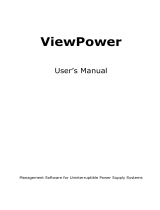Page is loading ...

SPS.ONE
UNINTERRUPTIBLE POWER SUPPLY (U PS) + VOLTA G E S TABILIZERS AND POWER LINE CONDITIONERS + SWITCH MODE POWER SUPPLY + I N DUSTRIAL P OWER SU PPLY + LIGHTING FLOW DIMMER STABILIZERS + STATIC INVERTERS
USER’S MANUAL
UNINTERRUPTIBLE POWER SUPPLY
USER UPS MANUAL Page 2
USER SOFTWARE MANUAL Page 14

SPS.ONE
UNINTERRUPTIBLE POWER SUPPLY (UPS) + VOLTAGE STABILIZERS AND POWER LINE CONDITIONERS + SWITCH MODE POWER SUPPLY + INDUSTRIAL POWER SUPPLY + LIGHTING FLOW DIMMER STABILIZERS + STATIC INVERTERS
USER’S MANUAL
UNINTERRUPTIBLE POWER SUPPLY


3
SALICRU
GENERAL INDEX.
1. INTRODUCTION.
1.1. GRATEFULNESS LETTER.
1.2. USING THIS MANUAL.
1.2.1. USED CONVENTIONS AND SYMBOLS.
1.2.2. FOR MORE INFORMATION AND/OR HELP.
2. QUALITY AND STANDARD GUARANTEE.
2.1. MANAGEMENT DECLARATION.
2.2. STANDARD.
2.3. ENVIRONMENT.
3. PACKAGE CONTENTS.
4. PRODUCT OVERVIEW.
4.1. FRONT VIEW
4.2. BACK VIEW
5. INSTALLATION AND INITIAL STARTUP.
5.1. PLACEMENT AND STORAGE CONDITIONS.
5.2. CONNECT TO UTILITY AND CHARGING.
5.3. CONNECT THE LOADS.
5.4. CONNECT MODEM / PHONE / NETWORK FOR SURGE
PROTECTION.
5.5. CONNECT COMMUNICATION CABLE.
5.6. TURN ON / OFF THE UNIT.
6. IMPORTANT SAFETY WARNING.
7. SOFTWARE DOWNLOAD AND INSTALLATION.
8. TROUBLE SHOOTING.
9. SPECIFICATIONS.

4
SALICRU
1.2. USING THIS MANUAL.
The target of this manual is to give explanations and procedures for the
installation and operating of the equipment. This manual has to be
read carefully before installing and operating it. Keep this manual for fu-
ture consults.
1.2.1. USED CONVENTIONS AND SYMBOLS.
«Warning» symbol. Carefully read the indicated paragraph
and take the stated prevention measures.
«Danger of electrical discharge» symbol. Pay special atten-
tion to it, both in the indication on the equipment and in the
paragraph referred to this user’s manual.
«Main protective earthing terminal» symbol. Connect the
earth cable coming from the installation to this terminal.
«Notes of information» symbol. Additional topics that com-
plement the basic procedures.
Preservation of the environment: The presence of this symbol
in the product or in their associated documentation states
that, when its useful life is expired, it will not be disposed together
with the domestic residuals. In order to avoid possible damages to
the environment, separate this product from other residuals and
recycle it suitably. The users can contact with their provider or with
the pertinent local authorities to be informed on how and where
they can take the product to be recycled and/or disposed correctly.
1.2.2. FOR MORE INFORMATION AND/OR HELP.
For more information and/or help of the version of your specific unit,
request it to our Service and Technical Support (S.T.S.).
USER MANUAL
1. INTRODUCTION.
1.1. GRATEFULNESS LETTER.
We would like to thank you in advance for the trust you have placed
in us by purchasing this product. Read this instruction manual care-
fully before starting up the equipment and keep it for any possible
future consult that can arise.
We remain at you entire disposal for any further information or any
query you should wish to make.
Yours sincerely.
The equipment here described can cause important physical
damages due to wrong handling. This is why, the installa-
tion, maintenance and/or fixing of the here described equip-
ment must be done by our staff or specifically authorised.
According to our policy of constant evolution, we reserve
the right to modify the specifications in part or in whole
without forewarning.
All reproduction or third party concession of this manual is
prohibited without the previous written authorization of our
firm.

5
SALICRU
CONTINUOUS IMPROVEMENT PROCEDURE /
MANAGEMENT REVISION
ENVIRONMENT
MANAGEMENT
PROCESS
R & D PROCESS
TECHNICAL OFFICE
PROCESS
COMMERCIAL
PROCESS
PRODUCTION
PROCESS
INTERNAL LOGISTICS PROCESS
MAINTENANCE PROCESS
TRAINING PROCESS
CLIENTS
CLIENT:
- PRODUCT
- SERVICE
QUALITY
MANAGEMENT
PROCESS
2. QUALITY AND STANDARD GUARANTEE.
2.1. MANAGEMENT DECLARATION.
Our target is the client’s satisfaction, therefore this Management
has decided to establish a Quality and Environmental policy, by
means of installation a Quality and Environmental Management
System that becomes us capable to comply the requirements de-
manded by the standard ISO 9001:2000 and ISO 14001:2004
and by our Clients and concerned parts too.
Likewise, the enterprise Management is committed with the devel-
opment and improvement of the Quality and Environmental Man-
agement System, through:
The communication to all the company about the importance •
of satisfaction both in the client’s requirements and in the legal
and regulations
The Quality and Environmental Policy diffusion and the fixation •
of the Quality and Environment targets.
To carry out revisions by the Management. •
To provide the needed resources. •
Management agent.
The Management has designated as management agent the person
in charge about the Quality and Environment department, who with
independence of other responsibilities, has the responsibility and au-
thority to assure that the processes of the quality and environmental
management system are established and maintained; to inform to the
Management about the operating of the quality and environmental
management system, including the necessities for the improvement;
and to promote the knowledge of the client’s requirements and envi-
ronmental requirements at all the levels of the organization
In the next PROCESS MAP is represented the interaction among all
the processes of the Quality and Environmental System:
2.2. STANDARD.
The SPS.ONE product is designed, manufactured and commercial-
ized in accordance with the standard EN ISO 9001 of Quality As-
surance. The marking shows the conformity to the EEC Directive
(quoted between brackets) by means of the application of the fol-
lowing standards:
2006/95/EC• of Safety of Low Voltage
2004/108/EC• of Electromagnetic Compatibility (EMC).
in accordance with the specifications of the harmonized standards.
Standards of reference:
EN 60950-1:• Equipment Information Technology. Security.
Part 1: General requirements.
IEC/EN 62040-2• : Uninterruptible power supplies (UPS).
Part 2: Requirements for Electromagnetic Compatibility (EMC).
IEC/EN 62040-3• : Uninterruptible power supplies (UPS). Part 3:
Methods of operation and specification of test requirements.
When a SPS.ONE card is used as part or component of a complex
system or installation, the Generic or Product standards of that in-
stallation or specific system must be applied.
It is possible that when adding parts, or being under the require-
ments of a specific standard, all the parts have to be under cor-
rections to assure the conformity with the European Directives
and the corresponding national regulations. It is responsibility
of the project Manager and/or fitter, the compliance of
the standard, providing to the installation all the needed parts to
comply the standard.
Furthermore, the interference phenomena due to input harmonic
currents exists, and although it is not regulated by these standards,
it is necessary to correct in some installations.
The device is a class C1 product of electromagnetic interference
IEC62310-2.
Depending on the installation conditions of SPS.ONE, the correc-
tions described in the Electromagnetic Compatibility have or do
not have to be done. Regarding the Safety (standard EN 60950-1), for
all the versions , should be kept in mind the aspects of the Product
detailed in the INSTALLATION section.
2.3. ENVIRONMENT.
This product has been designed to respect the environment and has
been manufactured in accordance with the standard ISO 14001.
Recycling the device at the end of its useful life:
Our company commits to use the services of authorised societies
and according to the regulations, in order to treat the recovered
product at the end of its useful life (contact your distributor).
Packing: To recycle the packing, follow the legal regulations in
force
Process map of Quality and environmental systemFig. 1.

6
USER MANUAL
3. PACKAGE CONTENTS.
You should have received the following items inside of package:
UPS unit.•
User manual.•
Communication cable.•
Monitoring software.•
4. PRODUCT OVERVIEW.
4.1. FRONT VIEW
4.2. BACK VIEW
5. INSTALLATION AND INITIAL STARTUP.
NOTE: Before installation, inspect the unit. Be sure that nothing
inside the package is damaged.
5.1. PLACEMENT AND STORAGE CONDITIONS.
Install the UPS in a protected area that is free of excessive dust and
has adequate air flow. Place the UPS away from other units at least
20 cm to avoid interference. Do NOT operate the UPS where the
temperature and humidity is outside the specific limits. (Check the
specs for the limitations)
Power switch
Battery mode indicator: yellow
AC mode indicator: green
Fault mode indicator: red
Output receptacles
AC input
Circuit breaker
Modem/phone line
USB Communication port
5.2. CONNECT TO UTILITY AND CHARGING.
Plug in the AC input cord to the wall
outlet. For the best results, suggest
to charge the battery at least 4 hours
before initial use. The unit charges
its battery while connecting to the
utility.
5.3. CONNECT THE LOADS.
Plug in the loads to output receptacles on the rear panel of the
UPS. Simply turn on the power switch of UPS unit, then devices
connected to the UPS will be protected by UPS unit.
CAUTION: NEVER connect
a laser printer or scanner to
the UPS unit. This may cause the da-
mage of the unit.IÓN PROTECCIÓN LÍNEA TELÉFONICA / MÓDEM.
5.4. CONNECT MODEM / PHONE / NETWORK FOR SURGE
PROTECTION.
Connect a single modem/phone line into surge-protected “IN” outled
on the back panel of the UPS unit. Connect from “OUT” outlet to the
computer with another line cable.
4 hours

7
SALICRU
5.5. CONNECT COMMUNICATION CABLE.
To allow for unattended UPS shutdown/start-up and status moni-
toring, connect the communication cable one end to the USB port
and the other to the communication port of your PC. With the moni-
toring software installed, you can schedule UPS shutdown/start-up
and monitor UPS status through PC.
5.6. TURN ON / OFF THE UNIT.
Turn on the UPS unit by pressing the power switch . Turn off the
UPS unit by pressing again the power switch.
6. IMPORTANT SAFETY WARNING.
SAVE THESE INSTRUCTIONS
CAUTION! To prevent the risk of fire or electric shock, install in a
temperature and humidity controlled indoor area free of conductive
contaminants. (See the specifications for the acceptable tempera-
ture and humidity range.)
CAUTION! To reduce the risk of overheating the UPS, do not cover
the UPS’ cooling vents and avoid exposing the unit to direct sunlight
or installing the unit near heat emitting appliances such as space
heaters or furnaces.
CAUTION! Do not attach non-computer-related items, such as
medical equipment, life-support equipment, microwave ovens, or
vacuum cleaners to UPS.
CAUTION! Do not plug the UPS input into its own output.
CAUTION! Do not allow liquids or any foreign object to enter the
UPS. Do not place beverages or any other liquid-containing vessels
on or near the unit.
CAUTION! In the event of an emergency, press the OFF button and
disconnect the power cord from the AC power supply to properly
disable the UPS.
CAUTION! Do not attach a power strip or surge suppressor to the
UPS.
CAUTION! If the UPS is with metal chassis, for safety purpose,
grounding is a must during UPS installation in order to reduce
leakage current below 3.5mA.
Attention hazardous through electric shock. Also with discon-
nection of this unit from the mains, hazardous voltage still may be
accessible through supply from battery. The battery supply should
be therefore disconnected in the plus and minus pole at the quick
connectors of the battery when maintenance or service work inside
the UPS is necessary.
CAUTION! Servicing of batteries should be performed or super-
vised by personnel knowledgeable of batteries and the required
precautions. Keep unauthorized personnel away from batteries.
CAUTION! When replacing the batteries, use the same number
and type of batteries.
CAUTION! Internal battery voltage is 12V
DC
. Sealed, lead-acid,
6-cell battery.
CAUTION! Do not dispose of batteries in a fire. The battery may
explode. Do not open or mutilate the battery or batteries. Released
electrolyte is harmful to the skin and eyes.CAUTION! Unplug the
UPS prior to cleaning and do not use liquid or spray detergent.
CAUTION! A battery can present a risk of electric shock and high
short circuit current. The following precaution should be observed
before replacing batteries:
Remove watches, rings, or other metal objects.1.
Use tools with insulated handles.2.
Wear rubber gloves and boots.3.
Do not lay tools or metal parts on top of batteries.4.
Disconnect charging source prior to connecting or disconnec-5.
ting batteries terminal.

8
USER MANUAL
7. SOFTWARE DOWNLOAD AND INSTALLATION.
Follow steps below to download and install monitoring software:
Go to the website 1. http://www.power-software-down-
load.com/viewpower.html
Click ViewPower software icon and then choose your required 2.
OS to download the software.
Follow the on-screen instructions to install the software.3.
When your computer restarts, the monitoring software will 4.
appear as an orange plug icon located in the system tray, near
the clock.
8. TROUBLE SHOOTING.
Use the table below to solve minor problems.
Problem Possible cause Solutions
No LED display on
the front panel.
Low battery. Charge the UPS at least 6 hours.
Battery fault. Replace the battery with the
same type of battery.
The UPS is not turned on. Press the power switch again to
turn on the UPS.
Alarm
continuously
sounds when the
mains is normal.
The UPS is overload. Remove some loads first. Before
reconnecting equipment, please
verify that the load matches the
UPS capability specified in the
specs.
When power
fails, back-up
time is shorten.
The UPS is overload. Remove some critical load.
Battery voltage is too low. Charge the UPS at least 6 hours.
Battery defect. It might be
due to high temperature
operation environment,
or improper operation to
battery.
Replace the battery with the
same type of battery.
The mains is
normal but yellow
LED is flashing.
Power cord is loose. Reconnect the power cord
properly.
9. SPECIFICATIONS.
Model 500 700 900
CAPACITY 500 VA /
240 W
700 VA /
360 W
900 VA /
480 W
INPUT
Voltage 230 V
AC
Voltage range 162-290 V
AC
OUTPUT
Voltage regulation ± 10%
Transfer time Typical 2-6 ms, 10 ms máx.
Waveform Simulated Sine Wave
BATTERY
Type and number 12 V / 4,5 Ah x 1 12 V / 7 Ah x 1 12 V / 9 Ah x 1
Charging time 4-6 hours recover to 90% capacity
PHYSICAL
Dimension (D x W x H) 287 x 100 x 142 mm
Net weight (Kg) 3,55 4,25 4,9
ENVIRONMENT
Humidity 0-90 % @ 0-40ºC, non-condensing
Noise level Less than 40 dB
COMUNICATIONS
USB/RS-232 (Opcion) Windows 98 SE/ME/NT 4.x/2000/2003/XP/
Vista/2008

9
SALICRU

10
NOTES: ................................................................................................................................................................................................
..............................................................................................................................................................................................................
..............................................................................................................................................................................................................
..............................................................................................................................................................................................................
..............................................................................................................................................................................................................
..............................................................................................................................................................................................................
..............................................................................................................................................................................................................
..............................................................................................................................................................................................................
..............................................................................................................................................................................................................
..............................................................................................................................................................................................................
..............................................................................................................................................................................................................
..............................................................................................................................................................................................................
..............................................................................................................................................................................................................
..............................................................................................................................................................................................................
..............................................................................................................................................................................................................
..............................................................................................................................................................................................................
..............................................................................................................................................................................................................
..............................................................................................................................................................................................................
..............................................................................................................................................................................................................
..............................................................................................................................................................................................................
..............................................................................................................................................................................................................
..............................................................................................................................................................................................................
..............................................................................................................................................................................................................
..............................................................................................................................................................................................................
..............................................................................................................................................................................................................
..............................................................................................................................................................................................................
..............................................................................................................................................................................................................
..............................................................................................................................................................................................................
..............................................................................................................................................................................................................
..............................................................................................................................................................................................................
..............................................................................................................................................................................................................
..............................................................................................................................................................................................................
..............................................................................................................................................................................................................
..............................................................................................................................................................................................................
..............................................................................................................................................................................................................
..............................................................................................................................................................................................................
..............................................................................................................................................................................................................
..............................................................................................................................................................................................................
..............................................................................................................................................................................................................
..............................................................................................................................................................................................................
..............................................................................................................................................................................................................
..............................................................................................................................................................................................................
..............................................................................................................................................................................................................
..............................................................................................................................................................................................................
..............................................................................................................................................................................................................
..............................................................................................................................................................................................................
..............................................................................................................................................................................................................
..............................................................................................................................................................................................................
..............................................................................................................................................................................................................
..............................................................................................................................................................................................................
..............................................................................................................................................................................................................
..............................................................................................................................................................................................................
..............................................................................................................................................................................................................
..............................................................................................................................................................................................................
..............................................................................................................................................................................................................
..............................................................................................................................................................................................................
..............................................................................................................................................................................................................
..............................................................................................................................................................................................................
..............................................................................................................................................................................................................
USER MANUAL
NOT: ....................................................................................................................................................................................................
..............................................................................................................................................................................................................
..............................................................................................................................................................................................................
..............................................................................................................................................................................................................
..............................................................................................................................................................................................................
..............................................................................................................................................................................................................
..............................................................................................................................................................................................................
..............................................................................................................................................................................................................
..............................................................................................................................................................................................................
..............................................................................................................................................................................................................
..............................................................................................................................................................................................................
..............................................................................................................................................................................................................
..............................................................................................................................................................................................................
..............................................................................................................................................................................................................
..............................................................................................................................................................................................................
..............................................................................................................................................................................................................
..............................................................................................................................................................................................................
..............................................................................................................................................................................................................
..............................................................................................................................................................................................................
..............................................................................................................................................................................................................
..............................................................................................................................................................................................................
..............................................................................................................................................................................................................
..............................................................................................................................................................................................................
..............................................................................................................................................................................................................
..............................................................................................................................................................................................................
..............................................................................................................................................................................................................
..............................................................................................................................................................................................................
..............................................................................................................................................................................................................
..............................................................................................................................................................................................................
..............................................................................................................................................................................................................
..............................................................................................................................................................................................................
..............................................................................................................................................................................................................
..............................................................................................................................................................................................................
..............................................................................................................................................................................................................
..............................................................................................................................................................................................................
..............................................................................................................................................................................................................
..............................................................................................................................................................................................................
..............................................................................................................................................................................................................
..............................................................................................................................................................................................................
..............................................................................................................................................................................................................
..............................................................................................................................................................................................................
..............................................................................................................................................................................................................
..............................................................................................................................................................................................................
..............................................................................................................................................................................................................
..............................................................................................................................................................................................................
..............................................................................................................................................................................................................
..............................................................................................................................................................................................................
..............................................................................................................................................................................................................
..............................................................................................................................................................................................................
..............................................................................................................................................................................................................
..............................................................................................................................................................................................................
..............................................................................................................................................................................................................
..............................................................................................................................................................................................................
..............................................................................................................................................................................................................
..............................................................................................................................................................................................................
..............................................................................................................................................................................................................
..............................................................................................................................................................................................................
..............................................................................................................................................................................................................
..............................................................................................................................................................................................................


Avda. de la Serra, 100
08460 Palautordera
BARCELONA
Tel. +34 93 848 24 00
902 48 24 00
Fax. +34 94 848 11 51
Tel. (S.T.S.) 902 48 24 01
Fax. (S.T.S.) +34 848 22 05
SALICRU.COM
MADRID
BARCELONA
BADAJOZ
BILBAO
GIJÓN
LA CORUÑA
LAS PALMAS DE G. CANARIA
MÁLAGA
MURCIA
PALMA DE MALLORCA
PAMPLONA
SAN SEBASTIAN
SANTA CRUZ DE TENERIFE
SEVILLA
VALENCIA
VALLADOLID
ZARAGOZA
BRANCHES AND SERVICES and TECHNICAL SUPPORT (S.T.S.....)
FRANCIA
PORTUGAL
HUNGRIA
REINO UNIDO
POLONIA
RUSIA
CHINA
SINGAPUR
MÉXICO
URUGUAY
SUBSIDIARIES
ALEMANIA
BÉLGICA
DINAMARCA
GRECIA
HOLANDA
IRLANDA
NORUEGA
REPÚBLICA CHECA
SUECIA
SUIZA
UCRANIA
ARGENTINA
BRASIL
CHILE
COLOMBIA
ECUADOR
PERÚ
ARABIA SAUDÍ
ARGELIA
EGIPTO
JORDANIA
KUWAIT
MARRUECOS
TÚNEZ
KAZAJSTÁN
PAKISTÁN
FILIPINAS
INDONESIA
MALASIA
TAILANDIA
REST of WORLD
Product Range
Uninterruptible Power Supply UPS
Voltage Stabilizers and Power Line Conditioners
Switch Mode Power Supplies
Industrial Power Supplies
Lighting Flow Dimmer-Stabilizers
Static Inverters
Continuous Regulation Autotransformers
Nota: Salicru can give other electronics solutions according to the application specifications or technical specifications.
UNINTERRUPTIBLE POWER SUPPLY (UPS) + VOLTAGE STABILIZERS AND POWER LINE CONDITIONERS + SWITCH MODE POWER SUPPLY + INDUSTRIAL POWER SUPPLY + LIGHTING FLOW DIMMER STABILIZERS + STATIC INVERTERS
EK808A01

ViewPower
UNINTERRUPTIBLE POWER SUPPLY (UPS) + LIGHTING FLOW DIMMER STABILIZERS + POWER SUPPLY + STATIC INVERTERS + PHOTOVOLTAIC INVERTERS + MICROTURBINES + VOLTAGE STABILISERS
USER MANUAL, VER.2.02
MANAGEMENT SOFTWARE FOR UNINTERRUPTIBLE
POWER SUPPLY SYSTEMS


3
SALICRU
GENERAL INDEX
General index
1. ViewPower Overview
1.1 Introduction
1.2 Structure
1.3 Applications
1.4 Features
2. ViewPower Install, Quick Start, and
Uninstall
2.1 System Requirement
2.2 Software Install
2.3 Software Quick Start
2.4 Software Uninstall
3. ViewPower GUI Interface
3.1 Refresh
3.2 UPS Searching
3.3 UPS Navigation
3.3.1 Monitored UPS Information
3.3.2 UPS Remote Control & Monitor
4. ViewPower Function Menu
4.1 ViewPower Configuration
4.1.1 Password Configuration
4.1.2 SMS Configuration
4.1.3 E-mail Configuration
4.1.4. Event Action Configuration
4.1.5 Wake on LAN
4.2 UPS Setting
4.2.1 Local Shutdown
4.2.2 Remote Shutdown
4.2.3 Parameter Setting
4.2.4 Purchasing Information
4.3 Control
4.3.1 Real-time Control
4.3.2 Scheduled On/Off
4.3.3 Scheduled Battery Self-Test
4.4 View
4.4.1 Status
4.4.2 History
4.5 Format.
4.6. Language
4.7 Help.
Appendix A: Glossary

4
VIEWPOWER OVERVIEW
1. ViewPower Overview
1.1 Introduction
ViewPower is UPS management software which is perfect for
home users and enterprises. It can monitor and mange from
one to multiple UPSs in a networked environment, either LAN
or INTERNET. It can not only prevent data loss from power
outage and safely shutdown systems, but also store program-
ming data and scheduled shutdown UPSs.
1.2 Structure
ViewPower includes ViewPower service, GUI (user interface)
and ViewPower icon.
ViewPower service is the core of ViewPower software. It’s a
system program running in the back end. It will communicate
with UPS, record event, notify users with events, and execute
command according to users’ request.
GUI is operated in IE and communicated with back-end pro-
gram. Users can monitor UPSs for real-time status, informa-
tion and modify UPS setting parameters via GUI.
ViewPower icon is managing tool for ViewPower software.
When ViewPower is activated, there is an orange plug icon
located in taskbar. It also will display pop-up dialog for current
UPS status.
NOTE: Tray icon only exists under Windows OS.
1.3 Applications
Monitor and manage the local UPS connected to local •
computer.
Monitor and manage other UPSs (with ViewPower soft-•
ware installed) in LAN.
Remote monitor and manage other UPSs via INTERNET •
from remote PC (with ViewPower software installed).
1.4 Features
Allows control and monitoring of multiple UPSs via LAN •
and INTERNET.
Real-time dynamic graphs of UPS data (voltage, frequency, •
load level, battery capacity).
Safely OS shutdown and protection from data loss during •
power failure.
Warning notifications via audible alarm, pop-up screen, •
broadcast, mobile messenger, and e-mail.
Scheduled UPS on/off, battery test, programmable outlet •
control, and audible alarm control.
Password security protection and remote access manage-•
ment.
USER MANUAL

5
SALICRU
VIEWPOWER INSTALL, QUICK START, AND UNINSTALL
2. ViewPower Install, Quick
Start, and Uninstall
2.1 System Requirement
128 MB physical memory at least (256 MB is recom-•
mended)
160MB hard disk space at least•
Administrator authority is required•
More than 16-bit colours and 800 x 600 or above resolu-•
tion display is recommended
TCP/IP protocol must be installed for network manage-•
ment
An available communication port (RS232 serial port or •
USB port) is needed
Platforms supported by ViewPower are listed below:•
Windows 98
Windows 2000
Windows 2003
Windows XP
Windows VISTA
Windows 2008
Windows 7
RedHat Linux 8 and above
RedHat Enterprise AS3 and above
Suse Linux 10 and above
Ubuntu 6.10 and above
Fedora 5 and above
MacOSX 10.3, 10.4, 10.5
Solaris 10
2.2 Software Install
Step 1 • Insert the ViewPower CD into CD ROM. ViewPower
will display the installation menu, or you can run autorun.
exe to start the installation in CD directory. Refer to the
diagram 1:
Fig. 1.
Step 2 • PC will show the following screen as Diagram 2-2.
Then Click “install” button to start the installation.
Fig. 2.
Step 3 • After clicking install, it will display the installation
in process. Refer to the diagram 3.
Fig. 3.
Step 4• Click “Next” button to enter the pre-installation
process. Refer to the following diagram 4.
Fig. 4.

6
VIEWPOWER INSTALL, QUICK START, AND UNINSTALL
Step 5• Click “Choose” button to change the default folder.
After choosing the installed folder, click “Next” button.
Refer to the following diagram 5.
Fig. 5.
Step 6• Choose the shortcut folder and click “Next” button.
Refer to the following diagram 6.
Fig. 6.
Step 7• It will display the software summary before instal-
lation. Click “Install” button to start the installation and
refer to Diagram 7.
Fig. 7.
Step 8• Click “Done” button to confirm the installation
completely. Refer to Diagram 8.
Fig. 8.
2.3 Software Quick Start
The Installer will leave a shortcut icon on your desktop. Simply
click the shortcut. Then it will start the ViewPower and dis-
play an orange plug icon located in taskbar. To launch the GUI,
double click the plug icon or choose “open” by clicking right
button of the mouse. Refer to below diagram.
Or, use the Start Menu method; Start >> All Programs >>
Viewpower >> Viewpower
Shortcut icon ViewPower icon
2.4 Software Uninstall
Note: Before uninstall ViewPower, you must stop all View-
Power programs first and then log in as “Administrator”! Oth-
erwise it can’t be uninstalled completely.
Please choose Start >> All Programs >> Viewpower >>
Uninstall. Then follow the on-screen instruction to uninstall
the software.
USER MANUAL

7
SALICRU
VIEWPOWER GUI INTERFACE
3. ViewPower GUI
Interface
The GUI has five sections as marked in the illustration below:
Fig. 9.
A. Function Menu offers complete tool-set for navigating
and setting the GUI.
B. Shortcut Menu provides short cuts to more commonly
used functions.
C. Current Monitoring Information displays user ID and
monitored UPS name.
D. UPS Navigation indicates all UPS locations in networked
environment.
E. Main Window contains information and/or controls that
change with each function menu or shortcut menu selected.
Note: This software can be used for Online and Off-line UPSs.
Some functions may not be applied in Off-line UPS. Then the
main window will display in grey colour. Besides, some func-
tions are available for Administrator only to operate. Unauthor-
ized users are not allowed to operate and the main window
will display in grey colour, too.
3.1 Refresh
Click the Refresh icon to refresh screen (Refer to Dia-
gram 10).
Fig. 10.
3.2 UPS Searching
Step 1• Click the UPS Searching icon to search UPS de-
vices in LAN or INTERNET.
Step 2• Click the UPS search icon (Refer to Diagram 11).
Fig. 11.
Step 3• Select LAN band for LAN search or enter IP ad-
dress for INTERNET search.
Step 4• Click “search” button and the system will start
search UPSs. All UPSs found in LAN or INTERNET will be
listed in UPS Navigation section.
/