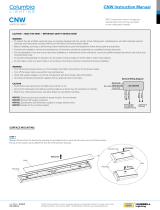Page is loading ...

3503B 090717
701 Millennium Blvd. | Greenville, SC 29607 | (864) 678-1000 | (866) 898-0131 - fax | www.hubbellcontrolsolutions.com
Copyright © 2017 Hubbell Control Solutions, a division of Hubbell Lighting, Inc. All rights reserved. All product and company
names, logos and product identiers are trademarks ™ or registered trademarks ® of Hubbell Lighting, Inc. or their respective
owners. Use of them does not necessarily imply any aliation with or endorsement by such respective owners.
72-00624 Rev C
NX™ DUAL SMARTPORT™ ADAPTER
INSTALLATION AND OPERATION INSTRUCTIONS
PRECAUTIONS
• Read and understand all instructions before beginning installation.
• NOTICE: Do not install if product appears to be damaged.
SAVE THESE INSTRUCTIONS!
DESCRIPTION
The Hubbell Control Solutions NXFSP, NXDSP dual SmartPORT adapter provides a means to connect NX control
components mounted within a xture to an external wired network. The adapter provides two miniature SmartPORT
ports inside, and two RJ45 ports outside the xture housing. The NXFSP version is used to connect a xture to the
SmartPORT network when the xture has more than one device inside of it. For example, a xture containing and NXFM
and an NXSMP smart sensor would use an NXFSP to group the devices within the xture together. An NXDSP is used
when there is only one device, such as a single NXFM within the xture.
SPECIFICATIONS
Electrical Ratings 12 VDC, Class 2
Control Connection Low Voltage SmartPORT
Operating Environment Operating Temperature: -40°F to 185°F [-40°C to 85°C]
Relative humidity (non-condensing): 0 to 95%
Construction Housing: GSM UL Rated 94 HB Plastic
Mounting Mounts via /” KO with threaded stem and locknut
Dimensions 1.5” L x .8” W x 1.0” H (38.1mm L x 24.38mm W x 24.4mm H)
Weight 2 oz (56.7 g)
Color NXFSP- Blue, NXDSP- White
Patents Patent(s) Pending
Certications cULus listed, Certication complies with requirements for use with plenum
Warranty Five-year limited
INSTALLATION
1. Insert the NXFSP or NXDSP adapter through a /” KO in the xture housing.
2. Use the supplied locknut to secure the adapter, taking care not to over-tighten.
3. Plug the miniature SmartPORT connector(s) to the supplied ports within the xture as appropriate.
MODEL NUMBERS
NXFSP, NXDSP
Page 1

3503B 090717
701 Millennium Blvd. | Greenville, SC 29607 | (864) 678-1000 | (866) 898-0131 - fax | www.hubbellcontrolsolutions.com
Copyright © 2017 Hubbell Control Solutions, a division of Hubbell Lighting, Inc. All rights reserved. All product and company
names, logos and product identiers are trademarks ™ or registered trademarks ® of Hubbell Lighting, Inc. or their respective
owners. Use of them does not necessarily imply any aliation with or endorsement by such respective owners.
72-00624 Rev C
Page 2
WIRING DIAGRAMS
DIMENSIONS
0.8”
1.0”
1.5”
1.0”
/