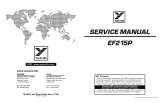Whi te LED solid for WiFi connected
WPS Setup
WPS
WPS
Pres s WPS 2S
Press WPS
on ro uter
Red LED fast flashing for WPS pairing
W200
Setup Apps
Power On
Ple ase ins tall All play Ju kebox a pps in yo ur
iPhone,iPad,or other android device.
device.
POW ER ON
Pre ss Powe r butto n to on.
For IOS Apple devicel
For An droid devicel
WiFi RJ45 cable Setup (for W100 and W200)
AUX IN Setup
Bluetooth Setup
Blu e LED fas t flash ing for p airin g
Gre en LED so lid for AU X IN
Blu e LED sol id for bl uetoo th conn ected
Whi te and re d is blin king ab out
60s f or boot ing up
Whi te LED is f lashi ng for
wai ting Wi Fipai ring.
Red L ED solid for WiF i RJ45 connected
AUX I N 3.5mm C able
Rj45 cable
Pla y music
Pla y music
Jukebox
Jukebox
HIATCHI W100
HIATCHI W100
HIATCHI W100
HIATCHI W10 0
HIATCHI W100
HIATCHI W10 0
HIATCHI W100
HIATCHI W100
HIATCHI W100
HIATCHI W100
WiFi Setup option 1
WiFi Setup option 3
for RJ45 cable
Wire less pa iring s ucces s
Wire less pa iring s ucces s
For IOS Apple device
For Android device
White LED solid for WiFi connected
WIFI
WIFI
Inpu t devic e name
Input password
Selec t your WI FI Netw ork
HIATCHI
HIATCHI
Tur n on WI FI
Select
Hit achi W1 00
Hitachi W 100
Hitachi W100
HIATCHI W100
Input password
Selec t your WI FI Netw ork
Tur n on
WIFI
Select
Hitachi W100
Hitachi W100
Hitachi W100
172.19.42.1
Inpu t devic e name
HIATCHI
Select
Hita chi W10 0
Hitachi W100
Turn o n
bluetooth
if Router wi th W PS s et up
WiFi Setup option 2
if Router wi th ou t WP S se tu p
MODE
Pres s MODE ke y
Red L ED slow f lashi ng for MO DE pair ing
White LED solid for WiFi connected
A
B
NFC Blu etooth Se tup
Blu e LED fas t flash ing for p airin g
Pla y music
Tap Mob ile Pho ne with N FC on NFC l ogo
to do B lueto oth Pai ring
con nect to L AN/ET HERNE T of Route r Port
Press POWER
key fo r 2s
Pre ss POWE R key for 2 s
to off ma in u ni t
when ma in u ni t at w or ki ng s ta tu s.
Power off
SOURCE
SOURCE
AUXIN
SOURCE
WIF I
WIF I
WIF I
WIF I
=60S
Connect your iPhone/iPad/iPod touch or other
Andr iod de vice to y our hom e Wi-Fi n etwor k.
MODE
Pres s MODE
key fo r 8s
Pre ss MODE k ey for 8s
SOURCE
Swi tch sou rce to WI FI sour ce
Factory reset
WIF I
The G reen/ Blue/ Red LED t ogeth er flas h 3 times ,
and t hen reb oot up ab out 60s
Whi te LED is fl ashin g for
waiting WiFipairing.
Blu e LED sol id for bl uetoo th conn ected
5
5
Quick Start Guide
This device complies with part 15 of the FCC Rules.
Operation is subject to the following two conditions:
(1) This device may not cause harmful interference, and
(2) this device must accept any interference received,
including interference that may cause undesired
operation.
Note: This equipment has been tested and found to
comp ly wi th the li mit s for a Cla ss B digital device,
pursuant to Part 15 of the FCC Rules. These limits are
designed to provide reasonable protection against
harm ful i nterf ere nce in a re sidential installation. This
equipment generates, uses and can radiate radio
frequency energy and, if not installed and used in
accordance with the instructions, may cause harmful
interference to radio communications.
However, ther e is no guarantee that interference will not
occu r in a pa rticular installation. If this equipment does
cause harmful interference to radio or television
reception, which can be determined by turning the
equipment off and on, the user is encouraged to try to
correct the interference by one or more of the following
measures:
Reorient or relocate the receiving antenna.
Increase the separation between the equipment and
receiver.
Connect the equipment into an outlet on a ci rcu it
different from that to which the receiver is connected.
Consult the dealer or an experienced radio/TV
technician for help.
Warning: Changes or modifications to this unit not
expressly approved by the part responsible for
compliance could void the user's authority to operate the
equipment.
The antenna(s) used for this transmitter must be installed to
provide a separation distance of at least 20 cm from all persons
and must not be co-located or operating in conjunction with any
other antenna or transmitter, except in accordance with FCC
multi-transmitter product procedures.
/