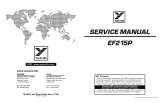Page is loading ...

ENGLISH
Table of Contents
For more detailed information, visit: www.lg.com.
Overview ...................................................................................................................... 2
Charge the G Watch ..............................................................................................3
Tips about the Charging Cradle .......................................................................4
Turn the G Watch On/Off ...................................................................................6
Pair and Connect .....................................................................................................7
Safety information .................................................................................................9
Limited Warranty Statement ........................................................................27

2 LG-W100 LG-W10
Overview
Display
Microphone
Reset Button
Charging Terminals
Charging Cradle

G-W100 LG-W100 3
Charge the G Watch
1.
2.

4 LG-W100 LG-W10
Tips about the Charging Cradle
To adhere the charging cradle
1. Remove the fi lm attached to the back side of the charging
cradle.
2. Place the charging cradle on a dry, clean, and fl at surface. It
sticks immediately, without any need to apply pressure.
To remove the charging cradle
Pull up on one corner very gently and slowly. Be patient. If you pull
the whole cradle up at once, rather than lifting one corner fi rst,
you may damage the cradle or the surface it sits on.
Notes
• Do not remove the charging cradle by twisting it. The charging
pad might get damaged.
• To
h
wipe
• Whe
bag
dam
Some
depen
provid
withou

G-W100 LG-W100 5
g
It
ou pull
rst,
rging
• To help the cradle’s base adhere firmly, clean it occasionally with
wipes. Do not use solvents, alcohol, or cleaners.
• When carrying the charging cradle in a bag, your things in the
bag might stick to the adhesive part of the cradle and get
damaged.
Some of the contents in this guide may differ from your product
depending on the software of the product or your service
provider. All information in this document is subject to change
without notice.

6 LG-W100 LG-W10
Connect the charging cradle to a power outlet and place the G
Watch on it. The device will turn on automatically.
To turn it off, open
Settings, then select Power off.
Reset
If the watch isn’t working properly, press the reset button with
the end of a paperclip to reset it.
Press for 8 seconds to
reset.
Turn the G Watch On/Off
Your G
Andro
1. Do
w
inst
2. Touc
3. Mak
4. Sele
N
The fi r
take u
netwo

G-W100 LG-W100 7
e G
with
Your G Watch can be paired with any phone or tablet running
Android 4.3 or higher.
1. Download the Android Wear app on Google Play Store and
install it on your phone or tablet.
2. Touch the Android Wear app to open it.
3. Make sure Bluetooth on your phone or tablet is turned on.
4. Select the G Watch name, then touch Pair.
Note
The fi rst time you pair your G Watch with a new device, it might
take up to 10 minutes for initial pairing process. It varies by
network condition.
Pair and Connect

LG-W10
To get started, download
the Android Wear app
from the Google Play Store.
Before
provide
Gene
While u
guidelin
Your en
• Safe
temp
produ
dama

LG-W100 9
Before turning on your product, review the basic safety information
provided here.
General safety & handling
While using your product, be aware of the following common-sense
guidelines.
Your environment
• Safe operating temperatures. Use and store your product in
temperatures between 0°C/32°F and 40°C/104°F. Exposing your
product to extremely low or high temperatures may result in
damage, malfunction, or even explosion.
Safety information

10 LG-W100 LG-W10
• While driving. When driving a car, driving is your first
responsibility. Using a mobile device or accessory for a call or
other application while driving may cause distraction. Keep your
eyes on the road.
• Around explosives. Do not use in areas where sparks from the
product might cause a fire or explosion.
• On airplanes. Observe all rules and instructions for use of
electronic devices. Most airlines allow electronic use only
between and not during takeoffs and landings. There are three
main types of airport security devices: X-ray machines (used on
items placed on conveyor belts), magnetic detectors (used on
people walking through security checks), and magnetic wands
(hand-held devices used on people or individual items). You
can pass your product through airport X-ray machines. But do
not send it through airport magnetic detectors or expose it to
magnetic wands.
• Alw
a
devic
inter
• Cha
n
conn
Safet
WARN
may int
magnet
To avoid
electric
sense p
• Use o
by LG

G-W100 LG-W100 11
or
your
the
hree
ed on
on
nds
u
t do
t to
• Always follow any special regulations in a given area. Turn your
device off in areas where use is forbidden or when it may cause
interference or danger.
• Changing the wrist straps to metal straps might cause Bluetooth
connectivity problem.
Safety tips
WARNING: The charging cradle contains strong magnets that
may interfere with pacemakers, credit cards, watches, and other
magnet-sensitive objects.
To avoid damaging your product and reduce the risk of fi re or
electric shock, explosion, or other hazards, observe these common-
sense precautions:
• Use only with cables, chargers, and other accessories approved
by LG.

12 LG-W100 LG-W10
• Do not drop, strike, or shake your product.
• Do not damage the power cord by bending, twisting, pulling,
heating, or placing heavy items on it.
• This product is equipped with a USB cable for connecting to
a desktop or notebook computer or to the charger. Be sure
your computer is properly grounded before connecting your
product to the computer. The power supply cord of a desktop or
notebook computer has an equipment-grounding conductor and
a grounding plug. The plug must be plugged into an appropriate
outlet that is properly installed and grounded in accordance with
all local codes and ordinances.
• Do not attempt to repair or modify or remanufacture the
product . It is equipped with an internal rechargeable battery,
which should be replaced only by LG or an authorized LG repair
center.
• Do n
o
shred
• Do no
• Do no
• Do no
• Clean
as alc
produ
• Dispo
wast
• Like m
norm
the a
or mi
durin

G-W100 LG-W100 13
g,
o
e
ur
top or
or and
priate
e with
ry,
epair
• Do not open, disassemble, crush, bend or deform, puncture, or
shred the product.
• Do not insert foreign objects into the product.
• Do not place the product in a microwave oven.
• Do not expose the product to fire, explosion, or other hazards.
• Clean with a soft, damp cloth. Don't use harsh chemicals (such
as alcohol, benzene, or thinners) or detergents to clean your
product.
• Dispose of your product and battery separately from household
waste and in accordance with local regulations.
• Like many electronic devices, your product generates heat during
normal operation. Extremely prolonged, direct skin contact in
the absence of adequate ventilation may result in discomfort
or minor burns. Therefore, use care when handling your product
during or immediately after operation.

14 LG-W100 LG-W10
• If you have a problem with using the product, please stop using it
and consult with the authorised LG Electronics customer service
center.
• Do not immerse or expose the product to water or other liquids.
Battery warnings
• Do not attempt to remove or replace the battery yourself. Only
a service provider authorized by LG should replace the battery,
which must meet the standard IEEE 1725.
• If you need to replace the battery, take it to the nearest
authorised LG Electronics service point or dealer for assistance.
• Use only with a charging system that has been qualified per CTIA
Certification Requirements for Battery System Compliance to
IEEE 1725. Use of an unqualified battery may present a risk of
fire, explosion, leakage, or other hazard.
• Use
t
coun
produ
• Make
or na
• Do no
or us
• To av
durin
• Do no
shred
• Do no
objec
liquid
cond

G-W100 LG-W100 15
using it
ervice
quids.
Only
tery,
ance.
er CTIA
e to
k of
• Use the correct adapter when using the battery charger in a
country or region where the adapter that comes with your
product doesn’t fit the power outlets.
• Make sure that no sharp-edged items, such as an animal’s teeth
or nails, come into contact with the battery.
• Do not expose the battery charger or adapter to direct sunlight
or use it in places with high humidity, such as a bathroom.
• To avoid electric shock or fire, unplug the power cord and charger
during lightning storms.
• Do not open, disassemble, crush, bend or deform, puncture, or
shred the battery.
• Do not modify or remanufacture, attempt to insert foreign
objects into the battery, immerse or expose to water or other
liquids, or expose to fire, explosion, or other hazard. Such
conditions may present the risk of fire or explosion.

16 LG-W100 LG-W10
• Avoid dropping the product, especially on a hard surface, or
exposing the product or battery to a liquid. If the product is
exposed to a liquid or comes into contact with a sharp object,
take it to a service center for inspection.
• At least one battery authentication method has been
implemented: hardware, software, mechanical, hologram, etc.
• Improper battery use may result in a fire, explosion, or other
hazard.
• Do not allow children to charge the battery or use the adapter
without adult supervision.
• Always unplug the charger from the wall socket after the product
is fully charged to save unnecessary power consumption of the
charger.
• Do not expose to high temperature. (140°F/60°C)
• The charger and adapter are intended for indoor use only.
• Do n
o
term
• Do n
o
• To dis
1-80
Notes
This pro
Ingress
* The I
P
opera
water
of 1 m

G-W100 LG-W100 17
r
s
ect,
tc.
er
apter
product
f the
• Do not allow metal objects to contact or short circuit the battery
terminals.
• Do not incinerate or expose to fire.
• To dispose of properly, call the following Recycling number :
1-800-822-8837.
Notes on water resistant properties
This product is water and dust resistant in compliance with the
Ingress Protection rating IP67*.
* The IP67 rating means that the product will maintain its
operability even if it is gently submerged in a tank of still tap
water at room temperature for about 30minutes, up to a depth
of 1 meter.

18 LG-W100 LG-W10
Avoid exposing the product to environments with excessive dusts
or moisture. Do not use the product in the following environments.
SOAP
Do not immerse the product in any liquid chemicals (soap,
etc.) other than water.
SALT
Do not immerse the product in salt water, such as sea
water.
Do not immerse the product in hot spring.
Do not swim wearing this product.
Do not use the product underwater.
Do not place the product directly on sand (such as at a
beach) or mud.
• Onc
e
unit.
• Even
Alth
o
that
conte
• Drain
wate
• Do no
high-
subm
is not
• This
subje
unit c

G-W100 LG-W100 19
dusts
ments.
oap,
a
• Once the product gets wet, water may remain in gaps of the main
unit. Shake the product well to drain water.
• Even after water is drained, the inner parts might be still wet.
Although you can use the product, do not place it near things
that must not get wet. Take care not to wet your clothes, bag or
contents of the bag.
• Drain water if the voice activation does not work properly due to
water remaining in the microphone.
• Do not use the product in places where it may be sprayed with
high-pressure water (e.g. near a faucet or shower head) or
submerge it in water for extended periods of time, as the product
is not designed to withstand high water pressure.
• This product is not resistant to shock. Do not drop the product or
subject it to shock. Doing so might damage or deform the main
unit causing water leak.

20 LG-W100 LG-W10
Pacemakers and other medical devices
Persons with pacemakers should:
• ALWAYS keep the product more than six (6) inches from their
pacemaker when the product is turned ON.
• Not carry the product in a breast pocket.
• Use the wrist opposite the pacemaker to minimize the potential
for RF interference.
• Turn the product OFF immediately if there is any indication that
interference is taking place.
If you use any other personal medical device, consult your physician
or the manufacturer of your device to determine if it is adequately
shielded from external RF energy.
Expos
In Augu
(FCC), w
an upda
Frequen
transm
guidelin
found u
oet/ea/
US/C
This eq
for a cla
These l
harmfu
/