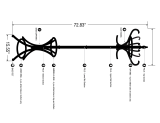WPC System USER GUIDE
WPC User Guide v1.0
Page 2
Contents
Introducon: Wavefront Precision ���������������������������������������������������������������������������������������������������������������� 3
About This Manual ��������������������������������������������������������������������������������������������������������������������������������������� 3
Amplicaon, DSP, and Networking ������������������������������������������������������������������������������������������������������������� 3
Important Safety Instrucons ����������������������������������������������������������������������������������������������������������������������� 4
CAUTION ������������������������������������������������������������������������������������������������������������������������������������������������� 4
Unpacking the Units ������������������������������������������������������������������������������������������������������������������������������������� 5
WPC �������������������������������������������������������������������������������������������������������������������������������������������������������������� 6
Mechanical Design ������������������������������������������������������������������������������������������������������������������������������������ 7
Acousc Design ������������������������������������������������������������������������������������������������������������������������������������������ 7
Accessories ������������������������������������������������������������������������������������������������������������������������������������������������ 8
SX118 Subwoofer ������������������������������������������������������������������������������������������������������������������������������������ 8
SX218 Subwoofer ������������������������������������������������������������������������������������������������������������������������������������ 9
iK42 Amplier ������������������������������������������������������������������������������������������������������������������������������������������ 10
Introducon ������������������������������������������������������������������������������������������������������������������������������������������ 10
DISPLAY 2�3 Overview ������������������������������������������������������������������������������������������������������������������������������ 11
Vu-Net 2�1 Overview �������������������������������������������������������������������������������������������������������������������������������� 17
WPCGRIDt Touring Flying Frame ����������������������������������������������������������������������������������������������������������� 26
WPCGRIDi Install Flying Frame ������������������������������������������������������������������������������������������������������������� 27
Transport Dolly for four WPC ���������������������������������������������������������������������������������������������������������������� 28
Ground Stack Bar ���������������������������������������������������������������������������������������������������������������������������������� 28
Inclinometer Assembly �������������������������������������������������������������������������������������������������������������������������� 29
Fing the inclinometer sensor to the Flying Grid ��������������������������������������������������������������������������������� 30
Aach the box to the Grid ��������������������������������������������������������������������������������������������������������������������� 31
Ret the Lid ������������������������������������������������������������������������������������������������������������������������������������������� 31
The Sensor in Posion ��������������������������������������������������������������������������������������������������������������������������� 32
Flown Systems ����������������������������������������������������������������������������������������������������������������������������������������� 33
Rigging WPC with the WPCGRIDt Touring Flying Frame ����������������������������������������������������������������������� 34
Rigging WPC with the WPCGRIDi Install Flying Frame �������������������������������������������������������������������������� 49
Essenal Maintenance ������������������������������������������������������������������������������������������������������������������������������� 57
WPC - Removing the HF/MF Driver Assembly ������������������������������������������������������������������������������������������ 57
WPC - Removing a LF Driver �������������������������������������������������������������������������������������������������������������������� 59
SX118 Subwoofer - Replacing the Drive Unit ������������������������������������������������������������������������������������������� 60
SX218 - Replacing a Drive Unit ���������������������������������������������������������������������������������������������������������������� 62