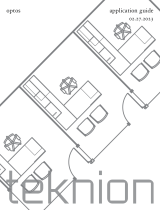Page is loading ...

70 MAN-C

1

TABLE OF CONTENTS
2
Introduction……………………………………………………………………….………………...3
Special Features……………………………………………………………………………………..3
Game Setup………………………………………………………………………………………..4-7
Adjustments and Settings………………………………………………………….…………….7-9
• Claw Strength Setting………………………………………………………………………...7
• Setting the Sound Volume……………………………………………………………………7
• Playfield Floor Height Adjustment………………………………………….…………….....8
• Dipswitch Settings………………………………………………………………………....8-9
Programming Options………………………………………………………………………......9-10
Repair and Maintenance…………………………………………………………………...….10-14
• Changing the Marquee Light Bulbs……………………………………….………………..10
• Clean Drop Return Claw Opto…………………………………………………………...…11
• Clean Floor Lift Optos…………………………………………………….……………..…11
• Replace Crane Mechanism……………………………………………………………..…..12
• Replace Side Glass……………………………………………………………………….....12
• Replace Prize Sensor………………………………………………………………………..13
• Replace Floor Lift Sensors……………………………………………………………….....14
• Replace Power Supply…………………………………………………………………...…14
• Replace Power Input Fuses……………………………………………………………...….14
Troubleshooting Guide………………………………………………………………………...14-16
• Coin Mechanism Will Not Take Coins………………………………………………...…...14
• Claw Falls Over in Plush……………………………………………………………...…….15
• Claw Has Little Power…………………………………………………………………..….15
• Claw Will Not Move Front to Back or Side to Side……………………………………..…15
• Elevator Lifts Product too High………………………………………………………….....15
• Elevator Exceeds Upper Limit…………………………………………………………..….16
• Elevator Does Not Lift…………………………………………………………………..….16
• Game Will Not Enter Program Mode…………………………………………………….....16
• No Power Inside Game…………………………………………………………………..…16
• Schematics……………………………………………………………………………....17-21

Congratulations!
You are now operating the most innovative, reliable, and revenue-generating crane available.
Here are some of the highlights of this patented machine:
• “Never Empty” illusion created by self-adjusting floor height
• Holds more merchandise than much-larger cranes
• “Ultimate Tease” air claw lets players feel they almost won every time
• Auto Fluff feature keeps merchandise from packing
• Rotating Claw allows players more control over play
• Attract mode with digging and lights
• All ball bearing construction
• Best warranty in the business
Introduction-Must Read
The Acme Crane that you have purchased is very different from any other model crane that you may
be familiar with. Please be aware of the differences so that you can take advantage of the unique
features.
Claw
The claw is operated using an air cylinder that is activated by an air pump and valve. There is a
valve used to control claw strength for payout adjustment. Unlike traditional solenoid operated
claws, there is no need for wires at the claw.
Crane Mechanism Motors and Limit Switches
All motors in the Acme Crane are stepper motors. The crane always knows where the claw is, and
therefore there are no limit switches for left to right or front to back travel in the crane mechanism.
An opto style sensor is used for sensing when the claw has reached the plush on down travel.
Special Features
Plushing
The Acme Crane will “Plush” the merchandise while in attract mode to keep plush loose and avoid
packing. The claw travels out to the playfield and lifts plush slightly before releasing it and
returning home. This is repeated in different positions on the playfield at a programmable
frequency.
Plush Elevator
The crane senses the level of the plush using the distance that the claw descends in attract mode. As
the merchandise is won and the level gets low, the floor raises to compensate. This keeps the
merchandise at a constant level despite the number of wins.
Rotate Claw
3
The control panel contains a rotate claw dial. The player can rotate the claw, giving them additional
control over game play.

Game Set Up
Note: X-treme model cranes are shipped with Marquee and Control Panel installed. When the game
must pass through a narrow door or opening, it may be necessary to remove the Marquee and the
Control Panel. If it is necessary to remove the Control Panel, disconnect the Control Panel harness
from the main harness, remove the 8 screws securing the control panel in the front door, and remove
control panel. If it is necessary to remove the Marquee, follow the instructions under “Changing the
Marquee Light Bulbs” in the Maintenance section. Proceed with set up:
1. Remove playfield support blocks1 installed for shipping
(skip this step for extreme models).
2. Install Marquee (skip this step for extreme models)
• Remove marquee sides1 from boxes and marquee plastic2
from back of game.
• Fasten marquee sides1 to side of game by removing mount
bolt, sliding into position and reinstalling (1) mount bolt3
for each side
• Fasten front of marquee plastic2 in place by inserting tabs
on the marquee plastic into slots in sheet metal top. Use
supplied cotter pins4 to fasten inside the front of the game.
4

• Roll the marquee plastic2 back over the top of the Form Blocks5
and insert attaching studs and nuts through the keyholes6 located in
the top of the game, capturing artwork behind t
he marquee plastic2.
• Tighten nuts in keyholes6.
3. Install Control Panel (skip this step for extreme models)
• Unpack control panel1 from the inside of the crane and mount to
•
the front door from the inside using supplied nuts.
Connect the control panel harness2 to the control panel connector3
• cable clamps
on the main harness.
Use supplied stick on 4 to position control panel
4. Install Claw
aw from box. Attach claw to air line
harness as shown
• Remove cl
hose by pushing the hose over the fitting and
rolling the o-ring1 over the connection.
5

5. Free Crane Mechanism
ecure crane mechanism during shipping
side
6. Install coin in comparator
n
e coin
• Cut cable tie used to s
• Verify crane mechanism is free to move by sliding from side to
and from front to back with your hand
(skip this step if using a no
comparator style coin mech)
• If using a coin
comparator styl
mechanism, install the
coin that will be used in
the mechanism in the
comparator slot on the
7. Power the game on.
to the AC input and toggle the
mechanism.
• Attach power cord
power switch1 to the on position
8. Load Merchandise
ld floor by
.
• Lower the playfie
pressing the SW11 on the
power distribution circuit
board2.
Instal• erchandise l the m
6
containment plate3 inse
tabs into slots in f
rting
ront panel.
On the Extreme model,
locate the support ears4 on

the merchandise side to keep the containment plate from falling over.
Load the game w• ith merchandise.
djust game volume, claw pressure, and programmable options as necessary. See Game
ote: Do not remove the casters. The game requires the additional height in order to
djustments and Settings
etting Claw Strength
A
Adjustments section.
N
properly operate with full playfield floor travel.
A
S
y adjusting The claw strength is set b
the needle valve1 which sets the
nominal air pressure. The air press
is indicated on the air pressure gage
ure
2
when the pump3 is running.
To adjust the claw strength:
1. Put the game into adjustment
mode by holding the crop claw
button on the control panel
and the SW2 button4 on th
pump for 60 seconds.
Turn the needle valve1
e power distribution pcb5 sim
2.
ultaneously. This will run the
to set the pressure. The pump will shut off on its own after 60
NOTE:
recommend starting with 4 psi as a starting point. After a week, check the payout
ressure
etting the Sound Volume
seconds.
We
percentage and adjust if necessary. Set the pressure higher to increase payout, reduce p
to decrease payout.
S
l knobsThere are two volume contro 1 on the controller board2 used to adjust
volume. Turn to adjust to desired level.
7

Playfield Floor Height Adjustment
sts as product is won. If you are not using The playfield floor automatically adju
this feature, the floor can be manually adjusted.
• Press the SW1 button1 on the power distribution pcb2 in order to
•
lower the floor. When this button is pressed, the floor will will be
lowered to its lower limit.
Press the SW3 button3 to raise the floor height. Each time the SW3
button4 is pressed, the floor will raise 4 inches.
ip Switch Settings
D
witch the game off before adjusting the dip switches
S1.
The dip switches1 are located on the controller board2.
Not Used
ollar Value Setting. This switch setting is used to match the coin to dollar value based on pulses
to
Value
uto Plushing
fluffs” the plush during attract mode to keep the merchandise from packing.
isabled
ttract Sounds
lay approximately every 5 minutes when the game is not being played when
isabled
Dip 2
ip 4
Dip 1
D
output by the dollar bill validator. The factory setting is 1 (Off/Off). This creates a 4:1 coin to
dollar value when the DBV is set to 4 pulses per dollar. If your dollar bill validator is set up to
output 1 pulse per dollar, you will need to set the switches to 4 (On/On) in order to get a 4:1 coin
dollar value.
Dip 3 D
1
2
3
4
A
Auto Plushing “
Dip 5
D
Enabled
A
Attract sounds p
enabled.
Dip 6
D
Enabled
8
- -
- -
- -
- -
Off Off
On Off
Off On
On On
On
Off
On
Off
Custom coin: dollar values used for adjusting to different currencies can
alue (Dip Setting) x Pulses per Dollar (DBV)
be set using this formula:
Dollar V
Pe ar=r Doll Pla
y
s
p
er Coin
(p
ro
g
rammable o
p
tion #1
)
lays p

Attract Movement
m the home position over the playfield, drops into the merchandise, raises, and
Disabled
Auto Playfield Floor Adjustment
floor height to maintain full look when enabled.
isabled
rogramming Options
ption # Description
0 Reset Defaults. Set to 2 and exit. Resets factory default program settings and
1 is adjustment sets the number of coins required for one play.
3 n be played for free.
4
he
5 r attract cycles. Default setting
6
7 ming values.
hanging the program settings
The claw moves fro
returns home (simulated game play) approximately every 5 minutes when enabled.
Enabled
The crane automatically adjusts the
Dip 8
D
Enabled
P
O
resets credits to 0
Coins Per Play. Th
2 Game Play Timer. This adjustment controls the game countdown speed. Range
is 60-99. Default setting is 72. ( min time is 22 seconds)
Free Play Mode. Sets the number of minutes the game ca
After the programmed time has elapsed, the game returns to normal play mode.
Attempts per credit. Sets the maximum number of attempts per credit that a
player has to win a prize. The game ends when a player wins a prize or when t
set value of attempts has expired. Range is 1-99.
Auto Plushing. Sets ratio of plushing routines pe
is 3, meaning the claw will plush once every three attract cycles. Range is 1-23.
Plushing Pull Height. Sets how many inches the claw will lift the plush before
releasing during a plushing routine. Range is 1-10. Default is 4.
Default Reset. Set this value to 2 and exit to reset default program
8 Exit.
C
1. To enter the programming mode, press the SW2 button
1 on the
power distribution pcb2. The 2 digit credit display3 on the
control panel will read A9.
Bump the joystick2. 4 up or down to rotate through the
3.
o
Dip 7
On
Off
On
Off
programming option numbers
Bump the joystick to the right to view the option value. The
decimal will light up indicating that the option value is being
displayed and not the programming option number. Continue t
bump the joystick to the right in order to change the value.
9

4. Press the Drop Claw button5 to enter the new value. The 2
digit credit display3 will show , or OK.
5. Bump the joystick4 up or down in order to scroll to another
option that you would like to adjust, or go to option 10
(credit display will flash , or EXIT) and press
the Drop Claw button5 to exit and save changes.
Example:
Change the Auto Plushing value from 3 to 5.
1. Press the SW2 button1 on the power distribution pcb2. The 2 digit credit display3 will
read A9.
2. Bump the joystick up to option #7 (Auto Plushing)
3. Bump the joystick to the right until the 2 display credit display3 shows
4. Press the Drop Claw button5 (display will show , or OK)
5. Bump the joystick up until the credit display flashes , or EXIT.
6. Press the Drop Claw button5 to exit and save changes.
Repair and Maintenance
Changing the Marquee Light Bulbs (Standard Model)
1. Open Front Door.
2. Loosen (2) marquee fastening nuts1 located in key
slots.
3. Remove marquee fastening nuts1 from key slots
and lift marquee cover toward the front of the g
Replace
ame.
4. light bulbs and reassemble marquee.
hanging the Marquee Light Bulbs (X-treme Model)
1. Open the front door.
C
10

2. Remove (2) marquee fastening nuts1 located on the inside, upper part of the crane behind
3. ee forward and up releasing the marquee from the keyway slots
the marquee.
Pull the marqu 2 in the top of
4. ulb(s) and replace marquee.
the cabinet.
Change the b
lean the Drop Return Claw Opto
C
Spray Drop Claw Opto1, located behind the claw lift pulley2, with
lean the Floor Lift Optos
ransmitter
pressurized air. Clean about once every six months.
C
Spray floor lift opto t 1 and receiver2 with
pressur
e every six months
eplace Crane Mechanism
r from machine.
s
ized air.
Clean about onc
R
1. Disconnect AC powe
2. Disconnect crane mechanism harness.
3. Loosen Rod Mount Containment Screw 1
ts4. Lift Crane Mechanism Rod off of Rod Moun 2.
11

5. Reinstall crane mechanism with front Mech Mount Bracket3 located between the Front
Rollers4.
Replace Side Glass (Extreme Model)
1. Disconnect AC power from machine
2. Disconnect wire harness to the crane mechanism
3. Disconnect wire harness to the crane mechanism side to
X-axis Motor Assembly1 (if replacing right side glass)
4. Remove crane mechanism.
5. Remove X-axis Motor Assembly1 if replacing right
side glass or remove Pulley Assembly2 if removing
left side glass.
6. Loosen, but do not remove (6) Glass Capture Bracket
Nuts3.
7. Remove Upper Side Panel Securing Nuts4.
8. Remove Upper Side Panel5 by lifting straight up off of
the top of the cabinet.
9. With proper ceiling height, slide side glass up and out
of Corner Extrusions6.
10. Fit rubber edging along top and bottom edge of
replacement glass.
11. Slide replacement glass down into corner pieces until
the lower edge seats into Glass Capture Bracket7.
12. Tighten lower glass secure bracket nuts taking care that
rubber edging is properly seated.
13. Replace Upper Side Panel5, tighten upper Glass
Capture Bracket7, reinstall X-axis Motor Assembly1,
and reconnect harness.
Replace Prize Sensor (Standard Model)
1. Disconnect AC power from the machine.
2. Open the front door
3. Remove all merchandise from machine.
4. Remove prize floor hex nut1.
12

5. Remove (3) screws from each hole cover2 and swivel hole covers so that the prize floor
holes3 are exposed.
6. Lift prize floor4 out of game using prize floor holes3 as handles.
7. Remove prize chute5 by removing _ screws attaching the chute to the left side and the back
panels.
8. Disconnect Prize Sensor Harness6 from the main harness.
9. Remove prize sensor screws securing prize sensor brackets7 in the game.
10. Replace prize sensors, prize chute, prize floor, and hole covers.
Replace Prize Sensor (X-treme Model)
1. Disconnect AC power from the machine.
2. Open the front door
3. Disconnect Prize Sensor Harness1 from the main harness.
4. Remove Security Plate2 by removing (2) mounting nuts and (2) screws3 to gain easier
access to the sensors.
5. Remove mounting screws and nuts securing the Prize Sensors4 to the inside of the prize
chute.
6. Replace sensors, reconnect harness, and replace Security Plate.
Replace Floor Lift Sensors
1. Disconnect AC power from the machine.
2. Disconnect Floor Lift Sensor Harness1 from main
harness.
13
This view is with front
door open, looking into
Prize Dispense area.

3. Remove mounting screws securing Floor Lift Sensors2.
4. Replace sensors, and reconnect harness.
Replace Power Supply
1. Disconnect AC power from the machine.
2. Disconnect harness to power supply.
3. Remove (2) nuts attaching power supply to cabinet
side and (3) screws that attach power supply to
game bottom.
4. Replace power supply.
Replace Power Input Fuses
1. With a small flat head screwdriver, pull the fuse
holder1 out. Fuse holder is located next to the
power input plug.
2. Tilt the fuse holder cover to the side to access
fuses2
3. Replace fuses (5 Amp) and push fuse holder back
into position.
Troubleshooting Guide
Coin Mechanism will not take coins
• No coin installed or coin improperly installed in coin comparator slot (if using comparator
style mechanism).
o See Game Setup section to see how to install coin properly
• No 12V to coin mechanism (if using comparator style mechanism).
Claw falls over in plush during play before returning.
• Claw weight spring needs adjustment.
o Turn adjusting nut1 clockwise for more sensitivity. Sensitivity should be adjusted
so that the claw falls over about 45 degrees before stopping the down travel and
returning home.
• Sensor out of alignment
14

o Check to be sure that the sensor tab1 interrupts the opto. When the claw is pushed
up toward the top of the cabinet, a LED2 on the opto sensor board3 should light up.
If it does not, either the sensor tab1 is out of adjustment or the opto sensor board3 is
bad. To adjust the tab alignment, carefully bend the sensor bracket4 into position.
Claw has little power and air pressure reads low and cannot be adjusted
• There is likely an air leak. Put game into claw adjust mode (see ‘Setting Claw Strength’ in
the Adjustment and Settings section) so that the air pump is running constantly. Turn the
green adjustment valve clockwise until it closes to pump the maximum air pressure into the
system. Check all air line connections.
Claw will not move from front to back or from left to right.
• There is seldom a problem with the stepper motors used to drive the mechanism. The
problem is almost certainly a mechanical bind or an electrical connection to the motor(s).
o Check to see if there is a mechanical bind by moving the claw by hand with the game
powered off. The mechanism should move easily. If the mechanism is hard to move,
find the mechanical problem.
o If there is no mechanical bind, check the continuity of wires and connections to the
corresponding motors.
Elevator lifts product too high
• Check programmable adjustment
• Check claw weight spring adjustment. The crane checks the product level by lowering the
claw to the playfield in attract mode. If the claw weight spring adjustment is not set properly
or if the claw weight opto sensor is not working, the crane thinks the product is too low and
will continue to raise the floor.
Elevator lifts the product properly, but keeps running when the floor is all the way up.
• The Elevator upper limit sensor is not working.
o Clean the opto transmitter and receiver lens (see ‘Clean the Floor Lift Optos’ in the
‘Maintenance’ section.
15

• The LED1 on the sensor board2 should be on until the elevator lift rod3 raises to its upper
limit. The sensor LED1 should then turn off when the elevator lift rod3 lifts up beyond the
sensor. The output of the sensor board2 should then transition high (+5V). If the LED
indicators do not illuminate, or the output does not transition high when the elevator rod lifts
beyond the sensor, check the power and connections to the sensor boards. If OK, you may
have a bad sensor.
Elevator does not lift
• Check to see that the dip switch setting for Auto Playfield Floor Adjustment is enabled.
• Check connections and continuity to elevator lift motor
Game will not enter Program Mode
• The game has partial credit on it. Insert more coins until you reach full credit and try again.
No Power Inside Game
• Bad power cord
o Try another power cord
• Blown power input fuse(s)
o Follow instructions for ‘Replacing Power Input Fuses’ in Repair and Maintenance
section of this manual
16

Schematics
ON/OF F S WI TCH
BLA CK
WHITE
5AMP. FUSE
5AMP. FUSE
POW ER I N PUT BOX
GND
PS1
+5
GND
+12
COMPUTER
POWER CORD
+12
+5
White/Yellow
1
Red Output
4
White/Yellow
GREEN/ YELLOW
16 GA.
115/ 230 ac
50/60 hz
SW3
SW2
SW1
GND
GND
Pin 3
J202
Pin 10
Brown
3
Pin 4
J201
Violet/Orange
Green
2
1
USER
LAMP 25
WATT
BLACK -WHITE
CABLE
C16
C7 C15
Yellow
Black
Black
Black
Black
Yellow
Yellow
9
Black 7
1- FOR 230 VOLT CHANGE THE 6 LAMPS TO
230 VOLT MODEL
DBV
2
3
6
5
11
10
LA MP 2 5
WATT
4
EARTH GROUND CONNECTSTO ALL
BON DED M ETA L PARTS DC
POWER
SUPPLY
LA MP 2 5
WATT
43" crane
and larger
PCB Power Distribution
F5
F12A
ac power 115 volt / 220 volt
8
White/Yellow
LAMP 25
WATT
F12B
PS212
17

Pin 9
PCB Z Axis
Stepper Drive
Pin 2
Pin 8
Pin 1
Green/Orange
Brown
Yellow/Black
White/Green
12V
Power Distribution
PCB Output
Pin 10
Pin 7
Pin 9
Pin 8
Red
C4
C1
Pin 2
Pin 1
Blue
Pink
Green
Black
Pin 3
Pin 4
Z Axis Motor
Black
White
Yellow
Blue
Y Axis
Motor
Yellow/White/Violet
Yellow
Black/Pink
Orange/Black
White/Black/Red
GND
12V
5V
GND
Claw Rotate
Control
Pin 7
Pin 6
Pin 5
GND
Z Axis
Opto Sensor
Pink
Green
Pin 2
Pin 2
Pin 4
Pin 3
Pin 6
Green/White
Black
Black
White/Grey
Grey/Orange
LED Timer PCB
Pin 1
Pin 3
Pin 4 Power Distribution
PCB Output
C2 J101
C3
Gear Motor
(-)
(+)
J201
Power Distribution
PCB Output
J106
Pin 8
Crane Mechanism
Power Distribution
PCB Output
Pin 5
Pin 1 5V
18

19
Yellow
Black
12VB
Power Distribution
PCB Output
GND
12VB
C8
C5
Orange/White
White/Brown
White (18G)
Black
Black
White/Brown
Yellow
Black (18G)
GND
Pin 7
Pin 10
J102
J202
J202
Pin 7
Pin 4
Pin 6
C7
Black
Black
White/Black/Green
Grey
White
Blue/Red
Yellow
Pin 8
Pin 9
12VB
Pin 6
GND
Black
Green/Red/White
Red/White
Yellow
Red
Orange
5V
GND
12VB
Coin
Mech 1
Coin
Mech 2
Back
Drop Claw Button
Left
Forward
Dollar
Bill
Validator
Brown/Yellow Pin 4
Power Distribution
PCB Output
Pin 2
Pin 3
Pin 4
2 Digit Display
Pin 1
Pin 5
Pin 6
J202
Power Distribution
PCB Output
Power Distribution
PCB Output
Power Distribution
PCB Output
GND
Pin 4
J201
Pin 3
J201
AC Outlet
at switch box
Right
Joystick Grey/Red
C6
Control Panel
Red
White
Black
Red
White
Black
/