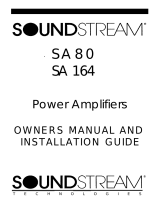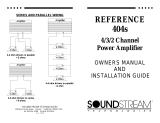Page is loading ...

I)
A
v
Limited
I
N
C
I
Edition
Seven
f
Channel
Balanced Input Amplifier
OWNER’S MANUAL AND
INSTALLATION GUIDE
SOUNDSTREAM@
E
C
N
0
0
G
E
S

CONGRA TULA
TIONS!
You now own
the
Limited Edition
DaVinci amplifier, the product of an uncompromising design and
engineering philosophy. Your Limited Edition DaVinci amplifier will outperform any other amplifier in the
world.
To maximize the performance of your system, we recommend that you thoroughly acquaint yourself with its
capabilities and features.
Please retain this manual and your sales and installation receipts for future
reference.
Soundstream amplifiers are the result of American craftsmanship and the highest quality control standards,
and when properly installed, will provide you with many years of listening pleasure. Should your amplifier ever
need service or replacement due to theft, please record the following information, which will help protect your
investment.
Serial #
Dealer’s Name
Date of Purchase
Installation Shop
Installation Date
2

TABLE OF CONTENTS
Features
. . . . . . . . . . . . . . . . . . . . . . . . .
..~................................~.~..~.~~.........~.....~................................~..........
4-5
DaVinci Diagram
. . . . . . . . . . . . . . . . . . . . . . . . . . . . . . . . . . . . . . . . . . . . . . . . . . . . . . . . . . . . ..-....................................................
6-7
Limited Edition
BLT4TM
Balanced Line Transmitter
. . . . . . . . . . . . . . . . . . . . . . . . . . . . . . . . . . . . . . . . . . . . . . . . . . . . . . . . . . . . . . . .
8-9
Selecting Crossover Modes
......................................................................................................
10
Selecting Input Modes ..............................................................................................................
11
Wiring .......................................................................................................................................
12
Installation and Mounting
. . . . . . . . . . . . . . . . . . . . . . . . . . . . . . . . . . . . . . . . . . . . . . . . . . . . . . . . . . . . . . . . . . . . . . . . . . . . . . . . . . . . . . . . . . . . . . . . . . . . . . . . . .
13
Crossover Adjustments
. . . . . . . . . . . . ..I..............................................................................................
14
.
Level Setting
. . . . . . . . . . . . . . . . . . . . . . . . . . . . . . . . . . . . . . . . . . . . . . . . . . . . . . . . . . . . . . . . . . . . . . . . . . . . . . . . . . . . . . . . . . . . . . . . . . . . . . . . . . . . . . . . . . . . . . . .
.....
15
LSE.Q Subwoofer Equalization Circuitry
. . . . . . . . . . . . . . . . . . . . . . . . . . . . . . . . . . . . . . . . . . . . . . . . . . . . . . . . . . . . . . . . . . . . . . . . . .
..~......
16
A/RBASSTM
Accessory Option
. . . . . . . . . . . . . . . . . . . . . . . . . . . . . . . . . . . . . . . . . . . . . . . . . . . . . . . . . . . . . . . . . . . . . . . . . . . . . . . . . . . . . . . . . . . . . . . . .
17
Sample Systems
. . . . . . . . . . . . . . . . . . . . . . . . . . . . . . . . . . . . . . . . . . . . . . . . . . . . . . . . . . . . . .
..-
I..~............................,..............
18-21
Protection Circuitry, Troubleshooting
&
Service
. . . . . . . . . . . . . . . . . . . . . . . . . . . . . . . . . .
..-
. . ..-..-...........................
22
Specifications
. . . . . . . . . . . . . . . . . . . . . . . . . . . . . . . . . . . . . . . . . . . . . . . . . . . . . . . . . . . . . . . . . . . . . . . . . . . . . . . . . . . . . . . . . . . . . . . . . . . . . . . . . . . . . . . . . . . . . . . .
...
23
3

l Uncompromising Design and Construction including mil-spec glass epoxy circuit boards and high
current, custom gold-plated, solid aluminum connections that will accept up to l/O gauge power/ground
wire.
l Auto High
CurrentTM
(subwoofer channel only)
-
Soundstream’s exclusive circuit which automatically
optimizes your amplifier to its particular application
-
High Current, low impedance loads (multiple
sub-
woofers, less than 2 ohms) or High Power, higher impedance loads (2 ohms and up).
l Continuously Variable Electronic Crossover
-
Continuously variable 4, 3 or 2-way crossovers with
12 dB/octave high pass and bandpass filters, and a 24 dB/octave subwoofer low pass filter. The six
non-subwoofer channels of the DaVinci amplifier can be used to drive almost any conceivable system!
l Rear Channel De-emphasis
-
In 2 or 3-way mode, Channels
3&4
of the DaVinci amplifier can be used
for rear fill, and include a de-emphasis contour filter; a circuit based on theater surround technology in
which rear fill information is rolled off at 6 dB/octave with a -3
dB
point at 7,000 Hz to provide a more
realistic listening experience.
PowerGrid
TM
Power Supply Design
-
All power supply components are located near one another, for
the shortest possible current path and are connected by thick, wide PCB traces, which ensure rapid,
high current delivery.
Ultra-Low ESR Capacitance Bank
-
Multiple miniature “stiffening” capacitors ensure rapid power de-
livery for dynamic peaks.
Multiple small input power capacitors are used to provide a lower ESR
(Equivalent Series Resistance), which means more power, faster.
Proprietary
Vari-quietTM
Fan Cooling
-
Internal Heat Sinking and thermostat controlled fan system
maintain safe operating temperatures.
.
Smart Thermal
RollbackTM
-
Most amplifiers shut off when they get too hot.
In the unlikely event the
DaVinci amplifier reaches 85” C, it will gradually roll back its average power (without affecting the
dynamics). Once the amplifier has cooled off, it returns to full power output. If overheating should
continue, a second thermal sensing protection circuit will shut off the amplifier if the heatsink reaches
95” c.
Unregulated Power Supply
-
4 ohm power ratings are measured at 12 volts, which means substan-
tially greater output in the real world when the vehicle is running, where voltages range from 13.6 to
14.4 volts.
Dynamic capability of the unregulated power supply is vastly greater than that of a tightly
regulated power supply.
Fault Monitor LED on the front panel notifies you of a blown power supply fuse.
1 Ohm Subwoofer Drive Ability
-
The DaVinci subwoofer channel is designed to be stable into any
impedance, down to 1 ohm.
Seven Dual Discrete Class A Drive Stages
-
Over six times the drive current of most amps, which
maximizes linearity into any load.
Drive
DelayTM
Muted Turn-on/off Circuit
-
A unique circuit which completely eliminates amplifier-
related turn-on/off noises.

.
Fully-Balanced Studio Quality Class A Inputs with the Limited Edition
BLT4TM
4Channel
Balanced
Line Driver (included) for professional quality performance and noise cancellation. The
6-pin
DIN plug
carries (+) and
(-)
signal information for left and right channels, audio ground, and
*I5
Vdc to operate
the Soundstream
BLT4TM
Balanced Line Transmitter.
Flexible Input Sensitivity
-
Variable input sensitivity controls for use with a balanced line transmitter,
such as the Soundstream BLT4.
LSE.Q
-
Fully adjustable subwoofer equalization circuit providing frequency and level
“Q”
adjustment
for optimum subwoofer performance. A frequency tracking subsonic filter protects woofers from po-
tentially harmful low frequency information and maximizes output in a usablerange.
A/RBASSTM
Upgradable
-
This feature allows wireless remote control level adjustment of the
sub-
woofer channel of the
DaVinci
amblifier.

DaVinci
DA
VINCI
l-3
l-4 I-5
l-6 l-7
l-8 l-9
2-O
2-l
2.2
25
24 25 26
27
28 29
30
FRONT PANEL
35
36 37
0
0
v v v v
38 39
40
41
,
I
I
I I
.
__-----__
_..----_
I-
-s
_-
.
.
BOTTOM PANEL
6

Key to
Calloutq
1.
2.
3.
4.
5.
6.
7.
8.
9.
10.
Input Overload Indicators
-
Indicates the signal input level or input gain level is too high (Channels 1 through 7).
Auto High Current
TM
LED
-
Indicates amplified subwoofer channel power on in “High Current” mode.
High Power LED
-
Indicates amplified subwoofer channel power on in “High Power” mode.
Fault LED
-
Indicates a blow power supply fuse.
Rear Fill De-Emphasis
-
Select “IN” to engage the 6
dB
/
octave low pass filter at 7
kHz
on Channels
3&4
(2 or 3 way
modes only).
Illumination
-
Turns on and off the back lighting behind the
DaVinci
icon (Vitruvian Man).
Input Level
-
Subwoofer channel level control.
LSE.Q
Gain(Q) Control
-
Adjustment for the filter Q (Boost) for the LSE.Q sub-sonic protection circuit.
LSE.Q
Frequency Control
-
Adjustment for the high pass filter frequency for the
LSEQ
sub-sonic protection circuit.
Subwoofer Channel Crossover Switch
-
Select “IN” for use with the internal crossover, or “OUT” for use with an
external crossover.
II.
12.
13.
14.
15.
16.
17.
18.
19.
20.
21.
22.
23.
24.
25,
26.
27.
28.
29.
30.
Low Pass Crossover Adjustment Pot
-
Subwoofer channel; crossover frequency setting for the internal low pass filter.
Subwoofer Channel Input Select
-
Select “REM” for inputs from remote inputs (internal link to Channels 1 through
4),
or
“LOC” for the local subwoofer channel input.
Input Level
-
Channel 1 independent level control.
Input Level
-
Channel 2 independent level control.
Channel
l&2
Crossover Switch
-
Select “IN” for use with the internal high pass filter, or “OUT” for use with an external
crossover or full range operation.
High Pass Crossover Adjustment Pot
-
Channels
l&2;
crossover frequency setting for the internal high pass filter. This
filter applies to Channels
l&2
in 2-way mode, Channels
5&6
remote input in 2-way mode, or Channels
5&6
high pass in 3
and 4-way mode. (See the DaVinci flow chart diagram and system diagrams on pages 17 and 18 for a more detailed
explanation.)
Low Range Band Pass / High Pass Crossover Adjustment Pot
-
Channels
l&2;
crossover frequency setting for the
internal low range band pass
/
high pass filter. This filter applies to Channels
l&2
satellite high pass filter in 3-way mode,
Channels
3&4
midrange high pass filter in 4-way mode, and Channels
5&6
midbass low pass filter in 3 and 4-way modes.
High Range Band Pass
I
High Pass Crossover Adjustment Pot
-
Channels
l&2;
crossover frequency setting for the
internal high range band pass
/
high pass filter. This filter applies to Channels
l&2
tweeter high pass filter in 4-way mode
and Channels’3&4 midrange low pass filter in 4-way mode.
Bridge Mono Switch
-
Channels
l&Z;
Select “IN” for bridged mono operation (right channel balanced input is only
used.). Select “OUT” for Coherent
StereoTM
operation,
Input Level
-
Channel 3 independent level control.
Input Level
-
Channel 4 independent level control.
Channel 3&4 Crossover Switch
-
Select “IN” for use with the internal high pass filter, or “OUT” for use with an external
crossover or full range operation.
Channel
3&4
Input Select
-
Select “REM” for inputs from remote inputs (internal link to Channels
l&2),
or
“LOC”
for the
local Channel
3&4
input.
High Pass Crossover Adjustment Pot
-
Channels
3&4;
crossover frequency setting for the internal high pass filter. This
filter applies to Channels
3&4
only in 2 and 3-way modes.
Bridge Mono Switch
-
Channels
3&4;
Select “IN” for bridged mono operation (right channel balanced input is only
used.). Select “OUT” for Coherent Stereo operation.
Input Level
-
Channel 5 independent level control.
Input Level
-
Channel 6 independent level control.
.
Channel
5&6
Input Select
-
Select “REM” for inputs from remote inputs (internal link to Channels
l&2),
or “LOC” for the
local Channel
5&6
input.
Bridge Mono Switch
-
Channels
5&6;
Select “IN” for bridged mono operation (right channel balanced input is only
used.). Select “OUT” for Coherent Stereo operation.
2-Way
/
3-Way
Crossover Switch
-
All Channel operation. Select 2-way for standard subwoofer satellite operation.
select 3-way for midbass / satellite operation on the front channels. Select 4-way operation for midbass
/
midrange
/
tweeter operation on the front channels.
31.
A/RBASSTM
Connector and Switch
-
Optional AIRBASS subwoofer level control connector and input switch.
32.
GND
-
Main ground connection. Bolt to a clean chassis ground in the vehicle.
33.
REM
-
Remote turn-on input from the head unit. Accepts
+I2
V.
34.
+12V
-
Connected to a fuse or circuit breaker, then to the battery’s positive post.
35.
-
41. Speaker Connections
-
Channels l-6 and subwoofer speaker connections.
42.
Main Fuses
-
Main power supply fuses.
7

Limited Edition
BLT4
BALANCED INPUT
The DaVinci amplifier utilizes professlonal quality true balanced line audio inputs for maximum fide
and noise cancellation. Supplied with the DaVinci is a Limited Edition BLT4 Balanced Line
Transmitter, finished in the same 24 karat gold as the DaVinci. The BLT4 converts an unbalanced
II
ity
signal (standard RCA output from a head unit) to a True Balanced Audio signal, with all its features
and benefits.
l Phantom Power
-
The BLT4 is powered by the DaVinci amplifier via the mini-DIN cable.
eliminates additional power, ground and remote wire connections.
l Mini-DIN Cable
-
The balanced line audio cable features a small convenient
6-pin
mini-D
I
This cable carries
(+)
and
(-)
signal information for Left and Right channels, audio ground
Vdc to operate the Soundstream BLT4.
This
N plug.
and
*I5
l Flexible Input Sensitivity
-
The BLT4 is designed for optimum performance with a 5 volt balanced
signal level. Any head unit having an unbalanced signal output level from 250
mV
to 5.0 V can be
used to obtain the 5 Volt balanced signal.
l Independent Level Controls
-
The BLT4 features independent Left and Right channel input level
controls for added adjustment flexibility and convenience.
l Channels l-2
&
l-4
Input Select
-
Select input
I-2
if you have a single pair of unbalanced inputs.
Select input l-4 if you have two pairs of unbalanced inputs. This enables you to receive 4 channels
t
of balanced line output at all times.
l Clipping Indicator
-
The BLT4 also features an input level clipping LED. This I
you have reached the desired 5 Volts balanced audio signal level.
l Compact Design
-
The
BLT4’s
chassis is small enough to fit in the dash of you
radio or in-dash EQ.
ets you know when
r
car behind your
l industry Compatible
-
While there is as yet no “industry standard” for car audio balanced line
audio connections, you will find an ever-growing number of companies use the same 6-pin
connector and pin configuration (See the diagram below).
(For setting the BLT4, see the section on “Level Setting” on page 16.)
BAIANCED
+ 15
Volts
-
Right Signal
+
Right Signal
Shield
-~.-______-____-
--1
NOTE: The pin configuration shown in the diagram is the
’
view looking into the balanced input
/
output jacks on the
BLT4
and the DaVinci.

/
I
4
A
;-~jhJNDSTRl3M*
;-&jjv
FOUR
V
2
T
E
C
H
N 0 1 0
G
I
E
S
CHANNEL
o/
_
V
E
0
5
L
E
GWCE
BALANCED
REFERENCE
L
LINE
0
how’s
BLT4
TRANSMITTER
I-
INPUT
1-2
1-a
l-4
I
-
INPUT
-
BALANCED
-
INPUT
-
BALANCED
1
2
OUTPUT
3
4
OUTPUT
I
J
U
\
7
8 9
10
0
Key to Cal/outs
.
1.
Input Level
-
Channel 1 (Left) input sensitivity level control.
2.
Input Overload Indicator
-
Indicates the signal input level (CH
l&2)
input gain level is too high.
3.
Input Level
-
Channel 2 (Right) input sensitivity level control.
4.
Input Level
-
Channel 3 (Left) input sensitivity level control.
5.
Input Overload Indicator
-
Indicates the signal input level (CH
3&4)
input gain level is too high.
6.
Input Level
-
Channel 4 (Right) input sensitivity level control.
7.
Inputs
-
Unbalanced RCA signal inputs (CH
l&2).
8.
Output
-
6-pin DIN Balanced signal output jack (CH
l&2).
9.
Inputs
-
Unbalanced RCA signal inputs
(CH3&4).
10. Outputs
-
6-pin DIN Balanced signal output jack (CH
3&4).
11. Channels
l-2
&
l-4
Input Select
-
Channel
3&4
input selector switch. Set to l-2 for internal input
from Channels l&2. Set to l-4 for external input (from Channels
3&4).
Phantom Voltage
THD
Signal-to-Noise Ratio
Frequency Response
Stereo Separation
Input Sensitivity
Maximum Output Signal
Gain
Input Impedance
Output Impedance
AI
15 Vdc
<O.Ol%
>lOO
dB
20 Hz to 20
kHz
*
0.5
dB
>90
dB
250
mV
to 5.0 V
5.0 V (2.5 V per phase)
0 to
+32
dB
(lx to 40x)
10 kohms
600 ohms
Djmensions:
6.O”L
x
2.O”W
x
1.22”H
9

INSTALLATION
STEP
1
SELECTING THE CROSSOVER MODES
The DaVinci amplifier incorporates a sophisticated, fully adjustable electronic crossover for each of its
three pairs of channels and subwoofer channel. The DaVinci amplifier can drive a complete system
without need of an outboard electronic crossover.
0
y
0
1
y y y 7
SUB
0
CURRENT
0
POWER
0
INPUT
OVERLOAD-
4-WAY
MIDBASS
/
MIDRANGE
/
WEETER
BANDPASS
Channels 1 through 6 of the DaVinci amplifier can be operated in midbass / midrange / satellite “dual
band-
pass” configuration.
In the 4-way mode, you can quad-amplify with “active”
midbass,
midrange and tweeter
output to maximize control over individual drivers. The “low range”
bandpass
filter includes a low pass for the
active midbass (Channels
5&6),
and a high pass filter for the separate midrange output (Channels
3&4). The
second “high range” band pass filter includes a low pass filter for the separate midrange output, and a separate
high pass filter for the separate tweeter (Channels l&2). (NOTE:
In
4-way mode, Channels 3,4,5&6 inputs are
not used
-
input is derived from Channels
7&2.)
10
LOW PASS
The subwoofer channel is designed to operate in low pass or full range. The low pass is a continuously variable
24 dB/octave electronic crossover with a range of 30
-
120 Hz.
Z-WAY
HIGH PASS
The high pass crossover is used for sending only midrange and high frequency information to particular
speakers. Activate the high pass crossover to drive satellite or coaxial speakers in the system along with
subwoofers. The high pass frequency can be adjusted separately for Channels 1 through 4 of the amplifier. In
2-way mode, Channels
5&6
remote input is fed from Channels
l&2
(if Channels
l&2
are high pass, so are
Channels
5&6).
REAR FILL OF-EMPHASIS
The DaVinci amplifier features an innovative rear fill de-emphasis circuit which places more emphasis on the
front stage when used in 2 or 3-way modes.
The circuit removes frequencies from channels
3&4
above
7,OOOHz
at the rate of 6 dB/octave. By removing upper frequency information from the rear fill, a more natural
sounding rear fill effect is created.
3-WAY
MIDBASS /SATELLITE BANDPASS
Channels
l&2
and
5&6
of the DaVinci amplifier can be operated in a midbass / satellite “bandpass”
configuration. In the 3-way mode, you can tri-amplify with “active”
midbass
to maximize control over individual
drivers. This “low range” bandpass filter includes a low pass for the active midbass (Channels
5&6),
and a high
pass filter for the separate satellites (Channels
l&2).
(NOTE:
In
3-way mode, Channels
5&6
inputs are nof
used
-
input is derived from Channels
l&2.)

INSTALLATION STEP 2
SELECTING INPUT MODES
REMOTE/LOCAL INPUTS
The
DaVinci
amplifier can be driven with either one, two, three or four separate “balanced audio” DIN inputs
(each DIN input contains an audio pair). If your source unit has front and rear outputs, you can take
advantage of its fading capability by driving the
DaVinci
amplifier in 2 or 3-way modes with two pairs of inputs.
When operated this way, the low pass subwoofer channel will operate in a non-fading mode-it derives its
signal from the Channel
1,2,3&4
inputs. included with the DaVinci amplifier is the Soundstream Limited
Edition BLT4, which drives two pairs of balanced audio lines. This is perfect for front
/
rear fading capabilities,
or as a subwoofer level controller. Additional balanced line transmitters can be used to drive all of the
channels independently if desired. The “Remote/Local” inputs selector switches will be set based on the
number of inputs being used, and the mode in which the DaVinci amplifier is operating (2/3/4-way). Please
see the system diagrams on pages 18
-
21 for more details.
The stereo channels of the DaVinci amplifier have the ability to operate in either of the following modes:
0
Coherent
Stereo
TM
with identical left and right stereo channels for maximum fidelity.
0
Bridged Mono for dedicated single channel operation; ideal for using the DaVinci in four or six-channel
operation. It is also used when large amounts of power are necessary for single speakers.
Any of the pairs of stereo channels of the DaVinci amplifier can be bridged onto a single speaker.
For bridged
operation, please use the wiring scheme shown below. In bridged mono mode, only the right channel input is
active (i.e., use Channel 2 input for bridging Channels
l&2).
Since the DaVinci is a full balanced input
amplifier and both the stereo left and right information is one balanced DIN plug, it may be necessary to drive
the right channel input of a bridged pair of channels with information from the left channel. The left and right
channel information can be swapped at the Balanced Line Transmitter by reversing the left and right channel
inputs from the head unit. This way, left channel audio will be fed to the right channel input of a bridged pair.
However, an additional balanced line transmitter may be required to accomplish this. Please see the system
diagrams for more details.
COHERENT STEREO BRIDGED MONO
CH2
+
-
(+
CHl
CH2
CHl
+
-
+
-
+
-

INSTALLATION STEP 3
POWER AND
To assure max
GROUND
:imum
output from the DaVinci amplifier, use high quality,
low-loss
power and ground
cables. The DaVinci will accept up to l/O gauge power and ground cables. At least 4 gauge cable is
recommended.
WIRING
CIRCUIT BREAKERS/FUSES
EXTERNAL
Like all car audio amplifiers, the DaVinci must be protected with a fuse or circuit breaker located
within 18” of the battery. This will prevent a fire in the event of a shorted cable. The value of the
circuit breaker or fuse should be at least 100 amps, depending upon your application.
INTERNAL
The DaVinci is fused internally with four 30 amp glass fuses.
In the event of a blown power supply
fuses, the “Fault” indicator on the front panel will light.
Never replace the fuse with a higher value
than what is supplied.
This may result in amplifier damage and will void
the
warranfy!
REMOTE TURN-O/V
Connect the turn-on lead from the source unit to the “Remote” input on the amplifier. When
+I2
volts is
received, the amplifier will turn on.
SIGNAL CABLE
Depending on your application, you may use one to four DIN audio balanced signal cables to drive your
DaVinci amplifier. Use the cables supplied with the BLT4 Balanced Line Transmitter, or see your local
Soundstream dealer.
SPEAKER CABLE
The DaVinci will accept up to 8 gauge (4 gauge on sub channel) speaker cable. Use a high quality,
flexible, multi-strand cable for best performance and longevity.
12

INSTALLATION STEP 4
1
I
AMPLIFIER LOCATION
The DaVinci amplifier employs highly efficient circuitry, an internal heat sink and fan cooling system
to maintain lower operating temperatures. Make sure that no debris will be able to fall through the top
plate of the DaVinci.
When mounting the amplifier, it should be securely mounted to either a panel in the vehicle or an amp
board / rack that is securely mounted to the vehicle. The mounting location should be either in the
passenger compartment or in the trunk of the vehicle, away from moisture, stray or moving objects,
and major electrical components. To provide adequate ventilation, mount the amplifier so that there
are at least two inches of freely circulating air above and to the sides of it.
2
I
3
.
4
.
MODE SWITCHES
Set the input switches and crossover switches to the appropriate positions (these can be set and
adjusted at any time).
.
MOUNTING THE AMPLIFIER
a. Using the amplifier as a template, mark the mounting surface.
b. Remove the amplifier and drill the holes.
c.
Do not mount the amplifier until all of the wiring is completed.
WIRING
a.
b
.
C.
d
.
e.
f
.
g
.
h
.
Run and connect the audio signal and remote turn-on cables to the amplifier from the source unit
through the access panel on the bottom of the DaVinci.
Carefully run the positive cable from the amplifier to a fuse or circuit breaker within
18”
of
the battery.
Then connect the fuse or circuit breaker to the battery. Leave the circuit breaker off or the fuse
out until everything is bolted down.
Secure the ground cable to a solid chassis ground on the vehicle. It may be necessary to sand
paint down to raw metal for a good connection.
Run and connect the speaker wires to the amplifier through the bottom access panel.
Double check each and every connection!
Reconnect the fuse or circuit breaker.
Mount the amplifier in its permanent position.
5
.
POWER UP
INSTALLATION AND MOUNTING
Power up the system and look in the front access panel of the DaVinci. The red High Power LED
should be lit; there may be a 2-3 second delay from the time the source unit is turned on to the time
that the LED on the amp turns on, which is normal. Once the amplifier power LED is on and the
source unit is playing, you should have sound coming from the speakers.
13

INSTALLATION STEP 5
CROSSOVER ADJUSTMENTS
The crossover in the DaVinci is very flexible, allowing for high pass, bandpass and low pass filters to be set
independently of each other.
In most car audio installations, there is a tendency for a
“midbass
boom.”
Because of their interior dimensions, most
cars will resonate or ring at these
midbass
frequencies. If we design the system so there is less musical information
in this region, the final response is very smooth and natural sounding. For 3 and 4-way systems with active
midbass,
the output level of the
midbass
channels can also give extra control over this
midbass
boom.
The
DaVinci
incorporates a continuously variable staggered asymmetrical electronic crossover. The satellite high
and subwoofer low pass portions of the crossover can be adjusted independent of one another. However, the high
and low pass filters of the two bandpass ranges are not independent. Follow the procedure below to adjust the
crossover.
Z-WAY MODE
For initial crossover setup, try setting the subwoofer low pass filter to approximately 60 Hz, and the high pass filters
to approximately 100 Hz. Change the crossover points to accommodate a good mixture of frequency response,
power handling, and personal preference.
3-WA
Y MODE
(Midbass
/
Satellite)
For initial crossover set-up, try setting the subwoofer low pass filter to approximately 60 Hz, and the high pass filter
for the midbass output (Channels
l&2
high pass filter) at 100 Hz. Set the low range band pass crossover point
(LBP/LHP) at about 400 Hz (12 o’clock). Change the crossover points to accommodate a good mixture of frequency
response, power handling, and personal preference.
4-WA
Y MODE
(Midbass
/
Midrange
/
Tweeter)
For initial crossover set-up, try setting the subwoofer low pass filter to approximately 60 Hz, and the high pass filter
for the
midbass
output (Channels l&2 high pass filter) at 100 Hz. Set the low range
bandpass
crossover point
(LBP/LHP) at about 400 Hz (12 o’clock). Set the the high range bandpass crossover point (HBP/HHP) at about 2
kHz
(12 o’clock). Change the crossover points to accommodate a good mixture of frequency response, power
handling, and personal preference.
High Pass
(Z-Way)
Low Band Pass
(Active Midbass)
High Pass Law Band Pass
High Pass
Pass
Front Channel
(2.Wad
Front Channel
f3-Wav)
Front Channel (4.Wav)
NOTE:
You may find it necessary to readjust the crossover
after
listening to the system.
The correct
settings are a combination of the capabilities of the equipment and your listening preferences.

INSTALLATION STEP 6
The input levels are adjusted by means of the independent input level controls located under the access
panel on the top of the amplifier. This is a unique dual-stage circuit that adjusts both level and gain. This
topology maintains better signal-to-noise ratios even with low output sources.
In the ideal situation, all components in the audio system reach maximum undistorted output at the same
time. The reason is because an amplifier will only make what comes into it bigger. So, if you send it a
distorted signal from the head unit, it is going to amplify distorted information. The same thing holds true
if an outboard processor or crossover begins to distort before you have maximum output from the
amplifier. By setting all components to reach clipping at the same time, you can maximize the output of
your system.
For the
DaVinci,
follow the
below procedure for the quickest, easiest means of setting the
levels.
1. Turn the amplifier’s input levels to minimum position (fully counter-clockwise).
.
2.
Set the input levels on the BLT4 first.
a.
Disconnect any speakers from the amplifier.
b.
Turn the BLT4 input level controls to the minimum position (fully counter-clockwise).
c.
Set source unit volume to approximately
3/4
of full volume.
d.
While playing extremely dynamic source material or a test tone, slowly increase the BLT4 input
level until the red LED labeled “REFERENCE” on the top of the BLT4 begins to blink. This
calibrates the input sensitivity of the BLT4 to the level of your head unit. (NOTE: To set the BLT4
level, Soundstream recommends using the Autosound 2000 Compact Disc #IO2 Track
27,l
kHz
0
dB
“all bits high” tone. If this CD is not available, a similar tone from a test CD can be used, or
an extremely dynamic CD with a high crest factor. Remember; the “loudest” CD you have may
not be the most “dynamic”!)
3.
The next step is to set the levels on the amplifier. While playing dynamic source material, adjust the
input levels of you amplifier so that the input LED’s on the amplifier begin to blink as well. This will
set the approximate amplifier level.
4.
For the final amplifier adjustment, turn the system off and reconnect the speakers. Turn the system
on, and and turn up the source unit to an acceptable level. Adjust the amplifier’s input level on each
channel until a clean and undistorted level is heard in the system, and a good balance between
channels is reached. Be sure to pay attention to the clipping indicators. These will notify you that
you are clipping the PREAMPLIFIER stage of the DaVinci. If the amplifier’s output is distorted and
the clipping lights are not blinking, you are most likely clipping the OUTPUTS of the amplifier, or
driving the speaker to distortion.
15

INSTALLATION STEP 7
THEORY AND USE
LSE.Q is a proprietary subwoofer control circuit included with the
DaVinci
amplifier. lt
is capable of both removing subsonic energy in program material and providing a variable
boost at low frequencies. The circuit consists of two controls. One adjusts the frequency
of operation, and the other adjusts the range of boost. With both controls adjusted fully
counter-clockwise, no boost is applied and the amplifier is flat in response down to 20 Hz.
FIG.
1 LSE.Q
The frequency control (Hz) adjusts the starting point of the subsonic filter. This high
pass filter can be adjusted from 20 Hz up to a maximum of 60 Hz. This control is useful
for setting the lowest frequency that your subwoofer will see. (See Figure 1)
The
Q
control adjusts the amount of boost applied at the set frequency.
s
This is adjustable from
.707
(flat) to 2.8
(+9
dB).
(See Figure 2)
0
_
When the
Q
is set to
.707
(Butterworth),
LSEQ
acts as a subsonic filter
do-;:
only. (See Figure 3)
-15
-20
The simple act of removing the signal below the vented tuning frequency
-25
can improve system output by as much as 3
dB.
With Q values greater
‘3010
Frequency (Hz) 50 100 200
than
-707,
boost is added in addition to the subsonic filter. (See Figure 4)
FIG. 2 Variable
“Q”
Application
Woofers in vented enclosures have good power handling characteristics
above the tuning frequency, but below the tuning frequency, power handling
de-i0
drops off considerably. This is due to the loss of any appreciable resistive
-IS/1
(4
FIG, 5 Limited Excursion
should remove these unwanted signals by adding the subsonic filter. Figure
5 shows the effectiveness of
LSEQ
on woofer excursion. Woofer travel is 7.5
mm at 10 Hz, with
LSE.Q
properly adjusted, this excursion can be reduced
to less than 1 mm. This is of great benefit to lowering woofer distortion and
increasing output.
Adjustment
An easy method of optimizing your existing subwoofer enclosure with
LSE.Q’s “Hz” control is as follows.
air mass.
At frequencies below
-205’
1
resonance, the woofer starts to
-25,
behave as if it were mounted in “free-
-jolo
I
Fluent
50 100
200
air”.
If we wish to improve the
FIG. 3 Variable High Pass
performance of a vented system, we
I.
Adjust frequency and boost control to full CCW position.
2.
While listening to music with strong bass content at a moderate level,
slowly adjust the frequency control clockwise. Listen for a reduction of
-20
bass response. Now, rotate frequency control slightly backwards. This
senses
the purpose of removing the “subsonic” bass energy.
Frequency (Hz)
FIG. 4 Variable “Q”
Soundstream’s LSE.Q contains the same type of circuit with the added
benefit of infinite adjustability. Our “Q” and “Hz” control can provide virtually any combination of boost and cut to suit
your designs. So, LSE.Q can provide the “tailoring” needed for any type of “assisted” design and any woofer.
16

AIRBASS
(optional)
Soundstream AlRBASS feature can be added to the DaVinci amplifier. This feature allows wireless RF
remote control level adjustment of the DaVinci’s subwoofer channel.
---
I-@
1
NOTE;
The AlRBASS accessory option operates
fhe
subwoofer channel only. AIRBASS does not control the
/eve/ of channels
7
-
6.
Installing
AIRBASS
involves removing the bottom access panel of the amplifier, adding the AlRBASS
circuit board, and flipping a switch. (See the diagram below.) The switch is located on one of the
DaVinci’s
input circuit boards. DO NOT set the AlRBASS switch unless the AlRBASS module has been
added. DO NOT set the
AlRBASS
switch while the amplifier is “ON”. Doing so may damage your
speakers. (Please refer to the AlRBASS owner’s
/
installation manual for more details.)
Bolt the
ARBASS
circuit board
to the bottom access panel.
\
\
I
Route the AIRBASS \
Use the ribbon cable to connect the
antenna through one of the
circuit board to the
DaVinci.
speaker wire openings.
C
Move the switch
left to engage the
AIRBASS circuit.
kJkJ--
--
0
17

f
Head Unit
7
To Channel To Channel
3-way active midbass system
Non-fading subwoofer output
Multiple sub woofers
Rear satellite speakers w/De-Emphasis
DA
VINCI
l&2
Input
3&4
Input
HIGH HIQH
FAULT
REAR
0 0
0 0 0 0
O
DE-EYPHASIS
II
3
?
y
$
SUB
CURRENT
WWER
t
I
OUl
t
&f
IUPUT
OVERLOAD-
0 0
wp
CHANNELS
l&2
/
.
/
b
FRONT SATELLITE SPEAKERS
I
IL-
\
OUT
N/A
OUT
CHANNELS
3&4
CHANNELS 586
SUBWOOFER CHANNEL
REAR SATELLITE SPEAKERS
FRONT MIDBASS SPEAKERS
SUBWOOFERS
\
I/‘
/
h
12 dB/Oct HIGH PASS
(200Hz
-
800Hz)
12 dB/Oct HIGH PASS
(60Hz
-
240Hz)
+ De-Emphasis
12 dB/Oct HIGH PASS
(60Hz
-
240Hz)
12 dB/Oct LOW PASS
(200Hz
-
800Hz)
24 dB/Oct LOW PASS
(30Hz
-
120Hz)
18

4-way active midbass/midrange system
:
f
\
Head Unit
Fader acts as subwoofer /eve/ control
;,
Multiple sub woofers
,4
L
/
‘4
,
.
i
f
6
.,
To Channel
To Su bwoofer
l&2
Input
Input
DA
VINCI
IN
IN
i
i
OUT
CHANNELS
3&4
NI
A
OUT
CHANNELS
l&2
CHANNELS 5&6
SUBWOOFER
CHANNEL
FRONT
MIDBASS
SPEAKERS
FRONT TWEETERS
FRONT MIDRANGE SPEAKERS
SUBWOOFERS
I
12 dB/Oct HIGH PASS
(800Hz
-
4kHz)
12 dB/Oct HIGH PASS
(200Hz
-
800 Hz)
12 dB/Oct LOW PASS
(800Hz
-
4kHz)
12 dB/Oct HIGH PASS
(60Hz
-
240Hz)
12 dB/Oct LOW PASS
(200Hz
-
800Hz)
24 dB/Oct LOW PASS
(30Hz
-
120Hz)

C-
T- ----n
[
Head Unit
1
R L
To Channel
l&2 Input
To
Channel
3&4
Input
Note: In order to achieve stereo
midbass
(which is derived from Ch’s
l&2),
the left
channel must be plugged into
both the Input
1
and 4 of the BLT4.
,P”
i
M
Y
.
.
-
DA
VINCI
IN
1
REM
IN
/
0 0
II
y
c;’
y
y
0
0 0
SUB CURRENT POWER
INPUT
OVERLOAD-
CHANNELS
l&2
RIGHT SATELLITE SPEAKERS
LEFT SATELLITE SPEAKERS
3
\
I
/
I~
12
dB/Oct
HIGH
PASS
(200Hz
-
800Hz)
2 3
4 IN IN OUT 5
IN N/A OUT
CH
ANNELS
3&4
CHANNELS
5&6
SUBWOOF
5
\
/
,:-
12 dB/Oct HIGH PASS
(60Hz
-
240Hz)
‘ER CHANNEL
FRONT MIDBASS SPEAKERS
SUBWOOFERS
20
\\
I/--l
I
12 dB/Oct HIGH PASS
(60Hz
-
240Hz)
12 dB/Oct LOW
PASS
(200Hz
-
800Hz)
24 dB/Oct LOW PASS
(30Hz
-
120Hz)
/