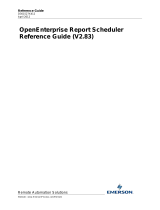Reference Guide
D5092
16-Jan-2008
Report Plug-in
Remote Automation Solutions
Website: www.EmersonProcess.com/Remote
Bristol OpenEnterprise Reference Guide
Report Plug-in

Reference Guide
D5092
16-Jan-2008 - Page 2
Report Plug-in
Remote Automation Solutions
Website: www.EmersonProcess.com/Remote
Contents
1 Report Plug-in ........................................................................................................................ 13
1.1 Configuration..................................................................................................................... 13
1.2 Licensing and Loading ...................................................................................................... 13
1.3 Array Names .....................................................................................................................13
1.4 Licensing ........................................................................................................................... 13
1.5 Loading the OpenEnterprise Plug-in................................................................................. 14
1.6 Importing OpenEnterprise Data ........................................................................................ 15
2 Report Properties .................................................................................................................. 16
2.1 Modifying Report Properties ............................................................................................. 16
2.2 Dataservice Page.............................................................................................................. 16
2.2.1 Progress Menu ........................................................................................................... 17
2.2.2 Dataservice................................................................................................................. 18
2.2.3 Test Connection Button .............................................................................................. 18
2.2.4 Advanced.................................................................................................................... 18
2.2.5 Import Data Service Dialog......................................................................................... 18
2.2.5.1 Use different data service for data import ............................................................ 19
2.2.5.2 Data Service......................................................................................................... 19
2.2.5.3 Alias Selection...................................................................................................... 19
2.2.5.4 Test Connection Button ....................................................................................... 20
2.3 Report Period Page........................................................................................................... 20
2.3.1 Progress Menu ........................................................................................................... 21
2.3.2 Calendar Period.......................................................................................................... 22
2.3.3 Interval ........................................................................................................................23
2.3.4 Offset from midnight ................................................................................................... 23
2.3.5 Timezone and DST adjustments ................................................................................ 23
2.3.5.1 Local..................................................................................................................... 23
2.3.5.2 Local, non DST adjusted...................................................................................... 23
2.3.5.3 UTC...................................................................................................................... 24
2.3.6 Example Time and Date ............................................................................................. 24
2.3.7 UTC Times.................................................................................................................. 24
2.4 Event Logging Page.......................................................................................................... 24
2.4.1 Progress Menu ........................................................................................................... 25
2.4.2 Enable Logging........................................................................................................... 26
2.4.3 Use Default Log File Name ........................................................................................ 26
2.4.4 Log Filename .............................................................................................................. 26
2.4.5 Log File Folder............................................................................................................ 26
2.4.6 Browse Folder Button ................................................................................................. 26
2.4.7 Create a new file......................................................................................................... 27
2.4.8 Append to existing file ................................................................................................ 27
2.4.9 Rename existing file ................................................................................................... 27
2.5 External Queries Page ...................................................................................................... 27
2.5.1 Progress Menu ........................................................................................................... 28

Reference Guide
D5092
16-Jan-2008 - Page 3
Report Plug-in
Remote Automation Solutions
Website: www.EmersonProcess.com/Remote
2.5.2
Run all external queries.............................................................................................. 29
2.5.3 Save passwords ......................................................................................................... 29
3 Plug-in Menu .......................................................................................................................... 30
3.1 Import ................................................................................................................................ 30
3.1.1 New Historical Query.................................................................................................. 30
3.1.2 New Real-time Query ................................................................................................. 30
3.1.3 New Real-time SQL Query ......................................................................................... 31
3.1.4 Modify Existing Query................................................................................................. 31
3.1.5 Delete Existing Query................................................................................................. 31
3.1.6 Run Existing Query..................................................................................................... 31
3.2 Query Manager ................................................................................................................. 31
3.3 Run Report ........................................................................................................................ 31
3.4 Run Report As...................................................................................................................31
3.5 Aliases............................................................................................................................... 32
3.6 Options .............................................................................................................................. 32
3.7 Event Viewer ..................................................................................................................... 32
3.8 Worksheet Formula Functions .......................................................................................... 32
3.9 Login.................................................................................................................................. 34
3.10 Help................................................................................................................................ 34
4 Historical Query Wizard ........................................................................................................ 35
4.1 Query Name......................................................................................................................35
4.1.1 Query Name ............................................................................................................... 36
4.1.2 Progress Menu ........................................................................................................... 36
4.2 Data Service...................................................................................................................... 37
4.2.1 Override Default Dataservice ..................................................................................... 38
4.2.2 Dataservice................................................................................................................. 38
4.2.3 Test Connection Button .............................................................................................. 38
4.2.4 Advanced Button ........................................................................................................ 39
4.2.5 Import Data Service Dialog......................................................................................... 39
4.2.5.1 Use different data service for data import ............................................................ 39
4.2.5.2 Data Service......................................................................................................... 39
4.2.5.3 Test Connection Button ....................................................................................... 40
4.2.5.4 Alias Selection...................................................................................................... 40
4.3 Dataset .............................................................................................................................. 40
4.3.1 Available Historical Datasets ...................................................................................... 41
4.3.2 Select Dataset Button................................................................................................. 41
4.3.3 Currently Selected Dataset......................................................................................... 41
4.3.4 Advanced Button ........................................................................................................ 42
4.3.5 Advanced Historical Dataset Settings ........................................................................ 42
4.3.5.1 Use Aliases .......................................................................................................... 42
4.3.5.2 Data Stream Alias ................................................................................................ 42
4.3.5.2.1 What is a Data Stream? ................................................................................. 43
4.3.5.3 Browse Data Stream Alias ................................................................................... 43
4.3.5.4 Data Set Alias ...................................................................................................... 44

Reference Guide
D5092
16-Jan-2008 - Page 4
Report Plug-in
Remote Automation Solutions
Website: www.EmersonProcess.com/Remote
4.3.5.4.1
What is a Data Set?........................................................................................ 44
4.3.5.5 Browse Dataset Alias ........................................................................................... 45
4.4 Object Selection ................................................................................................................46
4.4.1 Signal Selection .......................................................................................................... 46
4.4.1.1 All Signals ............................................................................................................ 47
4.4.1.2 Named Signals Only ............................................................................................ 47
4.4.1.3 Add Signals Button............................................................................................... 47
4.4.1.4 Signal Browse Dialog ........................................................................................... 47
4.4.1.4.1 Applying a Signal Filter ................................................................................... 47
4.4.1.4.2 Adding Specific Signals .................................................................................. 47
4.4.1.4.3 Devicename.................................................................................................... 48
4.4.1.4.4 Name .............................................................................................................. 48
4.4.1.4.5 Description...................................................................................................... 48
4.4.1.4.6 Instance .......................................................................................................... 48
4.4.1.4.7 Base................................................................................................................ 49
4.4.1.4.8 Extension ........................................................................................................ 49
4.4.1.4.9 Attribute .......................................................................................................... 49
4.4.1.4.10 Match Case................................................................................................... 49
4.4.1.4.11 Find Signals Button ...................................................................................... 49
4.4.1.4.12 Signals Found List ........................................................................................ 49
4.4.1.4.13 Add Signals................................................................................................... 49
4.4.1.4.14 Add Filter Button ........................................................................................... 49
4.4.1.4.15 Help .............................................................................................................. 49
4.4.1.4.16 Close............................................................................................................. 50
4.4.1.5 Signals to be added ............................................................................................. 50
4.4.1.6 Up......................................................................................................................... 50
4.4.1.7 Down .................................................................................................................... 50
4.4.1.8 Remove................................................................................................................ 50
4.4.2 Event Selection........................................................................................................... 50
4.4.2.1 All Events ............................................................................................................. 51
4.4.2.2 Filtered Events ..................................................................................................... 51
4.4.2.3 Define Filters... ..................................................................................................... 51
4.4.2.4 Defined Filters List ............................................................................................... 51
4.4.2.5 Event Filter Dialog................................................................................................ 51
4.4.2.5.1 Event Devicename.......................................................................................... 52
4.4.2.5.2 Event Objectname .......................................................................................... 52
4.4.2.5.3 Event Description............................................................................................ 53
4.4.2.5.4 Event Instance ................................................................................................ 53
4.4.2.5.5 Event Base ..................................................................................................... 53
4.4.2.5.6 Event Extension.............................................................................................. 53
4.4.2.5.7 Event Attribute ................................................................................................ 53
4.4.2.5.8 UnAcknowledged Event State ........................................................................ 54
4.4.2.5.9 Acknowledged Event State............................................................................. 54
4.4.2.5.10 Event In Alarm .............................................................................................. 54
4.4.2.5.11 Event Out of Alarm ....................................................................................... 54
4.4.2.5.12 Event Not Suppressed.................................................................................. 54

Reference Guide
D5092
16-Jan-2008 - Page 5
Report Plug-in
Remote Automation Solutions
Website: www.EmersonProcess.com/Remote
4.4.2.5.13
Event Suppressed ........................................................................................ 54
4.4.2.5.14 Event Priority ................................................................................................ 54
4.4.2.5.15 Priority Selection Form ................................................................................. 54
4.4.2.5.15.1 List of Available Priorities ....................................................................... 55
4.4.2.5.15.2 Add Range ............................................................................................. 56
4.4.2.5.15.3 Add Selection ......................................................................................... 56
4.4.2.5.15.4 Cancel .................................................................................................... 56
4.4.2.5.16 Event Plantarea ............................................................................................ 56
4.4.2.5.17 Event Condition ............................................................................................ 57
4.4.2.5.18 Condition Selection Form ............................................................................. 57
4.4.2.5.18.1 List of Available Conditions .................................................................... 57
4.4.2.5.18.2 Add Range of Conditions ....................................................................... 59
4.4.2.5.18.3 Add Selection of Conditions ................................................................... 59
4.4.2.5.18.4 Cancel .................................................................................................... 59
4.4.2.5.19 Event Accessarea......................................................................................... 59
4.4.2.5.20 Custom Filter ................................................................................................ 59
4.4.2.5.21 Test Filters .................................................................................................... 59
4.4.2.5.22 Event Filter Test Form .................................................................................. 60
4.4.2.5.22.1 Query...................................................................................................... 60
4.4.2.5.22.2 Query Period .......................................................................................... 60
4.4.2.5.22.3 Maximum Records to Display ................................................................ 60
4.4.2.5.22.4 Copy Query ............................................................................................ 60
4.4.2.5.22.5 OK Button............................................................................................... 60
4.4.2.5.22.6 Event Query Results Form ..................................................................... 60
4.4.3 Object Selection ......................................................................................................... 61
4.4.3.1 All Objects ............................................................................................................ 62
4.4.3.2 Named Objects Only............................................................................................ 62
4.4.3.3 Add Objects Button .............................................................................................. 62
4.4.3.4 Selected Objects List ........................................................................................... 62
4.4.3.5 Use advanced data set transform ........................................................................ 63
4.4.3.6 Up......................................................................................................................... 63
4.4.3.7 Down .................................................................................................................... 63
4.4.3.8 Remove................................................................................................................ 63
4.4.3.9 Object Browse Dialog........................................................................................... 63
4.4.3.9.1 Name .............................................................................................................. 64
4.4.3.9.2 Match Case..................................................................................................... 64
4.4.3.9.3 Find ................................................................................................................. 64
4.4.3.9.4 Objects Found List.......................................................................................... 64
4.4.3.9.5 Add.................................................................................................................. 65
4.4.3.9.6 Add Filter Button ............................................................................................. 65
4.4.3.9.7 Help................................................................................................................. 65
4.4.3.9.8 Close............................................................................................................... 66
4.5 Period ................................................................................................................................ 66
4.5.1 Override Default Report Period .................................................................................. 66
4.5.2 Calendar Period.......................................................................................................... 66
4.5.3 Interval ........................................................................................................................67

Reference Guide
D5092
16-Jan-2008 - Page 6
Report Plug-in
Remote Automation Solutions
Website: www.EmersonProcess.com/Remote
4.5.4
Offset from midnight ................................................................................................... 67
4.5.5 Timezone and DST adjustments ................................................................................ 68
4.5.5.1 Local..................................................................................................................... 68
4.5.5.2 Local, non DST adjusted...................................................................................... 68
4.5.5.3 UTC...................................................................................................................... 68
4.5.6 Example Time and Date ............................................................................................. 68
4.5.7 UTC Times.................................................................................................................. 69
4.5.8 Back............................................................................................................................69
4.5.9 Next ............................................................................................................................69
4.5.10 Finish....................................................................................................................... 69
4.5.11 Cancel ..................................................................................................................... 69
4.5.12 Help ......................................................................................................................... 69
4.5.13 Buttons in Modify Mode........................................................................................... 69
4.6 Data Transformation ......................................................................................................... 69
4.6.1 Transform Timestamp ................................................................................................ 70
4.6.2 Query Timestamp ....................................................................................................... 70
4.6.3 Override Query Timestamp ........................................................................................ 70
4.6.4 Ascending ................................................................................................................... 71
4.6.5 Available Columns...................................................................................................... 71
4.6.6 Move Buttons.............................................................................................................. 71
4.6.7 Display Columns......................................................................................................... 71
4.6.8 Up ............................................................................................................................... 71
4.6.9 Down........................................................................................................................... 71
4.6.10 Enable Timestamp Rounding.................................................................................. 71
4.6.11 Round to nearest..................................................................................................... 71
4.6.12 Insert Missing Records............................................................................................ 71
4.6.13 Advanced ................................................................................................................ 72
4.6.14 Advanced Timestamp Rounding Dialog.................................................................. 72
4.6.14.1 Use Settings........................................................................................................ 72
4.6.14.2 Advanced Round To Nearest ............................................................................. 72
4.6.14.3 Use Origin Time.................................................................................................. 72
4.6.14.4 Origin Time ......................................................................................................... 72
4.6.14.5 UTC..................................................................................................................... 73
4.6.15 Back ........................................................................................................................ 73
4.6.16 Next ......................................................................................................................... 73
4.6.17 Finish....................................................................................................................... 73
4.6.18 Cancel ..................................................................................................................... 73
4.6.19 Help ......................................................................................................................... 73
4.6.20 Buttons in Modify Mode........................................................................................... 73
4.7 Output................................................................................................................................ 73
4.7.1 Signal Output Page .................................................................................................... 74
4.7.1.1 Existing Worksheet Cell Reference ..................................................................... 74
4.7.1.2 Temporary Worksheet.......................................................................................... 75
4.7.1.3 Adjust Column Widths.......................................................................................... 75
4.7.1.4 Show Object Names ............................................................................................ 75
4.7.1.5 Show Column Headers ........................................................................................ 75

Reference Guide
D5092
16-Jan-2008 - Page 7
Report Plug-in
Remote Automation Solutions
Website: www.EmersonProcess.com/Remote
4.7.1.6
Add Named Range for each Column................................................................... 75
4.7.1.7 Remove Devicenames......................................................................................... 75
4.7.1.8 NULL Text ............................................................................................................ 75
4.7.1.9 Output Timestamp Settings Dialog ...................................................................... 76
4.7.1.9.1 Local Time ...................................................................................................... 76
4.7.1.9.2 UTC................................................................................................................. 76
4.7.1.9.3 Offset Timestamps.......................................................................................... 76
4.7.1.9.4 Offsets ............................................................................................................ 77
4.7.1.9.5 Transform Timestamp Column Only............................................................... 77
4.7.1.9.6 All Timestamp Columns.................................................................................. 77
4.7.1.9.7 Apply Offset Before Local Time Conversion .................................................. 77
4.7.1.9.8 Apply Offset After Local Time Conversion...................................................... 77
4.7.1.10 Questionable Data Formatting............................................................................ 77
4.7.1.11 Questionable Attribute ........................................................................................ 77
4.7.1.12 Questionable Color ............................................................................................. 77
4.7.2 Event Output Page ..................................................................................................... 78
4.7.2.1 Existing Worksheet Cell Reference ..................................................................... 79
4.7.2.2 Temporary Worksheet.......................................................................................... 80
4.7.2.3 Adjust Column Widths.......................................................................................... 80
4.7.2.4 Show Column Headers ........................................................................................ 80
4.7.2.5 Add Named Range for each Column ................................................................... 80
4.7.2.6 NULL Text ............................................................................................................ 80
4.7.2.7 Define Timestamp Settings.................................................................................. 80
4.7.2.8 Use Alarm Priority Colors..................................................................................... 80
4.7.2.9 Apply Colors to Timestamp Column .................................................................... 80
4.7.2.10 Display Alarm Condition as Text......................................................................... 80
4.7.2.11 Output Timestamp Settings Dialog ..................................................................... 81
4.7.2.11.1 Local Time .................................................................................................... 81
4.7.2.11.2 UTC .............................................................................................................. 81
4.7.2.11.3 Offset Timestamps........................................................................................ 81
4.7.2.11.4 Offsets .......................................................................................................... 82
4.7.2.11.5 Transform Timestamp Column Only............................................................. 82
4.7.2.11.6 All Timestamp Columns................................................................................ 82
4.7.2.11.7 Apply Offset Before Local Time Conversion ................................................ 82
4.7.2.11.8 Apply Offset After Local Time Conversion ................................................... 82
4.7.3 General Object Output Page ...................................................................................... 82
4.7.3.1 Existing Worksheet Cell Reference ..................................................................... 83
4.7.3.2 Temporary Worksheet.......................................................................................... 84
4.7.3.3 Adjust Column Widths.......................................................................................... 84
4.7.3.4 Show Column Headers ........................................................................................ 84
4.7.3.5 Add Named Range for each Column ................................................................... 84
4.7.3.6 NULL Text ............................................................................................................ 84
4.7.3.7 Define Timestamp Settings.................................................................................. 84
4.7.3.8 Output Timestamp Settings Dialog ...................................................................... 84
4.7.3.8.1 Local Time ...................................................................................................... 85
4.7.3.8.2 UTC................................................................................................................. 85

Reference Guide
D5092
16-Jan-2008 - Page 8
Report Plug-in
Remote Automation Solutions
Website: www.EmersonProcess.com/Remote
4.7.3.8.3
Offset Timestamps.......................................................................................... 85
4.7.3.8.4 Offsets ............................................................................................................ 85
4.7.3.8.5 Transform Timestamp Column Only............................................................... 86
4.7.3.8.6 All Timestamp Columns.................................................................................. 86
4.7.3.8.7 Apply Offset Before Local Time Conversion .................................................. 86
4.7.3.8.8 Apply Offset After Local Time Conversion...................................................... 86
5 Real-time Query Wizard ........................................................................................................ 87
5.1 Query Name......................................................................................................................87
5.1.1 Query Name ............................................................................................................... 88
5.1.2 Progress Menu ........................................................................................................... 88
5.2 Data Service...................................................................................................................... 89
5.2.1 Override Default Dataservice ..................................................................................... 90
5.2.2 Dataservice................................................................................................................. 90
5.2.3 Test Connection Button .............................................................................................. 90
5.2.4 Advanced Button ........................................................................................................ 91
5.2.5 Import Data Service Dialog......................................................................................... 91
5.2.5.1 Use different data service for data import ............................................................ 91
5.2.5.2 Test Connection Button ....................................................................................... 91
5.2.5.3 Alias Selection...................................................................................................... 91
5.3 Database Table................................................................................................................. 92
5.3.1 List of Tables/Views.................................................................................................... 93
5.3.2 Show tables ................................................................................................................ 93
5.3.3 Show views................................................................................................................. 93
5.3.4 Show all ...................................................................................................................... 93
5.3.5 Show system tables.................................................................................................... 93
5.3.6 Select..........................................................................................................................93
5.3.7 Currently selected table or view ................................................................................. 94
5.4 Column Selection .............................................................................................................. 94
5.4.1 Available Columns...................................................................................................... 94
5.4.2 Add Selected Column................................................................................................. 94
5.4.3 Remove Selected Display Column............................................................................. 94
5.4.4 Display Columns......................................................................................................... 95
5.4.5 Up ............................................................................................................................... 95
5.4.6 Down........................................................................................................................... 95
5.5 Conditions ......................................................................................................................... 95
5.5.1 Available Attributes ..................................................................................................... 96
5.5.2 Add .............................................................................................................................96
5.5.3 Condition Attribute Field ............................................................................................. 97
5.5.4 Condition List.............................................................................................................. 97
5.5.4.1 Expression List..................................................................................................... 98
5.5.5 Condition Criteria ........................................................................................................ 98
5.5.6 Find............................................................................................................................. 99
5.5.7 Field Value Selection.................................................................................................. 99
5.5.7.1 Selected Attribute................................................................................................. 99
5.5.7.2 Next 100............................................................................................................... 99

Reference Guide
D5092
16-Jan-2008 - Page 9
Report Plug-in
Remote Automation Solutions
Website: www.EmersonProcess.com/Remote
5.5.7.3
List of Unique Values ......................................................................................... 100
5.5.7.4 Only show values that contain ........................................................................... 100
5.5.8 Alias .......................................................................................................................... 100
5.5.9 Alias Selection .......................................................................................................... 100
5.5.10 Update................................................................................................................... 101
5.5.11 Edit ........................................................................................................................ 101
5.5.12 Remove ................................................................................................................. 102
5.5.13 Configured Conditions List .................................................................................... 103
5.5.13.1 Any of the above............................................................................................... 103
5.5.13.2 All of the above ................................................................................................. 103
5.6 Column Sort .................................................................................................................... 103
5.6.1 Available Columns.................................................................................................... 104
5.6.2 Add ........................................................................................................................... 105
5.6.3 Remove .................................................................................................................... 105
5.6.4 Sort Columns ............................................................................................................ 105
5.6.5 Sort Order ................................................................................................................. 105
5.6.6 ASC or DESC Order................................................................................................. 106
5.6.7 Up and Down ............................................................................................................ 106
5.7 SQL ................................................................................................................................. 106
5.7.1 SQL Statement ......................................................................................................... 107
5.7.2 Edited........................................................................................................................ 107
5.7.3 Generated................................................................................................................. 109
5.7.4 Test SQL................................................................................................................... 109
5.7.5 Test Query Results................................................................................................... 109
5.7.5.1 Query Results .................................................................................................... 110
5.7.5.2 Next 100............................................................................................................. 110
5.7.5.3 Showing records ................................................................................................ 110
5.8 Output.............................................................................................................................. 110
5.8.1 Existing Worksheet Cell Reference.......................................................................... 111
5.8.2 Temporary Worksheet .............................................................................................. 111
5.8.3 Adjust Column Widths .............................................................................................. 111
5.8.4 Show Column Headers............................................................................................. 111
5.8.5 Add Named Range for each Column ....................................................................... 111
5.8.6 NULL Text................................................................................................................. 112
5.8.7 Output Timestamp Settings Dialog........................................................................... 112
5.8.7.1 Local Time.......................................................................................................... 112
5.8.7.2 UTC.................................................................................................................... 112
5.8.7.3 Offset Timestamps............................................................................................. 113
5.8.7.4 Offsets................................................................................................................ 113
5.8.7.5 Transform Timestamp Column Only .................................................................. 113
5.8.7.6 All Timestamp Columns ..................................................................................... 113
5.8.7.7 Apply Offset Before Local Time Conversion ...................................................... 113
5.8.7.8 Apply Offset After Local Time Conversion ......................................................... 113
5.8.8 Questionable Data Formatting.................................................................................. 113
5.8.9 Questionable Attribute .............................................................................................. 113
5.8.10 Questionable Color ............................................................................................... 113

Reference Guide
D5092
16-Jan-2008 - Page 10
Report Plug-in
Remote Automation Solutions
Website: www.EmersonProcess.com/Remote
6
Real-time SQL Query Wizard.............................................................................................. 115
6.1 Name............................................................................................................................... 115
6.1.1 Query Name ............................................................................................................. 116
6.1.2 Progress Menu ......................................................................................................... 116
6.2 Data Service.................................................................................................................... 116
6.2.1 Override Default Dataservice ................................................................................... 117
6.2.2 Dataservice............................................................................................................... 117
6.2.3 Test Connection Button ............................................................................................ 117
6.2.4 Advanced Button ...................................................................................................... 118
6.2.5 Import Data Service Dialog....................................................................................... 118
6.2.5.1 Use different data service for data import .......................................................... 118
6.2.5.2 Data Service....................................................................................................... 118
6.2.5.3 Test Connection Button ..................................................................................... 119
6.2.5.4 Alias Selection.................................................................................................... 119
6.3 SQL ................................................................................................................................. 119
6.3.1 SQL Statement ......................................................................................................... 120
6.3.2 Test SQL................................................................................................................... 120
6.3.3 Test Query Results................................................................................................... 120
6.3.3.1 Query Results .................................................................................................... 121
6.3.3.2 Next 100............................................................................................................. 121
6.3.3.3 Showing records ................................................................................................ 121
6.4 Output.............................................................................................................................. 121
6.4.1 Existing Worksheet Cell Reference.......................................................................... 122
6.4.2 Temporary Worksheet .............................................................................................. 123
6.4.3 Adjust Column Widths .............................................................................................. 123
6.4.4 Show Column Headers............................................................................................. 123
6.4.5 Add Named Range for each Column ....................................................................... 123
6.4.6 NULL Text................................................................................................................. 123
6.4.7 Output Timestamp Settings Dialog........................................................................... 123
6.4.7.1 Local Time.......................................................................................................... 124
6.4.7.2 UTC.................................................................................................................... 124
6.4.7.3 Offset Timestamps............................................................................................. 124
6.4.7.4 Offsets................................................................................................................ 124
6.4.7.5 Transform Timestamp Column Only .................................................................. 125
6.4.7.6 All Timestamp Columns ..................................................................................... 125
6.4.7.7 Apply Offset Before Local Time Conversion ...................................................... 125
6.4.7.8 Apply Offset After Local Time Conversion ......................................................... 125
6.4.8 Questionable Data Formatting.................................................................................. 125
7 Query Manager..................................................................................................................... 126
7.1 Query List ........................................................................................................................ 126
7.2 Query ID .......................................................................................................................... 126
7.3 Query Check Box ............................................................................................................ 126
7.4 Add Query ....................................................................................................................... 126
7.4.1 Select Query Type.................................................................................................... 126
7.4.1.1 Import History..................................................................................................... 127

Reference Guide
D5092
16-Jan-2008 - Page 11
Report Plug-in
Remote Automation Solutions
Website: www.EmersonProcess.com/Remote
7.4.1.2
Real-time............................................................................................................ 127
7.4.1.3 Real-time SQL.................................................................................................... 127
7.5 Delete Query ................................................................................................................... 127
7.6 Modify Query................................................................................................................... 127
7.7 Run Query....................................................................................................................... 128
7.8 Close ............................................................................................................................... 128
7.9 Help ................................................................................................................................. 128
8 Alias Manager ...................................................................................................................... 129
8.1 Alias List.......................................................................................................................... 129
8.2 Alias Value ...................................................................................................................... 130
8.3 Add Alias ......................................................................................................................... 130
8.4 Add Alias Dialog.............................................................................................................. 130
8.4.1 Alias Name ............................................................................................................... 131
8.4.2 New Alias Value ....................................................................................................... 131
8.4.3 Persistent Value ....................................................................................................... 131
8.4.4 OK button.................................................................................................................. 131
8.4.5 Cancel....................................................................................................................... 131
8.4.6 Help .......................................................................................................................... 131
8.5 Delete Alias ..................................................................................................................... 131
8.6 Import Alias ..................................................................................................................... 132
8.7 Imported Aliases ............................................................................................................. 132
8.7.1 Automatically Imported Aliases ................................................................................ 133
8.7.2 Global Alias File........................................................................................................ 133
8.7.3 Unique Report Alias File........................................................................................... 133
8.8 Export Alias ..................................................................................................................... 133
8.9 Export Aliases Dialog ...................................................................................................... 133
8.9.1 Export to File............................................................................................................. 134
8.9.2 New Alias Filename.................................................................................................. 134
8.9.3 Open Alias File ......................................................................................................... 135
8.9.4 Export Alias Button ................................................................................................... 135
8.9.5 Close Button ............................................................................................................. 135
8.9.6 Help .......................................................................................................................... 135
8.9.7 Aliases to Export List ................................................................................................ 135
8.10 OK Button .................................................................................................................... 136
8.11 Cancel.......................................................................................................................... 136
8.12 Help.............................................................................................................................. 136
9 Event Viewer ........................................................................................................................ 137
9.1 Event Type ...................................................................................................................... 137
9.2 Event Category ............................................................................................................... 138
9.3 Event Object.................................................................................................................... 138
9.4 Event List ........................................................................................................................ 138
9.5 Scroll Bars ....................................................................................................................... 138

Reference Guide
D5092
16-Jan-2008 - Page 12
Report Plug-in
Remote Automation Solutions
Website: www.EmersonProcess.com/Remote
10
Insert Functions ............................................................................................................... 139
10.1 Worksheet Formula Functions..................................................................................... 139
10.2 GetAliasValue .............................................................................................................. 140
10.3 OEVariable .................................................................................................................. 140
10.4 OEQueryVariable......................................................................................................... 140
11 Report Runtime Utility Functions ................................................................................... 141
11.1 GetAliasValues ............................................................................................................ 141
11.2 GetErrorCode .............................................................................................................. 141
11.3 GetErrorText ................................................................................................................ 141
11.4 GetEndtime.................................................................................................................. 141
11.5 GetStarttime................................................................................................................. 141
11.6 ReportState.................................................................................................................. 142
11.7 RemovePlugin ............................................................................................................. 142
11.8 RunReport ................................................................................................................... 142
11.9 SetAlias........................................................................................................................ 142
12 Automatic Array Naming ................................................................................................. 143
12.1 Example Named Array................................................................................................. 143
13 Glossary ............................................................................................................................ 145
14 Index .................................................................................................................................. 146

Reference Guide
D5092
16-Jan-2008 - Page 13
Report Plug-in
Remote Automation Solutions
Website: www.EmersonProcess.com/Remote
1 Report Plug-in
The OpenEnterprise Report Plug-in is an Excel add-in that extends Excel for use with
OpenEnterprise. The plug-in can be used to create report templates and bespoke reports. A report
template is an Excel Workbook that can be used for creating multiple published reports.
1.1 Configuration
The Report Plug-in provides unique configuration dialogs and menu options within Excel to simplify
the process of creating an OpenEnterprise report template, including the following:-
1. OpenEnterprise specific menu
2. Report Property Pages
3. Import OpenEnterprise Data Wizards
4. Query Manager
5. Report Alias Manager
6. Report Event Viewer
7. Report Functions
Before continuing, please read the important information on the following pages:-
1.2 Licensing and Loading
• Licensing
• Loading the OpenEnterprise Plug-in
1.3 Array Names
An additional feature that you should know about is that the Report Plugin automatically tags any
range of cells that contain the results of a query with an Excel Array Name
. This enables Report
results from one Excel worksheet to be pasted to another worksheet automatically when a Report is
run by using the Array Name in an Array Formula. Mathematical operations can also be performed on
the Named Arrays as they are copied.
1.4 Licensing
The OpenEnterprise Report plug-in is a licensed component.
When not licensed, you can continue to edit and test OpenEnterprise Excel reports. However, when
importing data from an OpenEnterprise Server, only one row of data will be displayed within Excel.
For all remaining rows, the imported data values will be substituted with the following text:
#LIC This indicates that data was successfully imported from the OpenEnterprise Server but was
not displayed due to the plug-in being unlicensed.
#LIC(NULL) This indicates that no data was imported from the OpenEnterprise Server (or no data
exists).

Reference Guide
D5092
16-Jan-2008 - Page 14
Report Plug-in
Remote Automation Solutions
Website: www.EmersonProcess.com/Remote
During the demo period the plug-in is fully functional.
1.5 Loading the OpenEnterprise Plug-in
In order to create an OpenEnterprise Report, the OpenEnterprise Report plug-in must be loaded into
Excel. An Excel file with the OpenEnterprise Plugin loaded becomes an OpenEnterprise Report
Template. Use the Report Configuration Tool to create a new Report Template. Below are the
instructions to do this:-
1. Select the Windows Start button and follow the All Programs->OpenEnterprise->Toolbox
branch.
2. When the Toolbox opens select the Reporting Configuration Tool, outlined in the image
below:-
3. When the Reporting Configuration User Interface is open, right Click on the Template Icon,
and select the 'New Report Template' menu option which is available, as shown in the image
below:-
4. When the 'Template Configuration' dialog appears, type the name of the new Template into
the Template name field and then click the [Create] button, highlighted in the image below.

Reference Guide
D5092
16-Jan-2008 - Page 15
Report Plug-in
Remote Automation Solutions
Website: www.EmersonProcess.com/Remote
5. A Microsoft Excel file will be created in the OpenEnterprise bin directory with the name
assigned to the Report Template, and the file will be opened with the Report Plugin installed,
and ready to be configured.
1.6 Importing OpenEnterprise Data
There are three ways to import OpenEnterprise data into a report template:-
1. Import historical data
2. Import real-time data using extra pages
3. Import real-time data using SQL only

Reference Guide
D5092
16-Jan-2008 - Page 16
Report Plug-in
Remote Automation Solutions
Website: www.EmersonProcess.com/Remote
2 Report Properties
The Report Property dialogs enable you to configure a Report Template's default dataservice, Report
Period and the logging of events. A Report Properties wizard will open automatically the first time a
Report Template is opened. Thereafter, the OpenEnterprise report properties can be modified at any
time. The Report Properties consist of three pages:-
• Data Service Page
• Report Period Page
• Event Logging Page
• External Queries Page
2.1 Modifying Report Properties
The Report Properties wizard runs automatically the first time you begin to configure a Report
Template, but you can subsequently view and modify the Properties from the
OpenEnterprise>Options menu.
2.2 Dataservice Page
The Report Properties Dataservice page enables you to specify a default dataservice
(OpenEnterprise Database) for the Report Template. This will be the dataservice used for all imports
of OpenEnterprise data. However, the dataservice can be overridden for individual imports to allow
data from multiple OpenEnterprise servers to be incorporated into the report. .

Reference Guide
D5092
16-Jan-2008 - Page 17
Report Plug-in
Remote Automation Solutions
Website: www.EmersonProcess.com/Remote
2.2.1 Progress Menu
The side menu lists the property pages that are available for the wizard selected. In wizard mode, as
each page is configured and you move on to the next, the pages that have been completed are
shown in italic fonts. This helps you to identify how far you have progressed through the Wizard.
When modifying a query, clicking on a page name in the list opens up that page for modification.

Reference Guide
D5092
16-Jan-2008 - Page 18
Report Plug-in
Remote Automation Solutions
Website: www.EmersonProcess.com/Remote
2.2.2 Dataservice
Type the name of the intended default report data service in here. Use the format host:service where
host is the computer name of the OpenEnterprise Server and service is the TCP/IP service name of
the OpenEnterprise database (typically rtrdb1). For Redundant Servers, separate the data service of
each Server with a comma - e.g. hosta:rtrdb1, hostb:rtrdb1. To run a Report that connects to the
standby Server append [ro] to the data service.
2.2.3 Test Connection Button
Click this button to attempt a connection to the dataservice that you typed into the Dataservice field. A
message will inform you of the success or failure of the connection attempt. If the test fails due to
insufficient user credentials, enter your OpenEnterprise credentials using the OpenEnterprise > Logon
menu item.
2.2.4 Advanced...
The Advanced... button on the Dataservice page opens the Import Dataservice dialog. This enables a
dataservice override to be specified.
2.2.5 Import Data Service Dialog
The 'Import Dataservice' dialog enables you to override the dataservice for the report template or any
configured queries in the report template.

Reference Guide
D5092
16-Jan-2008 - Page 19
Report Plug-in
Remote Automation Solutions
Website: www.EmersonProcess.com/Remote
2.2.5.1 Use different data service for data import
When checked, the configured dataservice will be overridden by the dataservice set here. This dialog
can serve to override dataservice options in two ways:-
1. If it is invoked from the Dataservice page of the Report Properties wizard, the Import
Dataservice dialog sets up a global Dataservice that will override the Report Dataservice, and
also overrides any query that does not specify its own Advanced Dataservice.
2. If invoked from the Dataservice page of any of the import wizards (historical, real-time or real-
time SQL), the Import Dataservice dialog applies a local query dataservice override on the
standard report dataservice, or on any global dataservice that may have been set for the
report as described in point 1 above.
2.2.5.2 Data Service
The overriding dataservice can be defined here using the standard format of
<ServerName>:<ServiceName> (for example - MainServer:rtrdb1), or it can be defined with an alias.
The alias can be entered directly as text (e.g. <<HISTSERVER>>), or an alias can be selected from
those which are available by selecting the [Alias...]
button.
2.2.5.3 Alias Selection
Select the appropriate Alias from the list and click the [OK] button. Note, aliases can be configured
using the Alias Manager, which is invoked using the OpenEnterprise>Alias Manager menu option.

Reference Guide
D5092
16-Jan-2008 - Page 20
Report Plug-in
Remote Automation Solutions
Website: www.EmersonProcess.com/Remote
2.2.5.4 Test Connection Button
Click this button to attempt a connection to the dataservice that you typed into the Dataservice field. A
message will inform you of the success or failure of the connection attempt. If the test fails due to
insufficient user credentials, enter your OpenEnterprise credentials using the OpenEnterprise > Logon
menu item.
2.3 Report Period Page
The Report Period page enables you to set the period of time that this report will cover. By default,
this period will be used for all OpenEnterprise signal history imports. However, the default time period
can be overridden for individual imports to allow data for different time periods to be incorporated into
the report.
Page is loading ...
Page is loading ...
Page is loading ...
Page is loading ...
Page is loading ...
Page is loading ...
Page is loading ...
Page is loading ...
Page is loading ...
Page is loading ...
Page is loading ...
Page is loading ...
Page is loading ...
Page is loading ...
Page is loading ...
Page is loading ...
Page is loading ...
Page is loading ...
Page is loading ...
Page is loading ...
Page is loading ...
Page is loading ...
Page is loading ...
Page is loading ...
Page is loading ...
Page is loading ...
Page is loading ...
Page is loading ...
Page is loading ...
Page is loading ...
Page is loading ...
Page is loading ...
Page is loading ...
Page is loading ...
Page is loading ...
Page is loading ...
Page is loading ...
Page is loading ...
Page is loading ...
Page is loading ...
Page is loading ...
Page is loading ...
Page is loading ...
Page is loading ...
Page is loading ...
Page is loading ...
Page is loading ...
Page is loading ...
Page is loading ...
Page is loading ...
Page is loading ...
Page is loading ...
Page is loading ...
Page is loading ...
Page is loading ...
Page is loading ...
Page is loading ...
Page is loading ...
Page is loading ...
Page is loading ...
Page is loading ...
Page is loading ...
Page is loading ...
Page is loading ...
Page is loading ...
Page is loading ...
Page is loading ...
Page is loading ...
Page is loading ...
Page is loading ...
Page is loading ...
Page is loading ...
Page is loading ...
Page is loading ...
Page is loading ...
Page is loading ...
Page is loading ...
Page is loading ...
Page is loading ...
Page is loading ...
Page is loading ...
Page is loading ...
Page is loading ...
Page is loading ...
Page is loading ...
Page is loading ...
Page is loading ...
Page is loading ...
Page is loading ...
Page is loading ...
Page is loading ...
Page is loading ...
Page is loading ...
Page is loading ...
Page is loading ...
Page is loading ...
Page is loading ...
Page is loading ...
Page is loading ...
Page is loading ...
Page is loading ...
Page is loading ...
Page is loading ...
Page is loading ...
Page is loading ...
Page is loading ...
Page is loading ...
Page is loading ...
Page is loading ...
Page is loading ...
Page is loading ...
Page is loading ...
Page is loading ...
Page is loading ...
Page is loading ...
Page is loading ...
Page is loading ...
Page is loading ...
Page is loading ...
Page is loading ...
Page is loading ...
Page is loading ...
Page is loading ...
Page is loading ...
Page is loading ...
Page is loading ...
Page is loading ...
Page is loading ...
Page is loading ...
/