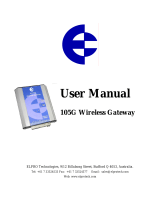Page is loading ...

1
EPEVER TCP RJ45 A
Operation Guide

Contents
1 Overview 1
1.1 Features 1
1.2 Applicable products 1
1.3 Prerequisite software 2
2 Connection 3
2.1 EPEVER cloud connection 3
2.2 LAN connection 4
3 Configure and monitor 5
3.1 Configure and monitor by the EPEVER cloud 5
3.2 Configure and monitor by the LAN (Serial port) 11
1. Check the local IP address 11
2. Configure parameters by the TCP tool 12
3. Add Virtual COM 13
4. Monitor devices by the PC software 14
3.3 Configure and monitor by the LAN (Network) 16
4 Pin definition 19
4.1 RJ45 port 19
4.2 3.81-4P terminal 19
4.3 Water-proof RS485 port 19

1
1 Overview
1.1 Features
Equipped with a standard network cable port
High compatibility without any drivers
Unlimited communication distance
Flexible power supply for the communication interface
Adjustable 10M/100M Ethernet port
Designed with low power consumption, and high running speed
1.2 Applicable products
TCP module
Applicable products
Others
Product type
Series Name
Connection
port
Communication
cable
Communication
method
EPEVER TCP
RJ45 A
Controllers
LS-B
RJ45
CC-RS485-RS485-20
0U
RS485
to TCP/IP
PC
communication
cable
CC-RS485-RS
485-200U
GM-N
VS-BN
XTRA-N
TRIRON
Tracer-AN
Tracer-BN
MSC-N
EPIPDB-COM
iTracer-ND
3.81-4P
(in-line)
CC-RJ45-3.81-150U
iTracer-AD
DuoRacer
LS-BP
3.81-4P
(4 round holes)
CC-RS485-RS485-15
0U-4LLT
Tracer-BP
Tracer-BPL
Inverters
NP
RJ45
CC-RS485-RS485-20
0U
IP-Plus
IPT

2
IP
IM4230
Inverter/charger
UP-Hi
RJ45
CC-RS485-RS485-20
0U
UP
Note: Other EPEVER products, which conform to the "Standard Modbus Communication Protocol" and have
communication interfaces, are suitable for the TCP module.
1.3 Prerequisite software
Component
Prerequisite software
Type
Name
Installer
Figure
Function
Source
TCP Serial
Device
Server
EPEVER TCP
configuration tool
CeBoxDtu
05Tools
CeBoxDtu05
Tools.exe
Check or modify the EPEVER TCP
module's parameters (work mode,
protocol, local IP, DHCP, slave
address, subnet, gateway, and
server information).
EPEVER
Virtual com
software
USR-VCOM
USR-VCOM.exe
Virtualize the IP address of the
TCP module to a COM port
PC monitor
software
Solar Station
Monitor
Solar Station
Monitor.exe
Monitor devices working status or
modify related parameters.
Applicable
PC system
WindowsXP, windows7, windows8, windows10

3
2 Connection
Notes:
Select an appropriate communication cable per the communication interface of the controller,
inverter, or inverter/charger. Detailed communication cables refer to chapter 1.2 Applicable
products.
After successfully connecting to the PC through the TCP module's COM port, users can
modify the TCP module's parameters or monitor the connected devices by the PC software.
2.1 EPEVER cloud connection
Connect to the solar
controller, inverter, or
inverter/charger (The
COM port can also be
connected to PC).
Connect to
the router

4
2.2 LAN connection
Select an appropriate communication cable per the communication interface of the controller,
inverter, or inverter/charger.

5
3 Configure and monitor
3.1 Configure and monitor by the EPEVER cloud
Step1: Connect the device and power it on.
Connect the device per the chapter "2 Connection > 2.1 EPEVER cloud connection", and power it on by
the battery.
Notes: The rated input voltage of the TCP module is 5VDC (powered by RS485 com. port).
Step2: Enter the EPEVER cloud server (https://iot.epever.com) on the PC or open the cloud APP on the
phone. And then log in with a registered account.
Take the EPEVER cloud on PC as an example: log in with a streetlight account, and enter the main
interface of the streetlight management system.
Notes:
Log in with a power plant account to enter the plant management interface.

6
The EPEVER cloud operations on the mobile phone are similar to that on PC; please refer to
the EPEVER cloud APP user manual.
(Optional) Step 3: Add a streetlight project (if it already exists, skip the step).
Click "Streetlight > Project Management" in the left navigation window to add/edit/delete the projects.
Click to add a new project.
Input the project information (Items marked with*are required) and select controllers. Click the "Save"
button to add the new project.

7
Note: When adding a new project, the item "Account" in the [Project Info] column must be an
account that has not been signed up yet.
Step4: Add the EPEVER TCP module to the cloud server.
Click "Streetlight > Concentrator List" in the left navigation window to enter the below figure.
Click to enter the "Add Concentrator" interface.
Input the Concentrator Name, Concentrator ID, IMEI, and SIM Card. Select the Product Model, Location,
and project (the concentrator is assigned). Click the "Submit" button to add the new concentrator.
Notes:
Items marked with * are required.
When adding a concentrator, query the required information through the product silk screen
label or consult the servicer directly.
Click the icon to enter the map interface, select the specific location directly and click the
"Submit" button.
(Optional) Step 5: Modify the TCP module's parameters (if there is no need to modify, skip the step).
Select the concentrator and click " > Communication parameters" to read or write.

8
1) Select a communication parameter from the [Parameter Code] drop-down list and click the "Read"
button to read the parameter.
Note: The concentrator cannot be multi-selected when reading the parameter. Only one
concentrator can be read once time.
2) Select a communication parameter from the [Parameter Code] drop-down list and input a new value in
the [Parameter Value] item. Click the "Setting" button to set the new value to the selected concentrator.
Notes:
The concentrator can be multi-selected when setting the parameter. The parameter of multi
concentrators can be set once time.
The current device's parameters can be normally read or set when running. When the current
reading or setting is not finished, other parameters cannot be carried out; the interface
prompts reading or writing. The TCP module cannot be read or written when offline.
Step 6: Add devices connected with the TCP module to the EPEVER cloud server. Take the connection
of the streetlight controller as an example:
Click "Streetlight > Light List" in the left navigation window to enter the light list interface.
Click to enter the "Add Light" interface.

9
Input light information such as Light Name/Module No/Machine Date/Slave Address, select concentrator
Number to which the light is assigned, Controller Model, Trade, Duedate, Machine No, and Location.
Click the "Submit" button to save.
Notes:
Items marked with * are required.
"Module No" is the number of the slave LORA connected to the streetlight controller, which
can be obtained directly from the LORA configuration table.
"Slave Address": 1 for the controller, 3 for the inverter, and 10 for the inverter/charger. Please
do not modify it; otherwise, normal communication may be affected.
For the "Location" item, click the icon to enter the map interface, select the specific location
and click the "Submit" button.
(Optional)Step 7: Modify the streetlight controller's parameters (if there is no need to modify, skip the
step).
Select the streetlight and click " > Batch parameters" to read or write parameters.

10
In the [Batch Setting] interface, users can read or write the Load/Battery/Time tab parameters. Detail
instructions about parameters on the Load/Battery/Time tab; refer to the EPEVER cloud server user
manual.
Notes:
Multi streetlight controllers of the same series can simultaneously carry out the [Batch
parameters]. In contrast, the different series cannot simultaneously carry out the [Batch
parameters].
The streetlight controller cannot be multi-selected when reading the parameter. Only one
device can be read at a time.
The streetlight controller can be multi-selected when writing the parameter. Select a
parameter on the [Batch parameters] interface and input a new value. Click the "Write" button.
The current device's parameters can be normally read or set when running. When the current
reading or setting is not finished, other parameters cannot be carried out; the interface
prompts reading or writing. When the current device is offline, it cannot be read or written.
Step 8: Remote monitor the streetlight.
1. Turning the light on/off
Select the streetlight and click " > Lamp on" to pop a prompt box.
Click the "Lamp On" button to turn the light on remotely.
Note: Click " > Lamp off" to turn the light off remotely.

11
2. Real-time monitoring
Click "Installation > Monitoring" in the left menu navigation window to enter the monitoring interface.
Real-time monitor the streetlights, remote turn on/off lights, and set parameters.
3.2 Configure and monitor by the LAN (Serial port)
1. Check the local IP address
The operating steps are as below:
1. Pop up the "Run" window by clicking the
shortcut key " +R" on the PC keyboard,
enter the "cmd" command, and press the
"Enter" key.
2. Enter the "ipconfig" command in the pop-up
window and press the "Enter" key to view the
local IP address.
Check the local IP
address
Configure
parameters by
the TCP tool
Add Virtual
COM
Monitor
devices by the
PC software

12
3. Shown as in the left figure:
Local IP address: 192.168.20.24
Subnet mask: 255.255.255.0
Default Gateway: 192.168.20.1
2. Configure parameters by the TCP tool
The operating steps are as below:
1. Connect the "COM" port of the TCP module
and the PC through the USB to RS485
communication adapter (additional
purchased). When the Link indicator is green
solid, the connection is successful.
2. Click to open the "CeBoxDtu05Tools.exe"
tool, which can be requested from the
after-sales technicians.
3. Select a serial port from the "COM"
drop-down list, and click the "Open" button.
Note: Install the serial port driver tool
(USB-SERIAL CH340) first; otherwise, the
PC cannot identify the serial port. The
driver tool can be requested from the
after-sales technicians

13
4. Click the "Connect" button to read the TCP
module parameters. Modify the parameters
by the sequence number marked on the left
figure :
(1)Change the "Work Mode" to" Server."
(2)Change the "protocol" to "transmit."
(3)The first 3 bits of the "Local IP" item should
be consistent with the current PC. The
current PC's local IP is 192.168.20.24.
Thus the "Local IP" item needs to be
changed to 192.168.20.130 (the last bit
can be written at will).
(4)Change the "DHCP" to "Disable."
(5)"Slave Addr": 1 for the controller, 3 for the
inverter, and 10 for the inverter/charger.
(6)The value of the "subnet" and "gateway"
items should be consistent with the
current PC. The current PC's subnet is
255.255.255.0, and the default gateway is
192.168.20.1. Change the value of the
"subnet" and "gateway" items to the same.
(7)"Server Info": 65010 is the COM number.
After modifying the above parameters, click the
"Write" button.
3. Add Virtual COM
The operating steps are as below:
1. Install and open the USR-VCOM software
(Version number: V3.6.0.985). The software
installer can be requested from the
after-sales technicians.
1
2
3
4
5
6
7

14
2. Click the "Add COM" icon to add a virtual
COM port per the following procedures:
(1)"Virtual COM": COM1~COM255. For
example, select "COM7 ".
(2)"Net Protocol": Select "TCP Client."
(3)"Remote IP/addr": Enter the "Local IP
(192.168.20.130)" set by the TCP tool.
(4)"Remote Port": Automatically display
"65010" by the TCP Tool.
After finishing all settings, click the "OK" button.
3. The "Net State" column displays
"Connected," indicating that the virtual COM
has been added successfully.
Note: If the "Net State" column displays a
failed connection, please check whether the
TCP module and the current PC are in the
same network.
4. Monitor devices by the PC software
The operating steps are as below:
1. Connect the TCP module's "COM" port or
RS485 interface with the device. The detailed
communication cable refers to chapter 1.2
Applicable products. And connect the TCP
module's "Ethernet" port to the router by a
network cable (The TCP module and the PC
must share the same network).

15
2. Download the PC software "Charge
Controller V1.95 Windows" from the
EPEVER website:
https://www.epever.com/support/softwares/.
Install the PC software "Solar Station
MonitorV1.95" as the Installation guidance.
3. Double click the icon on the PC to
open the "Solar Station MonitorV1.95"
software. The initial interface is shown in the
left figure.
4. Click the "System" menu to pop a "Station
Information" box. Then click the "Controller"
tab and select "COM7" for the "Port" item
("COM7" is the virtual COM set in chapter 3.
Add Virtual COM).
After finishing all settings, click the "Add" button.
5. After adding the "COM7", it displays "COM7
(Doesn't exist or not yet set up)" in the left
navigation window. Configure the "COM7" in
the following procedures.
(1)Click the "COM7 (Doesn't exist or not yet
set up)" in the left navigation window.
(2)Click the "Port Config" on the top menu
bar to pop up a "Serial Port Setting" box.
(3)Select "COM7" for the "Port" item.
(4)Click the "Add" button to add the "COM7
"into the "Configuration" blank field; then,
the "Add" button automatically becomes
the "Update" button.
(5)Select the "COM7 "in the "Configuration"
field, and click the "Update" button to
finish.

16
6. Click the "Parameters" on the top menu bar
to monitor the devices and modify related
parameters.
3.3 Configure and monitor by the LAN (Network)
The operating steps are as below:
1. Connect the TCP module's "COM" port or
RS485 interface with the device. The detailed
communication cable refers to chapter 1.2
Applicable products. And connect the TCP
module's "Ethernet" port to the router by a
network cable (The TCP module and the PC
must share the same network).

17
2. Click to open the "CeBoxDtu05Tools.exe"
tool, which can be requested from the
after-sales technicians.
3. Select "Network" from the "COM" drop-down
list, and click the "Open" button.
4. Click the "Connect" button to pop up the
"please input RTU ID (8 bit)" prompt box.
Input the 8-bit RTU ID to be configured and
click the "OK" button (Take the RTU ID
"00000018" as an example).
5. Click the "Read" button to display the TCP
module information. Check whether the
displayed information conforms to the
request below.
ID: It shall be the RTU ID set in the
previous step.
Work Mode: It shall be the "Client."
Protocol" It shall be the "HNJD."
DHCP: It shall be "Enable."
Slave Addr: 1 for the controller, 3 for the
inverter, and 10 for the inverter/charger.
If the TCP module information conforms to
the above request, you do NOT need to
modify them. Otherwise, normal
communication will be affected.
If the TCP module information is not the
same as the above request, modify them and
click the "Write" button to issue the new
parameters.

18
6. Enter the EPEVER cloud server
(https://iot.epever.com) on the PC. Click
"Streetlight > Concentrator List" to enter the
concentrators management page.
Input the RTU ID (such as 00000018) and
click to search the specified TCP
module. If it displays "online" status, the TCP
module successfully has been added to the
EPEVER cloud server.
Note: After successfully adding the TCP module to the EPEVER cloud server, end-users can
monitor the device connected with the TCP module by the EPEVER cloud server or PC software.
/