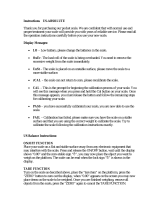Page is loading ...

SPEEDWEIGH
SPEEDWEIGH PLUS
Over/Under Scale
Technical Manual
C15339000A
(7-02).02

METTLER TOLEDO is recognized around the world for manufacturing and marketing high quality
scales and weighing systems. With roots tracing back to 1901, the company takes pride in its long
established record of employing innovation, technology, and a close working relationship with its
customers to meet the diverse needs of the global marketplace. Mettler Toledo's worldwide
headquarters are in Greifensee, Switzerland.
COPYRIGHT ©Mettler-Toledo, Inc. 1999
No part of this manual may be reproduced or transmitted in any form or by any means,
electronic or mechanical, including photocopying and recording, for any purpose without the
express written permission of Mettler-Toledo, Inc.
U.S. Government Restricted Rights: This documentation is furnished with Restricted Rights.

We/Wir/Nous/Wij/Noi: Mettler-Toledo, Inc.
1150 Dearborn Drive
Worthington, Ohio 43085
USA
declare under our sole responsibility that the product,
erklären, in alleiniger Verantwortung, daß dieses Produkt,
déclarons sous notre seule responsabilité que le produit,
declaramos, bajo nuestra sola responsabilidad, que el producto,
verklaren onder onze verantwoordelijkheid, dat het product,
dichiariamo sotto nostra unica responsabilitá, che il prodotto,
Model/Type: SW… series
to which this declaration relates is in conformity with the following standard(s) or other normative document(s).
auf das sich diese Erklärung bezieht, mitder/den folgenden Norm(en) oder Richtlinie(n) übereinstimmt.
Auquel se réfère cette déclaration est conforme à la (aux) norme(s) ou au(x) document(s) normatif(s).
Al que se refiere esta declaración es conforme a la(s) norma(s) u otro(s) documento(s) normativo(s).
Waarnaar deze verklaring verwijst, aan de volende norm(en) of richtlijn(en) beantwoordt.
A cui si riferisce questa dichiarazione è conforme alla/e sequente/i norma/e o documento/i normativo/i.
Council directive on the harmonization of the laws of the Member states: standards:
relating to non-automatic weighing instrument (90/384/EEC) amended by
directive (93/68/EEC)
EN 45501:1992/AC:1993E
Article 1.2.a.
relating to electromagnetic compatibility (89/336/EEC) amended by directive
(93/68/EEC; 92/31/EEC)
EN55022, A
EN50081-1:1992
relating to electrical equipment designed for use within certain voltage limits
(73/23/EEC) amended by directive (93/68/EEC)
EN 61010-1
Worthington, Ohio USA, June, 2001 Mettler-Toledo, Inc.
Office of Weights and Measures
Darrell Flocken, Manager
Original issue: October, 1998
Revised: August, 1999 added reference to NAWI Directive 90/384/EEC
June, 2001 revised model/type from “SW (Speedweigh)” to “SW… series”
DECLARATION OF CONFORMITY
Konformitätserklärung
Déclaration de conformité
Declaración de Conformidad
Conformiteitsverklaring
Dichiarazione di conformità
According to EN 45014


CUSTOMER FEEDBACK
Your feedback is important to us! If you have a problem with this product or its documentation, or a suggestion on how we can
serve you better, please fill out and send this form to us. Or, send your feedback via email to: quality_feedback.mtwt@mt.com
. If
you are in the United States, you can mail this postpaid form to the address on the reverse side or fax it to (614) 438-4355. If you
are outside the United States, please apply the appropriate amount of postage before mailing.
Your Name: Date:
Organization Name: METTLER TOLEDO Order Number:
Address: Part / Product Name:
Part / Model Number:
Serial Number:
Company Name for Installation:
Phone Number: ( ) Fax Number: ( ) Contact Name:
E-mail Address: Phone Number:
Please check the appropriate box to indicate how well this product met your expectations in its intended use?
Met and exceeded my needs
Met all needs
Met most needs
Met some needs
Did not meet my needs
Comments/Questions:
DO NOT WRITE IN SPACE BELOW; FOR METTLER TOLEDO USE ONLY
Retail Light Industrial Heavy Industrial Custom
RESPONSE: Include Root Cause Analysis and Corrective Action Taken.
B12745800A

FOLD THIS FLAP FIRST
BUSINESS REPLY MAIL
FIRST CLASS PERMIT NO. 414 COLUMBUS, OH
POSTAGE WILL BE PAID BY ADDRESSE
E
Mettler-Toledo, Inc.
Quality Manager - MTWI
P.O. Box 1705
Columbus, OH 43216
USA
NO POSTAGE
NECESSARY IF
MAILED IN THE
UNITED STATES
Please seal with tape.

INTRODUCTION
This publication is provided solely as a guide for individuals who have received technical
training in servicing the METTLER TOLEDO product.
Information regarding METTLER TOLEDO Technical Training may be obtained by calling or
writing to:
METTLER TOLEDO
1900 Polaris Parkway
Columbus, Ohio 43240
(614) 438-4511
FCC Notice
This device complies with Part 15 of the FCC Rules and the Radio Interference Requirements of
the Canadian Department of Communications. Operation is subject to the following conditions:
(1) this device may not cause harmful interference, and (2) this device must accept any
interference received, including interference that may cause undesired operation.
This equipment has been tested and found to comply with the limits for a Class A digital device,
pursuant to Part 15 of FCC Rules. These limits are designed to provide reasonable protection
against harmful interference when the equipment is operated in a commercial environment. This
equipment generates, uses, and can radiate radio frequency energy and, if not installed and
used in accordance with the instruction manual, may cause harmful interference to radio
communications. Operation of this equipment in a residential area is likely to cause harmful
interference in which case the user will be required to correct the interference at his own expense.
METTLER TOLEDO RESERVES THE RIGHT TO MAKE REFINEMENTS OR CHANGES WITHOUT
NOTICE.

PRECAUTIONS
WARNING
ONLY PERMIT QUALIFIED PERSONNEL TO SERVICE THIS
EQUIPMENT. EXERCISE CARE WHEN MAKING CHECKS,
TESTS AND ADJUSTMENTS THAT MUST BE MADE WITH
POWER ON. FAILING TO OBSERVE THESE PRECAUTIONS
CAN RESULT IN BODILY HARM.
READ this manual BEFORE
operating or servicing this
equipment.
FOLLOW these instructions
carefully.
SAVE this manual for future
reference.
DO NOT allow untrained
personnel to operate, clean,
inspect, maintain, service, or
tamper with this equipment.
A
LWAYS DISCONNECT this
equipment from the power
source before cleaning or
performing maintenance.
CALL METTLER TOLEDO for
parts, information, and
service.
WARNING
FOR CONTINUED PROTECTION AGAINST SHOCK HAZARD
CONNECT TO PROPERLY GROUNDED OUTLET ONLY. DO
NOT REMOVE THE GROUND PRONG
.
WARNING
DISCONNECT ALL POWER TO THIS UNIT BEFORE
SERVICING OR CLEANING.
CAUTION
BEFORE CONNECTING/DISCONNECTING ANY INTERNAL ELECTRONIC
COMPONENTS OR INTERCONNECTING WIRING BETWEEN ELECTRONIC EQUIPMENT
ALWAYS REMOVE POWER AND WAIT AT LEAST THIRTY (30) SECONDS BEFORE
ANY CONNECTIONS OR DISCONNECTIONS ARE MADE. FAILURE TO OBSERVE
THESE PRECAUTIONS COULD RESULT IN DAMAGE TO OR DESTRUCTION OF THE
EQUIPMENT OR BODILY HARM.
CAUTION
OBSERVE PRECAUTIONS FOR HANDLING ELECTROSTATIC SENSITIVE DEVICES.

CONTENTS
1 Introduction and Installation......................................................................... 1-1
Inspection and Contents Checklist ....................................................................................1-1
Model Identification ........................................................................................................1-2
Physical Dimensions......................................................................................................1-3
Warnings/ Precautions ...................................................................................................1-4
Location/ Environment....................................................................................................1-4
Set-up Procedures..........................................................................................................1-5
Installation without Calibration ............................................................................................ 1-6
Electrical Connections.....................................................................................................1-6
Power Requirements ......................................................................................................1-6
AC Power Cord Wiring........................................................................................................ 1-6
Main PCB Serial Port.......................................................................................................... 1-7
Main PCB Discrete I/O Wiring.............................................................................................. 1-8
Main PCB Switches, Jumpers, Fuse..................................................................................1-9
Scale Build Determination .............................................................................................1-10
Additional Information...................................................................................................1-12
2 Programming Information............................................................................ 2-1
Operating Modes ...........................................................................................................2-1
and States ....................................................................................................................2-1
Gross and Net State ........................................................................................................... 2-1
Operating Modes ............................................................................................................... 2-1
Display.........................................................................................................................2-2
Description of Legends....................................................................................................... 2-3
Additional Legend(s) ......................................................................................................... 2-3
Key Functions for Operation.............................................................................................2-4
Key Functions for Programming.......................................................................................2-5
Entering Setup Mode ......................................................................................................2-7
Exiting Setup .................................................................................................................2-7
3 Programming and Calibration ...................................................................... 3-1
Programming................................................................................................................3-1
F1 Scale Interface Program Block.....................................................................................3-2
F1.1 Scale Type ................................................................................................................3-3
F1.3 Scale Capacity........................................................................................................... 3-3
F1.4 Increment Size........................................................................................................... 3-4
GEO Code......................................................................................................................... 3-5
F1.6 Zero Calibration Adjust................................................................................................ 3-5
F1.7 Span Calibration Adjust .............................................................................................. 3-5
F2 Application Environment Block ....................................................................................3-6
F2.1 Alternate Units ........................................................................................................... 3-6
F2.3 Tare Operations ......................................................................................................... 3-7
F2.4 Zero Operations ......................................................................................................... 3-8
F2.5 Motion Sensitivity Selection ......................................................................................... 3-9
F2.6 Low Pass Filter Corner Frequency ................................................................................ 3-9
F3 Configure Serial I/O Block .........................................................................................3-10
F3.1 Select Serial Port Parameters..................................................................................... 3-10
F3.2 Serial Data Out ........................................................................................................ 3-11

F3.3 Extended Weight Hold.............................................................................................. 3-12
F3.4 Autoprint................................................................................................................. 3-12
F4 Configure Discrete Block.......................................................................................... 3-13
F4.1 Configure Discrete Input............................................................................................ 3-13
F5 Weigh Mode Block.................................................................................................. 3-14
F5.1 Enter Weigh Mode ................................................................................................... 3-14
F5.2 Memory Key Editing ................................................................................................. 3-15
F5.4 Select Setpoint Zero Tolerance Range ......................................................................... 3-17
F5.5 Auto Print at SP1 ..................................................................................................... 3-17
F5.6 Auto Print at SP2 ..................................................................................................... 3-17
F5.7 Enable Stored Target Weights.................................................................................... 3-17
F5.8 Zone Increment Size for Pushbutton Target.................................................................. 3-19
F5.9 Display Enable Sub-block......................................................................................... 3-19
F6 Diagnostics Block................................................................................................... 3-20
F6.1 Expanded Display.................................................................................................... 3-20
F6.2 Edit Calibration Factors ............................................................................................ 3-20
F6.3 Display Individual Load Cells.................................................................................... 3-20
F6.4 Print Setup.............................................................................................................. 3-20
F6.5 Reset to Factory Settings........................................................................................... 3-21
F7 Analog Output Option Block ..................................................................................... 3-21
F8 Reserved for Future Use........................................................................................... 3-21
F9 Time and Date Entry Program Block.......................................................................... 3-21
F9.1 Time Format............................................................................................................ 3-21
F9.2 Date Format............................................................................................................ 3-22
Additional Information...................................................................................................... 3-22
4 Service and Maintenance............................................................................. 4-1
Cleaning ...................................................................................................................... 4-1
Troubleshooting ............................................................................................................ 4-1
Error Codes and Actions..................................................................................................... 4-2
Calibration Errors ..............................................................................................................4-3
Linearity Errors.................................................................................................................. 4-3
AC Power Test...................................................................................................................4-3
Main Logic PCB Voltage Test .............................................................................................. 4-3
Discrete Output Voltage...................................................................................................... 4-4
RS232 Serial Output Test ................................................................................................... 4-4
Replacing the Terminal .................................................................................................. 4-5
Opening the Terminal......................................................................................................... 4-5
Connecting the Unit ........................................................................................................... 4-5
5 Appendices................................................................................................ 5-1
Appendix 1: Specifications ............................................................................................. 5-1
Appendix 2: Standards Compliance ................................................................................. 5-2
UL and cUL Listing ............................................................................................................ 5-2
CSA Certification................................................................................................................ 5-2
Weights and Measures Approval ........................................................................................ 5-2
Conducted and Radiated Emissions (RFI) ............................................................................ 5-2
Radio Frequency Interference Susceptibility........................................................................... 5-3
AC Power Line Voltage Variation ......................................................................................... 5-3
Appendix 3: Overload Gap and Torque Settings................................................................. 5-4
Appendix 4: Shipping and Default Settings........................................................................ 5-5

SpeedWeigh Scale Factory Configuration.............................................................................. 5-5
SpeedWeigh Plus Scale Factory Configuration....................................................................... 5-7
Appendix 5: Advanced Operator Functions ........................................................................5-9
SPEEDWEIGH (6-key) ADVANCED USER FUNCTIONS............................................................. 5-9
Setting the Quickset TARGET.................................................................................... 5-9
Recalling Stored Targets. ...................................................................................... 5-10
Editing Target Values............................................................................................ 5-11
Editing Zone Values ............................................................................................. 5-12
SPEEDWEIGH PLUS (18-key) ADVANCED USER FUNCTIONS ................................................ 5-13
Entering Numeric Tare or Target Values .................................................................. 5-13
Setting the Quickset Target .................................................................................... 5-13
Recalling Stored Targets ....................................................................................... 5-14
Editing Target Values............................................................................................ 5-15
Editing Zone Values ............................................................................................. 5-16
Appendix 6: Alternate Units and Units Switching ...............................................................5-17
Appendix 7: RS232 Serial I/O ........................................................................................5-21
Appendix 8: Standard Interface Command Set (SICS) Protocol ...........................................5-26
Command Formats .............................................................................................. 5-26
Response Formats ............................................................................................... 5-27
Commands and Responses MT-SICS Level 0 .......................................................... 5-29
Appendix 9: Discrete Outputs.........................................................................................5-34
Appendix 10: Market Destination....................................................................................5-36
Appendix 11:Power Cord Configurations .........................................................................5-39
Appendix 12: Geo Codes ..............................................................................................5-41
6 Parts and Accessories ................................................................................. 6-1
SpeedWeigh/ SpeedWeigh Plus Terminal ..........................................................................6-1
SpeedWeigh Small Base .................................................................................................6-4
SpeedWeigh Medium Base..............................................................................................6-6
SpeedWeigh Large Base .................................................................................................6-8


Chapter 1: Introduction and Installation
Inspection and Contents Checklist
1 Introduction and Installation
This manual provides detailed information for installing, programming,
configuring, and servicing the SpeedWeigh
and SpeedWeigh
Plus scales. The
SpeedWeigh and SpeedWeigh Plus scales are reliable, flexible checkweighing
scales designed for simple weighing, over/under weighing, and weighing in light
washdown environments.
Please refer to the specifications listed in Appendix 1 for specific information on
each model. Detailed instructions for programming each model are provided in
Chapter 3.
Review all instructions and safety precautions carefully. All installation and
service procedures should be performed only by authorized personnel.
Inspection and
Contents Checklist
• If the scale's shipping container appears damaged upon delivery, check
inside for damage. File a freight claim with the carrier if necessary.
• If the container was undamaged, unpack the container if you have not
already done so. Keep the original packing materials for future use.
• Make sure the scale package contains the following:
• SpeedWeigh or SpeedWeigh Plus scale, including terminal, column (for
small or medium base), and base
• Wrench
• Capacity Sheet Labels
• Alternate Cursor Labels
• Technical Manual
• Operator’s Card
(7-02)
1-1

METTLER TOLEDO SPEEDWEIGH/SPEEDWEIGH PLUS Scale Technical Manual
Model Identification
The SpeedWeigh and SpeedWeigh Plus scales are available in different weighing
capacities and with various options. Use the information below to confirm the
correct model number for the SpeedWeigh scale with which you will be working.
Specifications for each model are provided in Appendix 1.
Scale Type: The first two digits of the model number refer to the scale
type. “SW” denotes a SpeedWeigh scale.
Capacity: The next two digits refer to the maximum capacity in kg to
which the scale is capable of weighing.
Keyboard: A “K” following the capacity denotes a SpeedWeigh Plus
scale, which is similar to a SpeedWeigh scale but has a
full numeric keyboard.
Mounting Option: No character in the next position denotes the standard
column version.
A “W” in this position denotes the wall mount option. No
column is provided with the wall mount unit.
An "E" in this position indicates an extended column has
been ordered for the 6 kg model, which is the only model
for which this option is available.
If a “T” appears in this position, a toggle switch is
provided to activate the tare function. Only one choice
may be selected.
If a “P” appears in this position, a flat platter (without a
lip) is provided.
Destination Market: The last three digits refer to the destination market.
SpeedWeigh Model Number Configuration
Scale Type Capacity Keyboard Mounting Option Destination Market
SW XX X X XXX
SpeedWeigh 06, 15, 30, 60,
75, 150 kg
Blank-SpeedWeigh
K – SpeedWeigh Plus
Blank- column
W-wall
E-extended column
(SW06 only)
T – toggle switch
P- Platter without “lip”
000 - 999
By Destination
(Per Appendix 10)
S W 3 0 K T 0 0 0
The example above indicates a 30 kg capacity SpeedWeigh Plus scale with a
column (not a wall mount bracket) and a toggle switch that is intended for the
U.S. market.
(7-02)
1-2

Chapter 1: Introduction and Installation
Physical Dimensions
Physical
Dimensions
The SpeedWeigh and SpeedWeigh Plus scales have the following dimensions
(shown in inches):
Model SW06/SW06K
The SW06/SW06K base measures 79 mm (3.1 in.) high x 229 mm (9.0 in)
wide x 229 mm (9.0 in) deep. The overall height is 437 mm (17.2 in) and
overall depth is 292 mm (11.5 in) with the standard column.
Models SW15/SW15K,
SW30/SW30K
,
SW60/SW60K
These bases measure 81 mm (3.2 in.) high x 305 mm (12.0 in) wide x 305
mm (12.0 in) deep. Overall height is 607 mm (23.9 in.) and overall depth is
368 mm (14.5 in.) with the standard column.
(7-02)
1-3

METTLER TOLEDO SPEEDWEIGH/SPEEDWEIGH PLUS Scale Technical Manual
Models SW75/SW75K and
SW150/SW150K
These bases measure 104 mm (4.0 in.) high x 457 mm (18.0 in) wide x 457
mm (18.0 in) deep. Overall height is 600 mm (23.6 in).
Warnings/
Precautions
WARNING
ONLY PERMIT QUALIFIED PERSONNEL TO SERVICE THIS
EQUIPMENT. EXERCISE CARE WHEN MAKING CHECKS, TESTS AND
ADJUSTMENTS THAT MUST BE MADE WITH POWER ON. FAILING TO
OBSERVE THESE PRECAUTIONS CAN RESULT IN BODILY HARM
AND/OR PROPERTY DAMAGE.
CAUTION
OBSERVE PRECAUTIONS FOR HANDLING ELECTROSTATIC SENSITIVE DEVICES.
Location/
Environment
The first step in installing the SpeedWeigh or SpeedWeigh Plus scale is to select
the best location. Keep in mind the following conditions:
• Vibration – Vibration diminishes the scale's ability to measure accurately.
Electrical machinery such as conveyors and presses can cause inaccurate
and non-repeatable readings.
• Level – The scale may read inaccurately if it is not properly leveled. Choose a
flat, level surface on which to place the SpeedWeigh or SpeedWeigh Plus
scale and make sure it is level once it is set up.
• Air Currents – Moving air can cause a scale to read an additional force
(additional weight) causing inaccurate and non-repeatable readings.
(7-02)
1-4

Chapter 1: Introduction and Installation
Set-up Procedures
• Temperature – The SpeedWeigh and SpeedWeigh Plus scales are designed to
continue functioning if temperatures change in the room in which it is located.
However, if the scale is moved or subjected to a sudden temperature change,
a warm-up period of approximately 30 minutes may be needed to ensure
accurate readings.
• Electrical Influences – Electrical power supply fluctuations can affect
performance. The scale should be set apart from equipment that generates
electrical noise. “Clean” power should be used at all times.
• Friction – A scale cannot measure accurately if an object is rubbing or
pressing against the platter. Leave ample clearance around the scale.
• Moisture – The SpeedWeigh and SpeedWeigh Plus scales are designed for
use in wet environments but cannot be immersed or sprayed with pressurized
water.
WARNING!
The SpeedWeigh and SpeedWeigh Plus scales ARE
NOT intrinsically safe! Do NOT use in areas classified
as HAZARDOUS by the National Electric Code (NEC)
because of combustible or explosive atmospheres.
Set-up Procedures
The SpeedWeigh and SpeedWeigh Plus scales’ columns may need to be
attached to their bases using the three (3) bolts and lock washers provided with
the SW06 or the four (4) bolts and lock washers provided with the SW15,
SW30, SW60, SW75, and SW150. (See Figure 1-a.) Store any extra load cell
cable in the column. It may be necessary to remove the column cover.
Figure 1-a
Level the Base
Once the SpeedWeigh or SpeedWeigh scale base is in place, level it by
performing these steps:
• Turn the leveling feet of the weighing platform until the scale is horizontal.
The leveling feet should each touch the surface on which the scale base is
placed. The scale base should not rock or teeter.
(7-02)
1-5

METTLER TOLEDO SPEEDWEIGH/SPEEDWEIGH PLUS Scale Technical Manual
• Check to make sure the level bubble (located on the top of the base
underneath the platter) is centered as shown here.
Figure 1-b
LEVEL
• Use the wrench included with the SpeedWeigh or SpeedWeigh Plus scale to
“jam” the lock nut on each foot against the bottom of the base to keep the
foot from moving.
• You must re-level the SpeedWeigh or SpeedWeigh Plus scale after every
location change.
Installation Without
Calibration
Each SpeedWeigh and SpeedWeigh Plus scale is calibrated at the factory to the
builds shown in the following table. To begin accurate weighing without on-site
calibration, enter the appropriate GEO code at the programming block labeled
GEO Code for the installation site. The GEO codes can be found in Chapter 5,
Appendix 12. You need to know the latitude and elevation of the installation site.
North America Metric (Export)
SW06/SW06K 10 x 0.002 lb 6 x 0.002 kg
SW15/SW15K 30 x 0.005 lb 15 x 0.005 kg
SW30/SW30K 50 x 0.01 lb 30 x 0.01 kg
SW60/SW60K 100 x 0.02 lb 60 x 0.02 kg
SW75/SW75K 100 x 0.02 lb 60 x 0.02 kg
SW150/SW150K 250 x 0.05 lb 150 x 0.05 kg
Electrical
Connections
WARNING
DISCONNECT ALL POWER TO THIS UNIT BEFORE
REMOVING THE FUSE OR SERVICING.
(7-02)
1-6

Chapter 1: Introduction and Installation
Power Requirements
Power
Requirements
The SpeedWeigh and SpeedWeigh Plus scales are each provided with a
(manually selectable) power supply, which operates, from 85 to 264 VAC. The
supply operates with a line frequency of 49 to 63 Hz. Power consumption is 12
Watts maximum. Power is applied through a permanently attached line cord.
NOTE: A good ground connection is needed to minimize extraneous electrical
noise pulses. The SpeedWeigh and SpeedWeigh Plus scales should not share
power lines with noise-generating equipment. To confirm ground integrity, use a
commercial branch circuit analyzer like an ICE model SureTest ST-1D. If adverse
power conditions exist, a dedicated power circuit or power line conditioner may
be required.
AC Power Cord Wiring
The SpeedWeigh and SpeedWeigh Plus scales are shipped with the power cord
installed and the appropriate plug for the installing location, provided the
appropriate country finish code was used when the SpeedWeigh or SpeedWeigh
Plus scale was ordered.
The following charts show the wiring for the SpeedWeigh and SpeedWeigh Plus
scales using the standard METTLER TOLEDO power cord.
Power Cord Color Code TB1
Neutral (Common) Blue Pin 1
Line (Hot) Brown Pin 2 Pin 3 Pin 4
100V 120V 230V
Ground Green/Yellow Chassis
Main PCB Serial Port
Serial I/O. The serial port is an RS-232 transmission port. It supports receipt of
an ASCII command set, which will cause the indicator to clear, tare, zero, print or
change units. It can also be configured as an SICS Host Interface port.
Connections to the serial port are made using screw terminal strips. The wire
size range for the terminal strips is 24 to16 AWG.
COM1 RS-232. The receive (input) port of COM1 may be used to accept simple
serial commands when programmed for either demand or continuous output
modes. The commands duplicate the functions of the front panel push buttons,
including:
< C > Clear
< T > Tare
< Z > Zero
< P > Print
< S > Send (same as Print)
< U > Switch Units
(7-02)
1-7

METTLER TOLEDO SPEEDWEIGH/SPEEDWEIGH PLUS Scale Technical Manual
All other ASCII characters are ignored, which permits the use of termination
characters following the command such as <CR> or <LF>. NOTE: The < >
characters are used for clarity and must not be transmitted.
The following diagram and table describe the SpeedWeigh and SpeedWeigh Plus
scales’ terminal block TB2 COM1 pin-to-pin cable connections to METTLER
TOLEDO devices using an RS-232 cable. Maximum recommended cable length
for RS-232 communications is 50 feet.
Instrument COM1
Terminal TB2
1 TXD RS-232 Transmit Data Output
2 RXD RS-232 Receive Data Input
3 GND Signal Ground
Pin Connection for METTLER TOLEDO Devices Using COM1 RS-232
Instrument TB2
COM1
8806 8855 8861
8807 8856 8865
8845 8860 MP750
8617-TB2
9323-TB2
9325-TB2
1 TXD 3* 2
2 RXD Not Connected Not Connected
3 GND 7* 3
*Each of these devices uses this connection.
Main PCB Discrete
I/O Wiring
Discrete I/0. The SpeedWeigh and SpeedWeigh Plus scales have one discrete input
and three discrete outputs available. The discrete input can be used to remotely activate
one of the function keys on the terminal. The discrete outputs can be used for
weighment status in the Over/Under mode. The discrete port terminal block (TB2)
allows access to the discrete input and output signals. Refer to Figure 1-c.
Input. The discrete input can be programmed to activate Tare, Zero, Print, Select
(Units). To use the discrete input, an external switch, relay contact or logic device must
be connected to TB2 between terminals 8 (logic ground) and 9 (a low true, CMOS level
input device). The discrete input logic levels are: Low = 0.0 - 0.8 VDC, High = 3.5 -
5.0 VDC. The cable length is limited to 10 feet (3m).
Outputs. Discrete outputs can be used for remote indications or process control
signals. The discrete outputs are low true, CMOS logic signals. Each can source or sink
a maximum of 8mA. The discrete outputs are located on TB2 at the following locations:
the UNDER signal is on Terminal 5; the ACCEPT signal is on Terminal 6; the OVER
signal is on Terminal 7. The discrete outputs are ‘on’ sinks current when the
programmed threshold is reached. When the discrete outputs are ‘off’ the signal is
driven to a logic high state.
(7-02)
1-8
/