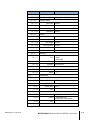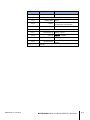Mettler Toledo IND246 Terminal Operating instructions
- Type
- Operating instructions

User's Guide
IND246 and IND246 POWERCELL
Weighing Terminal

Service
IND246
and
IND246
POWERCELL Weighing Terminal
METTLER TOLEDO Service
Essential Services for Dependable Performance of Your IND246 and IND246 POWERCELL
Weighing Terminal
Congratulations on choosing the quality and precision of METTLER TOLEDO. Proper use of your
new equipment according to this Manual and regular calibration and maintenance by our factory-
trained service team ensures dependable and accurate operation, protecting your investment.
Contact us about a service agreement tailored to your needs and budget. Further information is
available at www.mt.com/service.
There are several important ways to ensure you maximize the performance of your investment:
1.
Register your product: We invite you to register your product at
www.mt.com/productregistration so we can contact you about enhancements, updates and
important notifications concerning your product.
2.
Contact METTLER TOLEDO for service: The value of a measurement is proportional to its
accuracy – an out of specification scale can diminish quality, reduce profits and increase
liability. Timely service from METTLER TOLEDO will ensure accuracy and optimize uptime and
equipment life.
a.
Installation, Configuration, Integration and Training: Our service representatives are factory-
trained, weighing equipment experts. We make certain that your weighing equipment is
ready for production in a cost effective and timely fashion and that personnel are trained for
success.
b.
Initial Calibration Documentation: The installation environment and application
requirements are unique for every industrial scale so performance must be tested and
certified. Our calibration services and certificates document accuracy to ensure production
quality and provide a quality system record of performance.
c.
Periodic Calibration Maintenance: A Calibration Service Agreement provides on-going
confidence in your weighing process and documentation of compliance with requirements.
We offer a variety of service plans that are scheduled to meet your needs and designed to
fit your budget.
d.
GWP® Verification: A risk-based approach for managing weighing equipment allows for
control and improvement of the entire measuring process, which ensures reproducible
product quality and minimizes process costs. GWP (Good Weighing Practice), the science-
based standard for efficient life-cycle management of weighing equipment, gives clear
answers about how to specify, calibrate and ensure accuracy of weighing equipment,
independent of make or brand.

© METTLER TOLEDO 2018
No part of this manual may be reproduced or transmitted in any form or by any
means, electronic or mechanical, including photocopying and recording, for any
purpose without the express written permission of METTLER TOLEDO.
U.S. Government Restricted Rights: This documentation is furnished with
Restricted Rights.
Copyright 2018 METTLER TOLEDO. This documentation contains proprietary
information of METTLER TOLEDO. It may not be copied in whole or in part
without the express written consent of METTLER TOLEDO.
METTLER TOLEDO reserves the right to make refinements or changes to the
product or manual without notice.
COPYRIGHT
METTLER TOLEDO
®
is a registered trademark of Mettler-Toledo, LLC. All other
brand or product names are trademarks or registered trademarks of their
respective companies.
METTLER TOLEDO RESERVES THE RIGHT TO MAKE REFINEMENTS OR
CHANGES WITHOUT NOTICE.
FCC Notice
This device complies with Part 15 of the FCC Rules and the Radio Interference
Requirements of the Canadian Department of Communications. Operation is
subject to the following conditions: (1) this device may not cause harmful
interference, and (2) this device must accept any interference received, including
interference that may cause undesired operation.
This equipment has been tested and found to comply with the limits for a Class
A digital device, pursuant to Part 15 of FCC Rules. These limits are designed to
provide reasonable protection against harmful interference when the equipment
is operated in a commercial environment. This equipment generates, uses, and
can radiate radio frequency energy and, if not installed and used in accordance
with the instruction manual, may cause harmful interference to radio
communications. Operation of this equipment in a residential area is likely to
cause harmful interference in which case the user will be required to correct the
interference at his or her expense.
Declaration of Conformity is available at
http://glo.mt.com/global/en/home/search/compliance.html/compliance/.

© METTLER TOLEDO
Error! Unknown document property name.
No part of this manual may be reproduced or transmitted in any form or by any means, electronic or
mechanical, including photocopying and recording, for any purpose without the express written
permission of METTLER TOLEDO.
U.S. Government Restricted Rights: This documentation is furnished with Restricted Rights.
Copyright
Error! Unknown document property name.
METTLER TOLEDO. This documentation
contains proprietary information of METTLER TOLEDO. It may not be copied in whole or in part
without the express written consent of METTLER TOLEDO.
METTLER TOLEDO reserves the right to make refinements or changes to the product or manual
without notice.
COPYRIGHT
METTLER TOLEDO
®
is a registered trademark of Mettler-Toledo, LLC. All other brand or product
names are trademarks or registered trademarks of their respective companies.
METTLER TOLEDO RESERVES THE RIGHT TO MAKE REFINEMENTS OR CHANGES
WITHOUT NOTICE.
FCC Notice
This device complies with Part 15 of the FCC Rules and the Radio Interference Requirements of the
Canadian Department of Communications. Operation is subject to the following conditions: (1) this
device may not cause harmful interference, and (2) this device must accept any interference
received, including interference that may cause undesired operation.
This equipment has been tested and found to comply with the limits for a Class A digital device,
pursuant to Part 15 of FCC Rules. These limits are designed to provide reasonable protection against
harmful interference when the equipment is operated in a commercial environment. This equipment
generates, uses, and can radiate radio frequency energy and, if not installed and used in
accordance with the instruction manual, may cause harmful interference to radio communications.
Operation of this equipment in a residential area is likely to cause harmful interference in which case
the user will be required to correct the interference at his or her expense.
Declaration of Conformity is available at
http://glo.mt.com/global/en/home/search/compliance.html/compliance/.
Disposal of Electrical and Electronic Equipment
In conformance with the European Directive 2002/96/EC on Waste Electrical and Electronic
Equipment (WEEE) this device may not be disposed of in domestic waste. This also applies
to countries outside the EU, per their specific requirements.
Please dispose of this product in accordance with local regulations at the collecting point
specified for electrical and electronic equipment.
If you have any questions, please contact the responsible authority or the distributor from
which you purchased this device.
Should this device be passed on to other parties (for private or professional use), the
content of this regulation must also be related.
Thank you for your contribution to environmental protection.

Warnings and Cautions
• READ this manual BEFORE operating or servicing this equipment and FOLLOW these
instructions carefully.
• SAVE this manual for future reference.
WARNING
FOR CONTINUED PROTECTION AGAINST SHOCK HAZARD CONNECT THE AC VERSION OF THE
IND246 TERMINAL TO PROPERLY GROUNDED OUTLET ONLY. DO NOT REMOVE THE GROUND
PRONG.
WARNING
DO NOT USE THE IND246 TERMINAL IN AREAS CLASSIFIED AS HAZARDOUS BECAUSE OF
COMBUSTIBLE OR EXPLOSIVE ATMOSPHERES. CONTACT AN AUTHORIZED METTLER TOLEDO
REPRESENTATIVE FOR INFORMATION ABOUT HAZARDOUS AREA APPLICATIONS.
WARNING
WHEN THIS EQUIPMENT IS INCLUDED AS A COMPONENT PART OF A SYSTEM, THE
RESULTING DESIGN MUST BE REVIEWED BY QUALIFIED PERSONNEL WHO ARE FAMILIAR
WITH THE CONSTRUCTION AND OPERATION OF ALL COMPONENTS IN THE SYSTEM AND THE
POTENTIAL HAZARDS INVOLVED. FAILURE TO OBSERVE THIS PRECAUTION COULD RESULT IN
BODILY HARM AND/OR PROPERTY DAMAGE.
CAUTION
THE BATTERY USED IN THIS DEVICE MAY PRESENT A RISK OF FIRE OR CHEMICAL BURN IF
MISTREATED. DO NOT CRUSH, DISASSEMBLE, HEAT ABOVE 60°C OR INCINERATE. REPLACE
BATTERY WITH 72253419 ONLY. USE OF ANOTHER BATTERY MAY PRESENT A RISK OF
BURN, FIRE OR EXPLOSION.
NOTICE
NiMH BATTERIES SLOWLY DISCHARGE WHEN NOT USED (FOR EXAMPLE WHEN STORED FOR FUTURE USE).
BATTERY OPERATED TERMINALS AND SPARE NiMH BATTERY PACKS IN STORAGE MUST BE FULLY CHARGED
EVERY THREE MONTHS TO PREVENT PERMANENT BATTERY DAMAGE.
NOTICE
DO NOT ATTEMPT TO CHARGE THE BATTERY IF THE BATTERY TEMPERATURE IS BELOW 0°C (32°F). CHARGING IS
NOT POSSIBLE AT OR BELOW THIS TEMPERATURE. DO NOT OPERATE THE BATTERY CHARGER OUTSIDE ITS
TEMPERATURE RANGE OF 0°C (32°F) TO 40°C (104°F).
NOTICE
DISPOSE OF USED BATTERY PROMPTLY. KEEP AWAY FROM CHILDREN. DO NOT DISASSEMBLE AND DO NOT
DISPOSE OF IN FIRE.

Warnings and Cautions
NOTICE
OBSERVE PRECAUTIONS FOR HANDLING ELECTROSTATIC SENSITIVE DEVICES.

64084448 / Rev. 04 / 02/2018
METTLER TOLEDO IND246 and IND246 POWERCELL Weighing Terminal User's Guide 1
Contents
1 Introduction ...................................................................... 1-1
1.1. IND246 Overview ............................................................... 1-1
1.1.1. Standard Features .................................................................................. 1-1
1.1.2. IND246 Terminal Versions ...................................................................... 1-2
1.2. Specifications .................................................................... 1-2
1.3. Battery Performance ........................................................... 1-5
1.4. Use in Hazardous Areas ...................................................... 1-6
1.5. Inspection and Contents Checklist ........................................ 1-6
1.6. Model Identification ............................................................ 1-7
1.7. Physical Dimensions .......................................................... 1-8
1.8. Main PCB .......................................................................... 1-9
1.8.1. SD Memory ........................................................................................... 1-9
1.9. Scale Bases ...................................................................... 1-9
1.9.1. Analog .................................................................................................. 1-9
1.9.2. POWERCELL .......................................................................................... 1-9
1.9.3. PowerDeck .......................................................................................... 1-10
1.10. Options ........................................................................... 1-10
1.10.1. COM2 Serial Port .................................................................................. 1-10
1.10.2. Discrete I/O .......................................................................................... 1-11
1.10.3. USB .................................................................................................... 1-11
1.10.4. Ethernet ............................................................................................... 1-11
1.11. Display and Keyboard ...................................................... 1-12
1.11.1. Display Layout ..................................................................................... 1-12
1.11.2. Front Panel Keys .................................................................................. 1-12
2 Operation: Terminal .......................................................... 2-1
2.1. Overview ........................................................................... 2-1
2.2. Display Elements and Keypad Operation ............................... 2-1
2.2.1. Display Elements ................................................................................... 2-1
2.2.2. Keypad Operation ................................................................................... 2-3
2.3. Operator Menu ................................................................... 2-6
2.3.1. Language Selection – F Codes ................................................................. 2-6
2.3.2. Menu Navigation .................................................................................... 2-6
2.3.3. Alibi Memory ......................................................................................... 2-9
2.3.4. Adjust Contrast ....................................................................................... 2-9
2.3.5. Transaction Counter .............................................................................. 2-10
2.3.6. Totals Memory ..................................................................................... 2-10
2.3.7. Expand x 10 ........................................................................................ 2-10
2.3.8. Information Recall ................................................................................ 2-11
2.3.9. Setup Access ....................................................................................... 2-12

2 METTLER TOLEDO IND246 and IND246 POWERCELL Weighing Terminal User's Guide
64084448 / Rev. 04 / 02/2018
Contents
2.4. Basic Functionality ........................................................... 2-12
2.4.1. Zero .................................................................................................... 2-12
2.4.2. Tare .................................................................................................... 2-13
2.4.3. Unit Switching ...................................................................................... 2-17
2.4.4. Expand By 10 ...................................................................................... 2-17
2.4.5. Print .................................................................................................... 2-17
2.4.6. Information Recall ................................................................................ 2-18
2.4.7. ID Entry ............................................................................................... 2-18
2.4.8. Time and Date ..................................................................................... 2-19
2.4.9. Totalization .......................................................................................... 2-19
2.4.10. Alibi Memory ....................................................................................... 2-19
2.5. Applications .................................................................... 2-20
2.5.1. Animal Weighing .................................................................................. 2-20
2.5.2. Checkweighing .................................................................................... 2-20
2.5.3. Counting ............................................................................................. 2-21
2.5.4. Peak Weight ........................................................................................ 2-21
2.5.5. Vehicle Weighing ................................................................................. 2-22
3 Configuration: Terminal ..................................................... 3-1
3.1. Entering Setup Mode ........................................................... 3-1
3.2. Security ............................................................................. 3-1
3.3. Exiting Setup Mode ............................................................. 3-2
3.4. Setup Menu Structure .......................................................... 3-2
3.4.1. Navigation ............................................................................................. 3-2
3.4.2. Setup Page ............................................................................................ 3-2
3.5. Configuration: Overview ...................................................... 3-5
3.6. Configuration: Scale ........................................................... 3-6
3.6.1. Type ..................................................................................................... 3-6
3.6.2. Load Cell ............................................................................................... 3-7
3.6.3. Capacity and Increment ........................................................................ 3-11
3.6.4. Calibration ........................................................................................... 3-13
3.6.5. Zero .................................................................................................... 3-14
3.6.6. Tare .................................................................................................... 3-15
3.6.7. Units ................................................................................................... 3-17
3.6.8. Filter ................................................................................................... 3-17
3.6.9. Stability ............................................................................................... 3-18
3.6.10. Log or Print ......................................................................................... 3-18
3.6.11. Scale Reset .......................................................................................... 3-19
3.7. Configuration: Application ................................................. 3-20
3.7.1. Memory............................................................................................... 3-20
3.7.2. Totalization .......................................................................................... 3-20
3.7.3. Discrete I/O .......................................................................................... 3-21
3.7.4. Function Key ........................................................................................ 3-21
3.7.5. Animal Weighing .................................................................................. 3-22

64084448 / Rev. 04 / 02/2018
METTLER TOLEDO IND246 and IND246 POWERCELL Weighing Terminal User's Guide 3
3.7.6. Counting ............................................................................................. 3-23
3.7.7. Checkweighing .................................................................................... 3-24
3.7.8. Peak Weight ........................................................................................ 3-25
3.7.9. Vehicle Weighing ................................................................................. 3-26
3.7.10. Reset .................................................................................................. 3-26
3.8. Configuration: Terminal ..................................................... 3-27
3.8.1. Device ................................................................................................. 3-27
3.8.2. Display ............................................................................................... 3-27
3.8.3. Region ................................................................................................ 3-28
3.8.4. Transaction Counter .............................................................................. 3-30
3.8.5. User .................................................................................................... 3-30
3.8.6. Menu Keys .......................................................................................... 3-30
3.8.7. Reset .................................................................................................. 3-31
3.9. Configuration: Communication ........................................... 3-31
3.9.1. Templates............................................................................................ 3-31
3.9.2. Reports ............................................................................................... 3-33
3.9.3. Connections ........................................................................................ 3-33
3.9.4. Serial .................................................................................................. 3-36
3.9.5. Network............................................................................................... 3-38
3.9.6. Reset .................................................................................................. 3-39
3.10. Configuration: Maintenance ............................................... 3-39
3.10.1. Diagnostics ......................................................................................... 3-39
3.10.2. Scale .................................................................................................. 3-39
3.10.3. Replace Battery .................................................................................... 3-47
3.10.4. Install Software Update .......................................................................... 3-47
3.10.5. Backup to SD ....................................................................................... 3-47
3.10.6. Restore from SD ................................................................................... 3-47
3.10.7. POWERCELL Maintenance ..................................................................... 3-47
3.10.8. Reset All - Factory Default Settings.......................................................... 3-52
3.11. Restoring Factory Default Settings ....................................... 3-52
4 Applications: Configuration and Operation .......................... 4-1
4.1. Introduction ....................................................................... 4-1
4.2. Animal Weighing ................................................................ 4-1
4.2.1. Overview ............................................................................................... 4-1
4.2.2. Operational Features ............................................................................... 4-2
4.2.3. Configuration ......................................................................................... 4-3
4.2.4. Operating Sequence ................................................................................ 4-4
4.2.5. Remote Displays .................................................................................... 4-6
4.2.6. Serial Input Commands ........................................................................... 4-6
4.2.7. Print Formats ......................................................................................... 4-6
4.3. Checkweighing (Over/Under) ............................................... 4-8
4.3.1. Overview ............................................................................................... 4-8
4.3.2. Operational Features ............................................................................... 4-8
4.3.3. Configuration ......................................................................................... 4-9

4 METTLER TOLEDO IND246 and IND246 POWERCELL Weighing Terminal User's Guide
64084448 / Rev. 04 / 02/2018
Contents
4.3.4. Operating Sequence .............................................................................. 4-14
4.3.5. Print Formats ....................................................................................... 4-18
4.4. Counting ......................................................................... 4-20
4.4.1. Overview ............................................................................................. 4-20
4.4.2. Operational Features ............................................................................. 4-21
4.4.3. Configuration ....................................................................................... 4-21
4.4.4. Operating Sequences ............................................................................ 4-24
4.4.5. Print Formats ....................................................................................... 4-28
4.5. Peak Weight Measurement ................................................ 4-30
4.5.1. Overview ............................................................................................. 4-30
4.5.2. Operational Features ............................................................................. 4-30
4.5.3. Configuration ....................................................................................... 4-31
4.5.4. Operating Sequences ............................................................................ 4-32
4.5.5. Memory Operation ................................................................................ 4-34
4.5.6. Print Formats ....................................................................................... 4-35
4.6. Vehicle Weighing ............................................................. 4-37
4.6.1. Overview ............................................................................................. 4-37
4.6.2. Operational Features ............................................................................. 4-38
4.6.3. Configuration ....................................................................................... 4-38
4.6.4. Operating Sequences ............................................................................ 4-42
4.6.5. Print Formats ....................................................................................... 4-47
5 Service and Maintenance .................................................. 5-1
5.1. Cleaning and Maintenance .................................................. 5-1
5.2. Service .............................................................................. 5-1
5.3. Battery Operation ................................................................ 5-2
5.3.1. Specifications ........................................................................................ 5-2
5.3.2. Battery Status Icon .................................................................................. 5-3
5.3.3. Accessing the Battery Pack ...................................................................... 5-3
5.3.4. Charging the Battery Pack ....................................................................... 5-5
5.3.5. Disposing of a Depleted Battery Pack ....................................................... 5-7
5.4. Troubleshooting ................................................................. 5-7
5.4.1. Blank Display ........................................................................................ 5-7
5.4.2. Power Test............................................................................................. 5-8
5.4.3. Problem Diagnosis ................................................................................. 5-8
5.4.4. Error Codes and Error Messages .............................................................. 5-9
5.4.5. Internal Diagnostics .............................................................................. 5-11
5.5. Replacing BRAM Battery .................................................... 5-14
5.6. System Backup and Restore .............................................. 5-15
5.6.1. Files, Media and Data ........................................................................... 5-15
5.6.2. Backup to SD Memory Card ................................................................... 5-16
5.6.3. Restore from SD Memory Card ............................................................... 5-16
5.7. Master Reset .................................................................... 5-17

64084448 / Rev. 04 / 02/2018
METTLER TOLEDO IND246 and IND246 POWERCELL Weighing Terminal User's Guide 5
5.8. Upgrading Firmware ......................................................... 5-18
5.9. Board and Display Replacement ........................................ 5-18
5.9.1. Option Board Removal .......................................................................... 5-19
5.9.2. Main Board Removal ............................................................................ 5-19
5.9.3. Display Module Removal ...................................................................... 5-21
5.9.4. Display Module Installation ................................................................... 5-22
5.9.5. Main PCB Installation ........................................................................... 5-22
5.9.6. Option PCB Installation ......................................................................... 5-22
5.9.7. Final Steps........................................................................................... 5-23
A Default Templates ............................................................. A-1
A.1. Basic Functionality ............................................................. A-1
A.2. Vehicle Application ............................................................. A-2
A.3. Checkweighing Application .................................................. A-3
A.4. Peak Weight Application ..................................................... A-4
A.5. Animal Weighing Application ............................................... A-5
A.6. Counting Application ........................................................... A-5
B Parameter Values ............................................................. B-1
B.1. Scale Block, IND246 Analog ............................................... B-1
B.2. Scale Block, IND246 POWERCELL ....................................... B-5
B.3. Application Block ............................................................... B-8
B.4. Terminal Block ................................................................. B-15
B.5. Communications Block ..................................................... B-18
B.6. Maintenance Block, IND246 Analog ................................... B-24
B.7. Maintenance Block, IND246 POWERCELL ........................... B-26
C Alibi Memory .................................................................... C-1
C.1. Viewing Alibi Memory Records ............................................. C-1
C.2. Printing Alibi Memory Records ............................................. C-2
C.3. Alibi Memory Print Formats .................................................. C-3
C.3.1. Narrow Format, * Record Separator .......................................................... C-3
C.3.2. Wide Format, = Record Separator ............................................................ C-3
D Communications ............................................................... D-1
D.1. Serial Interface Parameters .................................................. D-1
D.2. Demand Output Mode ......................................................... D-2
D.2.1. Output Templates ................................................................................... D-2
D.3. Continuous Output Mode ..................................................... D-3
D.3.1. Standard Continuous Output .................................................................... D-3
D.3.2. Continuous Output in Animal Weighing ..................................................... D-5
D.3.3. Continuous – Extended Output ................................................................. D-5

6 METTLER TOLEDO IND246 and IND246 POWERCELL Weighing Terminal User's Guide
64084448 / Rev. 04 / 02/2018
Contents
D.3.4. Multi-Continuous Out .............................................................................. D-8
D.4. Scoreboard Displays ......................................................... D-11
D.4.1. Continuous Output ................................................................................ D-12
D.4.2. Continuous Multi-1 Output ..................................................................... D-12
D.5. CTPZ .............................................................................. D-13
D.6. Standard Interface Command Set (SICS) Protocol ................. D-14
D.6.1. Version Number of the MT-SICS.............................................................. D-14
D.6.2. Command Formats ............................................................................... D-14
D.6.3. Response Formats ................................................................................ D-15
D.6.4. Tips for the Programmer ........................................................................ D-16
D.6.5. Commands and Responses MT-SICS Level 0 .......................................... D-16
D.6.6. Commands and Responses MT-SICS Level 1 .......................................... D-20
D.7. Reports ........................................................................... D-23
D.7.1. Alibi Memory ....................................................................................... D-23
D.7.2. Totals Report ....................................................................................... D-24
D.8. Variable Access ................................................................ D-24
D.8.1. Connection .......................................................................................... D-24
D.8.2. Commands ......................................................................................... D-24
D.8.3. Variable List ......................................................................................... D-26
E GEO Codes ....................................................................... E-1
E.1. Original Site Calibration ....................................................... E-1
E.2. New Site GEO Code Adjustment ............................................ E-1

64084448 | 04 | 02/2018
METTLER TOLEDO IND246 and IND246 POWERCELL User's Guide
1-1
This chapter covers
• Overview
• Specifications
• Use in Hazardous Areas
• Safe Disposal Requirement
• Inspection and Contents
Checklist
• Model Identification
• Physical Dimensions
• Main PCB
• Scale Bases
• Options
• Display and Keyboard
1 Introduction
The IND246 and IND246 POWERCELL industrial scale terminals provide a
compact yet flexible solution to a variety of weighing needs. Available as either AC
powered for stationary applications or battery-powered for portable analog load cell
applications, this terminal is at home in virtually any industrial environment.
Innovative use of Secure Data (SD) Memory technology expands the memory
available for data storage when required.
Unless stated otherwise, IND246 refers to both the analog and POWERCELL
versions.
Both 2mv/V and 3mv/V analog load cells are supported without the need for
any configuration change. The POWERCELL model supports the advanced
capabilities of POWERCELL PDX and GDD load cells, featuring sophisticated self-
diagnostics. The PowerDeck model for POWERCELL supports a connector for quick
home run cable termination, faster calibration and automatic addressing. The
IND246 delivers precision measurement data from grams to tons in a single, cost
effective package.
Standard applications include basic weighing, animal weighing, check weighing, counting, peak
weight measurement and vehicle weighing. Whether communicating weight data to a PC or
providing a serial output of data to a printer, the IND246 terminal offers solutions for a wide range
of applications.
1.1. IND246 Overview
1.1.1. Standard Features
• Rugged stainless steel enclosure
• Supports one analog load cell platform with up to four (battery version), ten (AC version)
350Ω load cells; or one scale platform with up to 12 POWERCELL PDX load cells; or up to 3
PowerDeck scale platforms, each with 4 SLB615D load cells; or up to 12 SLC611D LCWM
load cells
• Large transflective graphic LCD display with backlight for vivid readability in all light
conditions
• One electrically isolated serial port (COM1) for asynchronous, bidirectional communication
• Powered by either 85–264 V AC or internal battery pack (selected by model)
• Support for the following option boards:
Choice of one serial/DIO option:

1-2
METTLER TOLEDO IND246 and IND246 POWERCELL User's Guide
64084448 | 04 | 02/2018
Introduction
o COM2 Serial Interface
o COM2 and Discrete I/O interface (analog version only)
o USB Serial Interface
o USB and Discrete I/O interface (analog version only)
Optional network interface:
o Ethernet TCP/IP
• Front panel key access to basic weighing functions – zero, tare, clear, unit switching and
print
• Alpha numeric keypad for simple, quick entry of tare and identification information
• Selectable primary unit of measure including grams, kilograms, pounds, tons, metric tons
• Selectable second unit of measure including grams, kilograms, pounds, ounces, tons and
metric tons
• Backup and restore of configuration and calibration settings, using SD memory device or
InSite
®
SL PC tool (included)
• PC-based File Transfer Tool (included) exchanges application files and tables with the
IND246 terminal
• Automatic shutoff and backlight timeout features to help conserve energy on the battery
powered version
1.1.2. IND246 Terminal Versions
The terminal is available in the following four versions:
• IND246 Harsh enclosure, AC power
• IND246 Harsh enclosure, Battery power
• IND246 POWERCELL, AC power
• IND246 POWERCELL for SL_61xD, AC power
1.2. Specifications
The IND246 terminal conforms to the specifications listed in Table 1-1.
Table 1-1: Terminal Specifications
IND246 Specifications
Enclosure Type
Stainless steel, configurable as desk top or wall mount enclosure
Dimensions (w ×
h × d)
230 mm x 146 mm x 165 mm (9 in. x 5.75 in. x 6.5 in.)
Shipping Weight
AC Version: 3.4 kg (7.5 lb)
Battery Version: 3.9 kg (8.5 lb)
POWERCELL Version: 3.6 kg (7.9 lb)

64084448 | 04 | 02/2018
METTLER TOLEDO IND246 and IND246 POWERCELL User's Guide
1-3
IND246 Specifications
Environmental
Protection
IP66 (comparable to Type 4x)
Operating
Environment
The terminal can be operated at temperatures ranging from −10° to 40° C (14° to
104° F) at 10% to 95% relative humidity, non-condensing.
Hazardous Areas
The IND246 terminal cannot be operated in areas classified as Hazardous because of
combustible or explosive atmospheres in those areas. Contact an authorized METTLER
TOLEDO representative for information about hazardous area applications.
Power
AC version: Operates at 85–264 VAC, 49–61 Hz and includes a power cord configured
for the country of use.
Battery version: Operates from internal NiMH battery pack
Power
Consumption
Refer to Table 1-2 for details of the AC version. Values shown are with internal COM2/DIO
option and Ethernet option installed and load cell input loaded with 8 x 350Ω load cells.
Refer to Table 1-3 for Refer to Table 1-4 for details of the battery life for the battery
powered version.
Power
Consumption
Refer to Table 1-2 for the AC version; Table 1-3 for IND246 POWERCELL; and Table 1-4
for the battery version.
Values shown in Table 1-2 are for an IND246 terminal with the internal COM2/DIO and
Ethernet options installed, and input from 8 x 350Ω load cells.
Display
Backlit 240 x 96 dot graphic LCD including weight display, weight units, gross/net
indication and graphic symbols for motion and center of zero, SmartTrac, operator
prompts and data entry display. Update rate of 12 updates per second.
Basic weight mode: 27 mm (1.1 in) high weight display
Application mode: 20 mm (0.8 in) high weight display
Weight Display
Maximum displayed resolution of 50,000 divisions.
Scale Types
Analog load cells (AC or battery models), POWERCELL PDX, GDD, SLC611D or
SLD615D load cells (POWERCELL model),
Number of Cells
AC Version: From one to ten 350-ohm load cells (2 or 3 mV/V)
Battery Version: From one to four 350-ohm load cells (2 or 3 mV/V)
POWERCELL Version: Up to 12 POWERCELL PDX, GDD, SLC611D or SLB615D load cells
Number of Scales
One
Analog
Update Rate
Internal analog: 366 MHz
POWERCELL
Update Rate
Update Rates (Hz)
Update Rate, Type
Vehicle, 12 load cells
Load Cell Network
25
Synchronized Continuous Weight
Output
USB, COM1,
COM2, Ethernet
17 - 25
Load Cell
Excitation Voltage
AC Version: 10 VDC
Battery Version : 5 V DC

1-4
METTLER TOLEDO IND246 and IND246 POWERCELL User's Guide
64084448 | 04 | 02/2018
Introduction
IND246 Specifications
Minimum
Sensitivity
0.1 microvolt per increment
Keypad
25 keys; polyester overlay (PET) with polycarbonate display lens
Communications
Serial Interfaces
Standard: One isolated serial port (COM1) RS-232 (analog only); RS-232/RS-422-
RS-485 (POWERCELL only), 300 to 115,200 baud
Optional isolated serial port: (COM2) RS-232/485, 300 to 115,200 baud
Optional USB port: serial port bridge, 300 to 115,200 baud
Ethernet Interface
Optional Ethernet port: 10/100 TCP/IP port
Protocol
Serial Inputs: ASCII commands for CTPZ (Clear, Tare, Print, Zero), SICS (most level 0
and level 1 commands)
Serial Outputs: Continuous, Extended continuous, Demand (limited formats), Reports,
SICS (most level 0 and level 1 commands) or Variable Access
Approvals,
Analog Version
Weights and Measures
USA: NTEP Class III/IIIL - 10,000d; Cert. #11-040
Canada: Class III - 10,000d; Class IIIHD - 20,000d; AM-5819
Europe: Class III 6000e, Class IIII 1000e; TC7918, T8030
OIML: Class III 6000e, Class IIII 1000e; R76/2006-NL1-15.49R1
Product Safety
UL, cUL, CE
Approvals,
POWERCELL
Version
Weights and Measures
USA: : NTEP Class III/IIIL - 10,000d; Cert. #11-040
Canada: Class III - 10,000d; Class IIIHD - 20,000d; AM-5819
Europe: Class III 6000e, Class IIII 1000e; TC7918, T8426
OIML: Class III 6000e, Class IIII 1000e; R76/2006-NL1-15.49R1
Product Safety
UL, cUL, CE
Table 1-2: IND246 Power Consumption (AC Source)
Input Voltage I (mA) P (W)
85V/50 Hz 167 7.9
110 V/50 Hz 133 7.7
240 V/50 Hz 64 7.9
264 V/50 Hz 59 7.9
85 V/60 Hz 163 7.9
110 V/60 Hz 128 7.7
240 V/60 Hz 62 7.9

64084448 | 04 | 02/2018
METTLER TOLEDO IND246 and IND246 POWERCELL User's Guide
1-5
Input Voltage I (mA) P (W)
264 V/60 Hz 58 8.0
Values shown are with internal COM2/DIO option and Ethernet option installed and load cell input
loaded with 8 x 350Ω load cells.
Table 1-3: Power Consumption for POWERCELL Version
Input Voltage I(mA) P(W)
85V/50Hz 112 5.7
110V/50Hz 94 6
240V/50Hz 73 8.4
264V/50Hz 72 8.7
85V/60Hz 108 5.8
110V/60Hz 92 6
240V/60Hz 73 8.3
264V/60Hz 73 8.6
Table 1-4: IND246 Average Battery Life, Analog Version
Continuous Operation Load
Battery Life
w/Backlight
Battery Life w/o
Backlight
1- 350Ω cell, no options 21.5 hrs 49 hrs
1 – 350Ω cell, COM2/DIO option 12.5 hrs 19 hrs
4 – 350Ω cells, no options 17. 5 hrs 32 hrs
4 – 350Ω cells, COM2/DIO option 11 hrs 15.5 hrs
1.3. Battery Performance
NOTICE
NiMH BATTERIES SLOWLY DISCHARGE WHEN NOT USED (FOR EXAMPLE WHEN STORED FOR FUTURE USE).
BATTERY OPERATED TERMINALS AND SPARE NiMH BATTERY PACKS IN STORAGE MUST BE FULLY CHARGED EVERY
THREE MONTHS TO PREVENT PERMANENT BATTERY DAMAGE.

1-6
METTLER TOLEDO IND246 and IND246 POWERCELL User's Guide
64084448 | 04 | 02/2018
Introduction
1.4. Use in Hazardous Areas
WARNING
DO NOT USE THE IND246 TERMINAL IN AREAS CLASSIFIED AS HAZARDOUS BECAUSE OF
COMBUSTIBLE OR EXPLOSIVE ATMOSPHERES. CONTACT AN AUTHORIZED METTLER TOLEDO
REPRESENTATIVE FOR INFORMATION ABOUT HAZARDOUS AREA APPLICATIONS.
1.5. Inspection and Contents Checklist
Verify the contents and inspect the package immediately upon delivery. If the shipping container is
damaged, check for internal damage and file a freight claim with the carrier if necessary. If the
container is not damaged, remove the terminal from its protective package, noting how it was
packed, and inspect each component for damage.
If shipping the terminal is required, it is best to use the original shipping container. The terminal
must be packed correctly to ensure its safe transportation.
The package should include:
• IND246 Terminal
• Battery Pack (battery version only)
• Mounting brackets (2; analog version only)
• Safety Instructions
• Resource CD (includes all manuals)
• Bag of miscellaneous parts

64084448 | 04 | 02/2018
METTLER TOLEDO IND246 and IND246 POWERCELL User's Guide
1-7
1.6. Model Identification
The IND246 and IND246 POWERCELL model number, factory number and serial number are
located on the data plate of the terminal. Refer to Figure 1-1 to verify the configuration of the
IND246 terminal when it left the METTLER TOLEDO factory.
Figure 1-1: IND246 Configuration Chart

1-8
METTLER TOLEDO IND246 and IND246 POWERCELL User's Guide
64084448 | 04 | 02/2018
Introduction
1.7. Physical Dimensions
The physical dimensions of the IND246 enclosure are shown in Figure 1-2 and Figure 1-3 in mm
and [inches].
Figure 1-2: IND246 Enclosure Dimensions
Figure 1-3: IND246 Dimensions with Brackets
Page is loading ...
Page is loading ...
Page is loading ...
Page is loading ...
Page is loading ...
Page is loading ...
Page is loading ...
Page is loading ...
Page is loading ...
Page is loading ...
Page is loading ...
Page is loading ...
Page is loading ...
Page is loading ...
Page is loading ...
Page is loading ...
Page is loading ...
Page is loading ...
Page is loading ...
Page is loading ...
Page is loading ...
Page is loading ...
Page is loading ...
Page is loading ...
Page is loading ...
Page is loading ...
Page is loading ...
Page is loading ...
Page is loading ...
Page is loading ...
Page is loading ...
Page is loading ...
Page is loading ...
Page is loading ...
Page is loading ...
Page is loading ...
Page is loading ...
Page is loading ...
Page is loading ...
Page is loading ...
Page is loading ...
Page is loading ...
Page is loading ...
Page is loading ...
Page is loading ...
Page is loading ...
Page is loading ...
Page is loading ...
Page is loading ...
Page is loading ...
Page is loading ...
Page is loading ...
Page is loading ...
Page is loading ...
Page is loading ...
Page is loading ...
Page is loading ...
Page is loading ...
Page is loading ...
Page is loading ...
Page is loading ...
Page is loading ...
Page is loading ...
Page is loading ...
Page is loading ...
Page is loading ...
Page is loading ...
Page is loading ...
Page is loading ...
Page is loading ...
Page is loading ...
Page is loading ...
Page is loading ...
Page is loading ...
Page is loading ...
Page is loading ...
Page is loading ...
Page is loading ...
Page is loading ...
Page is loading ...
Page is loading ...
Page is loading ...
Page is loading ...
Page is loading ...
Page is loading ...
Page is loading ...
Page is loading ...
Page is loading ...
Page is loading ...
Page is loading ...
Page is loading ...
Page is loading ...
Page is loading ...
Page is loading ...
Page is loading ...
Page is loading ...
Page is loading ...
Page is loading ...
Page is loading ...
Page is loading ...
Page is loading ...
Page is loading ...
Page is loading ...
Page is loading ...
Page is loading ...
Page is loading ...
Page is loading ...
Page is loading ...
Page is loading ...
Page is loading ...
Page is loading ...
Page is loading ...
Page is loading ...
Page is loading ...
Page is loading ...
Page is loading ...
Page is loading ...
Page is loading ...
Page is loading ...
Page is loading ...
Page is loading ...
Page is loading ...
Page is loading ...
Page is loading ...
Page is loading ...
Page is loading ...
Page is loading ...
Page is loading ...
Page is loading ...
Page is loading ...
Page is loading ...
Page is loading ...
Page is loading ...
Page is loading ...
Page is loading ...
Page is loading ...
Page is loading ...
Page is loading ...
Page is loading ...
Page is loading ...
Page is loading ...
Page is loading ...
Page is loading ...
Page is loading ...
Page is loading ...
Page is loading ...
Page is loading ...
Page is loading ...
Page is loading ...
Page is loading ...
Page is loading ...
Page is loading ...
Page is loading ...
Page is loading ...
Page is loading ...
Page is loading ...
Page is loading ...
Page is loading ...
Page is loading ...
Page is loading ...
Page is loading ...
Page is loading ...
Page is loading ...
Page is loading ...
Page is loading ...
Page is loading ...
Page is loading ...
Page is loading ...
Page is loading ...
Page is loading ...
Page is loading ...
Page is loading ...
Page is loading ...
Page is loading ...
Page is loading ...
Page is loading ...
Page is loading ...
Page is loading ...
Page is loading ...
Page is loading ...
Page is loading ...
Page is loading ...
Page is loading ...
Page is loading ...
Page is loading ...
Page is loading ...
Page is loading ...
Page is loading ...
Page is loading ...
Page is loading ...
Page is loading ...
Page is loading ...
Page is loading ...
Page is loading ...
Page is loading ...
Page is loading ...
Page is loading ...
Page is loading ...
Page is loading ...
Page is loading ...
Page is loading ...
Page is loading ...
Page is loading ...
Page is loading ...
Page is loading ...
Page is loading ...
Page is loading ...
Page is loading ...
Page is loading ...
Page is loading ...
Page is loading ...
Page is loading ...
Page is loading ...
Page is loading ...
Page is loading ...
Page is loading ...
Page is loading ...
Page is loading ...
Page is loading ...
Page is loading ...
Page is loading ...
Page is loading ...
Page is loading ...
Page is loading ...
Page is loading ...
Page is loading ...
Page is loading ...
Page is loading ...
Page is loading ...
Page is loading ...
Page is loading ...
Page is loading ...
Page is loading ...
Page is loading ...
Page is loading ...
Page is loading ...
Page is loading ...
Page is loading ...
-
 1
1
-
 2
2
-
 3
3
-
 4
4
-
 5
5
-
 6
6
-
 7
7
-
 8
8
-
 9
9
-
 10
10
-
 11
11
-
 12
12
-
 13
13
-
 14
14
-
 15
15
-
 16
16
-
 17
17
-
 18
18
-
 19
19
-
 20
20
-
 21
21
-
 22
22
-
 23
23
-
 24
24
-
 25
25
-
 26
26
-
 27
27
-
 28
28
-
 29
29
-
 30
30
-
 31
31
-
 32
32
-
 33
33
-
 34
34
-
 35
35
-
 36
36
-
 37
37
-
 38
38
-
 39
39
-
 40
40
-
 41
41
-
 42
42
-
 43
43
-
 44
44
-
 45
45
-
 46
46
-
 47
47
-
 48
48
-
 49
49
-
 50
50
-
 51
51
-
 52
52
-
 53
53
-
 54
54
-
 55
55
-
 56
56
-
 57
57
-
 58
58
-
 59
59
-
 60
60
-
 61
61
-
 62
62
-
 63
63
-
 64
64
-
 65
65
-
 66
66
-
 67
67
-
 68
68
-
 69
69
-
 70
70
-
 71
71
-
 72
72
-
 73
73
-
 74
74
-
 75
75
-
 76
76
-
 77
77
-
 78
78
-
 79
79
-
 80
80
-
 81
81
-
 82
82
-
 83
83
-
 84
84
-
 85
85
-
 86
86
-
 87
87
-
 88
88
-
 89
89
-
 90
90
-
 91
91
-
 92
92
-
 93
93
-
 94
94
-
 95
95
-
 96
96
-
 97
97
-
 98
98
-
 99
99
-
 100
100
-
 101
101
-
 102
102
-
 103
103
-
 104
104
-
 105
105
-
 106
106
-
 107
107
-
 108
108
-
 109
109
-
 110
110
-
 111
111
-
 112
112
-
 113
113
-
 114
114
-
 115
115
-
 116
116
-
 117
117
-
 118
118
-
 119
119
-
 120
120
-
 121
121
-
 122
122
-
 123
123
-
 124
124
-
 125
125
-
 126
126
-
 127
127
-
 128
128
-
 129
129
-
 130
130
-
 131
131
-
 132
132
-
 133
133
-
 134
134
-
 135
135
-
 136
136
-
 137
137
-
 138
138
-
 139
139
-
 140
140
-
 141
141
-
 142
142
-
 143
143
-
 144
144
-
 145
145
-
 146
146
-
 147
147
-
 148
148
-
 149
149
-
 150
150
-
 151
151
-
 152
152
-
 153
153
-
 154
154
-
 155
155
-
 156
156
-
 157
157
-
 158
158
-
 159
159
-
 160
160
-
 161
161
-
 162
162
-
 163
163
-
 164
164
-
 165
165
-
 166
166
-
 167
167
-
 168
168
-
 169
169
-
 170
170
-
 171
171
-
 172
172
-
 173
173
-
 174
174
-
 175
175
-
 176
176
-
 177
177
-
 178
178
-
 179
179
-
 180
180
-
 181
181
-
 182
182
-
 183
183
-
 184
184
-
 185
185
-
 186
186
-
 187
187
-
 188
188
-
 189
189
-
 190
190
-
 191
191
-
 192
192
-
 193
193
-
 194
194
-
 195
195
-
 196
196
-
 197
197
-
 198
198
-
 199
199
-
 200
200
-
 201
201
-
 202
202
-
 203
203
-
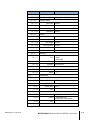 204
204
-
 205
205
-
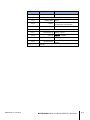 206
206
-
 207
207
-
 208
208
-
 209
209
-
 210
210
-
 211
211
-
 212
212
-
 213
213
-
 214
214
-
 215
215
-
 216
216
-
 217
217
-
 218
218
-
 219
219
-
 220
220
-
 221
221
-
 222
222
-
 223
223
-
 224
224
-
 225
225
-
 226
226
-
 227
227
-
 228
228
-
 229
229
-
 230
230
-
 231
231
-
 232
232
-
 233
233
-
 234
234
-
 235
235
-
 236
236
-
 237
237
-
 238
238
-
 239
239
-
 240
240
-
 241
241
-
 242
242
-
 243
243
-
 244
244
-
 245
245
-
 246
246
-
 247
247
-
 248
248
-
 249
249
-
 250
250
-
 251
251
-
 252
252
-
 253
253
-
 254
254
-
 255
255
-
 256
256
-
 257
257
-
 258
258
Mettler Toledo IND246 Terminal Operating instructions
- Type
- Operating instructions
Ask a question and I''ll find the answer in the document
Finding information in a document is now easier with AI
Related papers
-
Mettler Toledo Short-formFor SM Balances Operating instructions
-
Mettler Toledo IND310 User manual
-
Mettler Toledo IND445 User manual
-
Mettler Toledo BBA462 User manual
-
Mettler Toledo BBK442 User manual
-
Mettler Toledo MT-SICS Reference guide
-
Mettler Toledo SQC16 Operating instructions
-
Mettler Toledo MultiRange IND226 Series User & Service Manual
-
Mettler Toledo ICS241- Installation guide
-
Mettler Toledo Spider Technical Manual
Other documents
-
Detecto DR150 Calibration Operating instructions
-
Detecto DR660 Calibration Operating instructions
-
Detecto DR400 Calibration Operating instructions
-
Canny CK2150 User manual
-
Detecto DR550C Calibration Operating instructions
-
Ohaus T72XW User manual
-
Ohaus 7000 Series User manual
-
Hardy HIBSD User manual
-
CAMBRIDGE CSW-20AT-B User manual
-
CAMBRIDGE CSW-20AT User manual