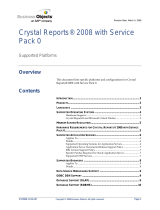Page is loading ...

Hyperion Horn Speaker Installation Guide www.wrensolutions.com 7L587 Rev B 190912
INSTALLATION GUIDE
HYPERION SPEAKER
HYP-SPK15-W

Hyperion Horn Speaker Installation Guide www.wrensolutions.com 7L587 Rev B 190912
ABOUT THIS DOCUMENT
This document pertains to installation of the Hyperion Gateway (HYP-GTW-G2). Before installation, please familiarize yourself with
this installation guide and review the Hyperion User Guide to understand system configuration and setup.
PRODUCT MODIFICATIONS
This product is to be installed and used for the specific purpose for which it was designed. It is not to be modified or serviced by
anyone other then Wren. Unauthorized changes or modifications to the product will result in the warranty being voided and could
possibly invalidate regulatory certifications.
WARRANTY
Unless otherwise noted, all products are covered by Wren's Standard Limited Manufacturer's Warranty as set forth in the current
version of Wren's Terms and Conditions
INTELLECTUAL PROPERTY RIGHTS
Wren maintains certain intellectual property rights that may pertain to this product. To see a list of our patents, please refer to our
TRADEMARK ACKNOWLEDGMENTS
Wren®. the Wren logo, Hyperion® and the Hyperion logo are trademarks of Wren. The trademarks that are followed by ® are
registered trademarks in the U.S. All other trademarks and/or registered trademarks mentioned herein are properties of their
respective owners and are for reference purposes only. The use of such third party trademarks does not indicate any affiliation
with or sponsorship of or by Wren. All rights reserved.
(800) 881-2249
PRODUCT SUPPORT
For comprehensive product support including manuals, FAQs and troubleshooting, visit our customer support portal.
WWW.WRENSOLUTIONS.COM
/HYPERION/HYPERION-SUPPORT

Hyperion Horn Speaker Installation Guide www.wrensolutions.com 7L587 Rev B 190912
Wrench
#2 Phillips screwdriver
Drill
Cables (18/2 AWG min.)
NOTE: ADDITIONAL MOUNTING HARDWARE MAY BE REQUIRED. BE SURE TO USE APROPRIATE FASTENERS AND
ACHORS FOR THE MOUNTING SURFACE.
Prior to installation, verify that all hardware is included. If there are missing components, please contact Wren.
COMPONENT LIST
Speaker
REQUIRED TOOLS AND ACCESSORIES
Mounting Hardware
This document contains instructions for wall mount installations and Hyperion MSE
ABOUT THIS DOCUMENT
SECTION 1—WALL MOUNT SPEAKER INSTALLATION
SECTION 2—MSE SPEAKER INSTALLATION
Overview: Installation instructions for mounting the Hyperion Speaker to a wall or ceiling.
Overview: Installation instructions for mounting the Hyperion Speaker to a Hyperion MSE.

Hyperion Horn Speaker Installation Guide www.wrensolutions.com 7L587 Rev B 190912
3
RUN CABLING
Cabling Specications
• Maximum cabling distance is 300 feet.
• Cabling should be minimum 18AWG 2 conductor.
Cabling Procedure
Run a length of cabling from the speaker to the Hyperion Gateway.
Seal Penetration
Seal the wall or ceiling penetration appropriately. If terminating in a junction
box, use the provided liquid tight cable gland.
IDENTIFY AN APPROPRIATE MOUNTING LOCATION
1
Mounting Surface
The HYP-SPK15-W should be mounted to a structurally solid wall or ceiling surface.
Mounting Height
The minimum recommended mounting height for this device is 8’ from ground level.
Mounting Hardware
Use appropriate mounting hardware based on the mounting surface. We recommend the use of 1/4”
fasteners or larger for this device.
SECTION 1—WALL / CEILING MOUNT
MOUNT THE SPEAKER
2
Mount stainless steel mounting bracket at desired location using appropriate hardware.
Fasteners and anchors are not provided.
Run cable from the Hyperion Gateway to the speaker.

Hyperion Horn Speaker Installation Guide www.wrensolutions.com 7L587 Rev B 190912
5
CONNECT GATEWAY
NOTE: More information can be found in the Gateway User Guide.
The gateway supports two, independent audio channels, each with separate
connection ports and volume adjustment.
Attach speaker wires to the Gateway, making sure to note polarity.
4
CONNECT SPEAKER WIRES
Install the liquid tight cable gland (provided) and attach
the speaker wires to the speaker, making sure to note
polarity.
NOTE: WE RECOMMEND USING 18 AWG WIRE OR LARGER
AND A MAXIMUM RUN OF 300 FEET IN ORDER TO MAINTAIN
AUDIO VOLUME AND CLARITY

Hyperion Horn Speaker Installation Guide www.wrensolutions.com 7L587 Rev B 190912
ATTACH SPEAKER TO MSE
1
SECTION 2—HYPERION MSE MOUNT
Attach the speaker to the top of the MSE using the provided
hardware.
ATTACH THE CORD GRIP
2
Attach the cord grip to the speaker wire and mount
the cord grip to the MSE.
Cord Grip
3
RUN CABLING
Cabling Specications
• Maximum cabling distance is 300 feet.
• Cabling should be minimum 18AWG 2 conductor.
Cabling Procedure
Run a length of cabling from the speaker to the Hyperion Gateway.
Run cable from the Hyperion Gateway to the MSE. Use the cable access
hole in the rear of the MSE. Be sure to seal the penetration appropriately.
Cable Access

Hyperion Horn Speaker Installation Guide www.wrensolutions.com 7L587 Rev B 190912
5
CONNECT GATEWAY
NOTE: More information can be found in the
Gateway User Guide.
The gateway supports two, independent audio channels, each with separate
connection ports and volume adjustment.
Attach speaker wires to the Gateway, making sure to note polarity.
4
CONNECT SPEAKER WIRES
Connect the speaker wire to the speaker inside the MSE,
making sure to note polarity.
Secure the connections using crimp connections or wire nuts.
NOTE: WE RECOMMEND USING 18 AWG WIRE OR LARGER
AND A MAXIMUM RUN OF 300 FEET IN ORDER TO MAINTAIN
AUDIO VOLUME AND CLARITY
/