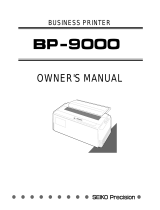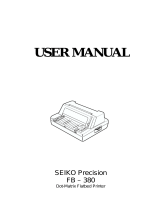Page is loading ...

USERS MANUAL
NX-1
00
1MULTI-FONT
DOT MATRIX PRINTER
80820471

NX-1001
M
U M
N I F S

F CoC
R FrInS
T eqh b t a f t c
withthelimitsforaclass Bdigitaldevice,ptsrstrant
to Part 15of FCCRules.Theselimitsare
d t p r p a h
inti areinT
eq
g u a c r r f
e a ifna u i acw t inm c h i
t r cwrHot i n guinw n o ap
insI eqd c h int r o r w c
b deb
tu
d eqo a o t u i e t t t c t
intb o o m o t fom
● Reorientor relocatethereceivingatrtema.
● Increasethe separationbetweentheequipmentandreceiver.
● Connectthe equipmentintoan outletona circuitdifferentf t t w t r i
co- -
. Cot d o a exr t f h
Unamodo t p byv h a t c e
u exapb t p ref co
F cow t F N IiS t e r as c
T a sta o t p m i t U
St
o
T CaDeo Co
R InRe
T diapd notBf r n e f d a
s o i t R InReo t C D o C
L prapnun p d b rad l l a
a apnud l c Bprc l R s l b r
6 p l rtd
Com
d C
T a sta o t p m i C
TrAc
NXNXL NDS M C L
I P P P Pr1 PrI P
In
B M
C
MiB M MiCo
LXF FXS E C
NO
● A r reReo a p o t m i a f w w
S expei fo
● T coo t m a s t c w n
● A efh b m t e t a o t c o t m a t t o
p Hos a e h
de
S w g a b i
o t
● ‘ a notS c a n ref a e i t m
@Co1 S M C L

H T U T M
T m i o i n c T l h t m t b
u o y p y a u t r t c 1t 3 T
r c m b t a a r g f p
ope I a a d o k o t o o
c ( i i a y k a h n
T c a a f
C 1 S u t p
T c e h t g t p u a s R t
c b y d a e
C 2 — C p o
T a a n o c o t f p w p v
f r t p h p m a f s
A g s u r t c a t o t v p i
i t f o h t p w
C 3 — D s s
T c e h t s t D s t m s s
o t p
C 4— P c c
T c e t d e p b y p a
t s c u t d i T s i o u i y a
w o m p t t a o t p f
C 5 — D c
T c e t p t c y o c

C 6 — M a y p
S t P o P f o c r u M i
cut m p coo m w h i
c a f h a t t h y u y p w s s
S v a P a s w aM B i w h
a i s h a a s p i t l t
det cao t p
C 7 — Tra m
T s g ac o t c i y n w
i t e w I a i d o s r m
opy c c o y I i n h ac s
m C aq s e i y a u o y a t
c o a mao s o
C 8 — Sp
T s g t spo y p
C 9 — C
sets
T c g t d c s a a t d
b n c s ( s u w t D s

F T P
T p i ac m p w f b w af
coo f m i a e p f a p
c I s t I p c a c s
e i t p j a a y c c g b t
, g S o i m f a t f
. E s s
S i i c w t E a I p i w w a
s t s t p T i m w
a g p spa i s p
● Ea
C uni d a b t p i
a f w y p t b o t c p T f
b c o i c t p as v o f
t i mi
● E c a m
T r c c b r i s t p h i a f
m
. V p h
S s f f a m f ( t t a a
a a y c u e t o f f A s f
e y t k f f p i r w p o
o p
● L v o f a s
T p h o d f a f N f ( S a
O w s c o l c i f a s p c
d p b p d p a q p

TABLE OF CONTENTS
C 1 S U T P
L t P
U a I
C t c c
P n o t p
S U
M t p k
I t r c
C
L S S
A l
M l
L a P F F
L t p
P p
P u
A t P G
C 2 C P O
B a I
O L b
P F b
P b
F b
P F
S t m
L t m
S i p p
S i p f
S i p p a f
Hed
S CoF
F f
P P
T o f
F m
R m
C t b
1
1
2
2
3
4
4
4
7
8
8
1
1
1
1
1
1
17
17
18
19
19
2
2
2
2
2
2
2
2
2
2
2
2
2
2
2

C 3 D S S
L o t D S
F o t D S
C 4 P C C
F C C
C S C
C S a P C
V P C
H P C
G C
D C C
O P C C
C 5 D C
D Y O D C
D t a d
A t c d
S p
D Y O N C
C 6 M A Y P
I A S w Y P
E P C
Prt P w D C
prw B
H t p w
C 7 TRA M
Tr
P s
P
P f
Ma
R t P H
2
2
30
3
3
3
4
4
5
5
6
6
6
6
7
7
7
7
7
7
7
8
8
8
8
8
9
9
9
9
9

I
C 8 SP
C 9 C S
S C S
InC S
I C S #
I C S #
I S C S
I
C S
9
1
1
1
1
1
1
1
1

c 1
SET71NGUP THE PRINTER
S c i C 1 i —
.
●
✎
✎
✎
●
L t p
U a i ( o p
S u a c
L s s
L a p f f
A t p g
L T P
B y s u a s u y p m s t y
h a s p o w t l i B “ s p w m
●
●
●
✎
●
●
✎
●
✎
A f l s w i f v
A f e h ( a d s h e
A f e h
A f e d
S i w “ e D n c i t t s c a
a l noa s a a r
M s t l v i t v s o t p
idp
T dit p t p h t b d f t w
s w h t b l c t t p a e t a
I t p w t i s r f t p a a
p b f i o p o
I y a c y w ap c m s t t
c i w 2 ( o t p A R c u t
o S i c b m o l d
1

I
U A I
Checkthecartoncontents
N u t c o t s c a c e i i t
b a F 1 t m s t y h e ( s
b f i
I a o t i a m c y s
F l C t m s y h a f i 1 Printer,2 P g 3 P k 4 R
caa 5 U m

T o acw y m h o w y a
● Sec (
● A s f (
Partsnameof theprinter
M a e i o t p N t l o t f
i p i F 1
~
I
T c
R c
\
/
I
‘owerswitch.On
F 7 T pr
ex
p
B l
o a c t p b w h t
p a t p
R l
r t p T l m b b f
s s a u f f f
T c p t p h a o i p
R c p t s f m
E s
f i s s o p
C p
c v p f
P s
t p o a o
I c f c t c t t p

I
S U
P t p i t d l a r a p m
f i t t c T p m i i t p
d t t p w i t Y w w t k a t p
maa w t p c i c y h t m t p
t a n l
Mounttheplatenknob
T p k i p i a~ o t w f p m
w h y p i t c B s t r t k f
t pa
M t k o t p s w i o t r s o t
p R t k o t s b p t k f i
po
P k
F 1 Mot p k
Installtheribboncartridge
R t t c b l t f ( t t g o e s
a p t c t y N i t r
4

F 1 Ret t c
1 T t t k coo t r c t
t t r i i i s
2 G t r b t p h a t p m c
t t s o t c h f i t s o t
c i
F T Int r ca
5

3. T r s p b t p a t s
( F 1
Printh
s
n
F 1 P t r L t p h a p h s
T r t t c i t t i t s o t p c
S t f e d t c t c
L t t c c d n o T c k o
d a d a r t p o s O t c o
t c t r o m a a
6

Connection
C t p t y c u a s p i
c O aP o P c t m t y u t 2
D c a t c e a t A 3 c
n a t p e T c o t p c i
g i C 8 s y n a c f c t a
c
I y n t c t a s p u t o S
coS
I
C
‘%
*
,0-
Interfacecable
F 1 Cot inc
P t p i as o H D N t o t p
s a t f o t p y

L S S
T s w t y t t p f l s s
o p
I y a u t o a s f ( r t t A
inb
Automaticloading
S s c b l m w t p o o a
w t p o W w s t e w w a l
1 P t p g i p b i t t l o t
b o t a i t s o t r c o t p
Fi
T Mot p g f s s

I
2
3.
4.
5.
M s t t r l i d
I f p i a m i t p p t
P F
b w h t F b t p t p i t o
s t m t r l d
A t p g t m t s o p y w b u
R t p w s s d f t l e
o t c
T t p u t s l a t f o t p T
p w b i t t i n p i f
T o
P i w a f t c t
P a s s b t g p t s o w y
w t p t t b o t p G p t p d
i t g u y f i s
F 7
Lo
a s s
6 M t b l f W t b o t p f t
p au
7 M t b l b T p w f s f a
e i p t p w a t m o a o i
9

I
Manualloading
I i a p t l p m w t p p i o T
pri
1
2.
3.
4
5
6
7
8
P t p g i p b i t t l o t
b o t a i t s o t m c o t p
C t p p i o a t r l i d
O t t c t m t b l o t p
t o t p b
A t p g t m t s o p y w b u
R t p w s s d f t l e
o t c
P a s s b t g p t s o w y
w t p t t b o t p G p t p d
i t g u y f i s
T t p k c u t f e o t p c
o t u t t c
I t p i n s m t r l f t
stt p b h a m t r l b d
M t b l b t c t p b
1

L A P F F
F f h h a t s a p b t
s T a a c s f p f o j p
“c
p T p a f u t 1 w T s
w t y t t p f l p a u
f f
Loadingthepaper
1
2
3
4
5
P as o f p b a a l o p b
t p
T t p p O
P t r l f T h t e o r t p
f t p r a e t t f
R & p g a p i a f t m
R t r c u t t g o e s a p
b a s i F 1
F 1 Ret r c
/