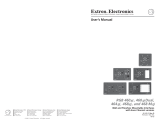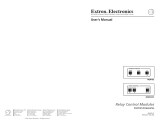IMPORTANT:
Refer to www.extron.com for the complete
user guide, installation instructions, and
specifications before connecting the
product to the power source.
IMPORTANT:
Go to www.extron.com for the complete
user guide, installation instructions, and
specifications before connecting the
product to the power source.
HD 4K 110 Series • Setup Guide
The Extron HD 4K 110 is an HDMI signal regenerator that maximizes the quality of a digital
signal at the beginning of its path. This product reshapes a poor quality output signal, providing
optimal image quality.
Installation
Step 1 - Prepare the mounting location.
Select the installation location. The following mounting options are available:
• The HD 4K 110 D can be installed in a standard or compact one-gang wall box or mud
ring (see the HD 4K 110 User Guide for details on installing the wall box or mud ring).
• The HD 4K 110 AAP can be installed in an Extron two-gang, four-gang, or half rack width
AAP frame. The AAP frame can can be mounted in a wall or furniture using a wall box or
mud ring. The HD 4K 110 AAP can also be installed in the faceplate of another Extron
device that accepts double-space AAPs (see the mounting instructions for the device).
Step 2 - Connect cables to the device.
Rear Panel Features and Connections
PRE-
EMPHASIS
DDC
EQ
HI
LOW
MID
ACTIVE
OFF
ON
MID
HI
LOW
POWER
12V
A MAX
- -
HD 4K
110 AAP
HDMI OUT
PRE-
EMPHASIS
DDC
EQ
HI
LOW
MID
ACTIVE
OFF
ON
MID
HI
LOW
HDMI OUT
POWER
12V
A MAX
- -
HD 4K
110 D
HDMI IN
Extron
HD 4K 110 AAP
HDMI IN
11
22
22
11
55
66
11
22
44
33
1
Power connector — Plug the provided external 12 VDC power supply into this 2-pole
captive screw connector. The figure below shows how to wire the connector (see the
HD 4K 110 User Guide for important safety information).
SECTION A–A
Ridges
Smooth
Power Supply Output Cord
A
A
3/16"
(5 mm) Max.
2
Pre-Emphasis switch — Adjust this switch to compensate for signal degradation in
applications with higher data rates, higher resolution, or both.
This adjustment is recommended for resolutions of 2560x1600 @
60 Hz or higher.
• HI — 2.5 dB
• LOW — None
• MID — 1.6 dB
1
Power connector
2
Pre-Emphasis switch
3
DDC switch
4
EQ switch
5
Ground (decorator-style model only)
6
HDMI output
PRE-
EMPHASIS
LOW
MID
ACTIVE
OFF
ON
MID
HI
LOW
POWER
12V
A MAX
- -
HD 4K
110 AAP
HDMI OUT