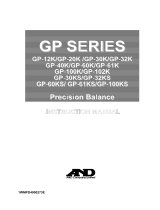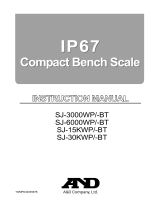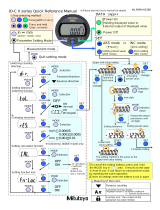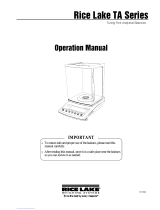Instruction manual 1 GX-K series, GF-K series
Contents
Basic Operation
1. Introduction.....................................................................................................................3
1-1. About This Manual......................................................................................................3
1-2. Features......................................................................................................................3
1-3. Compliance.................................................................................................................4
2. Unpacking And Installing The Balance..........................................................................6
2-1. Installing The Balance ................................................................................................7
3. Precautions.....................................................................................................................7
3-1. Before Use..................................................................................................................7
3-2. During Use..................................................................................................................8
3-3. After Use.....................................................................................................................9
3-4. Power Supply..............................................................................................................9
4. Display Symbols and Key Operation.......................................................................... 10
4-1. Smart Range Function .............................................................................................11
5. Weighing Units............................................................................................................. 12
5-1. Units......................................................................................................................... 12
5-2. Changing the Units.................................................................................................. 15
6. Weighing...................................................................................................................... 16
6-1. Basic Operation (Gram Mode)................................................................................ 16
6-2. Counting Mode (PCS)............................................................................................. 17
6-3. Percent Mode (%).................................................................................................... 19
6-4. Animal Weighing Mode (Hold Function)................................................................. 19
6-5. Accumulation Function............................................................................................ 20
Adapting To The Environment
7. Weighing Speed Adjustment / Self Check Function................................................... 22
7-1. Weighing Speed Adjustment................................................................................... 22
7-2. Self Check Function With Response Adjustment For The GX-K Series............... 23
7-3. Self Check Function For GF-K Series .................................................................... 23
8. Calibration.................................................................................................................... 24
8-1. Calibration Group..................................................................................................... 24
8-2. Automatic Self Calibration For The GX-K Series.................................................... 25
8-3. One-Touch Calibration For The GX-K Series......................................................... 26
8-4. Calibration Using An External Weight..................................................................... 27
8-5. Calibration Test Using An External Weight............................................................. 28
8-6. Correcting The Internal Mass Value Of The GX-K Series...................................... 29
Selecting Functions
9. Function Switch And Initialization................................................................................ 31
9-1. Permit Or Inhibit....................................................................................................... 31
9-2. Initializing The Balance............................................................................................ 32
10. Function Table ............................................................................................................. 33
10-2. Details Of The Function Table................................................................................. 34
10-3. Description Of The Class "Environment, Display".................................................. 37
10-4. Description Of The Item "Data Output Mode"......................................................... 39
10-5. Description Of The Item "Data Format" .................................................................. 40
10-6. Data Format Examples............................................................................................ 43
10-7. Clock And Calendar Function.................................................................................. 45