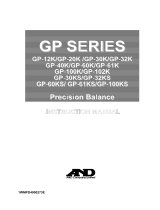Page is loading ...

WM+PD4000216B

© 2003 A&D Company Ltd. All rights reserved.
No part of this publication may be reproduced, transmitted, transcribed, or translated into any
language in any form by any means without the written permission of A&D Company Ltd.
The contents of this manual and the specifications of the instrument covered by this manual are
subject to change for improvement without notice.

1
CONTENTS
1. INTRODUCTION...............................................................................................................................2
1-1 Description of the Options...................................................................................................................2
1-2 Accessories.........................................................................................................................................3
2. FUNCTION TABLE ...........................................................................................................................4
2-1 Structure and Sequence of the Function Table...................................................................................4
2-2 Display and Keys ................................................................................................................................4
2-3 Details of the Function Table...............................................................................................................5
3. COMPARATOR OUTPUT (GX-04)...................................................................................................8
3-1 Specifications......................................................................................................................................8
3-2 Using the Comparator Output.............................................................................................................9
3-3 Setting the Upper and Lower Limit Values........................................................................................10
3-4 Example of Use.................................................................................................................................12
4. SERIAL OUTPUT............................................................................................................................13
4-1 RS-232C (GX-04) Specifications ......................................................................................................13
4-2 Current Loop Output (GX-04/GX-06) Specifications.........................................................................15
4-3 Connection to the AD-8121 Printer...................................................................................................16
4-4 Description of the Item “Data output mode”......................................................................................17
4-5 Description of the Item “Data format”................................................................................................19
4-6 Description of the Data Format Added to the Weighing Data..................................................................21
4-7 Data Format Examples .....................................................................................................................22
4-8 Using Windows Communication Tools (WinCT)...............................................................................23
4-9 Commands........................................................................................................................................25
4-10 Acknowledge Code and Error Codes..............................................................................................27
4-11 Control Using CTS and RTS...........................................................................................................27
4-12 Settings Related to RS-232C..........................................................................................................28
5. ANALOG OUTPUT (GX-06) ...........................................................................................................28
5-1 Analog Output (GX-06) Specifications ..............................................................................................28
5-2 Analog Output (aout)........................................................................................................................29
5-3 Switching Output Voltage..................................................................................................................31
5-4 Output Voltage Fine Adjustment .......................................................................................................31
5-5 Fixed Output Voltage ........................................................................................................................32

2
1. INTRODUCTION
This manual describes how the GX/GF series options, GX-04 and GX-06 work, and how to get the
most out of it in terms of performance.
Read this manual thoroughly before using the option and keep it at hand for future reference.
1-1 Description of the Options
The description of the options is as follows:
?
GX-04: Comparator output with a buzzer / RS-232C / Current loop output
?
GX-06: Analog output / Current loop output
Functions and panel view
Function
RS-232C
Current loop output
Comparator output
Analog output
Panel view
Standard
?
RS-232C
-
-
-
GX-04
?
Comparator output
?
RS-232C
?
Current loop output
-
GX-06
?
Analog output
?
Current loop output
-
-
:Available, -:Not available
Note 1 GX-04 and GX-06 can not be used at the same time. The current loop interface is of
the passive type, and an external power supply that provides 20 mA, is required. The
external power supply is not necessary when connecting an AD-8121 with this
current loop interface.
Note 2 GX-04 or GX-06 must be installed at the factory before shipment. Installation by a
user is not available.
?
Comparator output
Contact outputs: The comparison results between the weighing data and upper/lower limit values,
using HI, OK, and LO.
Whether or not to sound a buzzer, depending on the results, can be selected.

3
?
Analog output
Two modes are available: To convert the specified weight value digits to voltage, and to convert
the value, in the range from zero to the weighing capacity, to voltage.
Output voltage range selection: Using the slide switch located on the option panel, the output
voltage range can be switched between 0-1 V and 0.2-1V. The default setting at shipment is 0-1V.
?
RS-232C
The RS-232C interface is used to communicate with a printer or a personal computer. Using the
RS-232C interface, the following operations are available through a command from the computer:
Outputs the weighing data. Enters balance settings.
Controls the balance. Retrieves the balance settings.
?
Current loop
Current loop is a data output interface, mainly used as a printer interface.
?
GLP output
GLP-compliant data output is available for RS-232C and current loop. Refer to the balance
instruction manual for details about GLP output.
1-2 Accessories
Each option is provided with the following accessories.
?
GX-04: DIN connector (plug) 1 pc
Instruction manual (this document) 1 copy
?
GX-06: DIN connector (plug) 1 pc
Screwdriver 1 pc
Instruction manual (this document) 1 copy

4
2. FUNCTION TABLE
The function table reads or rewrites the parameters that are stored in the balance. When GX-04 or
GX-06 is used, set the function table to specify the balance performance. These parameters are
maintained in non-volatile memory, even if the AC adapter is removed.
2-1 Structure and Sequence of the Function Table
The function table menu consists of two layers. The first layer is the “Class” and the second layer is
the “Item”. Each item stores a parameter.
Example
This example sets “Stores weighing data” for “Data memory” and “Every 1 minute” for “Interval time”.
Note
The balance may not function properly, depending on the settings and the operating
environment. Be sure to set parameters correctly.
2-2 Display and Keys
Display/Key Description
The symbol “ ” indicates that the parameter displayed is in effect.
When pressed and held in the weighing mode, enters the function table mode.
Selects the class or item in the function table mode.
Changes the parameter.
When a class is displayed, moves to an item in the class.
When an item is displayed, stores the new parameter and displays the next class.

5
When an item is displayed, cancels the new parameter and displays the next
class.
When a class is displayed, exits the function table mode and returns to the
weighing mode.
2-3 Details of the Function Table

6

7

8
Caution
The balance may not transmit the data completely at the specified refresh rate, depending on
the baud rate or data added to the weighing data such as time, date and ID number.
3. COMPARATOR OUTPUT (GX-04)
Comparator output, is the function to output the comparison results between the weighing data and
upper/lower limit values. Whether or not to sound the buzzer when the contact is shorted can be set.
3-1 Specifications
The specifications of the comparator output are as follows:
Maximum contact voltage: 100 VDC
Maximum contact current: 100 mA DC
Maximum contact resistance: 20
?
Comparator output judgement conditions (when upper limit value
?
lower limit value):
Weighing data>upper limit value: Shorts HI comparator output.
Upper limit value
?
weighing data
?
lower limit value: Shorts OK comparator output.
Weighing data<lower limit value: Shorts LO comparator output.
Reference value setting: Input the upper and lower limit values digitally, using a sample or
using commands.
Contact output: Select whether or not to compare in the function in Cp, comparator
mode of the balance function table.
Buzzer: Select whether or not to sound the buzzer in bep, buzzer mode of
the balance function table.
Panel view Circuit
Pin assignments
Pin No. Description
1 HI (Comparator)
2 COM (Comparator)
3 Sending loop (Current loop)
4 LO (Comparator)
5 Sending loop (Current loop)
For details on current loop, pins 3 and
5,
see “4-
2 Current Loop Output
Specifications” on page 15.

9
6 OK (Comparator)
7 No connection
Housing Shield
3-2 Using the Comparator Output
To use the comparator output, perform the following four steps.
1. Connect the peripheral to the option’s 7-pin DIN connector.
2. Set the “Comparator (Cp fnc)” of the balance function table. For details, see “2. FUNCTION TABLE”.
3. Set the upper and lower limit values. For details, see “3-3 Setting the Upper and Lower Limit
values”.
4. Perform a weighing. The comparison results will be output.
When the weighing data is equal to or less than the upper limit value, and equal to or greater
than the lower limit value, the OK comparator output will be shorted.
Comparator output LO OK HI
Weighing data>upper limit Open Open Short
Upper limit
?
weighing data
?
lower limit Open Short Open
Weighing data<lower limit Short Open Open
Whether or not to sound the buzzer when the contact output is shorted
can be set in the “Buzzer mode (bep) of the “Comparator (Cp fnc)”.
Note
When setting the upper and lower limit values, make sure that the upper limit value is greater
than the lower limit value.

10
3-3 Setting the Upper and Lower Limit Values
The results of the comparison are indicated by HI OK LO on the display.
Operating conditions:
?
No comparison
?
Comparison when the weighing data is stable or overloaded, excluding
“near zero”
?
Comparison when the weighing data is stable or overloaded, including
“near zero”
?
Continuous comparison, excluding “near zero”
?
Continuous comparison, including “near zero”
To compare, use:
?
Upper limit value and lower limit value
?
Reference value and tolerance value
Input method:
?
Digital input
?
Weighing input
Note
"Near zero" means within
?
10 digits of the minimum weighing value. For example, using a
GX-2000 in gram mode, near zero is within
?
0.10 g.
Setting example 1
(Continuous comparison, excluding “near zero”, reference value and tolerance value, digital input)
Selecting a comparator mode
1 Press and hold the SAMPLE key until ba5fnc of the function table is displayed.
2 Press the SAMPLE key several times to display Cp fnc .
3 Press the PRINT key.
4 Press the RE-ZERO key several times to display Cp 3 .
5 Press the SAMPLE key several times to display Cp in .
6 Press the RE-ZERO key several times to display Cp in 2 .
7 Press the PRINT key to store the selected mode.
Entering the reference and tolerance values
8 With Cp ref displayed, press the PRINT key. The current setting is displayed with all the
digits blinking.
?
When the current setting is not to be changed, press the PRINT or CAL key to proceed to step 9.
?
When the current setting is to be changed, press the RE-ZERO key. Change the setting
using the following keys.
SAMPLE key To select the digit to change the value.
RE-ZERO key To change the value of the digit selected.
MODE key To switch the polarity.

11
PRINT key To store the new setting and go to step 9.
CAL key To cancel the new setting and go to step 9.
9 With Cp lnt displayed, press the PRINT key. The current setting is displayed. When the
current setting is to be changed, change the setting using the following keys. Enter the
tolerance value, in percentage to the reference value, as 100%.
SAMPLE key To select the digit to change the value.
RE-ZERO key To change the value of the digit selected.
PRINT key To store the new setting and go to step 10.
CAL key To cancel the new setting and go to step 10.
10 Press the CAL key to exit the comparator function and return to the weighing mode.
Setting example 2
(Comparison when the weighing data is stable or overloaded, including “near zero”, upper limit and
lower limit, weighing input)
Selecting a comparator mode
1 Press and hold the SAMPLE key until ba5fnc of the function table is displayed.
2 Press the SAMPLE key several times to display Cp fnc .
3 Press the PRINT key.
4 Press the RE-ZERO key several times to display Cp 2 .
5 Press the SAMPLE key several times to display Cp in .
6 Press the RE-ZERO key several times to display Cp in 1 .
7 Press the PRINT key to store the selected mode.
Entering the upper and lower limit values
8 With Cp Hi displayed, press the PRINT key. The current setting is displayed with all of the
digits blinking. Press the RE-ZERO key to enter the weighing input mode.
9 Press the RE-ZERO key. The balance displays 0.00g. Place a sample with a mass that
corresponds to the upper limit value on the pan. Press the PRINT key to store the upper limit
value. Remove the sample. The balance displays Cp lo .
10 With Cp lo displayed, press the PRINT key. The current setting is displayed with all of the
digits blinking. Press the RE-ZERO key to enter the weighing input mode.
11 Press the RE-ZERO key. The balance displays 0.00g. Place a sample with a mass that
corresponds to the lower limit value on the pan. Press the PRINT key to store the lower limit
value. Remove the sample.
12 Press the CAL key to exit the comparator function and return to the weighing mode.
Notes

12
When Pound/Ounce is selected as a weighing unit, enter the values in ounces for
comparison.
In the density mode, comparison is performed to the density obtained.
3-4 Example of Use
The following example uses the AD-8951 comparator light, which is sold separately, to display the
comparison result in red, green, or orange.
1 Using the AX-KO507-W200 cable sold separately, connect the comparator light to the balance
as shown below.
2. Set the “Comparator (Cp fnc)” of the balance function table as follows:
Cp 3 Compares the result excluding the data near zero continuously.
Cpin 0 Inputs the upper or lower limit values digitally.
bep 1 Sounds the buzzer for LO.
bep 0 Does not sound the buzzer for OK.
bep 1 Sounds the buzzer for HI.
3. Set the upper and lower limit values as follows:
Cp Hi 101.000 g (Upper limit)
Cp lo 99.000 g (Lower limit)
4. The comparator and buzzer functions as follows, depending on the comparison result.
Weighing data
Comparator light
Buzzer
90.000 g Orange Sounds
100.00 g Green Does not sound
110.000 g Red Sounds

13
4. SERIAL OUTPUT
4-1 RS-232C (GX-04) Specifications
The specifications of the RS-232C are as follows:
Transmission system EIA RS-232C
Transmission Asynchronous, bi-directional, half-duplex
Data format Baud rate: 600, 1200, 2400, 4800, 9600 bps
Data: 7 or 8 bits
Parity: Even, Odd (Data 7 bits)
None (Data 8 bits)
Stop bit: 1 bit
Code: ASCII
Bit format
Pin No.
Signal Direction
Description
1 FG - Frame ground
2 RXD Input Receive data
3 TXD Output Transmit data
4 RTS Input Request to send
5 CTS Output Clear to send
6 DSR Output Data set ready
7 SG - Signal ground
8-17 - - No connection
18 PRINT Input
Same as the PRINT key
19 RE-ZERO
Input
Same as the RE-ZERO key
20-25 - - No connection
Pin assignments

14
Circuit
External input
Pin 18 and pin 19 perform the same function
as pressing the PRINT and RE-ZERO keys
respectively by connecting each pin to pin 7
for at least 100 m second

15
4-2 Current Loop Output (GX-04/GX-06) Specifications
The specifications of the current loop interface are as follows:
Transmission system 20 mA current loop (Passive)
Transmission Asynchronous, uni-directional (Only from the balance)
Data format Baud rate: 600, 1200, 2400, 4800, 9600 bps
Data: 7 or 8 bits
Parity: Even, Odd (Data 7 bits)
None (Data 8 bits)
Stop bit: 1 bit
Code: ASCII
Data Current loop (20 mA)
1 20 mA
2 0 mA
Notes
To use current loop, an external power supply that provides
20 mA, is required.
The maximum rated voltage of the current loop is 25 V.
Circuit
Pin assignments
GX-04 GX-06
Pin No. Description Pin No. Description
1 HI 1 No connection
2 COM 2 Analog GND
3 Sending loop (Current loop) 3 Sending loop (Current loop)
4 LO 4 No connection
5 Sending loop (Current loop) 5 Sending loop (Current loop)
6 OK 6 No connection
7 No connection 7 Analog output

16
Housing Shield Housing Shield
4-3 Connection to the AD-8121 Printer
Set the following parameters to use the AD-8121 printer.
Function setting Description
dout prt 0-3
Selects a print mode.
dout ap-p 0-2
Selects the polarity for the auto print mode.
dout ap-b 0-2
Selects the auto print difference.
dout pU5e 0,1
Selects data output pause.
5if bp5 2 Factory setting 2400 bps
5if btpr 0 Factory setting 7 bits, Even parity check
5if Crlf 0 Factory setting CR, LF
5if Ct5 0 Factory setting CTS and RTS control, not used
When “MODE 1” or “MODE 2” of the AD-8121 printer is used
dout 5-td 0 Factory setting Does not output time and date. (Only for the GX
series)
dout 5-id 0 Factory setting Does not output ID number.
dout at-f 0 Factory setting Does not perform auto feed.
5if type 0 Factory setting A&D standard format
When “MODE 3” of the AD-8121 printer is used.
dout 5-td 0-3 Factory setting Outputs time and date as necessary. (Only for
the GX series)
dout 5-id 0, 1 Factory setting Outputs ID number as necessary.
dout at-f 0, 1 Factory setting Performs auto feed as necessary.
5if type 1
DP format
When data is transmitted continuously.
When all memory data is transmitted at one time.
When ID number, time and date are added to the weighing data or auto feed is performed.
dout pU5e 1
Uses pause.
AD-8121 Printer
?
Compact dot-matrix printer
?
Statistical function, clock and calendar function, interval
print function, graphic print function, terminal mode
?
5 x 7 dots, 16 characters per line

17
?
AC adapter or alkaline battery.
4-4 Description of the Item “Data output mode”
The parameter setting of the “Data output mode ( prt )” applies to the performance when the “Data
memory ( data )” parameter is set to “2” (to store the weighing data) and when the data is
transmitted using the RS-232C interface.
Key mode
When the PRINT key is pressed with the stabilization indictor turned on, the balance outputs or
stores the weighing data and the display blinks one time.
Required setting dout
prt 0 Key mode
Auto print modes A and B
When the displayed value is stable and the conditions of “Auto print polarity”, “Auto print difference”
and reference value are met, the balance outputs or stores the weighing data.
When the PRINT key is pressed with the stabilization indictor turned on, the balance outputs or
stores the data and the display blinks one time.
Mode A: Required setting dout prt 1 Auto print mode A (reference = zero)
dout ap-p Auto print polarity
dout ap-b Auto print difference
Example “For weighing each time a sample is placed and removed.”
Mode B:Required setting dout prt 2 Auto print mode B (reference =
last stable value)
dout ap-p Auto print polarity
dout ap-b Auto print difference
Example “For weighing while a sample is added.”
Stream mode
The balance outputs the weighing data continuously regardless of the display condition. The display
does not blink in this mode. This mode is not available and the interval memory mode is used when
the “Data memory ( data )” parameter is set to “2” (to store the weighing data).
Required setting dout prt 3 Stream mode
dout data 0 Data memory function is not used.
ba5fnc 5pd Display refresh rate
5if bp5 Baud rate
Example “For monitoring data on a computer”
Caution
The balance may not transmit the data completely at the specified refresh rate, depending on
the baud rate or data added to the weighing data such as time, date and ID number.

18
Interval memory mode
The weighing data is periodically stored in memory.
Required setting dout prt 3 Interval memory mode
dout data 2 Data memory function is used.
Stores weighing data.
dout int Interval time
Optional setting dout 5-td1, 2, or 3 Adds the time and date.
(Only for the GX series)
Example “For periodical weighing without a computer command and to output
all of the data, to a computer, at one time”
/