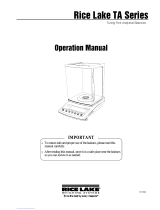Page is loading ...

Analytical Balance
HR-300i
HR-202i
1WMPD4000912D

© 2019 A&D Company Ltd. All rights reserved.
No part of this publication may be reproduced, transmitted, transcribed, or translated into
any language in any form by any means without the written permission of A&D Company
Ltd.
The contents of this manual and the specifications of the instrument covered by this manual
are subject to change for improvement without notice.
Windows, Word and Excel are registered trademarks of the Microsoft Corporation.

1
Contents
Basic Operation
1. Introduction ......................................................................................................... 3
1.1. About This Manual ...................................................................................................... 3
1.2. Features ...................................................................................................................... 3
1.3. Compliance ................................................................................................................. 4
2. Unpacking the Balance ....................................................................................... 6
2.1. Installing the Balance .................................................................................................. 7
3. Precautions ......................................................................................................... 9
3.1. Before Use .................................................................................................................. 9
3.2. During Use ............................................................................................................... 10
3.3. After Use .................................................................................................................. 12
3.4. Power Supply ........................................................................................................... 12
4. Display Symbols and Key Operation ................................................................. 13
5. Weighing Units .................................................................................................. 14
5.1. Units ......................................................................................................................... 14
5.2. Changing the Units .................................................................................................. 15
6. Weighing ........................................................................................................... 17
6.1. Basic Operation (Gram Mode) ................................................................................ 17
6.2. Dual Range .............................................................................................................. 18
6.3. Counting Mode (PCS) ............................................................................................. 19
6.4. Percent Mode (%) .................................................................................................... 21
7. Response Adjustment ....................................................................................... 22
8. Calibration ......................................................................................................... 23
8.1. Calibration Group ..................................................................................................... 23
8.2. Calibration Using an External Weight ..................................................................... 24
8.3. Calibration Test Using an External Weight .............................................................. 25
9. Function Switch and Initialization ...................................................................... 26
9.1. Permit or Inhibit ........................................................................................................ 26
9.2. Initializing the Balance ............................................................................................. 27
10. Function Table ................................................................................................... 28
10.1. Setting the Function Table ....................................................................................... 28
10.2. Details of the Function Table ................................................................................... 31
10.3. Description of the Class "Environment, Display" .................................................... 33
10.4. Description of the Item "Data Output Mode" ........................................................... 34
10.5. Description of the Item "Data Format" .................................................................... 35
10.6. Data Format Examples ............................................................................................ 37
11. ID Number and GLP Report .............................................................................. 39
11.1. Setting the ID Number ............................................................................................. 39
11.2. GLP Report .............................................................................................................. 40
12. Underhook ........................................................................................................ 44
13. Standard Input and Output Interface ................................................................. 45
13.1. RS-232C Interface ................................................................................................... 45

2
13.2. Connection to Peripheral Equipment ...................................................................... 46
13.3. Commands .............................................................................................................. 50
14. Maintenance ..................................................................................................... 56
14.1. Treatment of the Balance ........................................................................................ 56
14.2. Error Codes .............................................................................................................. 56
14.3. Checking the Balance Performance and Environment .......................................... 58
14.4. Asking for Repair ..................................................................................................... 58
15. Specifications .................................................................................................... 59
15.1. External Dimensions ................................................................................................ 60
15.2. Options and Peripheral Instruments ....................................................................... 61
16. Terms/Index ...................................................................................................... 64
16.1. Terms ........................................................................................................................ 64
16.2. Index ......................................................................................................................... 65

3
1. Introduction
This manual describes how the balances of HR-i series work and how to get the most
out of them in terms of performance. Read this manual thoroughly before using the
balance and keep it at hand for future reference.
1.1. About This Manual
This manual consists of the following five parts:
Basic operation
............................
Describes precautions, the balance's construction and basic operation.
Adapting to the environment
.........
Describes response (and stability) adjustment to adapt to the environment
where there is vibration or drafts, the way to maintain weighing precision in
a variation of ambient temperature, calibration and calibration test.
Selecting functions
........................
Describes functions of the balance.
Interface and communication .....
Describes the serial interface used for communicating with a computer that
requests weighing data and controls the balance, and for use with a printer.
Maintenance
................................
Describes maintenance, error codes, troubleshooting, specifications and
options.
1.2. Features
Response adjustment adapting to drafts and/or vibration.
The data adapting to Good laboratory practice (GLP) / Good manufacturing practice
(GMP) can be output using the RS-232C serial interface.
Underhook, for measuring density and weighing magnetic materials.
Multiple weighing units with most of the common units used around the world.
Standard RS-232C serial interface to communicate with a computer. Windows communication
tools software (WinCT) to allow easy communication with a computer using Windows.
The current version of the WinCT can be downloaded from the A&D website.

4
1.3. Compliance
1.3.1. Compliance With FCC Rules
Please note that this equipment generates, uses and can radiate radio frequency energy.
This equipment has been tested and has been found to comply with the limits of a Class A
computing device pursuant to Subpart J of Part 15 of FCC rules. These rules are designed to
provide reasonable protection against interference when equipment is operated in a
commercial environment. If this unit is operated in a residential area, it may cause some
interference and under these circumstances the user would be required to take, at his own
expense, whatever measures are necessary to eliminate the interference.
(FCC = Federal Communications Commission in the U.S.A.)
1.3.2. Compliance With Directives of CE mark
This device features radio interference suppression, safety regulation and restriction of Hazardous
Substances in compliance with the following Council Directives
Council directive 2014/30/EU EN61326 EMC directive
Council directive 2014/35/EU EN60950 Safety of Information Technology Equipment
Council directive 2011/65/EU EN50581 Restriction of the use of certain Hazardous Substances
The CE mark is an official mandatory European marking.
Please note that any electronic product must comply with local laws and regulations when
sold or used anywhere outside Europe.

5

6
2. Unpacking the Balance
Unpack the balance carefully. Keep the packing material to be used for transporting the
balance in the future. See the illustrations to confirm that everything is included.
A
C adapter labels
Leveling foo
t
Weighing chambe
r
Floo
r
plate
Leveling foo
t
Dust plate
Breeze break ring
Pan suppor
t
Weighing pan
Fine range breeze break ring
Fine range breeze break ring
This ring is an accessory for
the HR-202i. Before weighing
with a readability of 0.01 mg,
install this ring in place of the
"breeze break ring" to avoid
errors caused by drafts.
Attach the AC
adapter labels to
the AC adapter as
shown in the
illustration.
Serial numbe
r
(
side
)
Bubble spirit level
Keys
Display cove
r
Displa
y
External key jac
k
Serial interface
(RS-232C,
D-sub 9-pin)
Terminal cove
r
Grounding terminal
A
C adapte
r
Note Please confirm that the AC
adapter type is correct for
your local voltage and
receptacle type.
Position of placing
AC adapter labels
A
C adapter jac
k

7
2.1. Installing the Balance
Install the balance as follows:
1 Consider section "3. Precautions " for installing your balance. Place the balance on a solid
weighing table.
2 Assemble the weighing pan and other parts in accordance with the model and use
as shown below.
3 Assemble the "Dust Plate", "Breeze Break
Ring" and "Weighing Pan" on your balance.
There is a reference illustration on the
previous page.
4 Adjust the level of the balance using the
leveling feet. Ground the balance chassis
for discharging static electricity if you have a
static problem.
5 Please confirm that the adapter type is
correct for your local voltage and power
receptacle type.
6 Connect the AC adapter to the balance.
7 Calibrate the balance before use. Refer to
"8. Calibration".
Note
Please use the dedicated AC adapter specified for the balance.
Do not use the AC adapter provided with the balance for other
models or equipment with which the AC adapter may not be
compatible.
If you use the wrong AC adapter, the balance and other equipment
may not operate properly.
Leveling foo
t
Bubble spirit level
Connect the
AC adapter
Dust plate
S
ect
i
ona
l
view
Fine range ring
Note:
The mounting
direction of the
dust plate.
Weighing pan
Pan support
B
reeze
b
rea
k
ring
Fine range ring
HR-300
i
HR-202
i
Dust plate fo
r
HR-202i
Use the fine range ring in place of the breeze break ring to
avoid errors caused by drafts when weighing with a
readability of 0.01 mg.

8
Adjusting the level
When the bubble is off to the left:
Turn the leveling foot on the rear right in the
clockwise direction.
Level
When the bubble is off to the right:
Turn the leveling foot on the rear left in the
clockwise direction.
Level
When the bubble is off to the backward position
Turn both leveling feet on the rear in the
counterclockwise direction at the same time.
Level
When the bubble is off to the forward position
Turn both leveling feet on the rear in the
clockwise direction at the same time.
Level
水平器
Red circle
Bubble
Bubble spirit level
OK NO
Red circle

9
3. Precautions
3.1. Before Use
To ensure that you get the most from your balance, please try to follow these conditions as
closely as possible.
Please confirm that the AC adapter type is correct for your local voltage and receptacle type.
Ensure a stable power source when using the AC adapter.
The best operating temperature is about 20°C / 68°F at about 50% Relative Humidity.
The weighing room should be free of dust.
The weighing table should be solid and free from vibration, drafts (such as frequently
opening doors or windows) and as level as possible.
Corners of rooms are best as they are less prone to vibration.
Do not install the balance near a heater or air conditioner.
Do not install the balance in direct sunlight.
Do not use the balance near other equipment which produces magnetic fields.
Keep the balance level by using the bubble spirit level.
Please warm-up the balance for at least one hour. Plug in the AC adapter as usual.
Calibrate the balance before using and after moving it to another location.
Do not place or use the balance where there is flammable or corrosive gas present.

10
3.2. During Use
Note the following items to get accurate weighing data.
Discharge static electricity from the weighing material.
When a weighing sample (plastics, insulator, etc.)
could have a static charge, the weight value is
influenced. Ground the balance, and
Eliminate the static electricity using the optional AD-1683.
Try to keep the ambient humidity above 45%RH.
Use a metal shield case.
Wipe a charged plastic sample with a damp cloth.
This balance uses a strong magnet as part of the balance
assembly, so please use caution when weighing magnetic
materials. If there is a problem, use the underhook (on the bottom
of the balance) to suspend the material away from the influence of
the magnet.
Eliminate the temperature difference between the weighed sample
and the environment. When a sample is warmer (cooler) than the
ambient temperature, the sample will lighter (heavier) than true
mass. This error is due to the rising (falling) draft around the
sample.
Make each weighing gently and quickly to avoid errors due to
changes in the environmental conditions.
Before weighing with a readability of 0.01 mg for the HR-202i, the
"fine range breeze break ring" can be installed in place of the
"breeze break ring" to avoid errors caused by drafts.
Do not drop things upon the weighing pan, or place a weight
beyond the range of the balance on the weighing pan.
Do not use a sharp instrument (such as a pencil or ball point
pen) to press the keys, use your finger only.
Magnet material
40°C
20°C
Draf
t
Weighing pan
Char
g
ed material
Grounding
Metal case
Shoc
k
Fine range breeze
break ring

11
Press the
RE-ZERO key before each weighing to prevent
possible errors.
Calibrate the balance periodically so as to eliminate possible
errors.
Take into consideration the affect of air buoyancy on a sample
when more accuracy is required.
Avoid foreign matter (dust, liquid or metal fragments) that could
get inside the balance.
Operate your balance gently. Shorten the operation time as
much as possible ( Opening and closing door, placing and
removing a sample). Use a pair of tweezers to avoid
temperature changes due to heat from inserting your hand into
the weighing chamber.

12
3.3. After Use
Avoid mechanical shock to your balance.
Do not disassemble the balance. Contact the local A&D dealer if
your balance needs service or repair.
Do not use solvents to clean the balance. For best cleaning, wipe
with a dry lint free cloth or a lint free cloth that is moistened with
warm water and a mild detergent.
Avoid foreign matter (dust, liquid or metal fragments) that could
get inside the balance.
3.4. Power Supply
When the AC adapter is connected, the balance is in the standby mode if the standby
indicator is on. This is a normal state and does not harm the balance. For accurate
weighing, we recommend that the AC adapter always be connected.

13
4. Display Symbols and Key Operation
Display
Key operation
Press and release the key immediately" or "Click the key"
........................................
Press and hold the key (for approx.2 seconds)
..........................................................
Key
When pressed and released
When pressed and held
(for approx. 2seconds)
The key to turn the display ON and OFF.
The standby indicator is displayed when the display is turned off.
The weighing mode is enabled when the display is turned on.
This key is available anytime.
Pressing the key during operation will interrupt the operation and turn the display
OFF.
In the weighing mode, the key to turn the
readability ON and OFF.
The key to enter the function table
mode. Refer to "10. Function Table".
The key to switch the preset weighing
units stored in the function table. Refer to
"5. Weighing Units".
The key to perform response
adjustment.
No function.
The key to display other items of the
calibration menu.
The key to output the stable weighing
data. (factory setting)
No function. (factory setting)
By changing the function table:
"Title block" and "End block" for
GLP report are output.
The key to set the display to zero.
Weighing data
or settings
Units
Response indicato
r
(Displayed for about 30 seconds
when weighing starts.)
Processing indicato
r
Stabilization indicato
r
Standby indicato
r
of power supply

14
5. Weighing Units
5.1. Units
All weighing units and weighing modes are as follows:
A unit or mode can be selected and stored in the function table as described in "5.2. Changing
the Units".
If the law in your area permits, you may use all of the units. You can disable the units that
you don't regularly use. And you are able to turn them back on.
If a weighing mode (or unit of mass) has been turned off, that mode or unit will be missing in the
sequence. Tael has four varieties, one of which can be selected and installed at the factory.
To select a unit or mode for weighing, press the MODE key.
For details about the units and modes, see the table below:
Name (unit, mode) Abbreviation Display unit
Conversion
factor
Gram g
1 g
Milligram mg
0.001 g
Counting mode pcs
-
Percent mode %
-
Ounce (Avoir) oz
28.349523125 g
Troy Ounce ozt
31.1034768 g
Metric Carat ct
0.2 g
Momme mom
3.75 g
Pennyweight dwt
1.55517384 g
Grain (UK) GN
0.06479891 g
Tael (HK general, Singapore)
tl
37.7994 g
Tael (HK jewelry)
37.429 g
Tael (Taiwan)
37.5 g
Tael (China)
31.25 g
Tola (India) t
11.6638038 g
Messghal m
4.6875 g
g mg pcs % oz ozt ct
m t tl GN dwt mom
Percent mode
Counting mode

15
5.2. Changing the Units
The units or modes can be selected and stored in the function table. The sequence of
displaying these can be arranged to fit the frequency of use.
The units stored are maintained in non-volatile memory, even if the AC adapter is removed.
1 Press and hold the RANGE key until ba5fnc of the
function table is displayed in the weighing mode, then
release the key.
2 Press the RANGE key several times to display Unit .
3 Press the PRINT key to enter the unit selection mode.
4 Specify a unit or mode in the order to be displayed
using the following keys.
RANGE key
.......
To display the units sequentially.
RE-ZERO key
....
To specify a unit or mode.
The stabilization indicator
appears when the displayed unit or
mode is specified.
Examples
Unit Display
Gram g
Milligram mg
Counting mode pcs
Percent mode %
5 Press the PRINT key to store the units or modes. The
balance displays end and then displays the next
menu item of the function table.
6 Press the CAL key to exit the function table. Then
the balance returns to the weighing mode with the
selected unit.
Displays the units
sequentially
Examples
Press and hold
Press
several times

16
5.2.1. Unit setting example
The example below sets the units in the order with g (gram) as the first unit followed by pcs
(counting mode).
1 Press and hold the RANGE key until ba5fnc of the
function table is displayed in the weighing mode, then
release the key.
2 Press the RANGE key several times to display Unit .
3 Press the PRINT key to enter the unit selection mode.
4 Press the RE-ZERO key to specify the unit of g.
The stabilization indicator appears when the
unit is specified.
5 Press the RANGE key several times to display .
6 Press the RE-ZERO key to specify the unit of pcs.
The stabilization indicator appears when the
unit is specified.
7 Press the PRINT key to store the units.
The balance displays end and then displays the next
menu item of the function table.
8 Press the CAL key to exit the function table. Then
the balance returns to the weighing mode with g, the
unit selected first.
9 Press the MODE key to switch between g and pcs
(gpcs).
Press and hold
Press
several times
Press
several times
Specif
y
Store
Specif
y

17
6. Weighing
Precautions for the weighing operation
Press the RE-ZERO key each time, before placing a sample on the weighing pan, to
prevent possible errors.
Place a sample in the center of the weighing pan gently.
Temperature changes during measurement may cause a weighing error.
Shorten the operation time as much as possible. ( Opening and closing door, placing and
removing a sample)
Use a pair of tweezers to avoid a temperature change due to having your hand in the
weighing chamber.
Material with an electrostatic charge or that is magnetic may cause a weighing error.
Do not press keys with a sharp instrument (such as a pencil or ball point pen).
Do not drop things on the pan, or place a weight on the pan that is beyond the weighing
range of the balance.
Calibrate your balance periodically to maintain weighing accuracy. Refer to section "8.
Calibration".
Keep the area clean and dry.
Consider section "3. Precautions" for the weighing operation.
For precision weighing, keep the AC adapter connected to the balance.
6.1. Basic Operation (Gram Mode)
Read section "4. Display symbols and Key operation" before operation.
Note When turning on the balance with a container placed on the
pan, the tare function sets the display to zero automatically.
1 Turn on the balance using the
ON:OFF key.
2 Select a preset unit (g or mg) using the MODE key.
3 Place the container on the weighing pan, if necessary.
Press the RE-ZERO key to cancel the weight (tare).
Then zero is displayed.
Container : A vessel placed on the pan, but not to be
included in the weighing data.
4 Place a sample on the pan or in the container.
5 Wait for the stabilization indicator to be displayed,
then read the value.
6 Remove the sample and container from the pan.
Stabilization
indicator
Sample
Container
Weighing pan
Remove the sample
and container

18
6.2. Dual Range
HR-202i
Weighing range Available readability
Precision range 0 g to 51 g 0.01 mg 0.1 mg 1 mg
Standard range 51 g to 220 g 0.1 mg 1 mg
The HR-202i is equipped with two
ranges, "precision range" and
"standard range".
When weighing is started by
pressing the ON:OFF key, the
readability will be 0.1 mg.
Pressing the RANGE key will
switch these ranges alternately.
When a sample is weighed using the
precision range with a readability of 0.01 mg
and the weight value exceeds the precision
range value, the readability changes to 0.1
mg of the standard range. When removing
the sample, the readability changes to 0.01
mg of the precision range automatically.
When a tare weight (container mass value)
exceeds the precision range value, even if
the sample is within the precision range
value, 0.01 mg of the precision range can
not be selected for the readability. In order
to select 0.01 mg of the precision range,
remove the tare weight and press the
RE-ZERO
key to cancel it.
When a readability of 0.1 mg or 1 mg is
selected by the RANGE key, the readability
is maintained even if the range is changed
during weighing.
Turn on the balance
Turn on the balance
Readability
0.1 mg
Readability
0.01 mg
Readability
1 mg
Precision Range
Readability
0.1 mg
Minimum display
1 mg
Standard Range
Readability
0.01 mg
Readability
0.1 mg
Readability
0.01 mg
Readability
0.01 mg
Readability
0.1 mg
Zero display after
removing the container
Readability
0.01 mg
Zero display after
placing a container
Readability
01
/