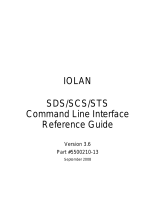Connecting the Power
Connect 1 or 2 power to power sources. Once power is
connected, the IOLAN will cycle through several sequences.
The LED 1, PWR 1 and 2 will show solid green when the
IOLAN is fully booted and ready to configure. If dual power
was used, then both PWR LEDs and LED 1 and 2 will be lit.
Setup Mode
Setup mode provides a simple method of doing an initial
setup from a PC. Your IOLAN is shipped in factory default
mode.
1. Complete the Connecting the Power step.
2. Set your PC to obtain an IP address automatically using
DHCP.
3. Plug your PC into any of the IOLAN’s Ethernet ports
(located on the back of the unit).
4. Use a standard web browser and enter http://192.168.0.1
to access your IOLAN.
On the setup screen, select, Getting Started.
5. Once connected, fill in the required fields, apply changes
to save and exit. The configuration changes will be
immediately applied to the IOLAN.
6. The IOLAN’s web configuration sign on screen will be
displayed. Using the credentials, you previously defined
in Step 4, you can now access your IOLAN’s full
configuration.