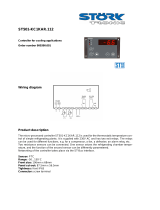Page is loading ...

IC100C Series PRELIMINARY
1592015000 Manual IC100C Series 21/03/03 Page 1 di 38
dIXEL
Instruction Manual

IC100C Series PRELIMINARY
1592015000 Manual IC100C Series 21/03/03 Page 2 di 38
INDEX
1. General Advices__________________________ 2
2. User Interface____________________________ 3
3. Key Function ____________________________ 3
4. Keyboard Leds___________________________ 4
5. Remote Keyboard VI610 ___________________ 4
6. Normal Condition read-out _________________ 4
7. Silencing the Buzzer ______________________ 5
8. First Installing ___________________________ 5
9. How to Set the Clock RTC__________________ 5
10. “ Hot Key” Programming___________________ 5
11. Keyboard Programming ___________________ 5
12. Change the Password _____________________ 6
13. Value of Display Read–Out Par. CF36 ________ 6
14. Start / Stop Chiller or Heat Pump ____________ 7
15. Stand- By Function _______________________ 7
16. “M key” the Function Menu ________________ 7
17. Keyboard Functions ______________________ 8
18. How to Turn a Compressr in Off-Line ________ 8
19. Dynamic Set Point ________________________ 8
20. Energy Saving ___________________________ 9
21. Compressor Functioning __________________ 9
22. Condenser Fan Regulation ________________ 10
23. Hot Start Function _______________________ 11
24. Automatic Change - Over _________________ 11
25. Defrost Function ________________________ 11
26. Relay Configuration______________________ 12
27. Data Logger ____________________________ 12
28. Boiler Function__________________________ 12
29. Maintenance Function____________________ 12
30. Black Out ______________________________ 12
31. Installing and Mounting___________________ 12
32. Electrical Wiring_________________________ 13
33. Alarm Code and Events___________________ 14
34. Output Lock for Alarm Event Table _________ 17
35. Connecting Diagram _____________________ 18
36. Parameter description____________________ 19
37. Parameter Table_________________________ 27
38. Technical Data __________________________ 38
1. G
ENERAL
A
DVICES
•
Please read before using this manual
• This manual is part of the product and should be kept near the
instrument for easy and quick reference.
• The instrument shall not be used for purposes different from
those described hereunder. It cannot be used as a safety
device.
• Check the application limits before proceeding.
1.1
Safety Precaution
• Check the supply voltage is correct before connecting the
instrument.
• Do not expose to water or moisture: use the controller only
within the operating limits avoiding sudden temperature
changes with high atmospheric humidity to prevent
formation of condensation
• Warning: disconnect all electrical connections before any
kind of maintenance.
• Fit the probe where it is not accessible by the End User. The
instrument must not be opened.
• In case of failure or faulty operation send the instrument back
to the distributor or to “Dixell s.r.l.” (see address) with a
detailed description of the fault.
• Consider the maximum current which can be applied to each
relay (see Technical Data).
• Ensure that the wires for probes, loads and the power supply
are separated and far enough from each other, without
crossing or intertwining.
•
In case of applications in industrial environments, the use of
mains filters (our mod. FT1) in parallel with inductive loads
could be useful.

IC100C Series PRELIMINARY
1592015000 Manual IC100C Series 21/03/03 Page 3 di 38
2. U
SER
I
NTERFACE
2.1
Display
The display area is divided in three parts:
Left Upper Side : It shows the evaporator “water IN /
OUT” temperature or the inlet air of the air/air unit.
Left Lower Side : It shows the temperature or the pressure
of the condenser and the clock time.
Right Side: Icon area.
2.2
Icons of the Display
Icon Meaning
Celsius degrees
Fahrenheit degrees
Bar
Psi
Compressor 1
Compressor 2
Unit in Stand-by
General Alarm
High pressure Alarm
Low pressure Alarm
Anti-freeze electric heater activated
Infrared Transmission activated
Water Flow Alarm
The display is showing a time value
Compressor Maintenance Request
Function Menu activated
3. K
EY
F
UNCTION
1. M to enter the function Menu or to
set the clock
1. SET allows to show and modify
the set point.
2. In programming mode it selects a
parameter and confirm its value.
1. Depending on the programming,
push it for 5 s to run the unit in
Chiller or Heat Pump mode.
2. Push and release to change the
read-out between “IN/OUT water”
/ supplied air.
3. In programming mode it scrolls
the parameter list or and
decreases the value of the
parameter itself.
4. Depending on the programming,
push it for 5 s to run the unit in
Chiller or Heat Pump mode.
5. Push and release to change the
read-out between “outside air” /
defrost temp.
6. In programming mode it scrolls
the parameter list or and
decreases the value of the
parameter itself.
3.1
Key Combination
Enter the programming.
Exit the programming.
Push them together for more than
5 sec to start a manual defrost.
PSI

IC100C Series PRELIMINARY
1592015000 Manual IC100C Series 21/03/03 Page 4 di 38
4. K
EYBOARD
L
EDS
Symbol Led Function
On Heat pump
On Chiller
Blinking
Programming phase (It blinks
with
led)
Blinking Time delay before defrosting
On Defrost On
Off Defrost Off
Clock Set-up
5.
R
EMOTE
K
EYBOARD
VI610
5.1
Key Function
M allows to enter the menu or to set the clock
time.
SET allows to show and modify the set point.
During the programming it selects a
parameter and confirm its value.
It selects the water IN / OUT or the ambient
air read-outs. During the programming it
scrolls the parameter code or increases its
value.
It selects the external /defrost air temperature
read-out. During the programming it scrolls
the parameter code or decreases its value.
If pushed for 5s it allows to start the unit in
chiller or heat pump function.
If pushed for 5s it allow to start the unit in
chiller or heat pump function.
For Air/Air unit: using the remote keyboard with NTC sensor
on board ( VI610S model) and with the parameter CF35 =
2, the read-out and the regulation are controlled by the
NTC sensor mounted on the remote keyboard. When the
communication between the keyboard and the instrument is
broken, the left upper side of the display will show ”noL”
(no link message).
6. N
ORMAL
C
ONDITION READ
-
OUT
If no alarm conditions are present, the display shows:
Left upper side:
• Evaporator water Inlet/Outlet (Air/Water,
Water/Water).
• Ambient / evaporator outlet temperatures (Air/Air).
Left lower side:
• Condensing Temperature / Pressure
• Anti-freeze evaporator water (Water/Water with Heat
P.).
• The clock .
6.1
Alarm Read-Out
Starting from the normal condition (no alarms), when the
instrument detects an alarm event, the left lower side
shows the alarm code alternated with the probe value. The
corresponding icon slighted.

IC100C Series PRELIMINARY
1592015000 Manual IC100C Series 21/03/03 Page 5 di 38
6.2
Icon Dedicated to the Alarm Read-Outs
The following four icons are dedicated to a better alarm
understanding:
Generic Alarm
High pressure alarm
Low pressure alarm
Water flow Alarm
7. S
ILENCING THE
B
UZZER
Automatically: just after the alarm condition is recovered.
Manually: push and release one of the four keys; the
buzzer is stopped even if the alarm is still active.
8.
F
IRST
I
NSTALLING
After giving power supply to the instrument, the left lower
display can show “rtC” alternated with the probe value: it is
necessary to set the clock time.
If the probes are not connected, or they are faulty, the
display shows the corresponding alarm code.
In any case it is possible to proceed with the parameter or
clock setting.
9.
H
OW TO
S
ET THE
C
LOCK
RTC
1. Push the M key for some seconds and wait until the
“Hour” label appears. Release the M key.
2. Now push SET: the hour value starts blinking.
3. Use the
n
and
o
to change the value. Confirm
by pushing SET; After some seconds the controller
will show the next parameter (Min).
4. Repeat the points 2 and 3 to set the other
parameters:
Min: minutes (0÷60)
UdAy: day of the week (Sun = Sunday, Mon = Monday,
tuE = Tuesday, UEd = Wednesday, tHu = Thursday, Fri
= Friday, SAt = Saturday).
dAy: day of the month(0÷31)
MntH: Month (1÷12)
yEAr: Year (00÷99)
10.
“ H
OT
K
EY
” P
ROGRAMMING
10.1
Download from the Hot Key (previously
programmed) to the Instrument Memory
The controller power supply is off:
• Insert The Hot Key.
• Turn the power supply on.
• The download starts and lasts some seconds.
During this phase the whole regulation is locked and the
“dOL” message is blinking.
When finishing the “End “ message will appear if the
programming result is good, after 15s the regulation
automatically restarts
If “Err” message appears the operation has given bad
result. Turn the controller off and then on again to repeat
the operation or restart the normal regulation.
10.2
Upload the Parameter from the Controller to
the Hot Key
The instrument is on:
1. Insert the Hot Key.
2.
Enter the function menu.
3. Select the UPL function with the arrow keys.
4.
Push SET key. The Upload starts immediately from
the instrument to the key memory.
During this phase the whole regulation is locked and the
“UPL” message is blinking.
When finishing the “End “ message will appear if the
programming result is good, after 15s the regulation
automatically restarts
If “Err” message appears the operation has given bad
result. Repeat the points 1-4 for a new Upload.
11.
K
EYBOARD
P
ROGRAMMING
To allow an easier identification of parameter meaning, the
parameters of the controller have been collected in different
families each one named with a peculiar label.
11.1
“Pr1” Programming Level (User Level)
To enter the “Pr1” User Level:
1) Push the SET +
n
key for some seconds (
and
Leeds start blinking) the upper display shows
“ALL” that is the first family of parameters.
2) Using
o and n arrows scroll the other family labels.
3) After finding the right one, push SET key to enter and
see all the parameter belonging to that family, the
display shows the first parameter label and its value.
Scroll the parameter list with
o and n arrows or modify
the value as described in 11.4.
11.2
“Pr2” Parameter Level (Factory Level)
The “Pr2” parameter level is accessible through password:

IC100C Series PRELIMINARY
1592015000 Manual IC100C Series 21/03/03 Page 6 di 38
1. Reach “Pr1” as described in 11.1.
2. Select the parameter “Pr2”, the “PAS” label appears
on the upper side.
3. Push SET: the lower display shows Pas while the
upper display 0 blinking.
4. Set the password using
o
and n keys.
5. Push SET key to confirm the value.
11.3
How to Move a Parameter from “Pr2” Level
to “Pr1” Level.
Enter the “Pr2” level and select the parameter to move;
keeping pressed the SET key push and immediately
release the n key. One of the nearest led will light to
indicate the presence of the parameter in “Pr1”. Then
release also SET key.
To move the parameter in “Pr2” again: keep pressed SET
key and immediately release the n key. The led turns off
so as the parameter is not more visible in “Pr1” but just in
“Pr2”.
11.4
To Change a Parameter Value
1. Access to programming mode Pr1 or Pr2
2. Select the parameter to change.
3. Push SET key to enable its value.
4. Modify the value with
o
and n keys.
5. Push SET key again to confirm the new value, after
some seconds next parameter will be displayed.
6. Exit the programming: push SET +
o
, when a
parameter label is displayed, or wait 15s (time-out)
without pushing any keys.
NOTE: The new parameter value is also confirmed if, after
changing it, no SET key is pressed for the time-out to exit.
12. C
HANGE THE
P
ASSWORD
Before modifying the password you must know the previous
value. This operation is possible only under Pr2.
1)
Enter Pr1 level.
2) Select the family containing the interested
parameters.
3)
Push SET key.
4) Using arrows key select the parameter “Pr2”, then
push SET key. The lower display shows “PAS” while
the upper side is 0 blinking.
5) Use
n and o
to set the active PASSWORD.
push SET key to reach the Pr2 level.
6) To modify the password: select the “Pr2” parameter.
7) Push SET key to enter the new value (blinking).
8) Insert the new password with
o and n keys.
9) Push SET key to confirm it.
10) The upper display will blink for few seconds then,
next parameter will be showed.
11) Exit the programming by pushing SET + o together
or wait the time-out.
13. V
ALUE OF
D
ISPLAY
R
EAD
–O
UT
P
AR
. CF36
The parameter data can change depending on CF03
parameter value.
13.1
Parameter CF36 = 0
Upper display shows as default Pb1 probe.
Lower display: if CF06 =1,2,4, it shows Pb3 probe, if
CF07=1,4 it shows Pb4 probe.
13.2
Parameter
CF36 = 1
Upper display shows as default Pb2 probe.
Lower display: if CF06 =1,2,4, it shows Pb3 probe,
if CF07=1,4, it shows Pb4 probe.
13.3
Parameter
CF36 = 2
Upper display shows as default Pb1 probe.
Lower display shows the clock time.
13.4
Parameter
CF36 = 3
Upper display shows Pb2 probe.
Lower display shows the clock time.
If the default probe is Pb1 value, each time the o key is
pressed the upper display shows Pb2 value for 30 seconds
with OUT label. When the time is expired, it comes back to
default Pb1 read-out.
If the default probe is Pb2 value, each time the o key is
pressed the upper display shows Pb1 value for 30 seconds
with IN label. Then it comes back to default Pb1 read-out.
13.5
Display Read-Out when Remote ON/OFF
The digital input configured as remote OFF: if activated it
turns off the controller (also for motocondesing), upper
display shows “OFF ” the decimal point led is blinking.
1. This remote on/off command overrides the
instrument keyboard commands.
2. The keyboard commands are active only when the
digital input is not active.
3. When the remote off is not activated the controller
automatically restarts.
13.6
Upper Display Read-Out with Par. CF02=1
(Motocondensing Unit)
Upper display shows:
“ON” with digital input active
“OFF” with digital input not active.
If the chiller function is selected it turns to OnC.
If the Heat Pump is selected it turns to OnH.
Even for the Motocondensing function the user is allowed
to check the probe values using key arrows and to verify
and manage the alarm events.

IC100C Series PRELIMINARY
1592015000 Manual IC100C Series 21/03/03 Page 7 di 38
14. S
TART
/ S
TOP
C
HILLER OR
H
EAT
P
UMP
By pressing
key for 5 seconds the unit starts or
stops the Chiller cycle if the parameter CF31 =0, otherwise
if parameter CF31 =1, it starts / stops in Heat Pump mode.
The
led blinks for 5 seconds then it turns on.
To change from Chiller to HP or vice versa, it is necessary
to stop the cycle and then restart the new.
By pressing
key for 5seconds, the unit starts or
stops the Heat Pump cycle if parameter CF31 =0,
otherwise, if parameter CF31 =1, it starts / stops in Chiller
mode.
The
led blinks for 5 seconds then it turns on.
To change from Chiller to HP or vice-versa, it is necessary
to stop the cycle and then restart the new.
15. S
TAND
- B
Y
F
UNCTION
Each time the Chiller or Heat Pump cycles are stopped, the
unit goes in stand-by and the icon turns on.
The controller stand-by allows to:
• Show the probe values using key arrows.
• Show and manage the alarm events.
16.
“M
KEY
”
THE
F
UNCTION
M
ENU
Entering the function Menu allows to:
1. Show and reset the active alarms.
2. Show and reset the time running hour counters of the
loads.
3. Enable the infra-red communication device.
4. Show the time delay to achieve and start the defrost
(only for Heat Pump).
5. Upload the parameters from the controller to the Hot
Key (see 10.2).
6. Show the alarm log.
7. Reset the alarm log.
During the Menu operations the “menu” icon is on.
16.1
Access to Function Menu
Push and release the M key. The ” menu” icon is on.
16.2
Exit from function Menu
Push and release the M key or wait the time out. The
“menu” icon disappears.
16.3
How to Show the Alarm Events
Enter the function Menu:
1. Use
o
or n keys to find the “ALrM” label.
2. Push and release the SET key.
3. Use
o
or n keys to scroll the alarm list.
To exit the function Menu push and release the M key or
wait the time-out. The “menu” icon disappears.
16.4
How to Reset an Alarm Event
1) Enter the function Menu.
2) Use
o
or
n keys to find the “ALrM” label.
3) Push and release the SET key, the lower display
shows the alarm code.
4) Upper display: rSt label if the alarm can be reset,
NO label if it is not possible.
Use
o
or
n keys to scroll the alarm list.
5) Push SET key, when rSt is lighted, to reset the
alarm, after a while the read-out move to next alarm.
6) To exit the function menu push and release the M
key or wait the time-out. The “menu” icon disappears.
16.5
Time Running Hour Counter of the Loads
Enter the function Menu.
Use
o
or
n keys to find on the lower display:
• C1Hr (Compressor n°1 hour counter),
• C2Hr (Compressor n°2 hour counter),
• PFHr (Water pump or supply fan hour counter).
The upper display shows the time running hour value.
The clock icon
is lighted.
16.6
Reset the Hour Counters
1. Enter the function Menu.
2. Use
o
or
n
keys to find on the lower display the
C1Hr, C2Hr or PFHr.
3. Push SET key for 3seconds: the upper display turns
to 0 indicating the reset.
4. To exit the function menu push and release the M
key or wait the time-out. The “menu” icon disappears.
16.7
Show the Time Delay to Start the Defrost
1. Enter the function Menu.
2. Use o or n keys to find, on the upper display, the
dEF (defrost) label, the lower display shows the time
delay to reach and start the defrost (minutes and
seconds), the icon
is blinking.
3. To exit the function menu push and release the M
key or wait the time-out. The “menu” icon disappears.
16.8
Infrared Transmission Procedure
1. Enter the function Menu.
2. Use o or n keys to find, on the lower display, the
“Ir” label while, the upper display shows label ALr =
ALARM ;
Par = PARAMETER;
LOG = RECORDED DATA.
3.
Push and release SET key.

IC100C Series PRELIMINARY
1592015000 Manual IC100C Series 21/03/03 Page 8 di 38
4.
If the password is active enter its value.
5. The infrared icon
is now lighted. The controller
starts sending the data. You have 1 minute to place
the IR receiver device in front of the instrument.
6. On the receiver, push RX key to enable the receiving:
the RX led blinks during the interlacing procedure.
During the data transferring the RX is lighted, it turns
off to signal the end of the procedure.
7. To exit the function menu push and release the M
key or wait the time-out. The “menu” icon disappears.
16.9
How to See the Alarm Log
1. Enter the function Menu.
2. Use o or n keys to find ALOG label.
3. Push SET key: the lower display shows the alarm
code, the upper display shows “n°” followed by the
progressive number.
4. With o or n scroll the alarm list.
5. To exit from ALOG function push M key or wait the
time-out delay is expired.
The memory contains 50 alarm events structured in a FIFO
list. Each new alarm will take the place of the oldest alarm
contained in the FIFO list. ( the read-out is ordered from the
oldest to the newest)
16.10
How to Reset the Alarm Log
1) Enter the function Menu.
2) Select the ALOG label showed on the lower display.
3) Push SET key.
4) Select with o or n keys the ArSt (Alarm reset)
label on the lower display, the upper display is PAS.
5) Push SET key and then enter the password PAS,
upper display shows 0 blinking.
6) Write the right password number.
7) The ArSt label starts blinking for 5s, to confirm the
alarm logging data is reset.
After finishing the display restarts from normal condition.
17.
K
EYBOARD
F
UNCTIONS
17.1
How to See the Set Point Value
Push and release the SET key.
Lower display shows: SetC set of chiller mode;
SetH set of heat pump mode.
The upper display shows the corresponding set value.
(SetH is available only if configured for Heat Pump).
17.2
How to Change the Set Point Value
1) Push SET key for more than 3 seconds.
2) The setpoint value is now blinking.
3) Use o and n
to increase or decrease the new
value.
When finishing, push and release SET key again or wait for
the time-out to exit the programming.
17.3
How to See the Set Point with Energy
Saving or Dynamic Set Functions Enabled
When working in Chiller or Heat Pump, the first time SET
key is pushed the lower display shows SEtC (set chiller); or
SEtH (set heat pump) and the upper shows its value.
When the “Energy Saving” is activated, by pressing SET
key again, the lower display shows “SEtS” (set saving)
while the upper display will turn to the real setpoint value
used to control the unit during this function.
When working with “Dynamic Set”, by pushing SET again,
the lower display shows “SEtd” (set dynamic), while the
upper display will turn to the real setpoint value used to
control the unit during this function.
The SEtS or SETd appears only if the corresponding
functions are activated.
18. H
OW TO
T
URN A
C
OMPRESSR IN
O
FF
-L
INE
A compressor can be turned off for maintenance or if it is in
bad condition, without interfering with the normal cycle of
the unit. Therefore, it is not necessary to stop the unit or the
cycle.
1. Access the programming mode.
2. Find and then set the parameter CO12 = 1
(compressor 1 = OFF: out of the process control).
3. If necessary find and then set also the parameter
CO13 = 1 (2
nd
comp. / step 1
st
comp.= OFF).
To restore the compressor in the process control set the
C012 and/or C013 parameter = 0.
19. D
YNAMIC
S
ET
P
OINT
This function is useful to save energy or to run the unit with
particular external air temperature condition. It allows to
increase or reduce the setpoint with a positive or negative
proportional offset. This value is combined with parameters
Sd02 (for Chiller) or Sd03 (for HP), the 4...20mA analogue
input or the outside air temperature.
The Dynamic Set is enabled if:
- The parameters Sd01 = 1 and CF06 = 3, Pb3 probe
configured as 4..20mA signal;
- The parameter Sd01 = 1 and CF07 = 3, Pb4 probe
configured as outside air temperature. If the parameter
CF07=3, by pushing and releasing the n key the upper
display shows for 30 seconds the outside air temperature
while the lower display shows Et (external temperature)
label.

IC100C Series PRELIMINARY
1592015000 Manual IC100C Series 21/03/03 Page 9 di 38
Pb3 probe configured as 4..20mA input signal (below)
Pb4 probe with positive differential (below)
Pb4 probe with negative differential (below)
20.
E
NERGY
S
AVING
It is daily or weekly configurable function with “hour time
table” (if RTC on board) or depending from external digital
input. During the Energy Saving cycle the real setpoint is
calculated with the parameters ES10 and ES12:
SET+ES10 for chiller, SET+ES12 for Heat Pump.
The differential for the function cut-in/out is depending by
ES11 for Chiller and ES13 for Heat Pump.
20.1
Daily Programming
The daily programming is based on 7 parameters ES03-
>ES09 corresponding to the 7 days of the week; the value
1 enable the function for that day.
Eg: ES03 = 1 means that the Energy Saving is activated for
the whole 24 hours on Monday. If needed, repeat the
operation for the whole week ES04(Tue)..ES09(Sun).
20.2
Hour Time Table (with RTC)
Based on two parameters: ES01 Energy Saving start hour
and ES02 Energy Saving stop hour.
Eg: ES01 = 8.0 and ES02 = 10.0 it means that the Energy
Saving is active from 8 to 10.0 for all the days of the week.
Eg: ES01 = 23.0 and ES02 = 8.0 it means that the Energy
Saving is active from 23.0 to 8.0 of the next morning; for all
the days of the week. This function is disabled if the
parameters ES01 / ES02 are both 0.
20.3
Energy Saving with External Contact
The function is enabled when the digital input, configured
as Energy Saving, is activated by remote contact.
21. C
OMPRESSOR
F
UNCTIONING
21.1
Compressor Control in Chiller Mode
Parameter CF21=0,3 (1 Compressor selected)
Parameter CF21=1 (1 compressor with step)
Parameter CF21=2 ( 2 compressor )

IC100C Series PRELIMINARY
1592015000 Manual IC100C Series 21/03/03 Page 10 di 38
21.2
Compressor Regulation for Heat Pump
Parameter CF21=0,3 (1 compressor)
Parameter CF21=1 (1 compressor with step)
Parameter CF21=2 (2 compressors)
22. C
ONDENSER
F
AN
R
EGULATION
22.1
ON/OFF Fan in Chiller Mode
22.2
ON/OFF Fan in Heat Pump
22.3
Triac or 4..20mA Output in Chiller Mode
22.4
Triac or 4..20mA Output in Heat Pump

IC100C Series PRELIMINARY
1592015000 Manual IC100C Series 21/03/03 Page 11 di 38
23. H
OT
S
TART
F
UNCTION
Available only if the parameter CF01=1 air/air unit
configured as heat pump, it allows to start the supply air fan
only if the temperature of the condenser side is enough hot.
This avoid to push cold air flow into the ambient.
23.1
Hot Start Fan Graphic Function
FA25 Set point of the Hot Start
Set the temperature value, detected by the Pb2 probe,
under which the fan is keep locked.
FA26 Differential of the Hot Start
Set the differential to regulate the fan ON/OFF.
24.
A
UTOMATIC
C
HANGE
- O
VER
It automatic changes the chiller <-> heat pump functioning
of the unit in correlation with the external temperature
condition.
The changing occurs only when the following condition are
satisfied, otherwise the unit turns to stand-by:
1. CF01=1,3,5,7 (Heat Pump selected).
2. CF28=2 and CF07=3 (Pb4 external air temperature).
3. Pb4 probe is not faulty.
The Change Over function is regulated by parameters:
CF29 is the set point and it represents the Pb4 value under
which the controller turns to Heat Pump mode.
CF30 represents the temperature differential to turns to
Chiller mode.
The user can find helpful information by pushing and
releasing
n
key so as the upper display shows the Pb4
value while the lower display shows Et label.
24.1
Graph Regulation of the Change-Over
When the temperature value is within the CF30 range, the
changeover is allowed only though keyboard.
25. D
EFROST
F
UNCTION
The defrost cycle is enabled only if the following condition
are satisfied:
1. CF01=1,3,7 configuration chiller unit with heat pump.
2. dF01=1 defrost cycle enabled.
3. CF20=0 relay n°4 configured as reversing valve.
4. The unit is working in heat pump mode.
5. Pb3 or Pb4 must be configured as control
condensing probe without active faulty probe alarms.
If only one of these conditions is not satisfied the defrost
does not operate.
25.1
Forced Defrost
This function is enabled only if dF05 <> 0 and allows to
operate a defrost even during the counting of the time delay
dF10 and if the temperature/pressure value lower than the
parameter dF19 value for the dF05 time value.
If during the time delay dF05 the temperature/pressure
becomes higher than the parameters dF1+dF20
(differential) value then the whole procedure is stopped and
the time delay dF05 will be reloaded.
25.2
Combined Defrost
This function is enabled only if CF07 = 5 and with Pb4
configured as NTC probe therefore it is used for external
temperature on the evaporator coil during the heat pump
mode. The detected temperature allows to calculate a
better defrost cycle giving the start and the end commands
for the cycle itself. Functioning:
The Pb3 probe gives the input signal, to start the time delay
counting, when its value is lower than dF03 parameter.
After the delay dF10 the controller check Pb4 value: if lower
than dF11 the defrost procedure starts otherwise the unit
still works in Heat Pump. Just after the temperature
decreases under dF11 the defrost is enabled. The
combined defrost stops just when Pb4 probe value reaches
the end defrost temperature in dF12. If the combined
defrost is enabled is possible through key, to see the
external temperature showed on the upper display for 30
seconds while the lower display shows dEF label.
25.3
Manual Defrost
The unit is working with 1 or 2 compressor running.
The start defrost temperature/pressure value must be lower
than dF03.
If the “combined defrost” is enabled, Pb4 value must be
lower than dF11.
If the above conditions are satisfied, by pushing SET + o
for more than 5s the defrost cycle immediately starts.

IC100C Series PRELIMINARY
1592015000 Manual IC100C Series 21/03/03 Page 12 di 38
26. R
ELAY
C
ONFIGURATION
Relay n° 1 = Compressor 1
Relay n° 2-3 automatically change their configuration
depending on the unit configuration.
Relay n° 2 = Anti-freeze heater CF01 = 2-3-4-5; integration
heater with CF01 = 0 - 1
Relay n° 3 = Water pump, with CF01 = 2-3-4-5; supply air
fan CF01 = 0 –1
Value of par.CF20
Relay
01
°n 4
Inversing
valve
Fan ON/OFF
Value of par.CF21
Relay
0123
°n 5 Alarm
Stage of the 1
st
compressor.
2
nd
compre
ssor
Fan
ON/OFF
When working with one compressor with one stage valve:
the relay n°5 is configured as stage valve CF21=1: the
polarity of the stage valve is determined by C010.
CO10 = 0 RL1 comp. RL5 parz.
No call OFF OFF
Compressor call ON OFF
1
st
Stage call ON ON
CO10 = 1 RL1 comp. RL5 parz.
No call OFF ON
Compressor call ON ON
1
st
Stage call ON OFF
27.
D
ATA
L
OGGER
The data recording is enabled if the log time LG08 > 0.
The recordable data can be included enabling the LG01 to
LG07 parameters.
28.
B
OILER
F
UNCTION
The electric heater can be activated as heating integration
control Ar20=0 or heating control Ar20=1 during the heat
pump functioning mode.
It is enabled only if:
• Unit configured in Heat Pump mode CF01=3-5.
• Pb4 configured as external air probe CF07=3.
28.1
Heating Integration Control Ar20=0
The Boiler function starts when the Pb4 probe value
decreases under Ar21 value.
If the water temperature detected by the regulation probe is
lower than the ST03 parameter, the electric resistance
heater is activated. The on/off algorithm of the electric
resistance heater is the same as the compressor control
with Heat Pump mode.
If the external air temperature becomes higher than Ar21 +
Ar22 (differential), the integration function stops working
and the unit restarts (or still work) with Heat Pump mode.
28.2
Heating Control Ar20=1
The Boiler function begins when the Pb4 probe decreases
under Ar21 value. When the delay is expired, if the water
temperature detected by the regulation probe is lower than
the ST03 parameter, the compressors are stopped while
the electric resistance heater is activated. The on/off
algorithm of the electric resistance heater is the same as
the compressor control with Heat Pump mode.
If the external air temperature becomes higher than Ar21 +
Ar22 (differential), the Boiler functions stops working and
the unit restarts with Heat Pump mode, compressors and
fans restart working.
29. M
AINTENANCE
F
UNCTION
CO14 for 1
st
compressor, CO15 for 2
nd
compressor and
CO16 for water pump or supplied air fan (air/air) are the
maximum time running hours to signal a maintenance
request, the icon
is blinking. The icon only indicates the
need of a check: nothing else happens. It stops blinking
just after resetting the hour counter under the function
Menu.
30.
B
LACK
O
UT
After a black-out:
1. The controller restarts from the pervious status.
2. The defrost cycle is stopped.
3. All the working time delay will be reloaded.
31. I
NSTALLING AND
M
OUNTING
31.1
“C” Format (32*74mm)
The instrument shall be mounted on panel, in a 29x71 mm
hole, and fixed using the special bracket supplied.
To obtain an IP65 protection grade use the front panel
rubber gasket (mod. RG-C) as shown in figure 1.

IC100C Series PRELIMINARY
1592015000 Manual IC100C Series 21/03/03 Page 13 di 38
Fig. 1
31.2
“V” Format
Remote terminal “Vertical” shape
Mounted on a panel with 72x56 mm cut-out, fixed with
screw.
To obtain the IP65 protection, even for the panel, use the
rubber gasket RGW-V (optional). For wall mounting use the
V-KIT plastic adapter as illustrated in figure 2.
Fig. 2
The temperature range allowed for correct operation is --
10÷60°C. Avoid places subject to strong vibrations,
corrosive gases, excessive dirt or humidity. The same
recommendations apply to probes. Let air circulate by the
cooling holes.
32.
E
LECTRICAL
W
IRING
The controller is provided with removable terminal blocks
for wires having section not bigger than 1.0 mm
2
:
14 ways for analogue and digital inputs,
12 ways for relays
Note: terminals 17-19 are connected inside the controller,
they are the common for the “relay n°1” with terminal 15
and “relay n°2” with terminal 16
Terminals 21-22 are connected inside the controller, they
are the common for the “relay n°3 ” with terminal 18 and
“relay n°4” with terminal 20.
A 5-ways connector is dedicated to the TTL / RS485
interface.
Four connectors having 2-way for 0.2 mm
2
wires are
dedicated to: remote terminal, 12Vdc open collector alarm,
Pb4 probe, 4..20mA analogue output.
Remote terminal is provided with 2-ways screw terminal
block for wires not bigger than 2.5 mm
2
. Check power
supply data before connection wires. Keep the probe
and the digital input wires separate from the power
cable. Do not exceed the maximum rating current for each
relay, check technical data and if the load is bigger, use
filtered contactors.

IC100C Series PRELIMINARY
1592015000 Manual IC100C Series 21/03/03 Page 14 di 38
33. A
LARM
C
ODE AND
E
VENTS
Cod Meaning Cause / Origin Instrument behaviour Reset
P1 Pb1 probe alarm Missing, faulty
probe or resistance
exceeding value
Open collector / alarm relay ON
Buzzer ON
General alarm icon lighted
Alarm code on display
Automatic if the probe value
recovers
P2 Pb2 probe alarm Missing, faulty
probe or resistance
exceeding value
Open collector / alarm relay ON
Buzzer ON
General alarm icon lighted
Alarm code on display
Automatic if the probe value
recover
P3 Pb3 probe alarm Missing, faulty
probe or resistance
/current exceeding
value
Open collector / alarm relay ON
Buzzer ON
General alarm icon lighted
Alarm code on display
Automatic if the probe value
recovers
P4 Pb4 probe alarm Missing, faulty
probe or resistance
exceeding value
Open collector / alarm relay ON
Buzzer ON
General alarm icon lighted
Alarm code on display
Automatic if the probe value
recovers
A01 High pressure
switch alarm
Digital input for
high pressure
activated
Open collector / alarm relay ON
Buzzer ON
High pressure icon lighted
Alarm code on display
Manual:
after the alarm event expires,
proceed with manual reset.
A02 Low pressure
switch alarm
Digital input for low
pressure activated
Open collector / alarm relay ON
Buzzer ON
Low pressure icon lighted
Alarm code on display
Automatic.
It turns to manual after AL02
events in 1 hour.
Manual:
after the alarm event expires,
proceed with manual reset.
A03 Low temperature
alarm of the
supplied
temperature
Digital input active
if CF01=0,1 and
Pb1< AR03 for
AR05 seconds.
Open collector / alarm relay ON
Buzzer ON
General alarm icon lighted
Alarm code on display
Automatic:
when Pb1 value increases over
AR03+AR04 value.
A04 Low temperature
alarm of the outlet
air from
evaporator.
Digital input active
if CF01=0,1 and
Pb2< AR03 for
AR05 seconds
Open collector / alarm relay ON
Buzzer ON
General alarm icon lighted
Alarm code on display
Automatic.
It turns to manual after Ar06
events in 1 hour.
Manual:
the event expires if Pb2 >
(AR03+ AR04), then proceed
with manual reset.
A05 High temperature
High pressure
Digital input active
Pb3 o Pb4 > AL11
Open collector / alarm relay ON
Buzzer ON
High alarm icon lighted
Alarm code on display
Manual:
the event expires if Pb3 or Pb4
< (AL11-AL12), then proceed
with manual reset.
A06 Low temperature
Low pressure
Digital input active
Pb3 o Pb4 < AL14
Open collector / alarm relay ON
Buzzer ON
Low alarm icon lighted
Alarm code on display
Automatic.
It turns to manual after AL06
events in 1 hour.
Manual:
the event expires if Pb3 or Pb4
> (AL14+AL15), then proceed
with manual reset.

IC100C Series PRELIMINARY
1592015000 Manual IC100C Series 21/03/03 Page 15 di 38
A07 Anti freeze alarm Digital input active
anti freeze probe
Pbr < AR03 for
minimum AR05
seconds
Open collector / alarm relay ON
Buzzer ON
General alarm icon lighted
Alarm code on display
Automatic.
It turns to manual after Ar06
events in 1 hour.
Manual:
the event expires if Pbr >
(AR03+AR04), then proceed
with manual reset.
A07 Anti freeze alarm
motocondensing
unit
Digital input active
CF01=6,7 and
CF05=2
Open collector / alarm relay ON
Buzzer ON
General alarm icon lighted
Alarm code on display
Automatic.
It turns to manual Ar06 events
in 1 hour.
Manual:
the event expires, then proceed
with manual reset.
A08 Water flow alarm
(air/water
water/water;
Supply air fan
thermal protection
(air/air)
Digital input active
for AL06 duration.
Open collector / alarm relay ON
Buzzer ON
Flow alarm icon lighted
Alarm code on display
Automatic.
It turns to manual after Ar05
events in 1 hour.
Manual:
the event expires for AL07,
then proceed with manual
reset.
A09 Compressor 1
thermal protection
alarm
Digital input active Open collector / alarm relay ON
Buzzer ON
General alarm icon lighted
Alarm code on display
Manual:
the event expires, then proceed
with manual reset.
After AL09 events in 1 hour
and digital input not active, set
AL10=0 to resume.
A10 Compressor 2
thermal protection
alarm
Digital input active Open collector / alarm relay ON
Buzzer ON
General alarm icon lighted
Alarm code on display
Manual:
the event expires, then proceed
with manual reset. After AL09
events in 1 hour and digital
input not active, set AL10=0 to
resume.
A11 Condenser fan
thermal protection
alarm
Digital input active Open collector / alarm relay ON
Buzzer ON
General alarm icon lighted
Alarm code on display
Manual:
the event expires, then proceed
with manual reset.
A12 Defrost error alarm End defrost after
dF07 (Max defrost
length) with
dF02=2
Only alarm code on display Automatic:
with next proper defrost cycle.
Proceed with manual reset.
A13 Compressor 1
maintenance
warning
Running hour >
CO14
Open collector / alarm relay ON
Buzzer ON
Maintenance icon lighted
Alarm code on display
Manual:
Proceed with the hour reset
procedure 16.6
A14 Compressor 2
maintenance
warning
Running hour >
CO15
Open collector / alarm relay ON
Buzzer ON
Maintenance icon lighted
Alarm code on display
Manual:
Proceed with the hour reset
procedure 16.6

IC100C Series PRELIMINARY
1592015000 Manual IC100C Series 21/03/03 Page 16 di 38
A15 Water pump or
supply air fan
(air/air) maint.
Warning
Running hour >
CO16
Open collector / alarm relay ON
Buzzer ON
Maintenance icon lighted
Alarm code on display
Manual:
Proceed with the hour reset
procedure 16.6
rtC Clock alarm Need to set the
clock time
Open collector / alarm relay ON
Buzzer ON
General alarm icon lighted
Alarm code on display
Manual:
Set the clock and then proceed
with manual reset.
rtF Clock alarm Faulty clock control Open collector / alarm relay ON
Buzzer ON
General alarm icon lighted
Alarm code on display
Manual:
Proceed with manual reset, if
nothing happens change the
clock.
EE EEPROM error
alarm
Possible data
losing
Open collector / alarm relay ON
Buzzer ON
General alarm icon lighted
Alarm code on display
Manual:
Proceed with manual reset., if
nothing happens the controller
is locked, no regulation
available.
ACF1 Configuration
alarm
Heat pump
configured without
reversing valve
Open collector / alarm relay ON
Buzzer ON
General alarm icon lighted
Alarm code on display
Automatic
After parameter proper debug.
ACF2 Configuration
alarm
CF01= 0-1-2-3 and
FA02 =1-2, without
condensing probe
control
configuration
Open collector / alarm relay ON
Buzzer ON
General alarm icon lighted
Alarm code on display
Automatic
After parameter proper debug.
ACF3 Configuration
alarm
Two digital inputs
having the same
function
Open collector / alarm relay ON
Buzzer ON
General alarm icon lighted
Alarm code on display
Automatic
After parameter proper debug.
ACF4 Configuration
alarm
CF28= 1 & digital
input not
configured or
CF28= 2 probe
Pb4 <> 3
Open collector / alarm relay ON
Buzzer ON
General alarm icon lighted
Alarm code on display
Automatic
After parameter proper debug.
ACF5 Configuration
alarm
CF02 =1 & (CF04
≠2,3 & CF05 ≠ 3 )
or ( CF04 = 2 and
CF05 = 3 )
Open collector / alarm relay ON
Buzzer ON
General alarm icon lighted
Alarm code on display
Automatic
After parameter proper debug.
FErr Functioning alarm CF04=3 and
CF05=3 With
digital input
activated at the
same time
Open collector / alarm relay ON
Buzzer ON
General alarm icon lighted
Alarm code on display
Manual:
after the alarm event expires,
proceed with manual reset.
AFr Frequency alarm The frequency of
power supply is out
of range
Open collector / alarm relay ON
Buzzer ON
General alarm icon lighted
Alarm code on display
Automatic
After the frequency becomes
normal

IC100C Series PRELIMINARY
1592015000 Manual IC100C Series 21/03/03 Page 17 di 38
34.
O
UTPUT
L
OCK FOR
A
LARM
E
VENT
T
ABLE
Alarm
Code
Alarm Description Comp.
1
Comp.
2
Anti - freeze
Heater
Water
Pump
Supply
air fan
Cond.
fan
P1 Pb1 Probe Alarm Yes Yes
Yes
with Ar19 =0
Yes
P2 Pb2 Probe Alarm Yes Yes
Yes
with Ar19 =0
Yes
P3 Pb3 Probe Alarm Yes Yes
Yes
with Ar19 =0
Yes
P4 Pb4 Probe Alarm Yes Yes
Yes
with Ar19 =0
Yes
A01 High pressure alarm from digital input Yes Yes
A02 Low pressure alarm from digital input Yes Yes Yes
A03 Low temperature alarm of supplied air
A04 Low temperature outlet air Yes Yes Yes Yes
A05 High temperature / high pressure alarm Yes Yes
A06 Low temperature / low pressure alarm Yes Yes Yes
A07 Anti freezer digital input Yes Yes Yes
A07 Anti-freeze digital input alarm Yes Yes Yes
A07 Anti-freeze alarm motocondensing unit Yes Yes Yes Yes
A08 Water flow Alarm Yes Yes
Heater - boiler
Yes
Yes
A08 Supply air fan thermal protection CF01= 0,1 Yes Yes
Integration
heater Yes
Yes
A09 Compressor 1 thermal protection Yes
A10 Compressor 2 thermal protection Yes
A11 Condenser fan thermal protection Yes Yes Yes
A12 Defrost error
A13 Compressor 1 maintenance
A14 Compressor 2 maintenance
A15 Water pump / supply air fan maintenance
rtC Clock alarm
rtF Clock alarm
EE Eeprom error Yes Yes Yes Yes Yes Yes
ACF1 Configuration alarm Yes Yes Yes Yes Yes Yes
ACF2 Configuration alarm Yes Yes Yes Yes Yes Yes
ACF3 Configuration alarm Yes Yes Yes Yes Yes Yes
ACF4 Configuration alarm Yes Yes Yes Yes Yes Yes
ACF5 Configuration alarm Yes Yes Yes Yes Yes Yes
FErr Functioning error (motocond. ) Yes Yes Yes Yes Yes
AFr Frequency alarm Yes Yes Yes Yes Yes Yes

IC100C Series PRELIMINARY
1592015000 Manual IC100C Series 21/03/03 Page 18 di 38
35.
C
ONNECTING
D
IAGRAM
“
C
”
Format or 32
*
74 mm shape remote
Vertical shape remote terminal
MF
=
Multifunction digital input

IC100C Series PRELIMINARY
1592015000 Manual IC100C Series 21/03/03 Page 19 di 38
36.
P
ARAMETER DESCRIPTION
36.1
Regulation Parameters
ST01 Setpoint in Chiller mode(range ST05..ST06).
ST02 Differential of the Chiller mode.
ST03 Setpoint in Heat Pump mode (range
ST07..ST08)
ST04 Differential of the Heat Pump mode.
ST05 Minimum limit value of ST01 settable for Chiller
mode (range -40°C / °F…ST01).
ST06 Maximum limit value of ST01 settable for Chiller
mode (range ST01…110 °C / 230°F).
ST07 Minimum limit value of ST03 settable for Heat
Pump mode ( range –40°C / °F...ST03).
ST08 Maximum limit value of ST03 settable for Heat
Pump mode (range ST03…110 °C / 230°F).
ST09 Regulation band
36.2
Configuration parameters
CF01 configure the type of the unit. Based on this
parameter some parameters can be hidden. (see the
table - menu)
Type of unit:
0= Chiller air / air
1= Chiller air / air with heat pump
2= Chiller air / water
3= Chiller air / water with heat pump
4= Chiller water / water
5= Chiller water / water with heat pump
CF02 Motocondensing Unit
0= Yes; 1= No
CF03 Regulation probe
0= Pb1 probe control; 1= Pb2 probe control
CF04 Pb1 analogue input configuration:
0 = No Probe
1 = NTC probe for evaporator water inlet / controlled
air showed on the upper display.
2 = Digital input for Motocondensing unit.
When the contact is not active the unit turns to stand-
by, upper display shows OFF.
The active input turns the unit in stand-by but the
upper display shows ON.
In this situation using o and n keys is possible to
start the functioning in Chiller or Heat Pump mode:
in Chiller mode the upper display shows OnC. If
CF21=2 and CO08=1 the 1
st
compressor starts, with
CF21=2 and CO08=0 the compressor with less
counted hours starts.
in Heat Pump mode the upper display shows OnH.:
with CF21=2 and CO08=1 the 1
st
compressor starts,
with CF21=2 and CO08=0 the compressor with less
counted hours starts.
If the digital input becomes not active and then active
again the unit stops and then restarts with the
selected mode. Only with active input is possible to
change the functioning again through o and n
keys.
3 = Digital input for motocondensing unit. It turns the
unit on only in Chiller mode, the upper display shows
OnC. If the contact is not active the unit turns to
stand-by and the display shows OFF. Only with active
contact, if the unit has been turned off through o
and n keys, is possible to turn it on again through
o and n keys.
CF05 Pb2 input configuration
0 = no Probe
1 = NTC probe temperature “evaporator water outlet”/
“evaporator out air”, it is showed on the upper display.
2 = Digital input to generate the anti-freeze alarm,
check the polarity.
3 = Digital input for motocondensing. If active it starts
the unit in Heat Pump, the upper display shows OnH.
While, if not active, the unit is in stand-by, the upper
display shows OFF. Only if this input is active is
possible to turn Off and On the unit through o and
n keys.
CF06 Pb3 input configuration
0 = no Probe
1 = NTC temperature probe to control the condenser
fan speed, it is showed on the lower display.
2 = 4..20mA condensing pressure input to control the
condenser fan speed, it is showed on the lower
display.
3 = 4..20mA Dynamic Setpoint input signal decided by
the user.
4 = NTC condenser probe anti-freeze alarm
(water/water or water/water with Heat Pump) , it is
showed on the lower display.
CF07 Pb4 input configuration
0 = no Probe
1 = NTC temperature probe to control the condenser
fan speed, it is showed on the lower display.
2 = Configurable digital input.
3 = NTC probe for outdoor air control. It works for:
Dynamic Setpoint, Boiler and Auto Change–over.
4 = NTC probe for condenser anti-freeze alarm
(water/ water or water/water with Heat Pump), It is
showed on the lower display.
5= NTC probe to detect the evaporator temperature in
Heat Pump and control the Combined Defrost. It
determines the defrost start and stop.
6= NTC probe used only for the data logger function.
CF08 Digital input configuration ID1
CF09 Digital input configuration ID2
CF10 Digital input configuration ID5

IC100C Series PRELIMINARY
1592015000 Manual IC100C Series 21/03/03 Page 20 di 38
CF11 determines the functions of Pb4 when
configured as digital input:
0= If active it generates a compressor 1 thermal
protection alarm.
1= If active it generates a condenser fan thermal
protection alarm.
2= If active it generates a supply air fan (air/air) /
water flow (water/air, water/water) thermal protection
alarm.
3= If active it generates a remote OFF command. The
instrument keyboard works only if the input is not
active.
4= Remote “Chiller / Heat Pump” command. The
instrument keyboard can start the unit only with the
operating mode selected by remote. (See CF28 = 1) .
5= If active it generates a 2
nd
compressor thermal
protection alarm.
6= External call for 2
nd
compressor / stage
(Motocondensing).
7 = If active it determines the end defrost cycle.
8 = If active it enables the Energy Saving function.
9 = If active it generates an “Anti ice alarm”.
ID3 = If active it generates the high pressure alarm.
ID4 = If active it generates the high pressure alarm.
CF12 Digital input polarity ID1
CF13 Digital input polarity ID2
CF14 Digital input polarity ID3
CF15 Digital input polarity ID4
CF16 Digital input polarity ID5
CF17 Input polarity of Pb1 when set as digital input.
CF18 Input polarity of Pb2 when set as digital input.
CF19 Input polarity of Pb4 when set as digital input.
0 = Input active for closed contact.
1 = Input active for open contact.
CF20 Configuration of the relay n°4.
0 = Inversing valve;
1 = Condenser fan.
The output polarity of the relay n°4 if CF20 = 0 is
defined by the parameter dF18.
CF21 Configuration of the relay n°5.
0 = Alarm relay;
1 = One Compressor with 1 stage;
2 = Two Compressors;
3 = Condenser fan.
Note rele’ n°5 output polarity.
If CF21 = 0 the output polarity is defined by par. AL18.
If CF21 = 1 the stage valve polarity is defined by par.
CO10.
CF22 Corresponding pressure value at 4mA of Pb3.
CF23 Corresponding pressure value at 20mA of Pb3.
CF24 Offset of Pb1 probe to calibrate the read-out.
CF25 Offset of Pb2 probe to calibrate the read-out.
CF26 Offset of Pb3 probe to calibrate the read-out.
CF27 Offset of Pb4 probe to calibrate the read-out.
CF28 It determines which command has the priority to
turn the unit in Chiller or Heat Pump.
CF28 = 0 Keyboard commands override the digital
input commands ( see cap 12).
CF28 = 1 Digital input with priority control commands.
It is enabled only when one of the digital inputs is
configured to change the function “Chiller / Heat
Pump“ of the unit.
If the polarity of that digital input is 0:
- Open contact means Chiller functioning
- Closed contact means Heat Pump functioning.
If the polarity of that digital input is 0:
- Open contact means Heat Pump functioning
- Closed contact means Chiller functioning.
If none of the digital inputs is set to 4, the unit turns
to stand-by. The keyboard selection is disabled and
the unit can run only with the selected mode.
CF28 = 2 Analogue input commands override
instrument keyboard commands. If the temperature is
within the CF30 interval, the changing of status is
allowed also from instrument keyboard.
If CF28=1, CF28=2 and the unit is running, a request
of change the functioning will turn off all the relay
outputs. Then the controller will wait few time,
signalled by the Chiller or Heat Pump blinking led,
before restarting with the compressor delay times of
the new functioning.
CF29 Change Over Setpoint.
If the functioning is selected with probe control, it
represents the temperature under which Pb4 probe
value automatically turns the unit to Heat Pump mode.
CF30 Change Over differential.
If the functioning is selected with probe control, it
represents the temperature differential for Pb4 probe
value to turns the unit to Chiller mode.
CF31 Chiller and Heat Pump keys configuration.
0 = Pushing
key for 5s, it turns on / off the unit in
Chiller mode, pushing
key for 5s, it turns on / off in
Heat Pump mode.
1 = Pushing
key for 5s, it turns on / off the unit in
Heat Pump mode, pushing
key for 5s, it turns on /
off the unit in Chiller mode.
CF32 Selects the unit of measurement.
0 = Celsius °C / bar
1 = Fahrenheit / psi
CF33 Selects the power supply frequency.
0 = 50 Hz
1 = 60Hz
CF34 Serial Address for monitoring system.
CF35 Number of remote keyboards push buttons.
0 = 4 push buttons
1 = 6 push buttons
2 = 6 push buttons with NTC sensor
CF36 Default read-out of the display.
/