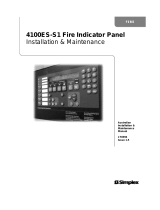Page is loading ...

SIMPLEX 4100 EWIS INSTALLATION MANUAL
Document No.: 4100-M011 March 1998 Issue 1.0
EMERGENCY WARNING
and INTERCOMMUNICATION
SYSTEM (EWIS)
Type 4100
INSTALLATION MANUAL
VOLUME 2 of 3

Page ii SIMPLEX 4100 EWIS
INSTALLATION MANUAL
Document No.: 4100-M011 March 1998 Issue 1.0
GLOSSARY OF STANDARD TERMS
The following abbreviations are used throughout this manual:
ACF Ancillary Control Facility
AZF Alarm Zone Facility
CPU Central Processing Unit
E²PROM Electrically Erasable Programmable Read Only Memory
EPROMErasable Programmable Read Only Memory
FIP Fire Indicating Panel
IC Integrated Circuit
LCD Liquid Crystal Display
LED Light Emitting Diode
MCU MicroController Unit
N.O. Normally Open Relay contact
N.C. Normally closed Relay contact
PCB Printed Circuit Board
PSU Power Supply Unit
RAM Random Access Memory
ROM Read Only Memory
MANUFACTURERS DETAILS
APPROVALS: AUSTRALIAN STANDARD AS2220.1 (1989)
SSL CERTIFICATE OF COMPLIANCE NUMBER xxx
The 4100 Evacuation Panel is manufactured by:
Simplex International Time Equipment Pty Ltd
140 Old Pittwater Road
Brookvale N.S.W 2100 Australia
ACN: 008 435 443
Phone: (02)-9466-2333
Fax: (02) 9939 2623
Notice: The contents of this document are subject to change without notice.

SIMPLEX 4100 EWIS Page iii
INSTALLATION MANUAL
Document No.: 4100-M011 March 1998 Issue 1.0
AMENDMENTS TO 4100 INSTALLATION MANUAL
ISSUE
SECTION/PAGES
AMENDED
DATE
AMENDED COMMENTS ECN No.
1.0
New Manual March 1998
Original - File:
ewisins
RELATED DOCUMENTATION
This manual is part of a three volume set relating to the 4100 EWIS Option. The
following lists the documentation relating to the 4100 EWIS Option.
Volume 1 4100 EWIS - Operator Manual.
This manual describes the operating procedures for a typical 4100
EWIS Option. 4100 EWIS Operator Manual
Part No/Document No: 4100-M010
Volume 2 4100 EWIS - Installation Manual.
This manual describes the procedures for installing and commissioning
typical 4100 EWIS Option. 4100 EWIS Installation Manual
Part No/Document No: 4100-M011
Volume 3 4100 EWIS - Technical Manual.
This manual contains technical descriptions of the various components
of typical 4100 EWIS Panel. 4100 EWIS Technical Manual
Part No/Document No: 4100-M012
STANDARDS ASSOCIATION OF AUSTRALIA
This manual makes reference to the following Australian Standards:
AS2220 Emergency warning and intercommunications systems in buildings.
Part 1 and 2 (1989)
AS1670 Automatic Fire Detection and Alarm Systems -
System Design, Installation and Commissioning
TABLE OF CONTENTS
AMENDMENTS TO 4100 INSTALLATION MANUAL ...........................................................III
RELATED DOCUMENTATION...................................................................................................... III

Page iv SIMPLEX 4100 EWIS
INSTALLATION MANUAL
Document No.: 4100-M011 March 1998 Issue 1.0
STANDARDS ASSOCIATION OF AUSTRALIA ............................................................................ III
1. INTRODUCTION .................................................................................................................1
1.1 UNPACKING INVENTORY AND INSPECTION ....................................................................... 1
1.2 ANTI STATIC PRECAUTIONS ................................................................................................. 2
1.3 WORKING ON THE SYSTEM .................................................................................................. 2
2. INSTALLATION PROCEDURE...........................................................................................3
2.1 CABINET INSTALLATION ........................................................................................................3
2.1.1 Surface Mount .................................................................................................................. 3
2.1.2 Recess Mount................................................................................................................... 3
2.2 CARD INSTALLATION ............................................................................................................. 3
2.3 INSTALL AND TAG ALL SYSTEM WIRING........................................................................... 13
2.4 INSTALL THE PERIPHERAL DEVICES AND E.O.L. RESISTORS....................................... 13
2.5 BAY DOOR OPTION............................................................................................................... 14
2.6 CHECK AND TERMINATE ALL ZONES ................................................................................ 16
2.7 COMPLETE INSTALLATION PROCEDURE.......................................................................... 18
2.8 INSTALLATION CHECKLIST FOR SIMPLEX TECHNICAL REPRESENTATIVE................. 19
2.8.1 Visual Inspection............................................................................................................. 20
2.8.2 Install Printed Circuit Boards .......................................................................................... 20
3. FIELD TERMINATIONS ....................................................................................................27
3.1 SPEAKER LINE TERMINATIONS .......................................................................................... 27
3.2 EMERGENCY ALARM INITIATING DEVICES TERMINATIONS .......................................... 31
3.3 FIRE INDICATOR PANEL EWIS TRIP TERMINATIONS....................................................... 34
3.4 VISUAL ALARM DEVICE LINE TERMINATIONS .................................................................. 37
3.5 WIP LINE TERMINATIONS .................................................................................................... 39
3.6 P.A. MICROPHONE TERMINATIONS .................................................................................. 42
3.7 BACKGROUND MUSIC TERMINATIONS ............................................................................ 45
3.8 NETWORK WIP PHONE TERMINATION .............................................................................. 46
3.8.1 Network WIP Phone Termination – Master Node .......................................................... 48
3.8.2 Network WIP Phone Termination – Slave Node ............................................................ 49
3.9 SECP TERMINATION............................................................................................................. 50
4 PROGRAMMERS REPORT ...............................................................................................51
4.1 GENERAL INFORMATION..................................................................................................... 51
4.2 CARD SUMMARY BY LOCATION ......................................................................................... 52
4.3 SYSTEM POINT SUMMARY .................................................................................................. 53
4.3.1 Zone Name ..................................................................................................................... 53
4.3.2 Address........................................................................................................................... 53
4.3.3 Custom Label.................................................................................................................. 53
4.3.4 Point Type....................................................................................................................... 53
4.4 SYSTEM OPTION SUMMARY ............................................................................................... 55
4.5 UNIT DETAIL REPORT ..........................................................................................................56
4.6 ANNUNCIATOR REPORT...................................................................................................... 57
4.7 DIGITAL PSEUDO POINT SUMMARY................................................................................... 58
4.8 ANALOG PSEUDO POINT SUMMARY ................................................................................. 58
4.10 POINT LIST DETAIL ............................................................................................................. 61
4.11 OPTIONS DETAIL REPORT ................................................................................................ 62
4.12 NETWORK INTERFACE REPORT ...................................................................................... 63
4.13 CUSTOM CONTROL EQUATION LISTING ......................................................................... 64
5. PLACING SYSTEM INTO OPERATION ...........................................................................65
5.1 POWER UP PROCEDURES .................................................................................................. 65
6. OUTPUT LEVEL ADJU-STMENTS...................................................................................67
6.1 SPEAKER VOLUME ADJUSTMENT...................................................................................... 67
6.2 PA VOLUME ADJUSTMENT .................................................................................................. 68
6.3 SPEECH MICROPHONE LEVEL ADJUSTMENT .................................................................. 69

SIMPLEX 4100 EWIS Page v
INSTALLATION MANUAL
Document No.: 4100-M011 March 1998 Issue 1.0
6.4 BACKGROUND MUSIC ADJUSTMENT ................................................................................ 70
7 COMMISSIONING THE SYSTEM ......................................................................................71
7.1 COMMISSIONING CHECK LIST ............................................................................................ 71
7.2 BATTERY/BATTERY CHARGER DETAILS........................................................................... 73
7.3 SYSTEM TEST PROCEDURES............................................................................................. 74
7.4 LAMP TEST ............................................................................................................................ 74
7.5 REMOUNTING RETAINER .................................................................................................... 74
8. APPENDIX A – TROUBLE SHOOTING PROCEDURE...................................................75
8.1 GENERAL TROUBLESHOOTING INFORMATION ............................................................... 75
8.2 TROUBLESHOOTING CHART............................................................................................... 75
8.3 GENERAL SYSTEM FAULTS ................................................................................................ 78
9. APPENDIX B - EWIS 4100 FAULT MESSAGES..............................................................81
9.1 CARD TROUBLES.................................................................................................................. 81
9.2 BATTERY TROUBLES ........................................................................................................... 82
9.3 EARTH GROUNDS................................................................................................................. 82
9.4 ANNUNCIATOR TROUBLES ................................................................................................. 83
9.5 4100 LCD DISPLAY FAULT MESSAGES TABLE.................................................................. 84
10. APPENDIX C LIST OF INSTALLED EQUIPMENT........................................................88

Page vi SIMPLEX 4100 EWIS
INSTALLATION MANUAL
Document No.: 4100-M011 March 1998 Issue 1.0
TABLE OF
FIGURES
Figure 1 System Hardware Envelope Label ............................................................... 2
Figure 2 System Card Box Label................................................................................ 4
Figure 3 Installing the System Cards.......................................................................... 6
Figure 4 Card Address Label and Address Switch..................................................... 6
Figure 5 Location of Address Switch SW1 on a Typical 4100 Daughter Card............ 7
Figure 6 Installing the Retainer Panel ........................................................................ 9
Figure 7 Mounting the door on the Back Box ........................................................... 13
Figure 8 Location of DIP Switches on Typical Device ............................................. 14
Figure 9 Device Address Label ................................................................................ 14
Figure 10 Removing the Option Bay Door................................................................ 15
Figure 11 Custom Terminal Wiring Identifiers .......................................................... 22
Figure 12 Amplifier Card Terminations for Speakers................................................ 27
Figure 13 Monitor Card Terminations for Manual Call Points................................... 31
Figure 14 Monitor Card Terminations for FIP trips ................................................... 34
Figure 15 Signal Card Terminations for Visual Alarms Devices ............................... 37
Figure 16 Signal Card Terminations for WIPs .......................................................... 39
Figure 17 Pre Amplifier Board Terminations for PA.................................................. 42
Figure 18 Pre Amplifier Board Terminations for BGM .............................................. 45
Figure 19 Master WIP Phone Network ..................................................................... 47
Figure 20 WIP Network Master Node Phone Terminations...................................... 48
Figure 21 WIP Network Slave Node Phone Terminations........................................ 49
Figure 22 Amplifier Card Adjustments for Speaker Adjustments.............................. 67
Figure 23 Amplifier Card Adjustments for PA Adjustments ...................................... 68
Figure 24 Speech Adjustment .................................................................................. 69
Figure 25 BGM Adjustment ...................................................................................... 70
Figure 26 Voltage Chart ........................................................................................... 77
LIST OF TABLES
Table 1 Acceptable Zone and Signal Circuit Meter Readings .................................. 17
Table 2 Printed Circuit Board Addresses ................................................................. 23
Table 3 All Expansion Cards .................................................................................... 24
Table 4 24 Point Graphic I/O Card Pluggable Resistors .......................................... 25
Table 5 GENERAL INFORMATION REPORT ......................................................... 51
Table 6 CARD SUMMARY BY LOCATION REPORT .............................................. 52
Table 7 SYSTEM POINT SUMMARY REPORT....................................................... 54
Table 8 SYSTEM OPTIONS SUMMARY ................................................................. 55
Table 9 UNIT DETAIL REPORT............................................................................... 56
Table 10 LOCAL ANNUNCIATOR REPORT............................................................ 57
Table 11 DIGITAL PSEUDO POINT SUMMARY ..................................................... 58
Table 12 ANALOG PSEUDO POINT SUMMARY .................................................... 59
Table 13 POINT LIST SUMMARY............................................................................ 60
Table 14 POINT LIST DETAIL ................................................................................. 61
Table 15 OPTIONS DETAIL REPORT..................................................................... 62
Table 16 NETWORK INTERFACE REPORT........................................................... 63
Table 17 CUSTOM CONTROL EQUATION LISTING.............................................. 64

SIMPLEX 4100 EWIS Page vii
INSTALLATION MANUAL
Document No.: 4100-M011 March 1998 Issue 1.0
PANEL DETAILS
panel sticker
4100 Panel supplied by
Installation location
Contract/Job Number
As installed EWIS System
drawing number
Panel Installation date
Panel Commissioned date
Maintenance Company
Telephone
Service Contact

Page viii SIMPLEX 4100 EWIS
INSTALLATION MANUAL
Document No.: 4100-M011 March 1998 Issue 1.0
This page intentionally left blank

SIMPLEX 4100 EWIS Page 1
INSTALLATION MANUAL
Document No.: 4100-M011 March 1998 Issue 1.0
1. INTRODUCTION
This manual provides information for the personnel engaged in the installing,
commissioning and maintenance of the 4100 EWIS and is to be used in conjunction
with the 4100 Operators Manual.
It is assumed that users of this manual are:
a) Familiar with the operation of the 4100 EWIS Panel.
b) Trained to install and service microprocessor based EWIS and fire alarm
equipment.
NOTES:
A. Indexes for the 4100 Field Wiring Diagram are found on the first page of
the document.
B. All wiring must be in accordance with local codes.
C. A page entitled “GENERAL WIRING PRECAUTIONS” is included in the
4100 Field Wiring Diagram.
If possible, proceed through the installation process in the sequence that follows.
1.1 UNPACKING INVENTORY AND INSPECTION
Carefully check packing prior to unpacking goods for any external transit damage.
Unpack the goods and check the goods both externally and internally for any loose
or damaged components or any problems which may effect the appearance,
installation or operation of the goods.
Ensure all wiring harnesses are secure, all plugs are correctly fitted into their
sockets, each circuit board is secure, and that all fixings and earth studs are tight.
If a plug-in type circuit board or ribbon connector becomes dislodged in transit,
replace it in is socket and ensure that it is correctly mated.
If any damage has occurred you are to contact Simplex.
* * * IMPORTANT * * *
The contractor IS NOT responsible for inventorying or installing daughter cards, or for interconnecting
panel components.
• All cartons that contain daughter cards are to be opened, inventoried, and
installed by Simplex personnel.

Page 2 SIMPLEX 4100 EWIS
INSTALLATION MANUAL
Document No.: 4100-M011 March 1998 Issue 1.0
• In addition to the envelope that contained this publication and the material listed
in the Packaging Information section of the Factory Documentation, supplied
material includes an envelope labelled System Hardware, as shown in Figure 1.
SYSTEM
HARDWARE
OPEN CAREFULLY
SIMPLEX TIME RECORDER CO.
GARDNER, MA 01441 U.S.A.
570210-A
Figure 1 System Hardware Envelope Label
1.2 ANTI STATIC PRECAUTIONS
To prevent damage to panel components please ensure prior to touching or handling
any of the wiring or printed circuit boards within the EWIS that you are correctly
earthed. The recommended method for personnel earthing is to use an anti static
wrist strap and a flexible lead. Fit the wrist strap to yourself and attach the flexible
lead to the cabinet earth bolt located inside the top of the cabinet.
Printed circuit boards removed from the EWIS should be immediately placed in the
anti static bags provided.
1.3 WORKING ON THE SYSTEM
To prevent damage to panel components please ensure prior to unplugging any
connector, connecting or disconnecting any wiring, removing or replacing any
module or board, that both the mains and batteries have been isolated. Batteries can
be isolated by unplugging the battery interconnection harness.

SIMPLEX 4100 EWIS Page 3
INSTALLATION MANUAL
Document No.: 4100-M011 March 1998 Issue 1.0
2. INSTALLATION PROCEDURE
2.1 CABINET INSTALLATION
The 4100 EWIS system cabinet should be mounted such that all indicators and
controls are not less than 750 mm and not more than 1850 mm from the floor level.
2.1.1 Surface Mount
For surface mount, 4 bolts secure the Back Box cabinet or screws through predrilled
12 mm holes on the rear of the cabinet.
2.1.2 Recess Mount
For a recess mounting of the Back Box cabinet allow a cut out equal to the size of
the cabinet plus 10mm all round clearance.
2.2 CARD INSTALLATION
The following instructions provide a systematic method for installing system printed
circuit boards (or cards) in a 4100 EWIS system if these are not already installed.
STEP # ACTION
U 1.
Open each system card box and remove the system cards from the
container.
U 2.
Install the master control card.
U 3.
Install the RS-232/2120 Communications Card or the RS-485 Network
Interface Card.
U 4.
Install the daughter cards.
U 5.
Verify all cabling and wiring harness connections. Refer to Simplex field
wiring Diagram (Part No. 841-731).
U 6.
Verify all system wiring is terminated at specified terminal locations as
specified by Simplex Field Wiring Diagram (Part No. 841-731)
U 7.
Perform a complete system test of all installed devices.
U 8.
Install and secure the retainer panel on the back box.
U 9.
Mount the door on the back box.

Page 4 SIMPLEX 4100 EWIS
INSTALLATION MANUAL
Document No.: 4100-M011 March 1998 Issue 1.0
U 10.
Close and lock the panel door.
All system electronics shipments include a small cardboard box (or boxes) containing
the system cards. Each box is marked as shown in Figure 2
Figure 2 System Card Box Label
Install the system cards in the system electronic bays after installation of the back
box and completion of the system field wiring.
To install the system cards, perform the following procedure:-
1. Make sure that the system ground wire is attached to the green lug screw in
the back box.
2. Inventory the contents of the system card box(es) on a flat surface.
• Open the system card box(es) and remove the cards.
• Refer to the factory documentation that accompanies the shipment.
3. Carefully install the Master Controller Card in the left hand slot on the Master
Motherboard, located in the CPU bay (See Figure 3.)
4. 4100 Panels: Carefully install the RS-232/2120 Communication Card
(if Supplied) in the right hand slot on the Master Motherboard (See Figure 3).
5. 4120 Network Panels: Carefully install the RS-485 Network Interface Card in the
right hand slot on the Master Motherboard (See Figure 3).
-CAUTION-
INSTALLER
THIS PACKAGE CONTAINS
CRITICAL COMPONETS
FOR INSTALLATION INTO ,
AND OERATION OF,
THIS UNIT

Page 6 SIMPLEX 4100 EWIS
INSTALLATION MANUAL
Document No.: 4100-M011 March 1998 Issue 1.0
Figure 3 Installing the System Cards
6. Carefully install each daughter Card into its proper slot on its motherboard (See
Figure 3.), making certain that the preset configuration of the daughter card
address switch, SW1, matches the daughter card address label (located next to
the daughter card’s motherboard).
• The relationship between Address Switch SW1 and the card address label is
shown in Figure 4.
Figure 4 Card Address Label and Address Switch
• The location of Address Switch SW1 on a typical daughter card is shown in
Figure 5.

SIMPLEX 4100 EWIS Page 7
INSTALLATION MANUAL
Document No.: 4100-M011 March 1998 Issue 1.0
Figure 5 Location of Address Switch SW1 on a Typical 4100 Daughter Card
7. Make certain that all cables and wiring harness are connected in original locations
as shipped from the factory.
• Refer to Simplex Field Wiring Diagram (Part No. 841-731).

Page 8 SIMPLEX 4100 EWIS
INSTALLATION MANUAL
Document No.: 4100-M011 March 1998 Issue 1.0
8. Make certain that all system wiring is terminated at specified terminal locations as
specified in the Simplex Field Wiring Diagram (Part No. 841-731).
9. Perform a complete system test of all installed devices.
10. Install the retainer panel on the back box with the retainer clips at the top of the
back box (See Figure 6).

SIMPLEX 4100 EWIS Page 11
INSTALLATION MANUAL
Document No.: 4100-M011 March 1998 Issue 1.0
13. Mount the door on the back box using the following procedure (See Figure 7).
a) Lift and place the front door assembly bottom pin into back box hinge hole.
b) Lift and slide top bolt pin up and across to lower bolt pin.
c) Move front door assembly into place.
d) Lift top bolt pin up into locating hole, and slide bolt pin across to drop bolt pin
into holding plate.
e) The door is now mounted onto the back box.

Page 12 SIMPLEX 4100 EWIS
INSTALLATION MANUAL
Document No.: 4100-M011 March 1998 Issue 1.0
/