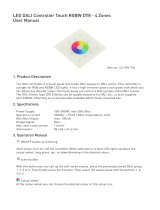DT8 DALI RGBW Touch Controller 09.230WU8.04159
Function introduction
Important: Read All Instructions Prior to Installation
Front side
Back side
Product Data
• DO NOT install with power applied to device.
• DO NOT expose the device to moisture.
Safety & Warnings
75x120x29.1mm
Output DALI signal
Operation Current 4mA
Operating temperature 0-40°C
Relative humidity 8% to 80%
Dimensions
Power Supply Supply By DALI Bus
• Touch sensitive.
• Glass interface(white & black).
• Comply to DALI standard protocol IEC 62386-102, IEC
62386-207, IEC 62386-209 and in compliance with DALI
products from other international incorporation
• Enable to control 3 DALI Groups.
• Enable to set start DALI group number (0-15) by rotary
switch on the back.
Support DT8 devices
• Each DT8 device is controlled via a single DALI address
•
• Color adjustment according to DALI specifications of
Device Type 8, Color Type RGBWAF.
• Built-in 8 Color Sequences
Waterproof grade Ip20
ON/OFF button
Red channel: click to turn ON/OFF,
press and hold down to
increase/decrease light intensity
RGB color wheel
Blue channel: click to turn ON/OFF,
press and hold down to
increase/decrease light intensity
Green channel: click to turn ON/OFF,
press and hold down to
increase/decrease light intensity
White channel: click to turn ON/OFF,
press and hold down to
increase/decrease light intensity
Play/Pause button, click to
play/pause running effects, press
and hold down to speed up/down
Click to get CW, NW, WW
mixed by RGB
Brightness button, press and hold
down to increase/decrease light
intensity
Group number, click to select,
press and hold down to turn
ON/OFF
Wiring diagram
D2 D2
43.58 mm
65.58 mm
DALI signal output
DALI Wall Panel
Controller
83.00 mm
19.4 mm
Rotary Switch for Assigning
Group (Total 16 Groups)
D1D1
DALI BUS
D1
D2
D2 D2
DALI Wall Pa nel
Contr oller
D1D1
V+
V-
OUTPUT
12V/24V/36V
CV PSU
Conne ct with RGBW L ED St rip
V+ V+
R- R-
G- G-
B- B-
W- W-
Conne ct with RGBW L ED St rip
V+ V+
R- R-
G- G-
B- B-
W- W-
DT8 DALI RGBW Dim mer
0-6 0 -9
LED O UTPUT
12- 36V DC
POW ER INPU T
V-
V-
V+
V+
+
R-
G-
B-
W-
D1
D2
D1
D2
DAL I SIGNA L
DT8 DALI RGBW Dim mer
0-6 0 -9
LED O UTPUT
12- 36V DC
POW ER INPU T
V-
V-
V+
V+
+
R-
G-
B-
W-
D1
D2
D1
D2
DAL I SIGNA L

Installation
Operation
1. Set starting Group number via rotary switch on the back: (0-15 selectable)
• This DALI touch panel controller enables dimming commands and DT8 commands to be sent to 3 Groups of
devices on the DALI circuit. A rotary switch on the back is used to select Groups you would like to control and
set the starting Group number, and total 16 Groups (0-15) can be selected.
• When the rotary switch arrow position is at 0, button 1 controls all 16 Groups of devices through broadcast,
button 2 controls Group 0, and button 3 controls group 1.
• When the rotary switch arrow position is at X except 0 (1-15), 1 controls Group X-1 of devices, 2 controls
Group X, and 3 controls Group X+1.
Please refer to the detailed Group setting table as follows:
Rotary Switch
Position
DALI Group for
button 1
0
Broadcast
1
0
2
1
3
2
4
3
5
4
6
5
7
6
8
7
9
8
10
9
11
10
12
11
13
12
14
13
15
14
DALI Group for
button 2 0 1 2 3 4 5 6 7 8 9 10 11 12 13 14 15
DALI Group for
button 3 1 2 3 4 5 6 7 8 9 10 11 12 13 14 15 0
/