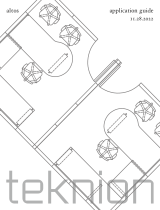Page is loading ...

NEWLINE PRODUCTS, INC. ● 2901 TECHNOLOGY DR.IVE SUITE 135 PLANO, TX 75074 ● PHONE (972) 881-3318 ● FAX (972) 881-0985
Rev. 081216-hfm
INSTRUCTIONS FOR INSTALLING BOARDS USING MARKERTRAY/CHALKTRAY AS
BOTTOM MOUNTING BRACKET
Note: Wall fasteners are not furnished with Newline products.
Note: Caution should be exercised to assure the markertray/chalktray is level prior to hanging the
board to ensure an even distribution of weight.
Note: Mounting height is referenced to the bottom of the markertray/chalktray, unless otherwise
specified.
1. Snap a level chalk line on the wall at the desired mounting height plus an additional 3.5” when
mounting a box-style tray or 2.0” when mounting a solid-style tray. Adding 3.5” for the box-style
tray or 2.0” for the solid-style tray ensures the bottom of the tray is mounted at the desired height.
2. Align the top of the tray with the chalk line generated in Step 1 and attach the tray to the wall with
wall fasteners appropriate for the wall type.
3. Attach the top mounting brackets so the tops of the brackets are 48.25” (or whatever the board
height is plus 0.25”) above the portion of the tray where the board rests. The slotted side of the
brackets should be to the wall.
Note: Only snug wall fastener. DO NOT TIGHTEN COMPLETELY!
4. Apply adhesive (if required per the specifications) to the back of the board by using golf ball size
daubs of adhesive approximately 12" apart. Adhesive should not be closer than 6” to the edge of the
board. Caution should be exercised not to use adhesive too sparingly or to allow adhesive to remain
on back of board for more than 10 minutes prior to hanging the board on the wall.
5. Install the board by placing the bottom of the board into the slot of markertray/chalktray. Push the
board firmly down and against the wall while aligning the ends of the board to the tray.
6. Using a rubber hammer, tap the top mounting bracket down tight against the board. Caution
should be used not to damage the wall with the hammer during this step.
7. Install screws through the top mounting brackets into the board.
8. When using adhesive, be certain that the entire board has even pressure across the face for 48 to 72
hours until the adhesive dries. Be sure to use a material that will not mar or damage the front of the
board.
9. Installation is complete.

NEWLINE PRODUCTS, INC. ● 2901 TECHNOLOGY DR.IVE SUITE 135 PLANO, TX 75074 ● PHONE (972) 881-3318 ● FAX (972) 881-0985
Rev. 081216-hfm
INSTRUCTIONS FOR INSTALLING BOARDS USING ANGLE BRACKETS AS BOTTOM
MOUNTING BRACKETS
Note: Wall fasteners are not furnished with Newline products.
Note: Caution should be exercised to assure the board is mounted level to ensure an even
distribution of weight.
Note: Mounting height is referenced to the bottom of the board or markertray/chalktray, unless
otherwise specified.
1. Snap a chalk line on the wall at the desired mounting height (or slightly higher than the desired
mounting height to ensure the line is not visible once the installation is complete).
2. Align the bottom mounting brackets with the chalk line from Step 1 and attach them to the wall with
wall fasteners appropriate to the wall type. The slotted side of the brackets should be towards the
wall.
3. For the strongest attachment, the wall fastener should be at the top of the slot when the bottom
flange of the angle bracket is aligned with the chalk line from Step 1.
4. Attach the top mounting brackets so the top of the bracket is 48.25” (or whatever the board height is
plus 0.25”) above the height of the chalk line in Step 1. The slotted side of the brackets should be to
the wall.
Note: Only snug wall fastener. DO NOT TIGHTEN COMPLETELY!
5. Apply adhesive (if required per specifications) to the back of the board by using golf ball size daubs
of adhesive approximately 12" apart. Adhesive should not be closer than 6” to the edge of the
board. Caution should be exercised not to use adhesive too sparingly or to allow adhesive to remain
on the back of the board for more than 10 minutes prior to hanging the board on the wall.
6. Install the board by placing the bottom of the board on top of the bottom mounting brackets. Press
the board firmly to the wall and install screws through the bottom brackets into the board.
7. Using a rubber hammer, tap the top mounting brackets down tight against the board and install
screws. Caution should be used not to damage the wall with the hammer during this step.
8. When using adhesive, be certain that the entire board has even pressure across the face for 48 to 72
hours until the adhesive dries. Be sure to use a material that will not mar or damage the front of the
board.
9. Installation is complete.

NEWLINE PRODUCTS, INC. ● 2901 TECHNOLOGY DR.IVE SUITE 135 PLANO, TX 75074 ● PHONE (972) 881-3318 ● FAX (972) 881-0985
Rev. 081216-hfm
INSTRUCTIONS FOR INSTALLING H-BAR ASSEMBLY ON COMBINATION UNITS
Note: H-Bar assemblies are packaged with markertrays/chalktrays.
1. Install markerboard/chalkboard in accordance with previous instructions.
Note: Reference Instructions For Installing Boards Using Markertray/Chalktray As Bottom
Mounting Bracket section of these instructions.
2. Install H-Bar assembly on vertical edge of markerboard. No mechanical fasteners are
required.
3. Mount tackboard in accordance with previous instructions (Reference Instructions for
Installing Boards Using Angle Brackets as Bottom Mounting Brackets section in these
instructions) with the following exception.
4. Install the tackboard by placing the exposed vertical edge into the H-Bar assembly while
aligning the top and bottom edges of the tackboard to the previously installed mounting
brackets. Ensure hairline joints between H-Bar assembly and all adjoining trim.
5. Installation is complete.

NEWLINE PRODUCTS, INC. ● 2901 TECHNOLOGY DR.IVE SUITE 135 PLANO, TX 75074 ● PHONE (972) 881-3318 ● FAX (972) 881-0985
Rev. 081216-hfm
VISUAL DISPLAY BOARD CLEANING INSTRUCTIONS
MARKER BOARDS
INITIAL CLEANING OF NEW PRODUCT
Use either an ammoniated cleaner or clean water to remove any grit or grime that may have settled on the
board during shipping or storage. Rinse and wipe dry.
No further initial cleaning or break-in is required. Perform this cleaning at least once a week if the writing
surface is used daily.
ROUTINE CLEANING
Use either an ammoniated cleaner or clean water and briskly rub the surface of the markerboard. Dry the
markerboard surface by wiping it with a soft, clean cotton cloth. Also remove any liquid that accumulated
in the markertray.
Do not use any type of abrasive cleaning product to clean the surface of the markerboard as this will scratch
the surface and reduce the performance of the markerboard.
Routine cleaning can be accomplished as often as you desire.
DIFFICULT STAIN REMOVAL
Briskly rub isopropyl alcohol on the stained area until the stain is removed. Rinse the area with clean water
and allow it to dry prior to using the markerboard.
The use of isopropyl alcohol will not harm the surface of the markerboard and it can be effective in
removing a variety of stains from permanent markers, lipstick, etc.
CHALK BOARDS:
INITIAL CLEANING OF NEW PRODUCT
Use either an ammoniated cleaner or clean water to remove any grit or grime that may have settled on the
board during shipping or storage. For the best performance it is recommended that you "break-in" the
writing surface as follows:
Chalk the entire writing surface using the side of a piece of large diameter chalk. Using an eraser, work the
chalk into the entire surface. Repeat the process one time before wiping with a damp cloth.
ROUTINE CLEANING
Use either an ammoniated cleaner or clean water and briskly rub the surface of the markerboard. Dry the
markerboard surface by wiping it with a soft, clean cotton cloth. Also remove any liquid that accumulated
in the markertray.
/