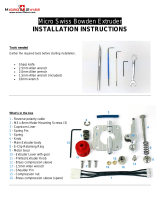Ender-3 V2 高流量套件说明书
Ender-3 V2 High Flow Kit Manual
包装清单 Packing List
安装步骤 Installation Steps
1. 高流量喷头套件 High Flow Hotend Kit
1.拆下原装喷头及风扇。 Remove the original hotend and fan.
请先准备好风扇罩3D打印件,风扇罩打印模型下载地址: https://vip.creality.com/en/goods-detail/1840
Please print the fan cover model first, the download address of the fan cover model: https://vip.creality.com/en/goods-detail/1840
2.安装高流量喷头套件及5015鼓风风扇。 Install the high flow
hotend kit and 5015 blower fan.
工具包 Toolkit
隔离柱 x2
0.6mm喷嘴 x1
Isolated column x2
0.6mm nozzle x1
扳手x2
M3垫片x4
Wrench x2
M3 gasket x4
M3*10螺丝x2
M3*20螺丝x2
M3*22螺丝x2
M3*10 screws x2
M3*20 screws x2
M3*22 screws x2
2. 5015鼓风风扇 5015 Blower Fan
3. 说明书 User manual
隔离柱 x2
Isolated column x2
M3*10螺丝 x2
M3*10 screws x2
M3*22螺丝 x2
M3*22 screws x2
M3*20螺丝 x2
M3*20 screws x2
M3垫片 x2
M3 gasket x2
V1.0
-
 1
1
Ask a question and I''ll find the answer in the document
Finding information in a document is now easier with AI
in other languages
Related papers
-
Creality Ender-3 S1 Direct Drive 3D Printer Installation guide
-
Creality 4005010052 Sonic Pad User manual
-
Creality Sprite Extruder User manual
-
Creality Ender-6 Corexy 3D Printer150mm/s Printing User manual
-
Creality CR-M4 Owner's manual
-
Creality Ender-2 Pro User manual
-
Creality Ender-3 V2 Sonic Pad Klipper System User manual
Other documents
-
 MICRO SWISS NG™ Direct Drive Extruder User manual
MICRO SWISS NG™ Direct Drive Extruder User manual
-
 MICRO SWISS M3204 Direct Drive Extruder for Creality Ender 5 Linear Rail Edition User manual
MICRO SWISS M3204 Direct Drive Extruder for Creality Ender 5 Linear Rail Edition User manual
-
 MICRO SWISS M3205 NG Direct Drive Extruder User manual
MICRO SWISS M3205 NG Direct Drive Extruder User manual
-
 MICRO SWISS M3202 NG Direct Drive Extruder User manual
MICRO SWISS M3202 NG Direct Drive Extruder User manual
-
Phaetus Dragonfly User manual
-
Prusa3D MK3S & MK3S+ User manual
-
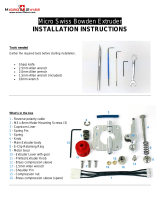 MICRO SWISS MS-M2714 Bowden Dual Gear Extruder User manual
MICRO SWISS MS-M2714 Bowden Dual Gear Extruder User manual
-
Ender 3 S1 Plus 3D Printer User manual
-
Prusa3D MK2.5S User manual
-
Prusa3D MK2.5 User manual