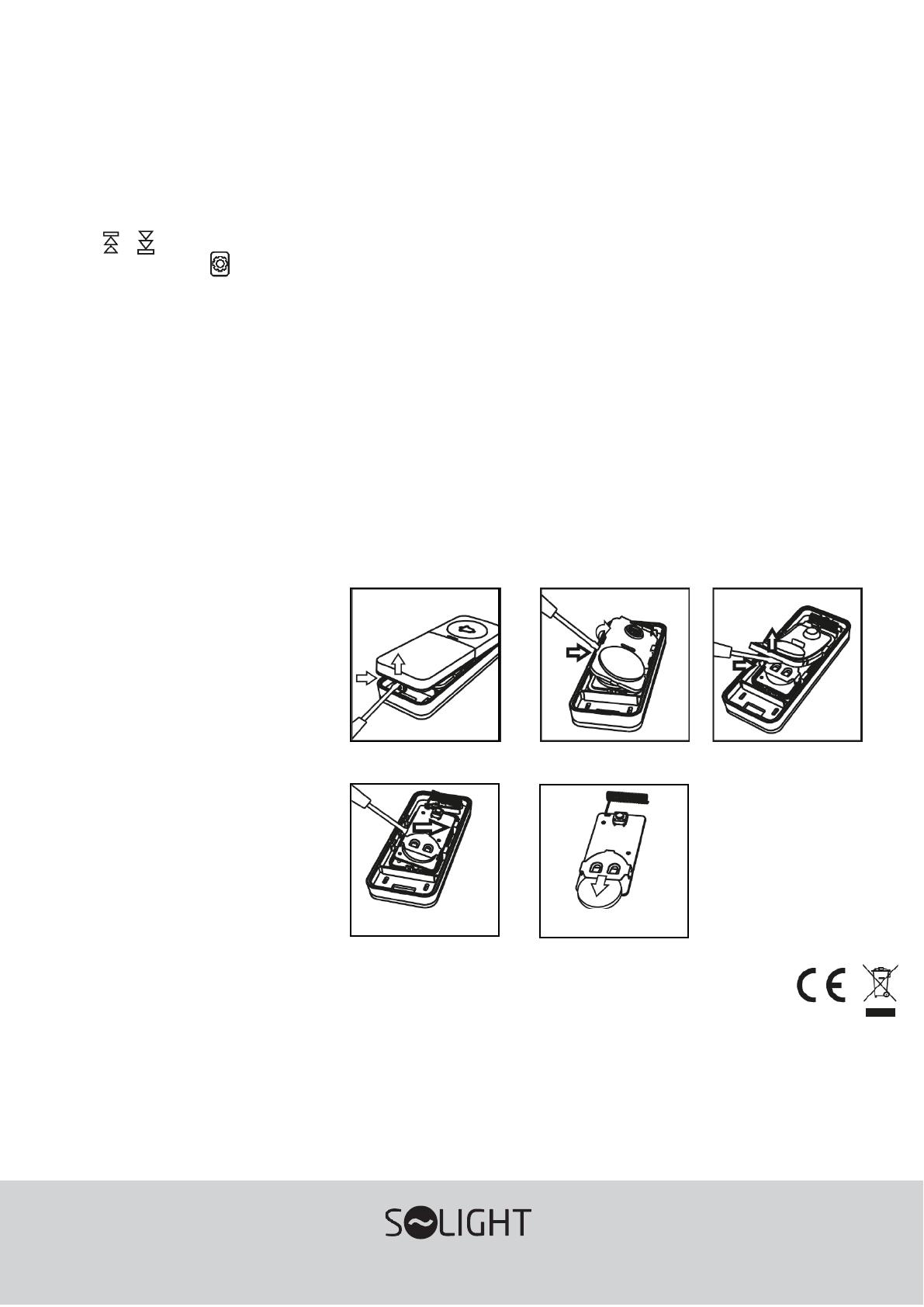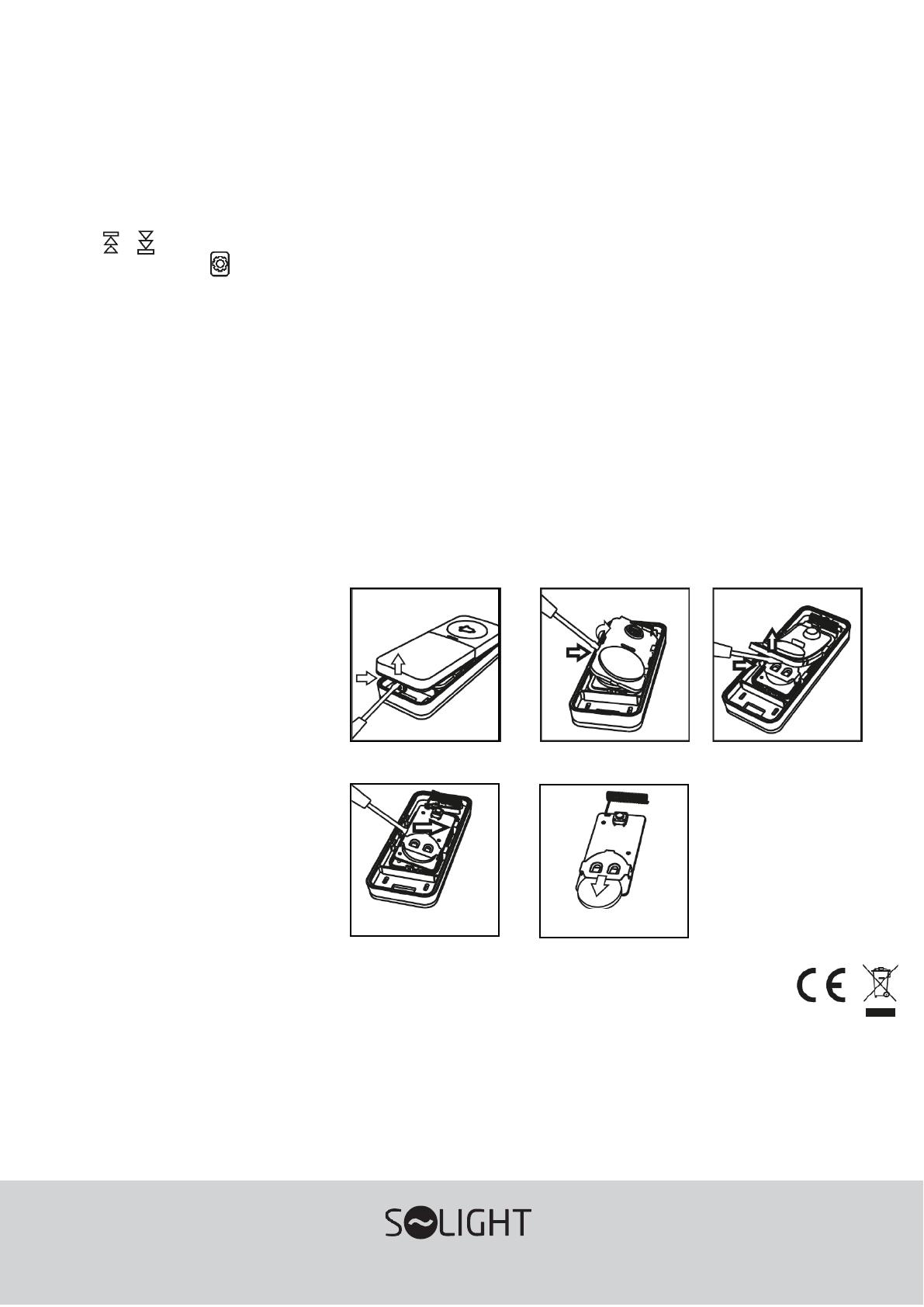
Note: The doorbell has an internal memory that stores the codes of the currently paired buttons in case of a power failure. Therefore,
there is no need to pair the buttons again after a power outage. The receiver is designed for indoor use only.
To delete paired buttons from memory
1. Hold down the pairing button on the doorbell.
2. Plug the doorbell into the electricity.
3. The LED on the doorbell lights up after about 5 seconds. Release the button.
4. The LED goes off and the memory is cleared.
To select a ringtone and volume
1. Use the or buttons on the ringer to select a ringtone.
2. Press the volume button repeatedly to select one of four levels from 25 – 110 dB.
Button location
1. Start by pairing the button with the doorbell.
2. Before installation, test the range and reliability of the device in the chosen location. The button is weatherproof. Even so, preferably
choose a location where the button is protected, e.g. in a recess in the wall.
3. Attach the installation pad to the substrate using double-sided tape or screws.
4. Insert the button tabs on the back into the holes of the installation pad. Push in sideways to secure the button position.
Note: Do not place the button directly on metal objects or materials containing metal, such as steel posts or metal-framed doors. In such
cases, the device may not operate properly.
Troubleshooting:
If the receiver does not ring repeatedly after pressing the button on the transmitter, check:
- that the distance between the transmitter and the receiver is not too great
- that there are no strong sources of signal interference between the transmitter and receiver (radio and wireless networks, large metal
objects, reinforced concrete walls, etc.)
Replacing the transmitter battery
1. Open the transmitter cover with a flathead
screwdriver.
2. Push gently between the side handles
and lift the cover off.
3. Remove the gasket.
4. Tilt the battery plate and slide it out.
5. Insert a new battery, make sure the polarity
is correct.
6. Close the button by reversing the procedure.
Solight Holding s.r.o., declares that the product complies with the requirements and provisions of Directive 2014/53/EU. The equipment
can be freely operated in the EU. The Declaration of Conformity can be found at www.solight.cz. The product can be operated under
general authorisation No.VO-R/10/05.2014-3
Solight Holding, s.r.o., Na Brně 1972, Hradec Králové 500 06, Czech Republic.