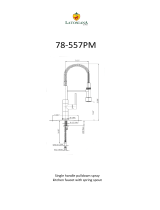Page is loading ...

DENSITÉ series
IRD-3101
SD MPEG Decoder with ASI
and GigE IP Inputs
Guide to Installation and Operation
M907-9800-102
27 Aug 2013
Miranda Technologies
3499 Douglas-B.-Floreani
St-Laurent, Québec, Canada H4S 2C6
Tel. 514-333-1772
Fax. 514-333-9828
www.miranda.com
© 2013 Miranda Technologies Inc.

GUIDE TO INSTALLATION AND OPERATION
IRD-3101
Electromagnetic Compatibility
This equipment has been tested for verification of compliance with FCC Part 15, Subpart B requirements for
Class A digital devices.
NOTE: This equipment has been tested and found to comply with the limits for a Class A digital device, pursuant to
part 15 of the FCC Rules. These limits are designed to provide reasonable protection against harmful interference
when the equipment is operated in a commercial environment. This equipment generates, uses, and can radiate
radio frequency energy and, if not installed and used in accordance with the instruction manual, may cause harmful
interference to radio communications. Operation of this equipment in a residential area is likely to cause harmful
interference in which case the user will be required to correct the interference at his own expense.
This equipment has been tested and found to comply with the requirements of the EMC directive
2004/108/CE:
• EN 55022 Class A radiated and conducted emissions
• EN 61000-3-2 Harmonic current injection
• EN 61000-3-3 Limitation of voltage changes, voltage fluctuations and flicker
• EN 61000-4-2 Electrostatic discharge immunity
• EN 61000-4-3 Radiated electromagnetic field immunity – radio frequencies
How to contact us:
For technical assistance, please contact the Miranda Technical support centre nearest you:
Americas
9:00 am – 9:00 pm EST
Tel: +1 800 224 7882
Fax: +1 514 335 1614
support@miranda.com
Asia
9:30 am – 6:00 pm GMT+8
Tel: +852 2539 6987
Fax: +852 2539 0804
asiatech@miranda.com
Europe, UK, Middle East, Africa
9:00 am – 6:00 pm GMT
Tel: +44 118 952 3444
Fax: +44 118 952 3401
eurotech@miranda.com
Emergency After Hours
(worldwide)
Tel: 1 800 224 7882
-or-
Tel: 1 514 333 1772
and choose menu
option 2
France
9:00 am – 5:00 pm GMT+1
Tel: +33 1 55 86 87 88
Fax: +33 1 55 86 00 29
eurotech@miranda.com
China
9:30 am – 6:00 pm GMT+8
Tel: +86 10 5873 1814
asiatech@miranda.com
(Playout Automation Only)
9:00 am – 5:30 pm GMT
Tel: +44 8705 004 350
Fax: +44 8705 004 333
automationsupport@miranda.com
Visit our web site at www.miranda.com

GUIDE TO INSTALLATION AND OPERATION
IRD-3101
Table of Contents
1 IRD-3101 SD MPEG Decoder with ASI and GigE IP inputs .................................................... 1
1.1 Using this Manual................................................................................................................................ 1
1.2 Introduction ......................................................................................................................................... 1
1.3 Features .............................................................................................................................................. 1
1.4 Applications ......................................................................................................................................... 3
1.5 Block Diagrams ................................................................................................................................... 4
1.6 Front Card-edge Interface ................................................................................................................... 5
1.7 Physical Layout – IRD-3101 with optional CAM ................................................................................. 5
2 Installation ................................................................................................................................ 6
2.1 Installation in the Densité frame .......................................................................................................... 6
2.2 Rear Panels ........................................................................................................................................ 6
2.3 Connections ........................................................................................................................................ 6
2.4 Installation of the Conditional Access Module (CAM) ......................................................................... 7
3 Operation .................................................................................................................................. 8
3.1 Control options .................................................................................................................................... 8
3.2 Card-Edge Status LED ....................................................................................................................... 8
3.3 Local control using the Densité frame control panel ........................................................................... 9
3.3.1 Overview ................................................................................................................................ 9
3.3.2 Menu for local control ............................................................................................................. 9
3.4 Remote control using iControl ........................................................................................................... 10
3.4.1 The iControl graphic interface window ................................................................................. 10
3.4.2 The Input panel .................................................................................................................... 14
3.4.3 The Conditional Access panel ............................................................................................. 15
3.4.4 The ASI Output panel .......................................................................................................... 16
3.4.5 The Decoder panel .............................................................................................................. 16
3.4.6 The Video Output panel ....................................................................................................... 17
3.4.7 The Video Processing panel ................................................................................................ 21
3.4.8 The Audio Config panel ....................................................................................................... 21
3.4.9 The Audio Processing panel ................................................................................................ 23
3.4.10 The Reference panel ........................................................................................................... 23
3.4.11 The Probing panel ................................................................................................................ 24
3.4.12 The Test panel ..................................................................................................................... 27
3.4.13 The Network Settings panel ................................................................................................. 27
3.4.14 The Factory/Presets panel ................................................................................................... 29
3.4.15 The Options panel ................................................................................................................ 32
3.4.16 The Alarm Config panel ....................................................................................................... 34
3.4.17 The Info panel ...................................................................................................................... 37
4 User Reference Guide ............................................................................................................ 40
4.1 Decoding MPEG Transport Streams ................................................................................................ 40
4.2 Decoding Audio ................................................................................................................................. 40
4.3 MPEG AV Synchronization ............................................................................................................... 41
4.4 About V-CHIP & Rating Information.................................................................................................. 41
4.5 Using the Up Conversion Option ...................................................................................................... 42
4.6 About AFD processing ...................................................................................................................... 42

GUIDE TO INSTALLATION AND OPERATION
IRD-3101
4.7
Using the TS Probing Option ............................................................................................................. 46
5 Specifications ........................................................................................................................ 47
ANNEX 1 – IRD-3101 Local Control Panel User Interface ......................................................... 49
ANNEX 2 – Dolby Metadata Profiles ........................................................................................... 52

GUIDE TO INSTALLATION AND OPERATION
IRD-3101 | 1
1 IRD-3101 SD MPEG Decoder with ASI and GigE IP inputs
1.1 Using this Manual
The IRD-3101 comes in two versions:
IRD-3101 ASI and GigE IP inputs
IRD-3101-CI ASI and GigE IP inputs with Conditional Access Module
Both are described in this manual. Any description that applies to both variants will use the term IRD-3101.
Descriptions that apply exclusively to the CI version will refer to it explicitly.
THIS MANUAL DESCRIBES FEATURES ASSOCIATED WITH IRD-3101 FIRMWARE VERSION 3.25
1.2 Introduction
The IRD-3101 provides MPEG-2 decoding of ASI and IP transport streams to SD video. It also provides processing of
key video and audio parameters, and signal probing functions for feed aggregation, distribution, and monitoring
applications by broadcasters and TV service providers.
DVB-ASI or IP transport streams fed to the IRD-3101 can be demodulated and decoded to provide SD video with
embedded multi-channel audio, in all leading formats, as well as composite video and stereo analog audio for
monitoring. The IRD is also available with a DVB-CI slot, supporting leading Conditional Access Systems, and
allowing descrambling of multiple encrypted services. With its Gigabit Ethernet port, the IRD-3101 can also act as a
gateway, by performing IP encapsulation of the input transport stream in either RTP or UDP mode.
The IRD also provides optional video signal processing with frame synchronization and selectable delay as well as
proc-amp, up conversion and aspect ratio conversion. The IRD can decode an extensive range of Metadata, such as
CEA-608 compliant Closed captioning, Teletext, AFD, V-chip and DVITC Time Code, which can be embedded in the
decoded SDI signal. Transport Stream Metadata such as PSIP can also be analyzed.
The audio processing capabilities of the IRD-3101 are also extensive, with dual audio decoding and selectable stereo
downmix modes of decoded MPEG-1 and Dolby Digital (AC-3) 2.0 audio. Optionally, the IRD-3101 also performs
embedding of decoded of Dolby Digital (AC-3) 5.1 audio, with discrete 8-channel output.
In addition, the IRD-3101 performs a wide range of signal quality probing, with user-defined alarm settings on an
extensive range of transport stream parameters, including TR 101290 alarms, transport stream structure analysis and
individual program statistics.
1.3 Features
Input/Output Versatility
• Dual ASI transport stream inputs
• Single ASI transport stream output for signal monitoring or retransmission
• IP transport stream input/output: an ASI signal can be re-transmitted as IP and an IP stream can be forwarded
as ASI
• IRD acts as IP video gateway with forward error correction (FEC) for improved quality
• Available rear module with two Ethernet ports and change-over functionality for use in redundant IP router
topologies
• Dual SD SDI outputs (HD/SD SDI with up-conversion option)
• Composite video and stereo analog audio monitoring outputs

GUIDE TO INSTALLATION AND OPERATION
2 | IRD-3101
Conditional Access
• DVB-CI common interface slot allows insertion of CAM card
• Allows descrambling of multiple programs encrypted by leading DVB Conditional Access Systems
• Supports BISS-1 with user-supplied CAM card
Easy Input and Program Selection
• Manual or automatic input selection mode
• Automatic mode allows switching to backup input upon loss of signal on active input, with adjustable duration
• Program selection using local control or iControl
• Extensive transport stream structure is displayed allowing easy identification of individual programs in an MPTS
• MPTS automatic program selection mode and recovery
Optional Video Up-Conversion
• The IRD-3101 can decode and output SD signals. With the up-conversion option activated, HD output formats
are available and include:
o 1920x1080i 59.94
o 1920x1080i 50
o 1280x720p 59.94
o 1280x720p 50
o 720x486i 59.94
o 720x576i 50
Comprehensive Dual Program Audio Decoding
• Decoding of MPEG-1 Layer 2 stereo audio
• Support of Dolby Digital (AC-3) 2.0 audio
• Optional decoding and embedding of Dolby Digital (AC-3) 5.1 audio to SDI with support of main and associated
audio services for up to discrete 8-channel output
• Selectable passthrough of Dolby Digital stream to SDI
• Decoding of AAC Audio for 2/0 and 1/0 coding modes
Frame Synchronizer/Delay and Reference Input
• Supports timing, full phasing and freeze modes
• Reference can be external via BNC connection, internal using Densité REF-1801 module or directly from the
decoded signal with selectable genlock modes
• Video proc amp functions including, brightness, saturation, hue and contrast
Decoded Video Format Identification
• Convenient identification of key video parameters
o Aspect ratio identification: 16:9 or 4:3
o Video resolution
Audio Processing and Format Identification
• Provides down mix of 5.1 channel to Lt/Rt or Lo/Ro modes
• Extensive Dolby Digital Status reporting, including:
o Service and Source Channel ID
o Low Frequency Effect (LFE) presence detection
o Sample rate detection
o Bit rate reporting
• Support for Secondary Audio Program (SAP)
• Configurable Dolby Digital dynamic range and compression

GUIDE TO INSTALLATION AND OPERATION
IRD-3101 | 3
• Dolby Metadata embedding on SDI
Metadata Extraction, Display and Embedding
The following can be extracted from the TS and embedded in SD-SDI or HD-SDI signal:
o EIA-608 and EIA-708 closed captioning
o WST teletext
o SMPTE 12M Time code
SMPTE 2016 AFD flag
Extensive PSIP data extraction, including:
o Time and date and other STT data
o Channel number and other VCT parameters
o Event description and EIT Event Information Table
o Rating and other RRT data
o Dolby metadata
o TSID
Transport Stream Probing and Alarming
• Transport Stream (TS) monitoring, alarming and settings:
o TR 101 290 Priority 1 and Priority 2 alarming on key parameters
o TS Bit rate
o TS ID and number of programs as identified in PAT
o Network ID and name as identified in NIT
o Logging of alarms using iControl
• Detailed TS structure reporting using graphical and hierarchical views
• Individual program data statistics, including individual program bit rate, content and PMT data
1.4 Applications
• Decoding of MPEG-2 multi-program or single-program ASI transport streams
• IP encapsulation of ASI transport streams
• Program aggregation in TV service-provider headends

GUIDE TO INSTALLATION AND OPERATION
4 | IRD-3101
1.5 Block Diagrams
The following block diagrams show the functionality of the IRD-3101.
Figure 1.1 Functional block diagrams – IRD-3101 and IRD-3101-CI

GUIDE TO INSTALLATION AND OPERATION
IRD-3101 | 5
CAM module
(optional)
Base IRD-3101 card
1.6 Front Card-edge Interface
The front card-edge of the IRD-3101 incorporates two elements:
• Status LED (see section 3.2)
• Select Button (see section 3.3)
The CAM module is not shown in this view.
Figure 1.2 Front card-edge layout
1.7 Physical Layout – IRD-3101 with optional CAM
The IRD-3101 consists of a base IRD-3101 card with an optional conditional access module (CAM).
• The CAM is installed at the front of the card, so that the smart card can be inserted from the front of the Densité
frame.
Figure 1.3 IRD-3101 physical layout
Select Button
IRD-3101
Status LED
Status
S
ele
ct

GUIDE TO INSTALLATION AND OPERATION
6 | IRD-3101
2 Installation
2.1 Installation in the Densité frame
The IRD-3101 and its associated rear connector rear panel must be mounted in a Densité
3
frame. It is not necessary
to switch off the frame’s power when installing or removing the card. See the Densité
3
Frame manual for detailed
instructions for installing cards and their associated rear panels.
2.2 Rear Panels
The IRD-3101 has multiple inputs and outputs, and making space for all the necessary connectors at the rear of the
frame requires a double-width rear panel.
With the double-width rear panel installed, the IRD-3101 must be installed in the right-most of the two slots covered
by the panel in order to mate with the panel’s connectors.
NOTE: attempting to install the card in the wrong slot could result in damage to the edge connector of the
rear panel. BE CAREFUL
Figure 2.1 IRD-3101-3DRP Rear Panel for the IRD-3101
2.3 Connections
The rear panel connections are as follows:
• REF IN – External reference input
For external synchronization, connect a black studio reference signal to the BNC labeled REF IN.
The reference input must conform to SMPTE
170M/SMPTE 318M/ITU 624-4/BUT 470-6 for standard
definition signals and is used to phase the SD SDI outputs
to the studio.
The table shows the reference signals appropriate for the
supported input formats. In essence, the input and the
reference must have the same frame rate.
A reference mismatch will occur if there is a difference between the input video format’s frame rate and the
reference format’s frame rate.
When a mismatch occurs, an input error will be flagged and the card-edge Status LED will turn red to indicate
the mismatch.
• ASI IN 1 & 2 – Connect DVB-ASI signals conforming to EN 50083-9.
Supported input signals
Reference
525 (SMPTE-259M-C) NTSC (SMPTE-
170M)
625 (SMPTE-259M-C) PAL (ITU 624-4)
ASI (EN50083-9) -------

GUIDE TO INSTALLATION AND OPERATION
IRD-3101 | 7
• ASI OUT – Outputs the selected input or DVB-CI
• HD/SD OUT 1 & 2 – SDI output, HD or SD
The IRD-3101 provides two identical HD/SD SDI video outputs on BNC connectors. The SDI video signals conform
to the SMPTE 292M and SMPTE 259M-C standards. HD signals are only available when the Up Conversion option
is activated.
• COMP OUT – down-converted and encoded composite output (requires Analog Output option)
This output is intended for monitoring only – it is not frame-synchronized, and the video has not been processed
through the post-processing blocks of the IRD-3101.
• Audio OUT (L & R) – analog audio extracted from the input signal (requires Analog Output option)
This audio is also embedded in the output video stream. If the input audio is 5.1, the user must select the two
source channels to monitor; otherwise, a downmix will be monitored. The analog audio output level is not adapted to
broadcast standard and is intended for monitoring of the signal only. Use the embedded audio or a level adapter for
broadcast applications
• ETH – Gigabit Ethernet – input and output share the same connector on the IRD-3101-3DRP panel
– the IRD-3101-3DRP-ECO ethernet change-over panel has two ETH connectors, labeled
1 and 2.
2.4 Installation of the Conditional Access Module (CAM)
The Conditional Access Module (CAM) is installed into the IRD-3101 via the front panel.
Depending on the conditional access system in use, the CAM may be in the form of a proprietary module, or in the
form of a carrier plus a smart card.
Both formats plug into the same receptacle on the IRD-3101.

GUIDE TO INSTALLATION AND OPERATION
8 | IRD-3101
3 Operation
3.1 Control options
The IRD-3101 can be controlled in two different ways:
• The local control panel and its push-buttons can be used to move through a menu of parameters and to adjust
parameter values (see section 3.3).
• Miranda’s iControl system can be used to access the card’s operating parameters from a remote computer, using
a convenient graphical user interface (GUI). (see section 3.4)
3.2 Card-Edge Status LED
The status monitor LED is located on the front card-edge of the IRD-3101, and is visible through the front access door
of the DENSITÉ frame. The chart shows how the various error conditions that can be flagged on the IRD-3101 affect
the LED status.
• If a cell in the chart is gray, the error condition cannot cause the LED to assume that status
• If more than one LED status is possible for a particular error condition, the status is configurable.
See Section 3.4.16 for details.
• The factory default status is shown by a , and forced status by an X
The LED will always show the most severe detected error status that it is configured to display, and in the chart error
severity increases from left to right, with green representing no error/disabled, and flashing red the most severe error.
Alarm Name/Error Report
Led Color
Description
Green Yellow Red
Flashing
Red
Card booting
X
After power-up, the led becomes yellow until Linux
is properly booted (takes about 40s)
Hardware/System Failure
X
Major hardware or system failure. In some cases,
the error log will show the reason
No Rear Detect
X
As per densité
No TS Input Signal
No MPEG TS input detected
TS Limit
TS has more than 128 PIDs or more than 64
programs or more than 1024 tables
No Video Signal
The MPEG TS input might be present, but no video
signal is available for decode
No Audio Signal
The video may be present, but no audio stream is
valid for decode
No Reference Signal
No reference signal is detected
Reference Mismatch
A reference mismatch is detected
Program not synchronized
The decoded video is not synced on PCRs
Test Bars ON
X
The card is in test mode with color bar activated
If the LED is Flashing Yellow, it means that the card is selected for local control using the Densité frame’s control
panel. See Section 3.3 for details.

GUIDE TO INSTALLATION AND OPERATION
IRD-3101 | 9
3.3 Local control using the Densité frame control panel
3.3.1 Overview
Push the SELECT button on the IRD-3101 card edge (Section 1.6) to assign the local control panel to operate the
IRD-3101. Use the control panel buttons to navigate through the menu, as described below.
All of the cards installed in a Densité frame are connected to the frame’s controller card, which handles all interaction
between the cards and the outside world. There are no operating controls located on the cards themselves. The
controller supports remote operation via its Ethernet ports, and local operation using its integrated control panel.
The local control panel is fastened to the controller card by a
hinged connector, and when installed is located in the front
center of the frame, positioned in front of the power supplies.
The panel consists of a display unit capable of displaying two
lines of text, each 16 characters in length, and five pushbuttons.
The panel is assigned to operate any card in the frame by
pushing the SELECT button on the front edge of that card.
• Pushing the CONTROLLER button on the control panel
selects the Controller card itself.
• The STATUS LED on the selected card flashes yellow.
The local control panel displays a menu that can be navigated
using the four pushbuttons located beneath the display. The functionality of the pushbuttons is as follows:
[+] [–] Used for menu navigation and value modification
[SELECT] Gives access to the next menu level. When a parameter value is shown, pushing this button once
enables modification of the value using the [+] and [–] buttons; a second push confirms the new value
[ESC] Cancels the effect of parameter value changes that have not been confirmed; pushing [ESC] causes the
parameter to revert to its former value.
Pushing [ESC] moves the user back up to the previous menu level. At the main menu, [ESC] does not
exit the menu system. To exit, re-push the [SELECT] button for the card being controlled.
If no controls are operated for 30 seconds, the controller reverts to its normal standby status, and the selected card’s
STATUS LED reverts to its normal operating mode.
3.3.2 Menu for local control
The IRD-3101 has operating parameters that may be adjusted locally at the controller card interface.
• Press the SELECT button on the IRD-3101 front card edge to assign the Densité frame’s local control panel
to the IRD-3101
• Use the keys on the local control panel to step through the displayed menu to configure and adjust the IRD-
3101.
The complete menu structure is shown in the Annex 1 to this document, beginning on page 49.
Figure
3.1 Densité Frame local control panel

GUIDE TO INSTALLATION AND OPERATION
10 | IRD-3101
3.4 Remote control using iControl
The operation of the IRD-3101 may be controlled using Miranda’s iControl system.
• This manual describes the control panels associated with the IRD-3101 and their use.
• Please consult the iControl User’s Guide for information about setting up and operating iControl.
In iControl Navigator or iControl Websites, double-click on the IRD-3101 icon to open the control panel.
3.4.1 The iControl graphic interface window
The basic window structure for the IRD-3101 is shown in figure 3.2. The window identification line across the top gives
the card type (IRD-3101) and the slot number where the card installed in its Densité frame.
There are three main sections in the window, identified in figure 3.2:
Section 1. The Status Icon area shows a series of eleven icons that report the status of some card parameters. The
table shows the various forms that may appear (icons are numbered left to right):
Icon #1 – Manual Card Configuration
(green)
Remote card control activated. The iControl interface can be used to operate the card
(yellow)
Local card control active, The card is being controlled using the Densité frame control
panel, as described in section 3.3. Any changes made using the iControl interface will have
no effect on the card.
Figure 3.2 IRD-3101 iControl graphic interface window
1
2
3

GUIDE TO INSTALLATION AND OPERATION
IRD-3101 | 11
Icon #2 – TS Input status
(green)
Transport Stream detected and OK.
(yellow)
Errors in TS
No lock
(red)
No Transport Stream at stream demux
No rear
Icon #3 – Decoded Video status
(green)
Signal detected and valid
• The format ( SD) will be indicated beneath the icon
(red)
No signal
Unsupported format
No rear
Reference mismatch
Format mismatch with output format (Key/Fill mode)
Video/TRS error
(gray)
No transport stream
Icon #4 – Video Sync Status
(green)
OK; Locked on incoming PCR
(yellow)
Free run
(gray)
No signal
Icon #5 – Primary Audio status
(green)
OK.
(yellow)
No audio in program

GUIDE TO INSTALLATION AND OPERATION
12 | IRD-3101
(gray)
No signal
Icon #6 – Secondary Audio status
(green)
OK
(yellow)
No audio in program
(gray)
No signal
Icon #7 – Audio Sync
(green)
Locked with Video
(yellow)
Free run
(gray)
N/A
Icon #8 – TS Limit
(green)
No errors
(red)
Errors detected
(gray)
No transport stream
Icon #9 – Reference
(green)
Locked to external reference
• Mouse-over the icon to see a description of the reference in use
(red)
Reference missing

GUIDE TO INSTALLATION AND OPERATION
IRD-3101 | 13
(gray)
Frame sync option disabled
Icon #10 – Color Bars
(green)
Color bars OFF
(yellow)
Color bars ON
Icon #11 – Metadata Insertion
(green)
No AFD / Dolby / Timecode / Teletext insertion conflicts
(yellow)
AFD / Dolby / Timecode / Teletext insertion conflicts
Move the mouse over an icon and a status message appears below the icon providing additional information. If
there is an error, the error status message appears in the message area without mouse-over.
• If there are multiple errors, the error messages cycle so all can be seen
• The icon whose status or error message is shown is highlighted with a mauve background
Section 2. The left-hand side of the panel contains a series of buttons that control the contents of the main window
(section 3). Click on one to access the indicated controls. The selected button is highlighted (darker) and the main
panel heading matches the button name.
• Some of the buttons will be different depending on which model of the IRD-3101 is in use
• This section can be hidden or revealed by clicking the arrow icon at the center of the left side border.
Section 3. This section contains the main operating controls and displays for managing the IRD-3101’s feature set.
The contents are selected by clicking a button in section 2 on the left-hand side of the screen.
Each of the panels associated with the groups accessed from the buttons in section 2, and shown in section 3, is
described individually in the following sections.

GUIDE TO INSTALLATION AND OPERATION
14 | IRD-3101
3.4.2 The Input panel
This panel provides resources for input configuration and
monitoring
Input section
Use the Desired radio buttons to select the input. Available
options are:
• ASI1 – ASI input 1
• ASI2 – ASI input 2
• Ethernet – the data stream arriving on the rear-panel
Ethernet port (only available when it is in Input mode)
• AUTO – select the first valid input, prioritized as listed
here (i.e. ASI1, ASI2, Ethernet)
The Selected and Presence icons show which input is
currently selected, and which ones are currently available.
Auto Switch Delay
Use the slider, or type a value directly into the data box, to
set the time the card will wait before switching automatically
to another valid input if the current TS signal fails.
Output on Error
Use the radio buttons to set the behavior of this IRD-3101 in the event of an input signal error.
• Black – switch the output to black
• Freeze – freeze the output on the last valid frame
TS Input Type – this box reports the transport stream type.
TS Limit Errors – the box lists any limit errors detected in the transport stream
Figure 3.3 The Input panel

GUIDE TO INSTALLATION AND OPERATION
IRD-3101 | 15
3.4.3 The Conditional Access panel
Conditional Access is only available when a CAM
(conditional access module) is installed.
CAM status: The icon is green when a valid CAM card is
detected in the card reader
CAM ID: CAM card identifier
Manufacturer ID: Identifies the manufacturer of the CAM
card currently installed
Supported CA Systems: a list of all the encryption systems
supported by the installed CAM card.
Table:
The table at the center of the panel lists all the programs in
the current channel that are decodable using the installed
CAM card.
Note that programs may or may not be decryptable by the
current CAM, depending on the rights obtained with the
smart card or your contract with the CA or program provider
En: Click in the box to enable decryption of the selected program.
The current video decoder selection is always selected (shown in blue)
Program Numbers: Program identification number along with some descriptive text
CA Systems: The CA system that is used with the associated program
CAM Interface:
The section of the panel allows the user to query the CAM card and set up its operation
Click Activate to start the process, and then follow the
instructions that appear in the panel.
• Note that this portion of the interface is provided by the
CAM itself and is therefore dependant on the type of
CAM used
Service Select Mode:
[ONLY/ADD/ADD], [FIRST/MORE/LAST]
CAM TS Clock:
[10 MHz, 9 MHz, 8.33 MHz, 6.25 MHz, 5 MHz, 4.16 MHz]
The Common Interface standard calls for a 9 MHz maximum clock speed, and most CAMs will operate properly with
an 8.33 MHz clock.
• Some older CAMs don’t quite meet the Common Interface standard, and will only operate at lower clock
speeds.
Figure 3.6 Conditional Access panel

GUIDE TO INSTALLATION AND OPERATION
16 | IRD-3101
• Some professional CAMs, because of the higher bit rate, will require a faster clock. Remember that the
maximum bit rate that can be processed by the CAM is eight times the clock frequency.
3.4.4 The ASI Output panel
This panel allows selection of the source of signal for the
ASI output.
Use the pulldown to select between:
• Selected Input (on Input panel)
• DVB-CI (only if a conditional access module is
installed)
This panel only appears when a conditional access module
is installed. With no CA module, the ASI output always
follows the selected input.
3.4.5 The Decoder panel
The decoder panel gives the user the resources to select the
program that will be decoded by the IRD-3101
Config section:
Service Select – use the pulldown to select the service from
among those in the transport stream
A small lock icon to the left of the service number indicates
that the signal is encrypted.
Audio1 & Audio 2 – Use the pulldowns to select the audio 1
and 2 PIDs from the available channels.
NOTE that you can’t select the same PID for both audios
Clock Recovery – use the pulldown to configure clock
recovery. Options are:
• OFF – user the local clock. Preferred if there are many
errors in the stream or the IRD cannot lock easily
• From PCR - recover the clock from the PCR packet
Service Selection Mode – use the pulldown to choose how
Figure 3.8 Decoder panel
Figure 3.7 ASI Output panel
/