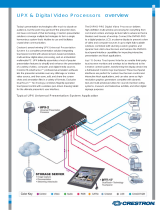Page is loading ...

Portable Monitor
Quick User Guide

Product Description
①Power/Return button; long press button to turn on/off the display, short
press button to return
②Dial Wheel: open the OSD menu, control the menu and confirm selection
③3.5mm Audio Jack: headphone/speaker expansion interface
④USB Type-C power Supply Interface: support external power supply and
reverse charging, compatible with PD2.0 power supply protocol, support
5V/9V/12V/15V/19V/20V voltage input
⑤Full-Featured USB Type-C Interface; for power supply, audio and video
signal transmission, touchscreen signal transmission, reversible insertion
capability
⑥Mini HDTV Interface: for audio and video signal transmission

Button Functions
Connection
Type C to Type C
The monitor supports the use of standard Type-C cable to connect to full-
featured USB 3.1 Type-C interface for extended display or mirror display. If
you need to activate touchscreen function, please connect the Type-C cable
to the full-featured Type-C interface on the right side of the right side of the
screen (for the models which come with touchscreen function).
The Type-C interface on the left side of the screen is for power supply.
The function button is designed with a dial wheel.
It comes with a power/return button.
1. Long press power/return button for 3 seconds to turn on/off the display.
2. Press the dial wheel to open the OSD menu, scroll up/down to control the
menu and press the dial wheel to confirm selection; short press power/return
button to return.
3. When the OSD menu is not open, scroll up the dial wheel to enter display
setting menu; scroll up/down to adjust the brightness level.
4. When the OSD menu is not open, scroll down the dial wheel (②) to enter
volume setting menu; scroll up/down to adjust the volume level.
1. Connect to a computer with the full-featured Type-C interface

external power
5 W 3 A or above
Type C to Type C
2. Connect to a mobile phone with TV-out function
The monitor supports the use of USB-C cable to connect to a mobile
phone for the display of the mobile phone content, or customized UI
interface according to the system setting.
When there is no external power supply, the mobile phone battery will
be used as a power source to charge the monitor. (note1)
When the monitor is connected to external power, the monitor will be
used as a power source to charge the mobile phone. (note2)
Note 1: The monitor will switch to energy-saving mode; the display
brightness will automatically adjust to 30%. User may need to adjust the
brightness and volume level of the monitor, depending on the power
consumption of the mobile phone.
Note 2: To ensure the sufficient working current for both the monitor
and the mobile phone, it is suggested to use a charger/power bank of at
least 18w, fast charging can be realized by using a high power charger.
Note 3: The monitor will turn into a work station when it’s connected to
Android phones that have TV-out functionality. When using an iPhone,
with the help of an official Lightning to HDTV convertor, you can mirror
your iPhone on the monitor.

3. Connect to Nintendo Switch
The monitor supports the use of standard cable to connect to a Nintendo
Switch with Switch TV mode on. The monitor will be charged by external
power when it’s connected to 5V power supply; the Switch will run via its
own battery with a resolution of 720P.
Both the monitor and Switch will run via external power when the monitor
is connected to 15V PD protocol power supply; the Switch is in charging
status, with a resolution of 1080P.
external power
5W3A or above
Type C to Type C
4. Connect to a computer with HDTV interface
video/audio signal
mini HDTVto HDTV
Type-C to USB-A
touchscreen signal
and power supply
If the power supply of the USB interface of the computer is insufficient,
please connect to an external power source with 5 W 3 A or above.
The monitor comes with a mini HDTV interface, which is compatible with
most HDTV devices. When connecting the monitor to HDTV interface,
user needs to use the USB-C to USB-A cable in addition to the HDTV
cable. If you need to activate touchscreen function, please connect the
USB-C to USB-A cable to the full-featured USB-C port.

5. Connect to multiple HDTVdevices
The monitor can work as a TV when it is connected to a HDTV device via
the HDTV cable; the monitor can run either via external power or via the
power source of a HDMI device through its USB port if the USB port has
enough wattage.
Note:
The Type-C interface on the upper side of the screen is a full-featured USB
3.1 interface with the function of power supply. The lower Type-C interface
is an auxiliary power supply interface. In general, please give priority to the
full-featured Type-C interface to supply power to the device.
When connecting the monitor to HDTV interface, please connect power
supply first and then connect HDTV cable to ensure the smooth signal
transmission.
The monitor will switch to energy-saving mode and the display brightness
will automatically adjust to 30% while using the full-featured Type-C
interface for single connection. Users can adjust the brightness based on
ambient. Turn off HDR if you cannot adjust the brightness.
video/audio signal
mini HDTVto HDTV
external power
5W3A or above
video/audio signal
mini HDTVto HDTV
Video games device do not support
touchscreen function
external power
5W3A or above

FAQ
Q: The display and the power indicator cannot light
up.
Q: The display is not on, the power indicator is in red.
Q: No signal is shown.
Q: Image on display has ripples and flickers in and out.
Q: Discoloration on the screen (distorted/Washed out).
Q: Screen appears to flicker.
A: Press the power button to check if the monitor is turned on; check if the
USB cable is properly connected to the monitor and power connector.
A: Check if the display and connected device are turned on; make sure the
USB cable is properly connected between the display and the connected
device; check the signal cable to ensure all pins are properly aligned. Try to
connect other devices to eliminate the cause of the device; if the fault
persists, please contact the retail dealer or after-sales center.
A: Check if the signal cable is correctly connected to the interface of the
connected device; try to re-plug the cable by connecting to the power
supply first, then the signal line.
A: Make sure the wire is properly connected between the display and the
connected device; remove any electronic device that may cause electronic
interference.
A: Check the connecting wire to ensure all pins are properly aligned.
A: If the screen flickers, it is necessary to check whether the power supply
is sufficient. It is recommended to use the power adapter that supports
18W or above to supply power to the display. If the power supply is
normal and the screen flickers, please contact the retail dealer or after-
sales center.

Maintenance And Cleaning
● Turn off the monitor and unplug the power cord. Use a non-abrasive cloth
to clean the display surface. Wipe the stubborn stains after dampening the
cloth in a neutral detergent.
● Do not use detergents that contain alcohol or acetone. Use LCD special
cleaner and do not spray the cleaner directly on the screen, as it may seep
into monitor and cause an electric shock.
● You may find that the brightness on the screen is slightly uneven, It is
associated with the pattern of your desktop wallpaper you are using.
● After the same image is displayed for several hours, the image previously
displayed on the screen may remain when the image is switched. The screen
will slowly recover, or you can turn off the power for a few hour.
● When the screen becomes dark or flickering or out of operation, please
contact your retail dealer or service center for repair. Do not repair the
screen yourself!
Cleaning
The following scenes are regarded as usual:
/