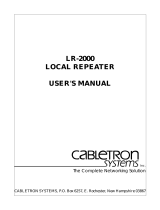Page is loading ...

FOT-F3
FIBER OPTIC
TRANSCEIVER
USER’S MANUAL
CABLETRON SYSTEMS, P.O. BOX 5005, Rochester, NH 03867-0505

NOTICE
i
NOTICE
Cabletron Systems reserves the right to make changes in
specifications and other information contained in this document
without prior notice. The reader should in all cases consult Cabletron
Systems to determine whether any such changes have been made.
The hardware, firmware, or software described in this manual is
subject to change without notice.
IN NO EVENT SHALL CABLETRON SYSTEMS BE LIABLE FOR
ANY INCIDENTAL, INDIRECT, SPECIAL, OR CONSEQUENTIAL
DAMAGES WHATSOEVER (INCLUDING BUT NOT LIMITED TO
LOST PROFITS) ARISING OUT OF OR RELATED TO THIS
MANUAL OR THE INFORMATION CONTAINED IN IT, EVEN IF
CABLETRON SYSTEMS HAS BEEN ADVISED OF, KNOWN, OR
SHOULD HAVE KNOWN, THE POSSIBILITY OF SUCH DAMAGES.
Copyright October 1991 by:
Cabletron Systems, Inc.
P.O. Box 5005, Rochester, NH 03867-0505
All Rights Reserved
Printed in the United States of America
Order number: 9030461 Oct. 91
LANVIEW is a registered trademark of Cabletron Systems, Inc.
LAN-MD, FOT-F3, FOMIM-32/36/38, MMAC, and IRM are trademarks
of Cabletron Systems, Inc.
Velcro is a registered trademark of Velcro Industries, B.V.

FCC NOTICE
ii
FCC NOTICE
This device complies with Part 15 of FCC rules. Operation is subject
to the following two conditions: (1) this device may not cause harmful
interference, and (2) this device must accept any interference
received, including interference that may cause undesired operation.
WARNING: This equipment has been tested and found to comply with
the limits for a Class A digital device, pursuant to Part 15 of FCC
Rules. These limits are designed to provide reasonable protection
against harmful interference when the equipment is operated in a
commercial environment. This equipment uses, generates, and can
radiate radio frequency energy and if not installed in accordance with
the operator’s manual, may cause harmful interference to radio
communications. Operation of this equipment in a residential area is
likely to cause interference in which case the user will be required at
his own expense to correct the interference.
If this equipment does cause interference to radio or television, which
can be determined by turning the equipment off and on, the user is
encouraged to try to correct the interference by one or more of the
following measures:
• Re-orient the receiving antenna.
• Relocate the transceiver with respect to the antenna.
• Move the transceiver away from the receiver.
• Plug the Ethernet device into a different outlet so that the device
and the receiver are on different branch circuits.
If necessary, the user should consult the dealer or an experienced
radio/ television technician for additional suggestions. The user may
find the following booklet prepared by the Federal Communication
Commission helpful:
“How to Identify and Resolve Radio TV Interference Problems”
This booklet is available from the U.S. Government Printing Office,
Washington D.C. 20402 - Stock No. 004-000-00345-4.

iii
CONTENTS
CONTENTS
CHAPTER PAGE
CHAPTER 1 INTRODUCTION
1.1 Using This Manual ..................................................1-1
1.2 Getting Help............................................................1-2
1.3 The FOT-F3 Fiber Optic Transceiver......................1-3
1.4 Related Manuals.....................................................1-8
CHAPTER 2 INSTALLATION REQUIREMENTS/
SPECIFICATIONS
2.1 Network Design Guidelines ....................................2-1
2.1.1 Fiber Optic Requirements.............................2-2
2.1.2 AUI Requirements ........................................2-3
2.2 Operating Specifications.........................................2-3
CHAPTER 3 INSTALLING THE FOT-F3
3.1 Unpacking the FOT-F3 ...........................................3-1
3.2 Connecting FOT-F3 to the Network........................3-2
3.2.1 Setting the SQE Switch.................................3-2
3.2.2 Connecting the AUI Cable ............................3-4
3.2.3 Connecting the Fiber Optic Cable.................3-5

iv
CONTENTS
CHAPTER 3 (Cont.)
3.3 Mounting the FOT-F3 .............................................3-8
3.4 Cable Support Installation.......................................3-9
CHAPTER 4 TESTING AND USING LANVIEW
4.1 Installation Checkout...............................................4-1
4.1.1 Testing the Fiber Optic Link Segment ..........4-2
4.1.2 Testing the FOT-F3
Fiber Optic Transceiver................................4-3
4.2 Using LANVIEW......................................................4-6

Page 1 - 1
INTRODUCTION
CHAPTER 1
INTRODUCTION
Welcome to Cabletron Systems’ FOT-F3 Fiber Optic
Transceiver User’s Manual. We have designed this
manual to serve as a simple installation and reference
guide for the Cabletron Systems FOT-F3 transceiver.
The FOT-F3 allows you to connect two Ethernet devices
using single mode fiber optic cable. The FOT-F3 uses the
same signaling protocols specified by FOIRL and is
completely IEEE 802.3 compatible at the AUI interface
(the AUI port connects the transceiver to a device or
workstation via an AUI cable).
You should read through this manual to gain a full
understanding of the FOT-F3 transceiver and its
capabilities.
1.1 USING THIS MANUAL
Chapter 1, Introduction, discusses the capabilities of
Cabletron Systems’ FOT-F3 Fiber Optic Transceiver. The
chapter concludes with a list of related manuals.

Page 1 - 2
INTRODUCTION
Chapter 2, Installation Requirements/Specifications,
contains a list of hardware, software, location and
environmental requirements that must be met before you
install the FOT-F3. A list of FOT-F3 specifications is also
provided.
Chapter 3, Installing the FOT-F3, contains steps for
unpacking the FOT-F3, setting the SQE switch,
connecting the transceiver to the network, connecting the
transceiver to an active Ethernet device, and, if desired,
mounting the transceiver with the Velcro
mounts provided
with the unit.
Chapter 4, Testing and Troubleshooting, contains
procedures for verifying the proper installation of the
FOT-F3. It also describes LANVIEW
LEDs and their
function.
You should have a general working knowledge of Ethernet
or IEEE 802.3 type data communications networks and
their physical layer components before installing the
FOT-F3.
1.2 GETTING HELP
If additional support is needed related to the Cabletron
Systems FOT-F3, or if you have any comments,
improvements, suggestions, or questions relating to this

Page 1 - 3
INTRODUCTION
manual, feel free to contact Cabletron Systems’ Technical
Support at:
Cabletron Systems
P.O. Box 5005
Rochester, NH 03867-0505
Phone: (603) 332-9400
1.3 THE FOT-F3 FIBER OPTIC TRANSCEIVER
Connections
The Cabletron Systems FOT-F3 Fiber Optic Transceiver
(Fiber Optic Medium Attachment Unit or FOMAU)
(Fig. 1-1) easily connects two active Ethernet devices
through a fiber optic link segment. Devices such as
repeaters, multiport repeaters, multiport transceivers or
host systems can be connected using fiber optic cable.
The FOT-F3 is fully compatible with IEEE 802.3 and uses
the same signaling specified in FOIRL specifications. It
provides the flexibility to connect to networks using
Ethernet Version 1, Version 2, and/or IEEE 802.3
equipment through an AUI port. However, the FOT-F3
uses 1300 nm wave-length optical transmitters and
receivers (not the 850 nm specified by FOIRL) and should
be used only with Cabletron Systems' Ethernet single
mode products such as the FOMIM-36, FOMIM-32, and
the FOMIM-38.

Page 1 - 4
INTRODUCTION
Figure 1-1. FOT-F3
A fiber optic cable is connected to the transceiver through
ST fiber optic ports on the FOT-F3. This provides an
optical link to connect the device to the network. The fiber
optic link segment can run from the FOT-F3 to any
Ethernet FOIRL compatible fiber optic device.
Distance and Cable Type
The FOT-F3 supports single mode fiber optic cable for
sizes such as 8.3/125 µm, 8.7/125 µm, 9/125 µm, and
10/125 µm. You can also use multi mode cable such as
62.5/125 µm, but signal distance will be much shorter.
The signal distance is dependent on the cable type and
the overall system fiber optic budget. If the system
budgets and timing constraints are met, then a distance of
over ten kilometers is possible with single mode cable. If
using 62.5/125 multi mode cable, signal distance will be
about 2 km.

Page 1 - 5
INTRODUCTION
An AUI cable, up to 50 meters long, is used to connect an
Ethernet device to the AUI port on the transceiver. The
AUI cable must meet specifications for either IEEE 802.3
or Ethernet Version 1 or Version 2.
Signal Quality Error (SQE) Test
The FOT-F3 has a Signal Quality Error (SQE) Test Enable
Switch that allows you to enable or disable the SQE
(“heartbeat”) test function. The SQE test allows the
transceiver to generate a signal to ensure that the collision
circuit and path are operational between the FOT-F3 and
the Ethernet device attached to the transceiver’s AUI port.
The SQE test signal is generated after the FOT-F3 has
transmitted a data packet. This signal is generated only
between the FOT-F3 and the device; it will not be
transmitted onto the network. The SQE Test must not be
used when the FOT-F3 is attached to a repeater or
Ethernet Version 1 equipment.
LANVIEW LEDs
The FOT-F3 incorporates Cabletron Systems’ LANVIEW
diagnostic and monitoring system. LANVIEW is a series
of LEDs incorporated into all Cabletron Systems’ products.
If a problem arises, troubleshooting of power failures,
collisions, cable faults, or many other problems can be
diagnosed rapidly using a series of LEDs.

Page 1 - 6
INTRODUCTION
Application
The FOT-F3 can be configured into your network in many
ways. For example, a fiber optic link segment (4, Fig. 1-2)
can be attached to a Cabletron Systems’ Multi Media
Access Center (MMAC) (5) with a FOMIM-32/36/38.
The MMAC serves as an intelligent repeater hub that links
the fiber optic link segment to other network segments,
regardless of media type. The link segment is attached to
an FOT-F3 (3). An Ethernet device, such as a workstation
(1), is connected to the FOT-F3 through an AUI cable (2).
Figure 1-2. FOT-F3 Setup, Example 1
1. Workstation
2. AUI Cable
3. FOT-F3
4. Fiber Optic Link
5. MMAC with Fiber Optic MIM
1
2
3
4
5

Page 1 - 7
INTRODUCTION
In another example, an FOT-F3 (3, Fig. 1-3) is connected
to an MMAC (1) by an AUI cable (2) attached to an
Intelligent Repeater Module (IRM) in the MMAC. A
lengthy fiber optic link segment (4), up to ten kilometers,
runs from the FOT-F3 and to a Cabletron Systems’
NB25 bridge (7). Through the bridge, the host device
communicates with other devices on a larger Ethernet
network attached to the bridge’s AUI port.
Figure 1-3. FOT-F3 Setup, Example 2
1
2
3
456 7
1. MMAC
2. AUI Cable
3. FOT-F3
4. Fiber Optic Link
5. FOT-F3
6. AUI Cable
7. NB25 Bridge

Page 1 - 8
INTRODUCTION
1.4 RELATED MANUALS
The manuals identified below should be used to
supplement the procedures and other technical data
provided in this manual. The procedures contained in the
manuals below will be referenced only.
Cabletron Systems’ LAN-MD Portable Ethernet Tester
User’s Manual.
Cabletron Systems' FOMIM-32/36/38 Fiber Optic Interface
Module Installation Guide.

Page 2 - 1
REQUIREMENTS/SPECS.
CHAPTER 2
INSTALLATION REQUIREMENTS/
SPECIFICATIONS
Before you attempt to install Cabletron Systems’ FOT-F3
Fiber Optic Transceiver, review the network design
guidelines outlined in this chapter. In addition, you should
review the operating specifications and environmental
requirements which are also listed.
All conditions, guidelines, specifications, and requirements
included in this chapter must be met to ensure satisfactory
performance of the FOT-F3. Failure to follow these
guidelines may result in unsatisfactory network
performance.
2.1 NETWORK DESIGN GUIDELINES
The following design guidelines must be met when
connecting devices using the FOT-F3 Fiber Optic
Transceiver.

Page 2 - 2
REQUIREMENTS/SPECS.
2.1.1 Fiber Optic Requirements
• The fiber optic link segments should consist of
single mode 8/125 - 12/125 µm fiber optic cabling.
You can also use multi mode 62.5/125 µm fiber optic
cabling, but signal distance will be much shorter
(about 2 km).
• The link segment must be tested with a fiber optic
attenuation test set that is adjusted for a 1300 nm
wavelength. This test verifies that the signal loss in a
cable is within an acceptable level of -10.0 dB or less
for any given single mode fiber optic link.
• When determining the maximum fiber optic cable
length, the fiber optic budget and total network
propagation delay should be calculated and taken into
consideration before fiber runs are incorporated in
any network design. Fiber optic budget is the
combination of the optical loss due to the fiber optic
cable, in-line splices, and fiber optic connectors.
Propagation delay is the amount of time it takes a
packet to travel from the sending device to the
receiving device. If the total propagation delay
between any two nodes anywhere on the network
exceeds 25.6 µs, then you should use bridges.

Page 2 - 3
REQUIREMENTS/SPECS.
2.1.2 AUI Requirements
• The AUI cable
connecting the transceiver to a device
must be Ethernet Version 1, Version 2, and/or IEEE
802.3 type cables that match the type of device being
attached to the AUI port.
• The AUI cable must not exceed 50 meters (164 feet)
in length. If 28 AWG AUI cable is used, then the
maximum cable length is limited to 16 meters
(50 feet).
2.2 OPERATING SPECIFICATIONS
This section contains the specifications, power supply
requirements and environmental guidelines for Cabletron
Systems’ FOT-F3. Cabletron Systems reserves the right
to change these specifications at any time without notice.

Page 2 - 4
REQUIREMENTS/SPECS.
FIBER OPTIC INTERFACE
Type: FOT-F3: ST fiber optic ports.
Parameter Typical Minimum Maximum
Receive -31.0 dBm -33.5 dBm -29.5 dBm
Sensitivity:
Max. Receive
Input Power: -7.5 dBm -9.72 dBm -6.99 dBm
Transmitter Power
at 25° C
Into 8.3/125
µm fiber: -15.0 dBm -19.5 dBm -12.0 dBm
Output Power -0.15 -0.12 -0.18
Coefficient: dBm/°C dBm/°C dBm/°C
NOTE:
Transmitter Power decreases as temperatures
rise and increases as temperatures fall. Use the Output
Power Coefficient to calculate increased or decreased
power output for your operating environment. For
example, the typical power output at 25
°
C is -16.4 dBm.
For a 4
°
C temperature increase, multiply the typical
coefficient (-0.15 dBm) by four and add the result to typical
output power (4 x -0.15 dBm + -16.4 = -17.0).

Page 2 - 5
REQUIREMENTS/SPECS.
FIBER OPTIC INTERFACE (cont.)
Transmitter Peak 1300 nm 1270 nm 1330 nm
Wave Length
Spectral Width 60 nm - 100 nm
Rise Time/ 3.0 nsec 2.7 nsec 5.0 nsec
Fall Time 2.5 nsec 2.2 nsec 5.0 nsec
Duty Cycle 50.1% 49.6% 50.7%
Bit Error Rate: Better than 10
-10
bit error rate
NOTE: The transmitter power levels and receive
sensitivity levels given above are Peak Power Levels after
optical overshoot. You must use a Peak Power Meter to
correctly compare the values given above to those
measured on any particular port.
If you are measuring power levels with an Average Power
Meter, add 3 dBm to the measurement to correctly
compare those measured values to the values listed
above (i.e. -30.5 dBm peak = -33.5 dBm average).

Page 2 - 6
REQUIREMENTS/SPECS.
AUI CONNECTOR
Type: 15 position D type receptacle (Fig. 2-1)
Pin 1 Logic Ref. Pin 9 Collision -
2 Collision + 10 Transmit -
3 Transmit + 11 Logic Ref.
4 Logic Ref. 12 Receive -
5 Receive + 13 Power (+12 Vdc)
6 Power Return 14 Logic Ref.
7 No Connection 15 No Connection
8 Logic Ref.
Shell: Cable Shield and FOT-F3 Case
Figure 2-1. AUI Pin Connections
18
915

Page 2 - 7
REQUIREMENTS/SPECS.
INDICATORS
NOTE: The FOT-F3 has six LEDs (Fig. 2-2), which are
explained in detail in Chapter 4, Testing and
LANVIEW.
PWR (Power)
When lit, this LED indicates that the FOT-F3 is receiving
power (green indicator).
SQE (Signal test Quality Error)
When lit, this LED indicates that SQE is enabled (yellow
indicator).
Figure 2-2. LANVIEW LEDs
/