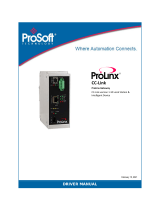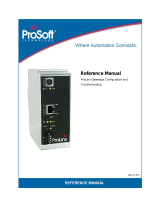Page is loading ...

EGD
ProLinx Gateway
GE Ethernet Global Data
September 1, 2010
PROTOCOL MANUAL

Your Feedback Please
We always want you to feel that you made the right decision to use our products. If you have suggestions, comments,
compliments or complaints about our products, documentation, or support, please write or call us.
ProSoft Technology
5201 Truxtun Ave., 3rd Floor
Bakersfield, CA 93309
+1 (661) 716-5100
+1 (661) 716-5101 (Fax)
www.prosoft-technology.com
support@prosoft-technology.com
Copyright © 2010 ProSoft Technology, Inc., all rights reserved.
EGD Protocol Manual
September 1, 2010
ProSoft Technology
®
, ProLinx
®
, inRAx
®
, ProTalk
®
, and RadioLinx
®
are Registered Trademarks of ProSoft
Technology, Inc. All other brand or product names are or may be trademarks of, and are used to identify products
and services of, their respective owners.
ProSoft Technology
®
Product Documentation
In an effort to conserve paper, ProSoft Technology no longer includes printed manuals with our product shipments.
User Manuals, Datasheets, Sample Ladder Files, and Configuration Files are provided on the enclosed CD-ROM,
and are available at no charge from our web site: www.prosoft-technology.com

Important Installation Instructions
Power, Input, and Output (I/O) wiring must be in accordance with Class I, Division 2 wiring methods, Article 501-4 (b)
of the National Electrical Code, NFPA 70 for installation in the U.S., or as specified in Section 18-1J2 of the Canadian
Electrical Code for installations in Canada, and in accordance with the authority having jurisdiction. The following
warnings must be heeded:
A WARNING - EXPLOSION HAZARD - SUBSTITUTION OF COMPONENTS MAY IMPAIR SUITABILITY FOR
CLASS I, DIV. 2;
B WARNING - EXPLOSION HAZARD - WHEN IN HAZARDOUS LOCATIONS, TURN OFF POWER BEFORE
REPLACING OR WIRING MODULES
C WARNING - EXPLOSION HAZARD - DO NOT DISCONNECT EQUIPMENT UNLESS POWER HAS BEEN
SWITCHED OFF OR THE AREA IS KNOWN TO BE NON-HAZARDOUS.
D THIS DEVICE SHALL BE POWERED BY CLASS 2 OUTPUTS ONLY.
All ProLinx
®
Products
WARNING – EXPLOSION HAZARD – DO NOT DISCONNECT EQUIPMENT UNLESS POWER HAS BEEN
SWITCHED OFF OR THE AREA IS KNOWN TO BE NON-HAZARDOUS.
AVERTISSEMENT – RISQUE D'EXPLOSION – AVANT DE DÉCONNECTER L'EQUIPMENT, COUPER LE
COURANT OU S'ASSURER QUE L'EMPLACEMENT EST DÉSIGNÉ NON DANGEREUX.
Markings
cULus ISA 12.12.01 Class I, Div 2 Groups A, B, C, D
cULus C22.2 No. 213-M1987
183151
CL I Div 2 GPs A, B, C, D
II 3 G
Ex nA nL IIC X
0°C <= Ta <= 60°C
II – Equipment intended for above ground use (not for use in mines).
3 – Category 3 equipment, investigated for normal operation only.
G – Equipment protected against explosive gasses.
ProLinx Gateways with Ethernet Ports
Series C ProLinx™ Gateways with Ethernet ports do NOT include the HTML Web Server. The HTML Web Server
must be ordered as an option. This option requires a factory-installed hardware addition. The HTML Web Server now
supports:
8 MB file storage for HTML files and associated graphics files (previously limited to 384K)
32K maximum HTML page size (previously limited to 16K)
To upgrade a previously purchased Series C model:
Contact your ProSoft Technology distributor to order the upgrade and obtain a Returned Merchandise Authorization
(RMA) to return the unit to ProSoft Technology.
To order a ProLinx Plus gateway with the -WEB option
Add -WEB to the standard ProLinx part number. For example, 5201-MNET-MCM-WEB.


EGD ♦ ProLinx Gateway Contents
GE Ethernet Global Data Protocol Manual
ProSoft Technology, Inc. Page 5 of 70
September 1, 2010
Contents
Your Feedback Please ........................................................................................................................ 2
ProSoft Technology
®
Product Documentation .................................................................................... 2
Important Installation Instructions ....................................................................................................... 3
All ProLinx
®
Products .......................................................................................................................... 3
ProLinx Gateways with Ethernet Ports ............................................................................................... 3
To upgrade a previously purchased Series C model: .................................................................... 3
To order a ProLinx Plus gateway with the -WEB option ................................................................ 3
1 Ethernet Global Data 7
1.1 Ethernet Global Data Compatible Devices ................................................................ 8
2 Functional Overview 9
2.1 EGD Command Server ........................................................................................... 11
2.1.1 Retrieve Configuration PDUs Example ................................................................... 12
2.1.2 Capabilities PDUs ................................................................................................... 16
2.1.3 Summary PDUs ....................................................................................................... 18
2.1.4 Statistics PDUs ........................................................................................................ 20
2.1.5 Command NAK PDU ............................................................................................... 22
2.1.6 Read PDUs ............................................................................................................. 23
2.1.7 Write PDUs .............................................................................................................. 25
2.1.8 Masked Write PDUs ................................................................................................ 27
2.2 EGD Data Producer ................................................................................................ 29
2.3 EGD Data Consumer .............................................................................................. 30
2.4 Other Ethernet Services (HTTP/FTP) ..................................................................... 31
3 Installing and Using ProSoft Configuration Builder 33
3.1 Adding a Location .................................................................................................... 35
3.2 Adding a Project ...................................................................................................... 36
3.3 Adding a Module ..................................................................................................... 37
3.4 Configuring Gateway Parameters ........................................................................... 38
3.5 Creating Optional Comment Entries ....................................................................... 39
3.6 Printing a Configuration File .................................................................................... 40
3.7 Downloading a File from PC to the Gateway .......................................................... 41
3.8 Ethernet Port Configuration - wattcp.cfg ................................................................. 42
3.9 Alternative Configuration Method Using a Text File ................................................ 43
4 EGD Configuration Parameters 45
4.1 [EGD Network] ........................................................................................................ 46
4.1.1 ARP Timeout ........................................................................................................... 46
4.2 [SNTP Client] ........................................................................................................... 47
4.2.1 NTP Server IP Address ........................................................................................... 48
4.2.2 Time Zone ............................................................................................................... 48
4.2.3 Use Daylight Savings Time ..................................................................................... 48
4.2.4 Database Register ................................................................................................... 48

Contents EGD ♦ ProLinx Gateway
Protocol Manual GE Ethernet Global Data
Page 6 of 70 ProSoft Technology, Inc.
September 1, 2010
4.3 [EGD Exchanges] ................................................................................................... 49
4.3.1 Exchange List Overview ......................................................................................... 49
4.3.2 Exchange List Entry ................................................................................................ 49
4.4 [EGD Multicast Group List] ..................................................................................... 53
5 Error/Status Data 55
5.1 SNTP Status Data .................................................................................................. 56
5.2 EGD Error/Status Data ........................................................................................... 57
5.3 Exchange Configuration Form ................................................................................ 59
6 Support, Service & Warranty 61
How to Contact Us: Technical Support ............................................................................................ 61
6.1 Return Material Authorization (RMA) Policies and Conditions ............................... 63
6.1.1 All Product Returns: ................................................................................................ 63
6.1.2 Procedures for Return of Units Under Warranty: .................................................... 64
6.1.3 Procedures for Return of Units Out of Warranty: .................................................... 64
6.2 LIMITED WARRANTY ............................................................................................ 65
6.2.1 What Is Covered By This Warranty ........................................................................ 65
6.2.2 What Is Not Covered By This Warranty .................................................................. 66
6.2.3 Disclaimer Regarding High Risk Activities .............................................................. 66
6.2.4 Intellectual Property Indemnity ............................................................................... 67
6.2.5 Disclaimer of all Other Warranties .......................................................................... 67
6.2.6 Limitation of Remedies ** ....................................................................................... 68
6.2.7 Time Limit for Bringing Suit ..................................................................................... 68
6.2.8 No Other Warranties ............................................................................................... 68
6.2.9 Allocation of Risks .................................................................................................. 68
6.2.10 Controlling Law and Severability ............................................................................ 68
Index 69

EGD ♦ ProLinx Gateway Ethernet Global Data
GE Ethernet Global Data Protocol Manual
ProSoft Technology, Inc. Page 7 of 70
September 1, 2010
1 Ethernet Global Data
Ethernet Global Data Compatible Devices
In This Chapter
.............................................. 8
GE Fanuc Automation and GE Drive Systems developed an Ethernet Global
Data, or EGD, exchange for PLC and computer data in 1998. GE Ethernet Global
Data (EGD) offers versatility where a mix of control devices requires cooperation
with each other. This involves sharing of information across the applications
regardless of device or network type, often at high speed, and with high
reliability. Bandwidth utilization is optimized by using efficient communication
methods. High reliability means fewer communication failures and having the
ability to detect failures upon occurrence. Particular emphasis is delivered for
applications requiring periodic or frequent updates and time synchronization of
devices. The protocol supports Unicast, Broadcast and Multicast group
messaging. Efficiency is based on the fact that each device on the network can
produce these types of messages, and each device determines which of these
messages to consume.
The gateway supports the following functions specified in the EGD protocol:
Code Description
3 Retrieve Configuration Request (example provided)
4 Retrieve Configuration Response (example provided)
7 Summary Request
8 Summary Response
9 Capabilities Request
10 Capabilities Response
15 Statistics Request
16 Statistics Response
18 Command NAK
32 Read Request
33 Read Response
34 Write Request
35 Write Response
36 Masked Write Request
37 Masked Write Response

Ethernet Global Data EGD ♦ ProLinx Gateway
Protocol Manual GE Ethernet Global Data
Page 8 of 70 ProSoft Technology, Inc.
September 1, 2010
1.1 Ethernet Global Data Compatible Devices
Devices that support the Ethernet Global Data protocol:
GE Series 90-70 PLC CPU (CMM742 with EGD support)
GE Series 90-30 PLC CPU 364 (with EGD support)
VersaMax CPU E05
Several drives and turbines
Ethernet Global Data Service for NT
CIMPLICITY HMI software
Several HMI products
Warning: When interfacing with a GE RX3i Controller, all reserved bits within the RX3i
Controller must be set to 0 in order to communicate with the ProLinx module. Also, the use of a
Configuration Server is not supported.

EGD ♦ ProLinx Gateway Functional Overview
GE Ethernet Global Data Protocol Manual
ProSoft Technology, Inc. Page 9 of 70
September 1, 2010
2 Functional Overview
EGD Command Server
In This Chapter
.......................................................................... 11
EGD Data Producer .............................................................................. 29
EGD Data Consumer ............................................................................ 30
Other Ethernet Services (HTTP/FTP) .................................................... 31
The Ethernet Global Data (EGD) driver can be used to interface many different
protocols with EGD devices. The EGD driver supports both the
producer/consumer service port (18246) and the command service port (7937)
using the UDP protocol over an IP network. The user defines the data to be
produced and consumed in a configuration file downloaded to the gateway. The
command service is limited to responding to requests from other units. The
gateway will not initiate commands.

Functional Overview EGD ♦ ProLinx Gateway
Protocol Manual GE Ethernet Global Data
Page 10 of 70 ProSoft Technology, Inc.
September 1, 2010
The driver interfaces with a common internal database in the gateway. This
permits the sharing of data across many different networks. The following
illustration shows the functionality of the EGD driver running on a ProLinx
gateway:

EGD ♦ ProLinx Gateway Functional Overview
GE Ethernet Global Data Protocol Manual
ProSoft Technology, Inc. Page 11 of 70
September 1, 2010
2.1 EGD Command Server
The gateway supports UDP service port 7937 (0x1F01) to handle all command
requests. The gateway will only service requests and generate response
messages. It will not generate command requests. The gateway supports the
following functions specified in the EGD protocol:
Code Description
3 Retrieve Configuration Request (page 12) (example provided)
4 Retrieve Configuration Response (page 12) (example provided)
7 Summary Request (page 18)
8 Summary Response (page 18)
9 Capabilities Request (page 16)
10 Capabilities Response (page 16)
15 Statistics Request (page 20)
16 Statistics Response (page 20)
18 Command NAK (page 22)
32 Read Request (page 23)
33 Read Response (page 23)
34 Write Request (page 25)
35 Write Response (page 25)
36 Masked Write Request (page 27)
37 Masked Write Response (page 27)
The gateway only supports address type 0 for the read and write commands.
Therefore, the data requested is relative to the EGD exchange delimited in the
request. In order to use these functions, an exchange must first exist in the
gateway's exchange list defining the database and register count. If the
production/consumption time is set to zero, the exchange will never be produced
or consumed and will only be valid for command processing. These functions
should be used for data that is not time critical and does not require periodic
updating. The maximum length of the message is 1400 bytes.
The gateway supports the masked write request command to alter one or more
bits. Multiple cells can be provided in the request to alter more than one byte of
data. The maximum length of the message is 1400 bytes.
Refer to EGD Protocol Specific Configuration (page 33) for information on the
data structures required for each command. Command support is usually not
available in most EGD devices or drivers. Most devices only support the
producer/consumer services. Therefore, this service may not be utilized by those
devices.

Functional Overview EGD ♦ ProLinx Gateway
Protocol Manual GE Ethernet Global Data
Page 12 of 70 ProSoft Technology, Inc.
September 1, 2010
2.1.1 Retrieve Configuration PDUs Example
PDU Type = 3
Retrieve Configuration Request
The Retrieve Configuration Request PDU command permits an application
program to request the configuration details associated with a matching Producer
and Exchange ID. A Retrieve Configuration Request sent from a requesting node
must be followed by a Retrieve Configuration Response message from the
responding node.
Packet
Info
Description Data
Ethernet
II
Destination MAC:
00:0D:8D:00:13:83
Source MAC:
00:12:3F:AE:5C:AE
Type:
0x0800 - Ipv4
IPv4
Version:
0x4
Header Size:
20 bytes
Type of
service:
000----0:
Routine
(0x 00)
---0---0:
Normal Delay
----0-—0:
Normal throughput
-----0-0:
Normal reliability
------00:
Normal Monetary cost
Total Length:
44 bytes (0x002C)
Identification:
2645 (0x0A55)
Flags:
00-:
May Fragment
(0x 00)
0-0:
Last Fragment
Fragment Offset:
0 bytes (0x0000)
Time to Live:
64 (0x40)
Protocol:
17 (0x11) [UDP]
Header Checksum:
39947 correct (0x9C0B)
Source Address:
105.102.0.200 (0x 69 66 00 C8)
Destination Address:
105.102.0.205 (0x 69 66 00 CD)
UDP
Source Port:
7937 (0x 1F01)
Destination Port:
7937 (0x 1F01)
Length:
24 bytes (0x 00 18)
Checksum:
32236 - correct (0x 7DEC)
EGD: EGD's PDU Field: Offset Bytes Hex code
PDU Type:
0
1
0x 03
Message Flag:
1
1
0x 00
Request ID:
2
2
0x 11 11
PVN1:
4
1
0x 01
Reserved:
5
1
0x 00

EGD ♦ ProLinx Gateway Functional Overview
GE Ethernet Global Data Protocol Manual
ProSoft Technology, Inc. Page 13 of 70
September 1, 2010
Packet
Info
Description Data
Message
Length:
6 2 0x 10 00
Producer ID:
8
4
0x 69 66 00 C8
Exchange ID:
12
4
0x E0 2E 00 00
This is an example of an EGD Configuration Request Command Production Data
Unit.
This is the hexadecimal representation of the Retrieve Configuration Request
from the above table. It includes the Ethernet II, IPv4, UDP, and within UDP, the
EGD Command PDU Type 3 depicted in bold font.
00 0D 8D 00 13 83 00 12 3f AE 5C AE 08 00 45 00
00 2C 0A 55 00 00 40 11 9C 0b 69 66 00 C8 69 66
00 CD 1F 01 1F 01 00 18 7D EC 03 00 11 11 01 00
10 00 69 66 00 C8 E1 2E 00 00
PDU Type = 4
Retrieve Configuration Response
The Retrieve Configuration Response PDU supports the retrieval of exchange
configurations for Ethernet Global Data. This message packet will be sent in
response to a Retrieve Configuration Request message.
Packet
Info
Description Data (Hex)
Ethernet
II
Source MAC:
00:12:3F:AE:5C:AE (0x 00 12 3F AE 5C AE)
Destination MAC:
00:0D:8D:00:13:83 (0x 00 0D 8D 00 13 83)
Type:
0x0800 - IPv4 (0x 08 00)
IPv4
Version:
0x45 (0x 45)
Header Size:
Type of
service:
000----0:
Routine
(0x 00)
---0---0:
Normal Delay
----0-—0:
Normal throughput
-----0-0:
Normal reliability
------00:
Normal Monetary cost
Total Length:
104 bytes (0x00 68)
Identification:
2645 (0x00 04)
Flags:
00-:
May Fragment
(0x 00)
0-0:
Last Fragment
Fragment Offset:
0 bytes (0x00 00)
Time to Live:
254 (0x FE)
Protocol:
17 [UDP] (0x 11)
Header Checksum:
8168 correct (0x E8 1F)
Source Address:
105.102.0.200 (0x 69 66 00 C8)
Destination Address:
105.102.0.205 (0x 69 66 00 CD)

Functional Overview EGD ♦ ProLinx Gateway
Protocol Manual GE Ethernet Global Data
Page 14 of 70 ProSoft Technology, Inc.
September 1, 2010
UDP
Source Port:
1025 (0x 04 01)
Destination Port:
7937 (0x 1F 01)
Length:
84 bytes (0x 00 54)
Checksum:
62188- correct (0x EC F2)
EGD: EGD's PDU
Field:
Offset Bytes Hex code
PDU Type:
0
1
0x 04
Message Flag:
1
1
0x 00
Request ID:
2
2
0x 11 11
PVN1:
4
1
0x 01
Status:
5
1
0x 00
Message
Length:
6 2 0x 4C 00
Producer ID:
8
4
0x 69 66 00 C8
Exchange ID:
12
4
0x E1 2E 00 00
Production
Period:
16 4 0x 40 06 00 00
Reserved:
20
2
0x 00 00
Destination
Type:
22 2 0x 01 00
Destination
address
24 32 0x 69 66 00 C8
00 00 00 00 00
00 00 00 00 00
00 00 00 00 00
00 00 00 00 00
00 00 00 00 00
00 00 00
Configuration
State:
56 2 0x 02 00
Exchange
Length:
58 2 0x 78 05
Reserved:
60
4
0x 00 00 00 00
UDP/IP Port
64
2
0x 46 47
Configuration
Type:
66 2 0x 00 00
Configuration
Sig.:
68 2 0x 00 00
Mode:
70
2
0x 02 00
Reserved:
72
2
0x 00 00
Configuration
Data:
74 2 0x 00 00
This is an example of the gateway's EGD Configuration Response to the
Command Production Data Unit.
This is the hexadecimal representation of the Retrieve Configuration Response
from the above table. It includes the Ethernet II, IPv4, UDP, and within UDP, the
EGD Server's Reply PDU Type 4 depicted in bold font.

EGD ♦ ProLinx Gateway Functional Overview
GE Ethernet Global Data Protocol Manual
ProSoft Technology, Inc. Page 15 of 70
September 1, 2010
00 12 3F AE 5C AE 00 0D 8D 00 13 83 08 00 45 00
00 68 00 04 00 00 FE 11 E8 1F 69 66 00 CD 69 66
00 C8 04 01 1F 01 00 54 EC F2 04 00 11 11 01 00
4C 00 69 66 00 C8 E1 2E 00 00 40 06 00 00 00 00
01 00 69 66 00 C8 00 00 00 00 00 00 00 00 00 00
00 00 00 00 00 00 00 00 00 00 00 00 00 00 00 00
00 00 02 00 78 05 00 00 00 00 46 47 00 00 00 00
02 00 00 00 00 00

Functional Overview EGD ♦ ProLinx Gateway
Protocol Manual GE Ethernet Global Data
Page 16 of 70 ProSoft Technology, Inc.
September 1, 2010
2.1.2 Capabilities PDUs
PDU Type = 9
Capabilities Request
The Capabilities Request PDU command permits an application program to
request the supported capabilities of the EGD implementation on the destination
node. A Capabilities Request sent from a requesting node must be followed by a
Capabilities Response message from the responding node.
Packet
Info
Description Data
UDP Source Port:
7937 (0x 1F01)
Destination Port:
7937 (0x 1F01)
Length:
xx bytes (0x 00 XX)
Checksum:
xxxxx (0x XX XX)
EGD: EGD's PDU Field: Offset Bytes Hex code
PDU Type:
0
1
0x 09
Message Flag:
1
1
0x HH
Request ID:
2
2
0x HH HH
PVN1:
4
1
0x 01
Reserved:
5
1
0x HH
Message Length:
6
2
0x HH HH
PDU Type = 10
Capabilities Response
The Capabilities Response command PDU is sent in response to a Capabilities
Request. This message returns the functional capabilities and limits of the
supported EGD implementation on the responding controller.
Packet
Info
Description Data
UDP Source Port:
7937 (0x 1F01)
Destination Port:
7937 (0x 1F01)
Length:
xx bytes (0x 00 XX)
Checksum:
xxxxx (0x XX XX)
EGD: EGD's PDU Field: Offset Bytes Hex code
PDU Type:
0
1
0x 0A
Message Flag:
1
1
0x HH
Request ID:
2
2
0x HH HH
PVN1:
4
1
0x 01
Status:
5
1
0x HH
Message Length:
6
2
0x HH HH
Producer ID:
8
4
0x HH HH HH HH

EGD ♦ ProLinx Gateway Functional Overview
GE Ethernet Global Data Protocol Manual
ProSoft Technology, Inc. Page 17 of 70
September 1, 2010
Packet
Info
Description Data
Reserved:
12
4
0x HH HH HH HH
Maximum Exchanges:
16
4
0x HH HH HH HH
Capabilities Bit Mask:
20
4
0x HH HH HH HH
Reserved:
24
2
0x HH HH
Configuration Type:
26
2
0x HH HH
Identification String
(up to 80 characters):
28 XX 0x HH . . . HH

Functional Overview EGD ♦ ProLinx Gateway
Protocol Manual GE Ethernet Global Data
Page 18 of 70 ProSoft Technology, Inc.
September 1, 2010
2.1.3 Summary PDUs
PDU Type = 7
Summary Request
The Summary Request PDU command permits an application program to
request a summary of the exchanges configured on a given node. This allows a
user to get a complete list of all exchanges defined. The Index field is normally 0
and is used to request a block of summaries in nodes which contain a large
number of exchanges. A Summary Request sent from a requesting node must be
followed by a Summary Response message from the responding node.
Packet
Info
Description Data
UDP Source Port:
7937 (0x 1F01)
Destination Port:
7937 (0x 1F01)
Length:
xx bytes (0x 00 XX)
Checksum:
xxxxx (0x XX XX)
EGD: EGD’s PDU Field: Offset Bytes Hex code
PDU Type:
0
1
0x 07
Message Flag:
1
1
0x HH
Request ID:
2
2
0x HH HH
PVN1:
4
1
0x 01
Reserved:
5
1
0x HH
Message Length:
6
2
0x HH HH
Index:
8
1
0x HH
Reserved:
9
3
0x 00 00 00
PDU Type = 8
Summary Response
The Summary Response PDU is used to respond to a Summary Request. This
PDU returns a list of exchanges which are currently defined on the responding
node. This message is of variable length; the number of summaries, or cells,
included in the message is returned in the header of the message. If the number
of cells returned is less than the total number of cells, remaining summaries can
be retrieved by subsequent requests with a larger index variable.
Packet
Info
Description Data
UDP Source Port:
7937 (0x 1F01)
Destination Port:
7937 (0x 1F01)
Length:
xx bytes (0x 00 XX)
Checksum:
xxxxx (0x XX XX)
EGD: EGD’s PDU Field: Offset Bytes Hex code
PDU Type:
0
1
0x 08

EGD ♦ ProLinx Gateway Functional Overview
GE Ethernet Global Data Protocol Manual
ProSoft Technology, Inc. Page 19 of 70
September 1, 2010
Packet
Info
Description Data
Message Flag:
1
1
0x HH
Request ID:
2
2
0x HH HH
PVN1:
4
1
0x 01
Reserved:
5
1
0x HH
Message Length:
6
2
0x HH HH
Index:
8
1
0x HH
Producer ID:
9
4
0x HH HH HH HH
Total Cells:
(Qty of exchange cells
defined for this node)
13 2 0x HH HH
Cells contained in the
message:
15 2 0x HH HH
The following six items are referred to as the exchange Cell. Each Cell
targets one [EGD Exchange] command line present in the EGD gateway’s
configuration file. Cell Qty is limited to [EGD Exchange] command lines
present in the gateway’s configuration file.
Producer ID:
17
4
0x HH HH HH HH
Exchange ID:
21
4
0x HH HH HH HH
Mode:
25
1
0x HH
Reserved:
26
1
0x HH
State:
27
2
0x HH HH
Production Period:
29
4
0x HH HH HH HH

Functional Overview EGD ♦ ProLinx Gateway
Protocol Manual GE Ethernet Global Data
Page 20 of 70 ProSoft Technology, Inc.
September 1, 2010
2.1.4 Statistics PDUs
PDU Type = 15
Statistics Request
The Statistics Request PDU command permits an application program to obtain
the current operating statistics of the specified exchange. The exchange must be
valid on the destination node. A Statistics Request sent from a requesting node
must be followed by a Statistics Response message from the responding node.
Packet
Info
Description Data
UDP Source Port:
7937 (0x 1F01)
Destination Port:
7937 (0x 1F01)
Length:
xx bytes (0x 00 XX)
Checksum:
xxxxx (0x XX XX)
EGD: EGD's PDU Field: Offset Bytes Hex code
PDU Type:
0
1
0x 0F
Message Flag:
1
1
0x HH
Request ID:
2
2
0x HH HH
PVN1:
4
1
0x 01
Reserved:
5
1
0x HH
Message Length:
6
2
0x HH HH
Producer ID:
8
4
0x HH HH HH HH
Exchange ID:
12
4
0x HH HH HH HH
PDU Type = 16
Statistics Response
The Statistics Response PDU command returns the operating statistics for the
Producer and Exchange ID specified in the request message.
Packet
Info
Description Data
UDP Source Port:
7937 (0x 1F01)
Destination Port:
7937 (0x 1F01)
Length:
xx bytes (0x 00 XX)
Checksum:
xxxxx (0x XX XX)
EGD: EGD's PDU Field: Offset Bytes Hex code
PDU Type:
0
1
0x 10
Message Flag:
1
1
0x HH
Request ID:
2
2
0x HH HH
PVN1:
4
1
0x 01
Status:
5
1
0x HH
Message Length:
6
2
0x HH HH
/