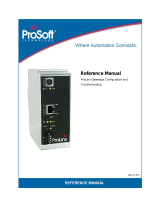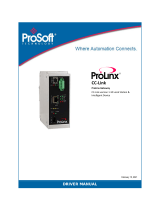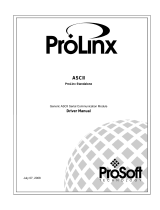Page is loading ...

5204SE-MNET-
PDPMV1
ProLinx Gateway
Modbus TCP/IP to PROFIBUS DP-V1
Pass-Through Master
12/21/2009
USER MANUAL

Important Installation Instructions
Power, Input, and Output (I/O) wiring must be in accordance with Class I, Division 2 wiring methods, Article 501-4 (b)
of the National Electrical Code, NFPA 70 for installation in the U.S., or as specified in Section 18-1J2 of the Canadian
Electrical Code for installations in Canada, and in accordance with the authority having jurisdiction. The following
warnings must be heeded:
A WARNING - EXPLOSION HAZARD - SUBSTITUTION OF COMPONENTS MAY IMPAIR SUITABILITY FOR
CLASS I, DIV. 2;
B WARNING - EXPLOSION HAZARD - WHEN IN HAZARDOUS LOCATIONS, TURN OFF POWER BEFORE
REPLACING OR WIRING MODULES
C WARNING - EXPLOSION HAZARD - DO NOT DISCONNECT EQUIPMENT UNLESS POWER HAS BEEN
SWITCHED OFF OR THE AREA IS KNOWN TO BE NONHAZARDOUS.
D THIS DEVICE SHALL BE POWERED BY CLASS 2 OUTPUTS ONLY.
All ProLinx
®
Products
WARNING – EXPLOSION HAZARD – DO NOT DISCONNECT EQUIPMENT UNLESS POWER HAS BEEN
SWITCHED OFF OR THE AREA IS KNOWN TO BE NON-HAZARDOUS.
AVERTISSEMENT – RISQUE D'EXPLOSION – AVANT DE DÉCONNECTER L'EQUIPMENT, COUPER LE
COURANT OU S'ASSURER QUE L'EMPLACEMENT EST DÉSIGNÉ NON DANGEREUX.
Markings
UL/cUL ISA 12.12.01 Class I, Div 2 Groups A, B, C, D
cUL C22.2 No. 213-M1987
243333 183151
CL I Div 2 GPs A, B, C, D
Temp Code T5
II 3 G
Ex nA nL IIC T5 X
0° C <= Ta <= 60° C
II – Equipment intended for above ground use (not for use in mines).
3 – Category 3 equipment, investigated for normal operation only.
G – Equipment protected against explosive gasses.
Your Feedback Please
We always want you to feel that you made the right decision to use our products. If you have suggestions, comments,
compliments or complaints about the product, documentation, or support, please write or call us.
ProSoft Technology
5201 Truxtun Ave., 3rd Floor
Bakersfield, CA 93309
+1 (661) 716-5100
+1 (661) 716-5101 (Fax)
www.prosoft-technology.com
support@prosoft-technology.com

Copyright © ProSoft Technology, Inc. 2009. All Rights Reserved.
5204SE-MNET-PDPMV1 User Manual
12/21/2009
ProSoft Technology
®
, ProLinx
®
, inRAx
®
, ProTalk
®
, and RadioLinx
®
are Registered Trademarks of ProSoft
Technology, Inc. All other brand or product names are or may be trademarks of, and are used to identify products
and services of, their respective owners.
ProSoft Technology
®
Product Documentation
In an effort to conserve paper, ProSoft Technology no longer includes printed manuals with our product shipments.
User Manuals, Datasheets, Sample Ladder Files, and Configuration Files are provided on the enclosed CD-ROM,
and are available at no charge from our web site: www.prosoft-technology.com
Printed documentation is available for purchase. Contact ProSoft Technology for pricing and availability.
North America: +1.661.716.5100
Asia Pacific: +603.7724.2080
Europe, Middle East, Africa: +33 (0) 5.3436.87.20
Latin America: +1.281.298.9109


Contents 5204SE-MNET-PDPMV1 ♦ ProLinx Gateway
User Manual Modbus TCP/IP to PROFIBUS DP-V1 Pass-Through Master
ProSoft Technology, Inc. Page 5 of 235
December 22, 2009
Contents
Important Installation Instructions...................................................................................................2
Your Feedback Please...................................................................................................................2
ProSoft Technology
®
Product Documentation................................................................................3
1 Scope 7
1.1 Learning Objectives ..............................................................................................7
1.2 Prerequisites.........................................................................................................7
1.3 System Requirements...........................................................................................8
2 Functional Overview 9
2.1 General Overview.................................................................................................9
2.2 Architecture.........................................................................................................10
2.3 Data Flow through the Gateway..........................................................................11
2.4 PROFIBUS DP Pass-Through Data Flow............................................................13
2.5 Cyclic Polling and Acyclic Messaging Control Logic.............................................14
3 Procedures 17
3.1 ProLinx Reference Guide....................................................................................17
3.2 Install ProSoft Configuration Builder Software ..................................................... 17
3.3 Set Module Parameters.......................................................................................21
3.4 Configure the Gateway........................................................................................23
3.5 Password Protecting the Configuration................................................................49
3.6 Configure the Modicon M340 Processor with Unity Pro .......................................56
3.7 Configure the Modicon Quantum Processor with Unity Pro..................................74
4 Reference 95
4.1 Basics of Working with Unity Pro.........................................................................95
4.2 Unity Pro Program Objects and Organizing Structures ........................................96
4.3 Modbus TCP/IP Communication Control in M340 and Quantum PACs................97
4.4 Modicon M340 Variables, Derived Data Types, and Derived Function Blocks......98
4.5 Modicon Quantum Variables, Derived Data Types and Derived Function Blocks137
4.6 PROFIBUS Acyclic Telegram (Message) Block Structures ................................ 194
4.7 Mailbox Messaging Error Codes........................................................................ 218
5 Conclusion 223
5.1 ProSoft Technology Support ............................................................................. 223
5.2 How to Get Help................................................................................................224

Page 6 of 235 ProSoft Technology, Inc.
December 22, 2009
E
-MNET-PDPMV1 ♦ ProLinx Gateway Co
n
s TCP/IP to PROFIBUS DP-V1 Pass-Through Master User
M
6 Support, Service & Warranty 225
6.1 How to Contact Us: Technical Support...............................................................225
6.2 Return Material Authorization (RMA) Policies and Conditions.............................226
6.3 LIMITED WARRANTY.......................................................................................227
Index 233

Scope 5204SE-MNET-PDPMV1 ♦ ProLinx Gateway
User Manual Modbus TCP/IP to PROFIBUS DP-V1 Pass-Through Master
ProSoft Technology, Inc. Page 7 of 235
December 22, 2009
1 Scope
In This Chapter
Learning Objectives.............................................................................7
Prerequisites .......................................................................................7
System Requirements..........................................................................8
1.1 Learning Objectives
When you have completed the steps in this User Manual, you will have learned
how to:
Understand data flow through the gateway between a Schneider Electric
Modicon M340 or Quantum controller using Modbus
®
TCP/IP, and slave
devices on a PROFIBUS DP network.
Configure the 5204SE-MNET-PDPMV1 as a PROFIBUS DP version 1 Master
station to read cyclic data from and write cyclic data to PROFIBUS slave
devices.
Understand how the Unity™ Pro v 4.0 Derived Function Blocks (DFBs)
created by ProSoft Configuration Builder (PCB) work to transfer PROFIBUS
cyclic data and perform any required PROFIBUS acyclic messaging, allowing
the Modicon processor to emulate a PROFIBUS DP version 1 Master.
Observe that the 5204SE-MNET-PDPMV1 gateway is sending and receiving
data on the Ethernet port and PROFIBUS Master port.
1.2 Prerequisites
To get the most benefit from this User Manual, you should have the following
skills:
Microsoft Windows: Install and launch programs, execute menu commands,
navigate dialog boxes, and enter data.
PROFIBUS communication: Configure a PROFIBUS network using ProSoft
Configuration Builder (PCB) software.
Ethernet networking: Connect the 5204SE-Protocol> gateway and a
Schneider Electric Modicon M340 or Quantum Programmable Automation
Controller (PAC) system to an Ethernet network using valid IP address,
subnet mask, and default network gateway settings.
Hardware installation and wiring: Install the gateway, safely connect all
devices to a power source, and connect the gateway’s PROFIBUS Master
port and its Ethernet port to their respective networks.

5204SE-MNET-PDPMV1 ♦ ProLinx Gateway Scope
Modbus TCP/IP to PROFIBUS DP-V1 Pass-Through Master User Manual
Page 8 of 235 ProSoft Technology, Inc.
December 22, 2009
1.3 System Requirements
The application described in this User Manual requires the following minimum
hardware and software components:
Schneider Electric Telemecanique Modicon PAC system with either:
o Built-in Modbus TCP/IP Ethernet communication port
or
o BMXNOE0100 Ethernet Network Module (NOE)
Schneider Electric Telemecanique Unity Pro programming software, version
4.0 or higher
ProSoft Configuration Builder (PCB) software, version 2.1. 9.1 or higher (on
the ProLinx Solutions CD-ROM, or can be downloaded from the web site)
Supported operating systems and PC hardware required:
o Microsoft Windows VISTA Business Edition 32
Pentium IV, 2.4 GHz processor minimum, 3 GHz recommended
1 GB of RAM minimum, 3 GB recommended
8 GB of hard drive space minimum, 20 GB recommended
o Microsoft Windows XP Professional with Service Pack 1 or 2
Pentium IV, 1.5 GHz processor minimum, 3 GHz recommended
512 MB of RAM minimum, 1 GB recommended
4GB of hard drive space minimum, 8 GB recommended
VGA or SVGA graphics adapter, 800 x 600 minimum resolution, 24-bit color
resolution (True Color)
CD-ROM drive, Windows Mouse and Keyboard
PC with DB9Male RS-232 Serial Port (for full diagnostics using PCB), USB
port (for Unity Pro), and Ethernet port (for configuration and PROFIBUS
diagnostics using PCB and for Unity Pro)
24 vdc power supply (not provided) with at least 500 mA current capacity
available to power the gateway

Functional Overview 5204SE-MNET-PDPMV1 ♦ ProLinx Gateway
User Manual Modbus TCP/IP to PROFIBUS DP-V1 Pass-Through Master
ProSoft Technology, Inc. Page 9 of 235
December 22, 2009
2 Functional Overview
In This Chapter
General Overview................................................................................9
Architecture.......................................................................................10
Data Flow through the Gateway.........................................................11
PROFIBUS DP Pass-Through Data Flow...........................................13
Cyclic Polling and Acyclic Messaging Control Logic............................14
2.1 General Overview
Automating integration for Schneider Electric (SE) Modicon processors and
maximizing ease-of-use are the hallmark design criteria behind the new ProLinx
SE line of communication gateways. The first SE gateway, the 5204SE-MNET-
PDPMV1 Modbus TCP/IP to PROFIBUS DP-V1 Master gateway, easily turns a
Modicon M340 or Quantum Programmable Automation Controller (PAC) into a
PROFIBUS DP-V1 Master. The new Application Communication Logic functions
built into ProSoft Configuration Builder (PCB) automatically generate all the Unity
Pro data types, variables, and logic required for the processor to perform
PROFIBUS DP-V1 cyclic and acyclic communication.
PCB automatically generates customized export files based on the gateway's
PROFIBUS DP network configuration. You can import these files into Unity Pro
version 4 software without modification, eliminating the need to write additional
communication message logic.
Automatically-generated Derived Function Block logic also provides advanced
PROFIBUS DP-V1 acyclic message pass-through capability. Acyclic messaging
allows the processor to request extended slave data and diagnostics, as well as
access slave-specific special functions.
If you change the configuration of your PROFIBUS DP network in ProSoft
Configuration Builder, you can easily export new logic files, and then import them
into an existing project.

5204SE-MNET-PDPMV1 ♦ ProLinx Gateway Functional Overview
Modbus TCP/IP to PROFIBUS DP-V1 Pass-Through Master User Manual
Page 10 of 235 ProSoft Technology, Inc.
December 22, 2009
2.2 Architecture
The following diagram shows an example network that connects a Personal
Computer (PC) and a Modicon M340 or Quantum Programmable Automation
Controller (PAC) to a ProLinx 5204SE-MNET-PDPMV1 gateway.
You configure the gateway using ProSoft Configuration Builder (PCB) software
through an Ethernet connection. The gateway also uses its Ethernet port to
support the Modbus TCP/IP protocol, allowing it to communicate with the
Modicon processor, as well as other Modbus TCP/IP devices.
You can also use the Ethernet connection to manage your PROFIBUS network
slaves using ProSoft Technology Field Device Tool/Communications Device
Type Manager (FDT/comDTM) drivers for popular plant asset management
software, such as PACTware™ and Endress+Hauser FieldCare. For more
information on FDT/comDTM drivers for the gateway, please refer to the ProLinx
PDPMV1 Driver Manual, on the ProLinx Solutions CD-ROM.
The gateway's PROFIBUS port allows it to act as a PROFIBUS DP-V1 Master.
The special Application Communication Logic functions built into PCB create all
the Unity Pro Derived Data Types (DDTs), Variables, and Derived Function
Blocks (DFBs) needed by the Modicon processor to be able to send Modbus
TCP/IP messages and have those messages turned into PROFIBUS DP-V1
cyclic I/O and acyclic mailbox messages (called telegrams in the PROFIBUS
protocol). The gateway can also communicate with PROFIBUS PA slaves though
a third-party PROFIBUS DP-to-PA Link Coupler device (not supplied by ProSoft
Technology).

Functional Overview 5204SE-MNET-PDPMV1 ♦ ProLinx Gateway
User Manual Modbus TCP/IP to PROFIBUS DP-V1 Pass-Through Master
ProSoft Technology, Inc. Page 11 of 235
December 22, 2009
The gateway has an RS-232 serial port. ProSoft Configuration Builder can use
this port to view the gateway's diagnostics and troubleshooting menus. You can
also use the serial port to upgrade the gateway's firmware.
2.3 Data Flow through the Gateway
The internal database is central to the functionality of the gateway. This database
is shared between all the ports on the gateway and is used as a conduit to pass
information from one device on one network to one or more devices on either
network supported by the gateway. This permits data from devices on one
communication port or network to be viewed and controlled by devices on
another port or network. In addition to data from the Master port, status and error
information generated by the gateway can also be mapped into the internal
database.
This special SE implementation of the 5204SE-MNET-PDPMV1 gateway uses
the gateway database to store PROFIBUS DP cyclic input and output data. This
means this PROFIBUS cyclic data will be available to the MNET Client (Master)
and Server (Slave) drivers for use on a Modbus TCP/IP network. The SE version
of the MNET Server has also been programmed to "Pass-Through" special
PROFIBUS DP-V1 acyclic mailbox message commands from the Modbus
TCP/IP Server directly to the PDPMV1 PROFIBUS DP-V1 Master driver for
transmission on the PROFIBUS network.

5204SE-MNET-PDPMV1 ♦ ProLinx Gateway Functional Overview
Modbus TCP/IP to PROFIBUS DP-V1 Pass-Through Master User Manual
Page 12 of 235 ProSoft Technology, Inc.
December 22, 2009
This pass-through capability allows a Modicon processor using its native Modbus
TCP/IP protocol to communicate directly with PROFIBUS DP-V1 slaves and
receive their responses, if any. Pass-through functions bypass the gateway
database, going from Modicon processor to SE MNET Server to PDPMV1
Master to PROFIBUS DP slaves and back.
Note: The normal MNET Server driver will accept and respond normally to remote Modbus TCP/IP
Client requests to read or write data to any address in the gateway's internal database. However,
this special SE implementation of the MNET Server is slightly different.
The SE MNET Server will accept and respond to read requests from Modbus TCP/IP clients in the
same way as the normal MNET Server. However, for write requests, the SE MNET Server will
accept and respond normally only if the address or addresses to be written fall in the gateway
database area designated for PROFIBUS Cyclic Output Data. This area is internal addresses 1000
through 1767, which have corresponding virtual Modbus addresses of 41001 through 41768 (five-
digit addressing) or 401001 through 401768 (six-digit addressing), as shown in the preceding data
flow diagram.
Any write requests received by the special SE MNET Server that are outside this specific data
address range will be rejected by the SE Server and an exception response containing Exception
Code "02 ILLEGAL DATA ADDRESS" will be returned to the requesting Client.
This special modification has been done to preserve the integrity of PROFIBUS Input Data by
preventing external Modbus TCP/IP Clients from writing to and thereby corrupting data in this
critical area, while allowing any Modbus TCP/IP Client to send data to PROFIBUS slaves by writing
it to the PROFIBUS Output Data area.

Functional Overview 5204SE-MNET-PDPMV1 ♦ ProLinx Gateway
User Manual Modbus TCP/IP to PROFIBUS DP-V1 Pass-Through Master
ProSoft Technology, Inc. Page 13 of 235
December 22, 2009
2.4 PROFIBUS DP Pass-Through Data Flow
The Application Communication Logic functions built into the latest version of
ProSoft Configuration Builder (PCB) will automatically create all the Derived Data
Types (DDTs), Variables, and Derived Function Blocks (DFBs) required by the
Modicon processor to allow it to act as a PROFIBUS DP-V1 Master for acyclic
mailbox message communication. PCB uses the PROFIBUS DP Master
configuration to create two files that may be imported into Unity Pro version 4.0
(or higher) to create these data structures and process logic.
PROFIBUS DP-V1 acyclic communication goes beyond normal cyclic I/O data
transfers by adding the capability to directly access each PROFIBUS network
slave. The types of acyclic data available varies from slave to slave but generally
include such data as alarm and status information, extended diagnostic
information, extended process data information, and device-specific special
commands.
The following illustration shows the basics of acyclic mailbox message data flow
from a Modicon processor, through the two gateway drivers, out to PROFIBUS
slaves, with responses (if any) returned to the Modicon.

5204SE-MNET-PDPMV1 ♦ ProLinx Gateway Functional Overview
Modbus TCP/IP to PROFIBUS DP-V1 Pass-Through Master User Manual
Page 14 of 235 ProSoft Technology, Inc.
December 22, 2009
The DFBs create Modbus TCP/IP Client (Master) commands, which are
transmitted to the ProLinx MNET server (slave) driver. The MNET server
recognizes these special Modbus TCP/IP commands as PROFIBUS DP Acyclic
mailbox messages, strips out the PROFIBUS DP-V1 acyclic mailbox message
parameters contained in the Modbus TCP/IP message, and passes those
PROFIBUS message parameters through to the ProLinx PDPMV1 Master driver
for transmission to the PROFIBUS slave or slaves indicated in the message. Any
response message returned by the a slave to the PDPMV1 Master will be
automatically repackaged as a Modbus TCP/IP message and returned to the
Modicon processor, where the imported DFBs will process it.
This process allows a Modicon processor, using its native Modbus TCP/IP
communication ability, to act as a PROFIBUS DP-V1 Master on a PROFIBUS
network. By using a third-party PROFIBUS DP to PROFIBUS PA Link Coupler
(not supplied by ProSoft Technology), you can extend these PROFIBUS
capabilities even further and communicate with PROFIBUS PA slaves.
2.5 Cyclic Polling and Acyclic Messaging Control Logic
The Application Communication Logic functions of ProSoft Configuration Builder
(PCB) automatically create Variables, DDTs and DFBs that have been
customized to match the PROFIBUS part of your PCB application. These
automatically-created structures and logic give you all the basic building blocks
you need to create an effective Modbus TCP/IP to PROFIBUS DP
communication application.
To complete your PROFIBUS communication application, all you will need to do
is to create your own customized control and sequencing logic to call the PCB-
generated DFBs in a logical, controlled manner. It will be your sequencing logic
that will decide when to call for PROFIBUS cyclic I/O data, status, and diagnostic
updates. Your logic will also decide if and when to trigger any acyclic messages
you may need to send.
To help you create your control and sequencing logic, here are a few principles
to keep in mind.
1 Once you have successfully created and downloaded your PROFIBUS
configuration to the 5204SE-MNET-PDPMV1 gateway, the PROFIBUS DP-
V1 Master driver will automatically begin and maintain normal PROFIBUS
cyclic I/O communications. PROFIBUS cyclic inputs and outputs will
constantly be updated on the PROFIBUS network with no action being
required from the processor. This means that PROFIBUS cyclic data
transfers are asynchronous and separate from whatever communication the
processor may or may not be doing between itself and the 5204SE-MNET-
PDPMV1 gateway.

Functional Overview 5204SE-MNET-PDPMV1 ♦ ProLinx Gateway
User Manual Modbus TCP/IP to PROFIBUS DP-V1 Pass-Through Master
ProSoft Technology, Inc. Page 15 of 235
December 22, 2009
2 In order for the processor to 'see' any of the data being received from the
PROFIBUS slaves or to send any data to the PROFIBUS slaves, your control
and sequencing logic must initiate Modbus TCP/IP Client command
messages from the processor to the gateway by using the binary trigger
variables provided for each DFB. This requirement applies equally for the
cyclic DFBs and for the acyclic DFBs. The main difference will be that the
DFBs to update cyclic data will most likely be triggered much more often than
the acyclic DFBs are triggered. For additional details, see Sample Control
and Sequencing Logic for Cyclic Data Polling (page 113).
3 The basic communication cycle between the processor and the gateway is:
o User-created logic in the processor sends a Modbus TCP/IP command
message to the gateway by triggering one of the fourteen (14) provided
DFBs.
o The MNET Server driver on the gateway receives the command.
o The MNET Server driver processes the command.
o The MNET Server driver returns a Modbus TCP/IP response to the
processor.
o Some commands cause data to be returned, such as read commands.
Some commands, such as write commands, return only an
acknowledgement that the command was received and executed.
Commands sometimes fail. Any data or error response to a command
returned by the MNET Server will be available in the provided Variables or
DDTs after being placed there by the triggered DFB that initiated the
process cycle. User-created logic in the processor must process data or
errors received in the Modbus TCP/IP response, if any.
o If no Modbus TCP/IP response is received within the time value specified
in a Timeout variable, the triggered DFB will set a Message Error bit flag
to indicate the message sequence failed and should be retried by
triggering a new message cycle.
4 In cases where PROFIBUS cyclic I/O data, general gateway status, or
standard PROFIBUS slave diagnostic data are concerned, these read or
write requests from the processor are handled internally in the gateway and
are processed asynchronously from any PROFIBUS DP Master processes
that might also be running in the gateway. This means these cyclic requests
tend to be responded to much more quickly than requests involving acyclic
messages that must be "passed-through" to the PROFIBUS Master for
execution before a Modbus TCP/IP response can be created and returned to
the processor.
5 In cases where PROFIBUS DP-V1 acyclic messages are concerned, these
read or write requests require a longer, more involved process cycle,
synchronized with actions on the PROFIBUS DP-V1 Master side of the
module. When the processor sends a Modbus TCP/IP read or write request,
using an acyclic message DFB:
o User-created logic in the processor sends a Modbus TCP/IP command
message containing the data needed for the PROFIBUS DP-V1 acyclic
message to the gateway by triggering one of the ten (10) provided acyclic
DFBs.
o The gateway MNET Server must process the incoming command.

5204SE-MNET-PDPMV1 ♦ ProLinx Gateway Functional Overview
Modbus TCP/IP to PROFIBUS DP-V1 Pass-Through Master User Manual
Page 16 of 235 ProSoft Technology, Inc.
December 22, 2009
o The MNET Server must pass the acyclic message and any associated
data through to the PROFIBUS DP-V1 Master.
o The PROFIBUS Master must insert this command in between normal
slave data polling messages (send an acyclic message to a particular
slave or group of slaves.)
o The PROFIBUS Master must receive a response from the addressed
PROFIBUS slave.
o The PROFIBUS Master must return any PROFIBUS slave response data
to the MNET Server.
o The MNET Server must create and return a Modbus TCP/IP response to
the processor containing the data, if any, from the PROFIBUS slave or
slaves.
o Some acyclic messages cause data to be returned. Some acyclic
messages return no data. Acyclic messages sometimes fail.
Communication failures could happen on either or both the Modbus
TCP/IP protocol or the PROFIBUS protocol. Any data or error response to
an acyclic message returned by the PROFIBUS Master or the MNET
Server will be available in the provided Variables or DDTs after being
placed there by the triggered DFB that initiated the process cycle. User-
created logic in the processor must process data received in the
PROFIBUS DP or Modbus TCP/IP response, if any.
o If no Modbus TCP/IP response is received within the time value specified
in a Timeout variable, the triggered DFB will set a Message Error bit flag
to indicate the message sequence failed and should be retried by
triggering a new message cycle.
You can see from the amount of processing involved that it will take
somewhat more time for the gateway to respond to acyclic message
commands than it will take to respond to cyclic I/O, status and diagnostics
requests.
6 Due to the nature of the communication routines used in the processor and
the Unity Pro programming language, only one Modbus TCP/IP command
can be "active" or "in process" at any one time. All the provided DFBs have
internal checks built in to prevent more than one at a time from being active.
Therefore, any control or sequencing logic you create must respect and
accommodate this processor/language limitation. Part of the
accommodations you will have to make is to allow for the differing amounts of
time it takes to process cyclic I/O and status commands as well as the
increased time it takes to process acyclic messages.
7 All provided DFBs have binary status bits available which can be monitored
by your control and sequencing logic to be sure you are not trying to activate
more than one DFB-created Modbus TCP/IP message at a time. There is a
Message Done bit to indicate the communication cycle completed
successfully; and, there is a Message Error bit to indicate the communication
cycle did not complete successfully.

Procedures 5204SE-MNET-PDPMV1 ♦ ProLinx Gateway
User Manual Modbus TCP/IP to PROFIBUS DP-V1 Pass-Through Master
ProSoft Technology, Inc. Page 17 of 235
December 22, 2009
3 Procedures
In This Chapter
ProLinx Reference Guide...................................................................17
Install ProSoft Configuration Builder Software.....................................17
Set Module Parameters.....................................................................21
Configure the Gateway......................................................................23
Password Protecting the Module........................................................49
Configure the Modicon M340 Processor with Unity Pro.......................56
Configure the Modicon Quantum Processor with Unity Pro..................74
3.1 ProLinx Reference Guide
The ProLinx Reference Guide on the ProSoft Solutions CD-ROM provides
detailed information on the entire range of ProLinx modules. If you have any
questions that are not answered in the MNET-PDPMV1 User Manual, please
refer to the ProLinx Reference Guide.
3.2 Install ProSoft Configuration Builder Software
You must install the ProSoft Configuration Builder (PCB) software to configure
the gateway. You can always get the newest version of ProSoft Configuration
Builder from the ProSoft Technology web site.
To install ProSoft Configuration Builder from the ProSoft Web Site
1 Open your web browser and navigate to http://www.prosoft-
technology.com/pcb
2 Click the D
OWNLOAD HERE link to download the latest version of ProSoft
Configuration Builder.
3 Choose "S
AVE" or "SAVE FILE" when prompted.
4 Save the file to your Windows Desktop, so that you can find it easily when
you have finished downloading.
5 When the download is complete, locate and open the file, and then follow the
instructions on your screen to install the program.
If you do not have access to the Internet, you can install ProSoft Configuration
Builder from the ProSoft Solutions CD-ROM, included in the package with your
gateway.

5204SE-MNET-PDPMV1 ♦ ProLinx Gateway Procedures
Modbus TCP/IP to PROFIBUS DP-V1 Pass-Through Master User Manual
Page 18 of 235 ProSoft Technology, Inc.
December 22, 2009
To install ProSoft Configuration Builder from the Product CD-ROM
1 Insert the ProSoft Solutions Product CD-ROM into the CD-ROM drive of your
PC. Wait for the startup screen to appear.
2 On the startup screen, click P
RODUCT DOCUMENTATION. This action opens a
Windows Explorer file tree window.
3 Click to open the U
TILITIES folder. This folder contains all of the applications
and files you will need to set up and configure your gateway.
4 Double-click the S
ETUPCONFIGURATIONTOOL folder, double-click the
"PCB_*.
EXE" file and follow the instructions on your screen to install the
software on your PC. The information represented by the "*" character in the
file name is the PCB version number and, therefore, subject to change as
new versions of PCB are released.
Note: Many of the configuration and maintenance procedures use files and other utilities on the
CD-ROM. You may wish to copy the files from the Utilities folder on the CD-ROM to a convenient
location on your hard drive.
3.2.1 Using the Online Help
Most of the information needed to help you use ProSoft Configuration Builder is
provided in a Help System that is always available whenever you are running
ProSoft Configuration Builder. The Help System does not require an Internet
connection.
To view the help pages, start ProSoft Configuration Builder, open the H
ELP
menu, and then choose CONTENTS.
3.2.2 Using ProSoft Configuration Builder
ProSoft Configuration Builder (PCB) provides a quick and easy way to manage
gateway configuration files customized to meet your application needs. PCB is
not only a powerful solution for new configuration files, but also allows you to
import information from previously installed (known working) configurations to
new projects.

Procedures 5204SE-MNET-PDPMV1 ♦ ProLinx Gateway
User Manual Modbus TCP/IP to PROFIBUS DP-V1 Pass-Through Master
ProSoft Technology, Inc. Page 19 of 235
December 22, 2009
3.2.3 Set Up the Project - SE-MNET-PDPMV1
To begin, start ProSoft Configuration Builder. If you have used other Windows
configuration tools before, you will find the screen layout familiar. ProSoft
Configuration Builder’s window consists of a tree view on the left, an information
pane, and a configuration pane on the right side of the window. When you first
start ProSoft Configuration Builder, the tree view consists of folders for Default
Project and Default Location, with a Default Module in the Default Location
folder. The following illustration shows the ProSoft Configuration Builder window
with a new project.
Your first task is to add the 5204SE-MNET-PDPMV1 module to the project.
1 Use the mouse to select D
EFAULT MODULE in the tree view, and then click the
right mouse button to open a shortcut menu.

5204SE-MNET-PDPMV1 ♦ ProLinx Gateway Procedures
Modbus TCP/IP to PROFIBUS DP-V1 Pass-Through Master User Manual
Page 20 of 235 ProSoft Technology, Inc.
December 22, 2009
2 On the shortcut menu, choose C
HOOSE MODULE TYPE. This action opens the
C
HOOSE MODULE TYPE dialog box.
3 In the P
RODUCT LINE FILTER area of the dialog box, select 5204SE. In the
S
ELECT MODULE TYPE dropdown list, select 5204SE-MNET-PDPMV1, and
then click OK
to save your settings and return to the PROSOFT
CONFIGURATION BUILDER window.
Important: Be sure to pick the 5204SE-MNET-PDPMV1 module from the list. The very similar
5204-MNET-PDPMV1 does not support the special Application Communication Logic functions
available in the 5204SE-MNET-PDPMV1. These functions are required to integrate the 5204SE-
MNET-PDPMV1 with the Modicon processor.
/