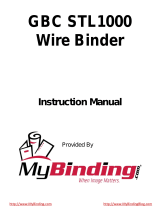Page is loading ...

1
© 2017 Midmark Corp. | 60 Vista Drive Versailles, OH 45380 USA | 1-800-643-6275 | 1-937-526-3662 |
TP200 20-42-FO-00012 Rev A1 C2169
Applies to Models:
CMWO (without scale)
CMWS (with scale)
003-1728-00 Rev. DA1 1/18/17
Canis Major® Exam Lift Table Setup Guide
VA101800-1i
Caution - Equipment Alert
Dropping unit off skid could result in equipment
damage.
Step 4: Unplug unit. Remove table from skid. Move to
final location.
Note: Slide unit off rear of skid until legs are almost off, then lift front
end of table top and slide skid clear of legs.
Step 8: Wipe down entire table using
mild cleaner solution.
Note: Plug unit into power source. 115 VAC, 60 Hz, 10 Amp.
Step 3: Lift table using hand switch, remove shipping
brackets and DISCARD [2] . Brackets used for
shipping purposes only.
Step 2: Remove [2] packaging straps and any
remaining packaging material.
Step 5: Adjust front leveling feet as
necessary to stabilize unit.
Step 1: Unfasten and remove rear retaining block.
Step 7: Raise and lower table top
Note: Operating range should be 34” (86.4 cm).
(9.5” to 43.5” (24.1 to 110.5 cm) from floor)
Foot Control
DISCARD
Shipping Bracket
Hand Switch
Step 6: Plug unit into power source. Plug foot control
into table. Raise table top with foot control or
hand switch.
Note: A dedicated supply circuit is required for this table
and needs to be 115 VAC, 60 Hz, 10 Amp.
Foot
Control
Style A
midmark.com
/