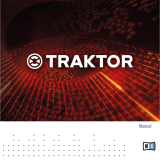mode (as opposed to Cue mode, where the buttons control the Cue Points in Track Deck A and
B). For more information on the two modes, please refer to section ↑7.5, Using the CUE/RE-
MIX SLOTS Section.
(2) FX Units: The signals coming from the Decks can be processed by two FX Units, located at
the top of both your hardware and software interface. The FX Units give you access to the
whole collection of high-quality FX included in TRAKTOR: The left FX Unit on your S2 controls
the left FX Unit in the software, which processes Track Deck A in TRAKTOR. The right FX Unit
on your S2 controls the right FX Unit in the software, and processes Track Deck B in TRAK-
TOR.
To be honest, you can assign the FX Units to process whichever source you want (Decks A-
D); however, as for the introduction, let's keep things simple.
You can also activate two additional FX Units in the software, allowing you to process Re-
mix Decks C and D in TRAKTOR, or even to send a Deck of your choice through numerous
FX units. The TRAKTOR architecture is very flexible when it comes to the use of the virtual
Decks and effect routing. See the TRAKTOR 2 Manual for further information.
(3) Mixer: Sitting in the middle of your TRAKTOR KONTROL S2 controller, the Mixer receives
the audio signals coming from all TRAKTOR software Decks A-D; there is one channel for each
Track Deck A and B, and one combined channel, controlling both Remix Decks C and D, so
basically you have a three-channel mixer. As any DJ mixer, the Mixer’s purpose basically is to:
adjust the relative level of each channel; to control the channels’ frequency content; possibly
to feed them into FX Units; and to send the overall result to the Main section at the top of the
Mixer section. In the end, this is the mix that is sent to your audience.
You will find a more detailed presentation at the beginning of chapter ↑6, Hardware Over-
view, followed by a thorough description of each control element to be found on your
TRAKTOR KONTROL S2 controller. For an in-depth explanation of each and every function-
ality provided by the TRAKTOR software, please refer to the separate TRAKTOR 2 Manual,
provided on the installation disc.
TRAKTOR KONTROL S2 Quick Overview
Traktor Kontrol S2 - Manual - 17