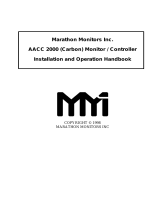EPC3000 Carbon Potential Control
Supplement
EPC3008, EPC3004
HA032987ENG Issue 1
Date (12/06/17)


Table of Contents EPC3008, EPC3004
1 HA032987ENG Issue 1
Table of Contents
Table of Contents ........................................................................... 1
Introduction .................................................................................... 2
I/O Fitted ................................................................................................ 3
Carbon Potential Control ................................................................ 4
Function ............................................................................................................. 4
Connections ....................................................................................................... 5
Physical Connections................................................................................... 6
Inhibit Carbon Control .................................................................................. 6
'Probe Clean Start' and 'Probe Check Start' contact inputs ......................... 7
Home Screen Bar Graph ............................................................................. 7
Comms Remote Setpoint............................................................................. 7
Alarms.......................................................................................................... 8
Soft Wiring........................................................................................................ 10
Controller ................................................................................................... 10
Alarm Subsystem....................................................................................... 10
Non-default Parameter Settings....................................................................... 12
Messages......................................................................................................... 13
Parameter Promotion Tables............................................................................ 14
Configuration Parameters ............................................................ 15
Zirconia List (ZIRC) .......................................................................................... 15
Main Sub-list (Zirconia Header) ................................................................. 16
Conf Sub-List ............................................................................................. 18
Clean Sub-List ........................................................................................... 19
Impedance Sub-List ................................................................................... 20

Introduction EPC3008, EPC3004
2 HA032987ENG Issue 1
Introduction
This document is a supplement to the EPC series User Manual part number
HA032842. Please read it together with the User Manual which is available from
www.eurotherm.co.uk.
The EPC3000 series of controllers are application based. The user may order the
controller with the application already configured or it may be selected by the ’Quick
Configuration Codes’ when the controller is new by selecting ’C’ in Set 1/App.
Carbon Potential control is available in EPC3008 and EPC3004 only.
This application provides a starting point for a carbon potential controller of the type
which may be found in a sealed quench furnace or in a continuous furnace with
multiple zones. This particular application is designed to retrofit into both existing
2400 series controller applications and new applications alike. It does not contain a
PV analogue retransmission, although it can easily be added if required.
The controller is a dual channel single loop controller where IO1 provides the ’enrich’
output and IO2 provides the ’dilute’ output. IO4 provides an output for a probe burnoff
air solenoid. Contact inputs LA and LB are used to start probe cleaning and
impedance checks respectively.
Setting the setpoint to 0 provides a robust means of inhibiting the carbon controller.
for example, when in quench or when initially heating to operating temperature. In
this inhibit state, some alarms are suppressed and the loop output will go to the
’TrackOP’ (by default all enrich and dilute additions will cease).
Remote setpoints can be written to Modbus address 277.
What’s in this Supplement
I/O fitted
General description of carbon potential control
Terminal connections
Soft wiring
Configuration parameters

Introduction EPC3008, EPC3004
3 HA032987ENG Issue 1
I/O Fitted
When ordered as a Carbon Potential controller the following inputs and outputs
should be fitted by default.
Location Default option Non-default option Application use
I/O1 Relay Triac or Logic Enrich relay configured
for time proportioning
output
I/O2 Relay Triac or Logic Dilute output relay
configured for time
proportioning output
I/O3 Relay General alarm relay
configured for On/Off
output
I/O4 Relay Burnoff air output relay
configured for On/Off
output
D1 IE option board (4 X
Digital I/O + Ethernet +
Second PV input)
I8 option board (8 x
Digital IO + Second
PV Input)
General notification relay
LA Logic IP Start probe clean contact
input
LB Logic IP Start probe check contact
input
IP1 Thermocouple Temperature input
IP2 Linear mV Zirconia

Carbon Potential Control EPC3008, EPC3004
4 HA032987ENG Issue 1
Carbon Potential Control
Function
The Zirconia function block is intended for controlling the furnace atmosphere in heat
treatment processes such as case hardening of steel, and in endothermic gas
generators. It can also be used in glass, ceramics or combustion processes where
the oxygen concentration of an atmosphere or flue gas needs to be measured and/or
controlled.
The block receives a reading from a zirconia oxygen probe and a temperature
measurement, and uses these to compute the following:
• Carbon potential. This a measure of the ability of a given atmosphere
composition to diffuse carbon into a heated steel workload, expressed as the
percentage (by weight) of carbon in the steel (typically 0 to 2.5%).
• Dew point. The dew point of a gas mixture is the temperature at which
condensation and evaporation of its water vapour content are in equilibrium (at
constant pressure).
• Oxygen concentration.
The function block contains algorithms for working with several commercially
available oxygen probes. Supported probes are:
• AccuCarb probe by Furnace Control Corp (FCC) (United Process Controls).
• Advanced Atmosphere Control Corp (AACC) probes.
• AGA/Ferronova.
• Bosch lambda-style probes.
• Drayton (Therser) probes.
• Eurotherm (including Barber Coleman) probes.
• MacDhui (Australian Oxytrol) probes.
• Marathon Monitors (United Process Controls) probes.
• SSi (Super Systems Inc.) probes.
In addition, the method for calculating oxygen concentration can be selected
independently from the probe type. Available methods include:
• The Nernst equation.
• A modified Nernst equation for use with Bosch lambda-style probes.
• A method based on empirical data by AGA/Ferronova.
• A back-calculation based on the value of carbon potential and a given CO
concentration.
The function block continuously computes the carbon saturation limit. An alarm can
be configured to alert operators whenever the carbon potential exceeds the
saturation limit, greatly reducing the risk of soot deposits forming on work and
surfaces within the furnace. A degree of tolerance can be defined.

Carbon Potential Control EPC3008, EPC3004
5 HA032987ENG Issue 1
An algorithm for probe cleaning is provided. This allows probe cleaning to occur
automatically after a specified interval (in continuous processes), as part of a setpoint
programme (in batch processes), or started manually by the operator. In addition, a
variety of diagnostics are provided to alert operators whenever probe cleaning has
been ineffective, for example due to very heavy sooting.
A probe check algorithm is included for asset management which allows the probe
impedance and condition to be monitored over time. An alarm can be configured to
alert operators when the probe is approaching its end-of-life and should be replaced.
The impedance measurement is achieved using the industry-standard shunt resistor
methodology; a resistor is included on the IP2 analogue input as standard.
For a list of configurable parameters for the Zirconia function block, refer to
"Configuration Parameters" on page 15.
Connections
The diagram below gives a schematic representation of a zirconia oxygen probe.
If the probe is situated in an area of high interference, it is preferable to use shielded
wires for the voltage source of the probe (oxygen sensor) and the shielding
connected to the outer metallic shell of the probe.
By default the temperature sensor (thermocouple) of the probe should be connected
to:
• Sensor input IP1 (terminals V+ and V-).
The voltage source (oxygen sensor) of the probe should be connected to:
• Sensor input IP2 (terminals S+ and S-).
The zirconia probe generates a millivolt signal based on the ratio of oxygen
concentration on the reference side of the probe (outside the furnace) to the amount
of oxygen in the furnace.
The controller uses the temperature and oxygen concentration signals to calculate
the carbon potential of the furnace atmosphere. There are two outputs. One output is
connected to a valve which controls the amount of an enrichment gas supplied to the
furnace. The second output controls the level of dilution air.
These connections are illustrated in the schematics overleaf.
cable shielding
O2 mV
T/C
Outer electrode
Ceramic insulator
Inner electrode
Outer metallic shell
Hot end
Oxygen
sensor

Carbon Potential Control EPC3008, EPC3004
6 HA032987ENG Issue 1
Physical Connections
The I/O assignment corresponds with the soft wiring shown in section "Soft Wiring"
on page 10.
Inhibit Carbon Control
Once carbon diffusion is complete and a workload moves to quench, it is usually
desirable to inhibit the carbon potential control loop. It should usually be held
inhibited until the next batch is charged and the hot chamber temperature is reached
and stable.
This is achieved by configuring the setpoint to 0 (in practice a setting close to 0 may
be found more practicable, the default in this application is 0.1). In this condition:
• The control loop is put into 'Track' mode and the output will follow the value at
Loop.Output.TrackOP. By default this is 0, and so all enrich and dilute additions
will cease.
• The 'minimum temperature' and 'process deviation' alarms are inhibited (all other
alarms continue to be evaluated).
Default Connections to EPC3004 or EPC3008
I/O3 General
alarm relay
LA Start probe
clean contact
IP2 Probe
temperature
sensor
(thermocouple)
DIO1 General notification relay
I/O1 Enrich relay
I/O2 Dilute relay
LB Start probe
check contact
IP1 Probe voltage
source (oxygen
sensor)
Burnoff air output
relay
1A
1B
2A
2B
LB
LC
4A
4B
D1
3B
3C
3A
C
LA
V+
V-
S+
S-

Carbon Potential Control EPC3008, EPC3004
7 HA032987ENG Issue 1
'Probe Clean Start' and 'Probe Check Start' contact inputs
As the sensors are used in furnace environments they require regular cleaning.
Cleaning (Burn Off) is performed by forcing compressed air through the probe.
During cleaning the PV and output is frozen.
Contact inputs are assigned to start probe cleaning and probe impedance check
routines.
These are momentary inputs that enable the plant Master to schedule probe cleaning
and checking into its sequencing. If using a EPC3000 series controller as the
temperature programmer, programme event outputs can be used. By wiring panel
push buttons in parallel, operators are also able to start these diagnostic routines
manually.
Typically, probe cleaning should be carried out at the beginning and end of a batch,
with intermediate cleans for longer treatment cycles, but always follow the probe
manufacturers recommendations.
Scheduling a probe impedance check into each batch is a good way to help ensure
that a failing probe is detected early. Adding the measured probe impedance to batch
records makes your commitment to quality even more visible to your customers
Home Screen Bar Graph
The bar graph on the home screen displays the loop Working Output, in %. It is
ranged from -100 to +100%, where negative values signify dilution and positive
values signify enrichment.
Comms Remote Setpoint
If a remote setpoint (RSP) is configured, the value can be written over digital
communications to Modbus address 277.
When the remote setpoint is selected, the RSP must be written at least once every
second. If updates stop then an alarm will trip and the loop will fallback to using the
local setpoint.

Carbon Potential Control EPC3008, EPC3004
8 HA032987ENG Issue 1
Alarms
For the purposes of this application, alarms are defined as conditions or events which
occur in the process.
There are 6 alarms configured in this application. If an alarm is not needed for a given
process, it can be disabled by setting its Type parameter to 'Off'. The alarm strategy
is intended to cover both continuous and batch processes.
The alarms are split into two groups, by severity, and each group causes a different
output to operate.
• Alarms 1, 2 and 3 will cause the changeover relay at IO3 to become
de-energised (this relay will also be de-energised if the power to the controller is
interrupted). This relay indicates out-of-control conditions and can therefore be
used to trigger process interlocks.
• Alarms 4 and 5 will cause the digital open-collector output at OptionDI1 to
become closed. This is intended as a 'notification' output and is used for the less
critical situations, where the controller can carry on controlling but the operator
should be aware of a particular condition.
The following alarms are configured in this application.
Alarm Function
1 Soot alarm
The soot alarm will trip whenever the calculated carbon saturation limit is
exceeded for more than 1 minute.
Process action:
While this alarm is active, the control loop will be put into Forced Manual
mode. This causes enrichment to cease immediately until the process is
below the saturation limit and the alarm has been acknowledged.
Designed suppression:
The soot alarm is suppressed if either of the probe input statuses report
’bad’ (detect on open circuit or high resistance). In such cases the sensor
break alarm will trip.
2 Minimum temperature alarm
The minimum temperature alarm will trip whenever the probe temperature
goes below the minimum operating temperature specified in the zirconia
block. This implies loss of control over the process.
Process action:
While below minimum operating temperature, the loop PV status will
change to ’bad’, and the control loop will enter forced manual mode. By
default, all enrichment and dilution additions will cease.
Designed suppression:
The minimum temperature alarm is suppressed whenever the probe
thermocouple is broken (in which circumstance the sensor break alarm will
trip). It is also suppressed while the loop is in inhibited (by setting the
setpoint to 0).

Carbon Potential Control EPC3008, EPC3004
9 HA032987ENG Issue 1
3 Sensor break alarm
The sensor break alarm will trip if either the zirconia cell or probe
thermocouple input statuses report ’bad’. This signifies no control of the
process.
Process action:
While a sensor break persists, the loop PV status will change to ’bad’ and
the control loop will enter forced manual mode. By default, all enrichment
and dilution additions will cease.
Designed suppression:
The sensor break alarm is never suppressed
4 Process deviation band alarm
The process deviation alarm will trip whenever the loop PV (the calculated
carbon potential) deviates outside of a given band around the working
setpoint. By default, the width of the band is +/- 0.05 wt%C. This alarm has
blocking enabled, which means that the PV must first have entered the
deviation band before the alarm can trip.
Process action:
None.
Designed suppression:
The process deviation alarm is suppressed whenever there is a sensor
break. It is also inhibited when the setpoint is 0 and while the instrument is
in the configuration access level.
5 Remote Setpoint alarm
The RSP alarm will trip whenever updates to the RSP stop. This indicates
communications failure. By default, the RSP must be written every 1
second to help to prevent this alarm from tripping.
Process action:
When this alarm is active, the RSP status will change to ’bad’ and the
control loop will fallback to using the local setpoint. RSP tracking is
enabled by default and, therefore, the operating point will be maintained.
Designed suppression:
The RSP failure alarm is suppressed whenever the remote setpoint has
not been selected. It is also suppressed while the instrument is in the
configuration access level.
6 Inhibit carbon control
The alarm 6 function block is used as an event which will activate when
the Main.TargetSP = 0.
It is used to inhibit the carbon potential control loop once carbon diffusion
is complete. See also section "Inhibit Carbon Control" on page 6.
Alarm Function

Carbon Potential Control EPC3008, EPC3004
10 HA032987ENG Issue 1
Soft Wiring
Soft wiring is carried out using iTools configuration software and for further
information please refer to the iTools chapter in the User Manual HA032842. The
following diagrams can be found by opening the Graphical Wiring tab in iTools.
Controller
The diagram shows the wiring of the function blocks applicable to this application. It
can be modified by the user if required.
Alarm Subsystem

Carbon Potential Control EPC3008, EPC3004
11 HA032987ENG Issue 1
CAUTION
UNINTENDED EQUIPMENT OPERATION
Hardware Interlocks
Soft-wiring is not a substitute for hardware interlocks where any level of safety is
required. It should be used in conjunction with separately included hardware
interlocks.
Failure to follow these instructions can result in injury or equipment damage.

Carbon Potential Control EPC3008, EPC3004
12 HA032987ENG Issue 1
Non-default Parameter Settings
This table lists all instrument parameters that are changed from their coldstart
defaults.
Parameter Value
AI.2.Type Zirconia (5)
AI.2.Resolution X (0)
AI.1.Resolution XX (1)
AI.1.RangeHigh 600.0
AI.1.SensorBreakType Low (1)
RemoteInput.1.RangeHi 160.0
RemoteInput.1.RangeLo -60.0
RemoteInput.1.ScaleHi 160.0
RemoteInput.1.ScaleLo -60.0
RemoteInput.1.Resolution XX (1)
RemoteInput.1.Units C_F_K_Temp (1)
Loop.1.Config.Ch2ControlType PID (2)
Loop.1.Config.PropBandUnits EngUnits (0)
Loop.1.Setpoint.RangeHigh 160.0
Loop.1.Setpoint.RangeLow -60.0
Loop.1.Setpoint.SPHighLimit 160.0
Loop.1.Setpoint.SPLowLimit -60.0
Loop.1.Setpoint.RSP_En On (1)
Loop.1.Setpoint.SPTracksRSP On (1)
OptionDIO.1.Type OnOff(1)
IO.4.Type DCOP (4)
IO.4.DemandHigh 500.0
IO.4.DemandLow 0.0
IO.4.OutputHigh 20.0
IO.4.OutputLow 4.0
Alarm.3.Type DigHi (8)
Alarm.3.Latch Auto (1)
Alarm.1.Type DigHi (8)
Alarm.1.Latch Auto (1)
Alarm.1.Delay 60.0
Alarm.2.Type DigHi (8)
Alarm.2.Latch Auto (1)
Alarm.2.StandbyInhibit On (1)
Alarm.4.Type DevBand (5)
Alarm.4.Latch Auto (1)

Carbon Potential Control EPC3008, EPC3004
13 HA032987ENG Issue 1
Messages
The following process messages may be displayed:
Alarm.4.Block On (1)
Alarm.4.StandbyInhibit On (1)
Alarm.4.Deviation 5.0
Alarm.4.Hysteresis 0.5
Alarm.5.Type DigHi (8)
Alarm.5.StandbyInhibit On (1)
Alarm.6.Type DigHi (8)
Parameter Value
# Message Parameter Op Val Prio
1 SOOT ALARM Instrument.Diagnostics.AlarmStatusWord M 1 H
2 MIN TEMPERATURE ALARM Instrument.Diagnostics.AlarmStatusWord M 4 H
3 SENSOR BREAK ALARM Instrument.Diagnostics.AlarmStatusWord M 16 H
4 DEVIATION ALARM Instrument.Diagnostics.AlarmStatusWord M 64 H
5 RSP FAILURE ALARM Instrument.Diagnostics.AlarmStatusWord M 256 H
6 CLEAN RECOVERY FAILURE Zirconia.Clean.RecoveryWarn <> 0 L
7 CLEAN TEMPERATURE EXCEEDED Zirconia.Clean.TempExceeded <> 0 L
8 PROBE IMPEDANCE HIGH Zirconia.Impedance.ImpedanceWarn <> 0 L
9 PROBE CHECK RECOVERY FAILURE Zirconia.Impedance.RecoveryWarn <> 0 L
10 BURNOFF IN PROGRESS Zirconia.Main.ProbeState = 1 L
11 PROBE RECOVERING Zirconia.Main.ProbeState = 2 L
12 PROBE CHECK IN PROGRESS Zirconia.Main.ProbeState = 3 L
13 PROBE RECOVERING Zirconia.Main.ProbeState = 4 L

Carbon Potential Control EPC3008, EPC3004
14 HA032987ENG Issue 1
Parameter Promotion Tables
Parameters may be promoted between Operator Levels as listed in the table below.
For more information on parameter promotion please refer to the User Manual
HA032842.
# CISP Level Access Mnemonic
1 Zirconia.Main.DewPoint 1 + 2 R/O DEW.PT
2
Zirconia.Main.ProbeIn
1 + 2 R/O PRB.IN
3
Zirconia.Main.TemperatureIn
1 + 2 R/O TMP.IN
4
Loop.Main.WorkingOutput
2 R/O W.OUT
5
Zirconia.Main.ProcessFactor
2R/WPF
6
Zirconia.Main.COFactor
2R/WCOF
7
Zirconia.Main.H2Factor
2R/WH2F
8
Loop.Main.RemoteLoc
1 + 2 R/W R-L
9
Loop.Setpoint.SPHighLimit
2R/WSP.HI
10
Loop.Setpoint.SPLowLimit
2R/WSP.LO
11
Loop.Setpoint.SP1
1 + 2 R/W SP1
12
Loop.Setpoint.SP2
1 + 2 R/W SP2
13
Zirconia.Clean.TimeToClean
1 + 2 R/O C.TMR
14
Zirconia.Clean.Start
1 + 2 R/W CLEAN
15
Zirconia.Clean.Abort
1 + 2 R/W ABRT.C
16 Zirconia.Clean.MsgReset 1 + 2 R/W C.RST
17
Zirconia.Impedance.Start
1 + 2 R/W Z.STRT
18
Zirconia.Impedance.Abort
1 + 2 R/W Z.ABRT
19
Zirconia.Impedance.Impedance
1 + 2 R/O IMPED
20
Zirconia.Impedance.MsgReset
1 + 2 R/W Z.RST
21
Loop.Autotune.AutotuneEnable
2 R/W TUNE
22
Loop.PID.Ch1PropBand
2 R/W PB.H
23
Loop.PID.Ch2PropBand
2 R/W PB.C
24
Loop.PID.IntegralTime
2R/WTI
25
Loop.PID.DerivativeTime
2R/WTD
26
Loop.PID.ManualReset
2R/WMR
27
Loop.PID.CutbackHigh
2R/WCBH
28
Loop.PID.CutbackLow
2R/WCBL
29
Loop.Output.OutputHighLimit
2 R/W OUT.HI
30
Loop.Output.OutputLowLimit
2 R/W OUT.LO
31
Intrument.Info.CustomerID
2 R/W CS.ID

Configuration Parameters EPC3008, EPC3004
15 HA032987ENG Issue 1
Configuration Parameters
Zirconia List (ZIRC)
The Zirconia list is available in Level 3 or Configuration level. To enter these levels
refer to the User Manual part number HA032842.
Access to the Zirconia list is summarised below.
1. Press
to show the ’ZIRCONIA PROBE’ list (ZIrC). From this list you can
configure the zirconia function block. There are four sub-lists - Main, Set-up,
Clean and Impedance.
2. Press to select the first sub-list (mAIN)
3. Press
or to scroll between the sub-lists, (mAIN, CONF, CLN, ImP)
4. When the required sub-list has been selected, press to scroll through the
parameters in this list
Notes:
1. In the following lists, analogue values shown in the ’Value’ column are generally
defaults.
2. R/W = Read and write in the level stated or all higher levels (if no level is stated
then the parameter is always R/W)
5. R/O = Read only in the level stated or all higher levels (if no level is stated then
the parameter is always R/O)

Configuration Parameters EPC3008, EPC3004
16 HA032987ENG Issue 1
Main Sub-list (Zirconia Header)
Parameter
Mnemonic
Parameter
Name
Value Description Access
Press to select in turn
Press or to change values (if read/write, R/W)
state Probe state
Indicates the probe and function block's current operating state. L3 R/O
meas 0 Measuring. The probe is good and the controller is calculating the
properties of the atmosphere (carbon potential, dew point and
oxygen concentration).
Burn 1 Burnoff. A probe clean sequence is in progress. The burnoff air
valve is open.
CLn.R 2 Cleaning Recovery. A probe clean sequence is in progress. The
block is waiting for the zirconia probe to recover from burnoff. The
burnoff air valve has closed.
Imp 3 Impedance Check. A probe check sequence is in progress. The
load resistor is applied and the block is waiting for the
measurement to settle.
Imp.R 4 Impedance Recovery. A probe check sequence is in progress. The
load resistor has been removed and the block is waiting for the
zirconia probe to recover.
min.t 5 Below Min Temp. The probe temperature is below the configured
minimum temperature. All calculated outputs are set to 0.0.
Cleaning and probe checks are inhibited.
Bad 6 Input Bad. The temperature and/or probe mV input is not indicating
correctly. All calculated outputs are set to 0.0. Cleaning and probe
checks are inhibited.
c.pot carbon
potential
The calculated carbon potential, in wt%C.
Carbon Potential is a measure of the ability of a given atmosphere
composition to diffuse carbon into a heated steel workpiece,
expressed as a percentage of carbon in the steel (by weight).
The value is clipped in the range from 0 to 2.55wt%C.
L3 R/O
dew.pt dew point
The calculated dew point (in the configured instrument temperature
units).
The dew point of a gas mixture is the temperature at which
condensation and evaporation of its water vapour content are in
equilibrium (at constant pressure). Dew point is often used as a
process variable for control of an endothermic gas generator.
The value is clipped in the range equivalent to −60℃ to +160℃.
L3 R/O
O2 Oxygen
The calculated concentration of oxygen in the measured
atmosphere (expressed in the units configured by the ’Oxygen
Units’ parameter).
L3 R/O
sat.lm Saturation
limit
The calculated carbon potential in wt%C above which soot deposits
are likely to form on surfaces in the furnace. This value is
sometimes referred to as the 'soot line'.
L3 R/O
out.st Output status
good 0 This reports that the status of the Carbon Potential, Dew Point and
Oxygen calculated outputs is correct.
L3 R/O
bad 1 If the status is Bad, the values should not be relied upon.
soot Soot
notification
yes 1 This flag is set to Yes if the following condition is met:
Carbon Potential > (Saturation Limit × Soot Scalar)
That is, if the carbon potential in the furnace becomes high enough
to potentially cause a deposit of soot on surfaces in the furnace.
The ’Soot Scalar’ parameter allows a degree of tolerance to be
defined.
Typically this could be wired to a digital alarm.
L3 R/O
No 0 The furnace is operating normally below the carbon saturation limit
cof co factor
20.0 Defines the 'CO Factor' in %CO. The default value is 20.0%.
This factor is used in the calculation of the carbon potential.
Nominally, it represents the percentage of carbon monoxide in the
furnace atmosphere, by volume. In practice, however, it is often
used as a general compensation factor, to bring the calculated
carbon potential into agreement with the value determined by shim
stock or multi-gas analysis.
To help prevent harsh changes in controller output, an integral
balance will be issued whenever this value is changed.
L3 R/W

Configuration Parameters EPC3008, EPC3004
17 HA032987ENG Issue 1
H2F h2 factor
40 Defines the 'H
2
Factor' in %H
2
. The default value is 40.0%.
This factor is used in the calculation of the dew point. Nominally, it
represents the percentage of hydrogen in the furnace atmosphere,
by volume. In practice, however, it is often used as a general
compensation factor, to bring the calculated dew point into
agreement with observed values.
To help prevent harsh changes in controller output, an integral
balance will be issued whenever this value is changed.
L3 R/W
pf Process
factor
This value is only used if the ’Probe Type’ is set to MMI.
It defines a 'Process Factor' which is used as a general 'rolled-up'
compensation factor to take into account the various parameters of
the furnace, its atmosphere and the load being treated.
It is often used to bring the calculated carbon potential and/or dew
point into agreement with observed values.
L3 R/W
prb.in Probe mv
input
Voltage reading from the zirconia probe (in millivolts). Acceptable
range is from 0mV to 1800mV.
If required, a compensation offset can be applied to this value by
setting the ’Probe Offset’ parameter.
L1 R/O
tmp.in Temperature
input
The temperature of the measured atmosphere. This will often come
from the thermocouple at the zirconia probe tip.
If required, a compensation offset can be applied to this value by
setting the ’Temp Offset’ parameter.
L1 R/O
p.bias Probe offset
0 If required, an offset value can be specified here (in mV). It acts as
a compensation factor for the incoming ’Probe mV Input’ signal.
L3 R/W
t.bias Temperature
offset
0.0 If required, a temperature offset can be specified. It is applied to the
incoming ’Temperature Input’ signal.
L3 R/W
Hold YES
No
1
0
This flag is set to Yes when the block is carrying out probe cleaning
or a probe impedance check.
Typically, in a control strategy, this output can be used to switch the
control loop into HOLD mode.
Available in
iTools only
IntBal YES
No
1
0
Typically, in a control strategy, this output may be used to trigger an
integral balance, in order to avoid step changes in the process
variable from causing discontinuities ('bumps') in the control loop
output. Connect this output to the IntBal input on the Loop block.
Certain events will cause the zirconia block to request an integral
balance, for example changing the gas factors or when transitioning
into the Measuring state.
Available in
iTools only
BelowMinTemp Yes
No
1
0
This flag is asserted whenever the probe temperature input is below
the ’Minimum Temperature parameter’. This is often used to inhibit
alarms and similar.
Available in
iTools only
Parameter
Mnemonic
Parameter
Name
Value Description Access
Press to select in turn
Press or to change values (if read/write, R/W)

Configuration Parameters EPC3008, EPC3004
18 HA032987ENG Issue 1
Conf Sub-List
Parameter
Mnemonic
Parameter
Name
Value Description Access
Press to select in turn
Press or to change values (if read/write, R/W)
probe Probe Type
Selects the probe type Conf R/W
L3 R/O
MMI 25 Probes by Marathon Monitors (MMI) (United Process Controls).
AACC 26 Probes by the former Advanced Atmosphere Control Corp. (AACC)
Dray 27 Probes by Drayton Probes
Accu 28 Probes by Furnace Control Corp. (FCC) (United Process Controls).
SSi 29 Probes by Super Systems Inc. (SSi).
Mac.d 30 Probes by MacDhui (Australian Oxytrol).
Bosh 31 Bosch lambda style probes.
Bar.C 32 Probes by Barber Coleman.
Ferr 33 Calculations by AGA/Ferronova.
mV 34 No calculation. The probe voltage will be passed straight to the
CarbonPotential output.
API 35 API series probes by Eurotherm by Schneider Electric
ACP 36 ACP series probes by Eurotherm by Schneider Electric
O2 3 Probe is used for oxygen measurement only. Disables Carbon
Potential and Dew Point calculations.
For example, use this option for an oxygen trim controller in a
combustion system.
o2.typ Oxygen
Calculation
Selects the methodology for calculating the oxygen concentration.
For most probes, the Nernst equation is most suitable. Different
methodologies for Bosch lambda probes and by AGA/Ferronova are
also provided. Alternatively, the option to back-calculate the oxygen
concentration from a calculated carbon potential is available
(NernstCP).
Conf R/W
L3 R/O
Nern 0 The standard Nernst equation.
bosh 1 A modified Nernst equation suitable for Bosch lambda style probes.
Ferr 3 An alternative method by AGA/Ferronova based on empirical data.
CP 4 The oxygen concentration will be back-calculated from the Carbon
Potential and an 'ideal' CO concentration.
O2.unt Oxygen units
Selects how the proportion of O
2
in the measured atmosphere is
expressed.
Conf R/W
L3 R/O
P.PrS 0 Partial pressure
Pcnt 2 Percent
PPm 6 Parts per million
co.idl Ideal CO
20.0 This input is only used if Oxygen Calc is set to NernstCP.
It represents the percentage of carbon monoxide in the furnace
atmosphere by volume. The function block uses the supplied value as
a calibration factor when back-calculating the oxygen concentration
from the calculated carbon potential.
L3 R/W
min.t Minimum
Temperature
720.0 Defines a minimum operating temperature for the zirconia probe.
If Temperature Input < Minimum Temperature, the block will not
perform any calculations, cleaning or impedance testing
L3 R/W
soot.k Soot Scalar
1.00 This is a multiplicative scaling factor which can be used to raise or
lower the calculated sooting threshold. This flag will be set to Yes if the
following condition is met:
Carbon Potential > (Saturation Limit × Soot Scalar)
Different values of ’Soot Scalar’ may be appropriate for different alloys.
It could also be used to approximate the carbide limit
L3 R/W
Page is loading ...
Page is loading ...
Page is loading ...
/