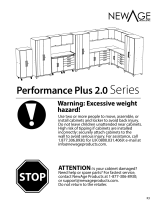Page is loading ...

z
Z Y
My Studio Environments™
Closet Shelf
Installation
A1BKLVRLS FOR PROD MK KF 01/07/05
INSTRUCTIONS-
CLOSET SHELF INSTALLATION
MAKE FROM 115160
MEK 01/07/05 KF 01/07/05
DC 05/12/17 DC 05/12/17
14
1B25BM
1B25BM
z
Z Y
REV PROD NAME MK PG 04/21/06
1BSKRB
OBSOLETE MK DC 05/12/17
1DH2GC

1B25BM REV C
z
Z Y
My Studio Environments™ Closet Shelf Installation
Tools Required:
Hardware Pack
Power Driver
Parts Included:
B
D
Shelf Assembly Shelf Bracket
Offset Tube #10 x .625 Pan Hd #10-32 x .875 pan Hd
#2 Phillips Bit #2 Phillips Screwdriver 3/8” wrench
A
CE#10-32 Hex Nut (2)
F
Tapping Screw (2) Machine Screw (2)
1
1. If Cladding is Installed, remove for easy access.
2
1. Install Mounting Bracket with
(2) Tapping Screws (D).
D
DB
IMPORTANT: Save these instructions for layout changes.

1B25BM REV C
z
Z Y
3
2. Install Offset Tube with existing Screw.
Screw
1. Remove Hex Nut from Screw in Closet Top
and set aside.
Closet
Top
Screw
Hex Nut
C
4
Hex Nut
A
E
E
1. Place Shelf onto Mounting Bracket.
2. Insert end of Offset Tube through Shelf.
3. Install Hex Nut previously removed in step 3.
4. Secure Shelf to Mounting Bracket with 2 Machine Screws (E) and 2 Hex Nuts (F).
F

1B25BM REV C
z
Z Y
5
1. Install Shelf at bottom of Closet in same manner as top of Closet.
AE
E
C
B
D
Hex Nut
Screw
F
6
1. Shelves may be stacked 2 down from top of Closet
and 2 up from bottom of Closet as shown.
/