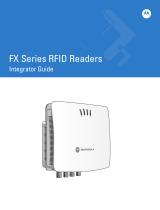Page is loading ...

XR Series RFID Readers
Integrator Guide


XR Series RFID Readers Integrator Guide
72E-71773-08
Rev A
December 2008

ii XR Series RFID Readers Integrator Guide
© 2008 by Motorola, Inc. All rights reserved.
No part of this publication may be reproduced or used in any form, or by any electrical or mechanical means,
without permission in writing from Motorola. This includes electronic or mechanical means, such as
photocopying, recording, or information storage and retrieval systems. The material in this manual is subject to
change without notice.
The software is provided strictly on an “as is” basis. All software, including firmware, furnished to the user is on
a licensed basis. Motorola grants to the user a non-transferable and non-exclusive license to use each
software or firmware program delivered hereunder (licensed program). Except as noted below, such license
may not be assigned, sublicensed, or otherwise transferred by the user without prior written consent of
Motorola. No right to copy a licensed program in whole or in part is granted, except as permitted under
copyright law. The user shall not modify, merge, or incorporate any form or portion of a licensed program with
other program material, create a derivative work from a licensed program, or use a licensed program in a
network without written permission from Motorola. The user agrees to maintain Motorola’s copyright notice on
the licensed programs delivered hereunder, and to include the same on any authorized copies it makes, in
whole or in part. The user agrees not to decompile, disassemble, decode, or reverse engineer any licensed
program delivered to the user or any portion thereof.
Motorola reserves the right to make changes to any software or product to improve reliability, function, or
design.
Motorola does not assume any product liability arising out of, or in connection with, the application or use of
any product, circuit, or application described herein.
No license is granted, either expressly or by implication, estoppel, or otherwise under any Motorola, Inc.,
intellectual property rights. An implied license only exists for equipment, circuits, and subsystems contained in
Motorola products.
MOTOROLA and the Stylized M Logo and Symbol and the Symbol logo are registered in the US Patent &
Trademark Office. Bluetooth is a registered trademark of Bluetooth SIG. Microsoft, Windows and ActiveSync
are either registered trademarks or trademarks of Microsoft Corporation. All other product or service names
are the property of their respective owners.
Motorola, Inc.
One Motorola Plaza
Holtsville, New York 11742-1300
http://www.motorola.com
Patents
This product is covered by one or more of the patents listed on the web site: www.symbol.com/patents

iii
Revision History
Changes to the original manual are listed below:
Change Date Description
-01 Rev A August 2005 Initial Release
-02 Rev A October
2005
Added Gen 2 update
-03 Rev A February
2006
Added XR480 models
Updated Title to: XR Series
-04 Rev A September
2006
Added XR480-JP model
Added Table 1-1 Read Capabilities
Updated Appendix A, Technical Specifications
-05 Rev A June 2007 Updated Modify RFID Tags, Chapter 3
Added Appendix C, AR400 Differences
-06 Rev A April 2008 Added the XR450
Added New Chapter 6 Security
-07 Rev A October
2008
Added LLRP
-08 Rev A December
2008
Updated Configuring Reader Properties table

iv XR Series RFID Readers Integrator Guide

Table of Contents
Revision History.................................................................................................................................... iii
About This Guide
Introduction........................................................................................................................................... ix
Configurations................................................................................................................................. ix
Chapter Descriptions............................................................................................................................ x
Notational Conventions......................................................................................................................... x
Related Documents and Software........................................................................................................ xi
Service Information............................................................................................................................... xi
Support Information ........................................................................................................................ xi
Chapter 1: Getting Started
Introduction .......................................................................................................................................... 1-1
RFID Technology ................................................................................................................................. 1-1
RFID Components ......................................................................................................................... 1-2
Tags ......................................................................................................................................... 1-2
Antennas .................................................................................................................................. 1-2
Readers ................................................................................................................................... 1-2
XR Series RFID Readers ..................................................................................................................... 1-3
Configuration and Upgrading ......................................................................................................... 1-3
Tag Management ........................................................................................................................... 1-3
Ad Hoc Querying ...................................................................................................................... 1-3
Tag Filtering ............................................................................................................................. 1-3
Tag List .................................................................................................................................... 1-4
Event Management ........................................................................................................................ 1-4
Event Notification ..................................................................................................................... 1-4
Exception Notification and Heart Beat Notification .................................................................. 1-4
Device Management ...................................................................................................................... 1-4
Quick Backup and Recovery .................................................................................................... 1-4
SNMP Integration ..................................................................................................................... 1-4

vi XR Series RFID Readers Integrator Guide
Security .......................................................................................................................................... 1-4
Trusted Hosts ........................................................................................................................... 1-4
User Level Security .................................................................................................................. 1-4
Logging .......................................................................................................................................... 1-4
XR Series RFID Readers LEDs ..................................................................................................... 1-5
Gen 2 Features .................................................................................................................................... 1-5
Read Operation .............................................................................................................................. 1-5
Write Operation .............................................................................................................................. 1-5
Kill Operation ................................................................................................................................. 1-5
Lock Operation ............................................................................................................................... 1-5
Dense Reader Mode ...................................................................................................................... 1-6
Connection Options ............................................................................................................................. 1-6
Flexible Read Point Configurations ................................................................................................ 1-6
Physical Interfaces ......................................................................................................................... 1-6
Chapter 2: Installation and Communication
Introduction .......................................................................................................................................... 2-1
XR Series RFID Readers Physical Connections ................................................................................. 2-1
XR Series RFID Readers Ports ........................................................................................................... 2-2
XR450 Mono-Static Antenna Ports ...................................................................................................... 2-2
Installation ............................................................................................................................................ 2-3
Mounting Tips ................................................................................................................................ 2-3
Mounting the Reader ..................................................................................................................... 2-3
Connecting Antennas ..................................................................................................................... 2-4
Portal Setup ................................................................................................................................... 2-4
Powering the Reader ..................................................................................................................... 2-5
Verifying Hardware Functionality ................................................................................................... 2-5
Power On Test ......................................................................................................................... 2-5
Read Test ................................................................................................................................ 2-5
Communications Connections ............................................................................................................. 2-6
Ethernet Connection ...................................................................................................................... 2-6
RS232 Connection ......................................................................................................................... 2-6
Reading Tags ...................................................................................................................................... 2-8
Chapter 3: Administrator Console
Introduction .......................................................................................................................................... 3-1
Managing the XR Series RFID Readers .............................................................................................. 3-1
Status ................................................................................................................................................... 3-5
Scan Control ........................................................................................................................................ 3-7
Scheduling a Periodic Scan Read Point ........................................................................................ 3-8
Query Tags .......................................................................................................................................... 3-12
Modify RFID Tags ................................................................................................................................ 3-14
Write, Lock and Unlock RFID Tags ................................................................................................ 3-15
Tag Writing Tips ....................................................................................................................... 3-16
Kill RFID Tags ................................................................................................................................ 3-17
Tag Killing Tips ........................................................................................................................ 3-17

Table of Contents vii
Configure Yellowstone Tags .......................................................................................................... 3-18
Set Antenna Configuration ....................................................................................................... 3-18
Yellowstone Tags, Read Lock Options .................................................................................... 3-19
Filtering ................................................................................................................................................ 3-20
Creating a Filter Rule ..................................................................................................................... 3-20
Read Point Classes ............................................................................................................................. 3-25
Zones ................................................................................................................................................... 3-26
Adding and Modifying Zones ......................................................................................................... 3-27
Configuring Reader Properties ............................................................................................................ 3-28
Advanced Configuration ...................................................................................................................... 3-30
Configuring Individual Read Points ................................................................................................ 3-31
Event Notification ................................................................................................................................. 3-32
Visibility Events .............................................................................................................................. 3-32
Threshold Event ............................................................................................................................. 3-32
Generating Threshold Events ........................................................................................................ 3-32
Generating Network Status Events ................................................................................................ 3-33
Event Notification Preferences ....................................................................................................... 3-33
Setting Event Notification Preferences .......................................................................................... 3-33
Setting Host Notification Link ......................................................................................................... 3-34
Setting SNMP Configuration .......................................................................................................... 3-34
Network Status Event .................................................................................................................... 3-34
Exception Events ........................................................................................................................... 3-34
Separate Read Points in Combined Groups .................................................................................. 3-34
Selecting Event Notification Options .............................................................................................. 3-35
General Purpose Input/Output ............................................................................................................. 3-38
GPIO Hardware ............................................................................................................................. 3-38
GPIO Usage ................................................................................................................................... 3-38
Web Interface Control .................................................................................................................... 3-38
Area mode with LIB (Legacy Mode) ......................................................................................... 3-38
Combined mode with LIB ......................................................................................................... 3-39
Committing / Discarding Changes ....................................................................................................... 3-40
Managing Trusted Hosts ...................................................................................................................... 3-41
Managing Users ................................................................................................................................... 3-42
User Maintenance .......................................................................................................................... 3-43
Region Control ............................................................................................................................... 3-44
XR Series RFID Readers Power Level Settings .................................................................................. 3-45
Chapter 4: Maintenance and Troubleshooting
Introduction .......................................................................................................................................... 4-1
Reader Maintenance - Changing Communication Settings ................................................................. 4-1
LLRP v1.0.1 Communications Protocol ......................................................................................... 4-3
Setting Date and Time ......................................................................................................................... 4-5
Getting Firmware Version Number ...................................................................................................... 4-7
Monitoring Logs ................................................................................................................................... 4-9
Backing Up the Configuration .............................................................................................................. 4-9
Log Out ................................................................................................................................................ 4-10
Troubleshooting ................................................................................................................................... 4-11

viii XR Series RFID Readers Integrator Guide
Chapter 5: Security
Security Introduction ............................................................................................................................ 5-1
Secure HTTP enabled Administrative Web Console ..................................................................... 5-1
Updating Security Certificate ......................................................................................................... 5-5
Byte Stream Interface Security ...................................................................................................... 5-7
Secure Shell ................................................................................................................................... 5-8
Secure File Transfers ..................................................................................................................... 5-10
PKCS # 12 Certificate Creation ........................................................................................................... 5-11
Installing Certificate To a Host PC ................................................................................................. 5-15
Export Certificate ........................................................................................................................... 5-17
Appendix A: Technical Specifications
Technical Specifications ...................................................................................................................... A-1
RFID Reader .................................................................................................................................. A-1
Cable Pinouts ...................................................................................................................................... A-5
Ethernet Connections .................................................................................................................... A-5
RS232 Port Connections ............................................................................................................... A-5
GPIO Port Connections ................................................................................................................. A-6
Appendix B: Firmware Upgrade Procedures
Introduction .......................................................................................................................................... B-1
Prerequisites .................................................................................................................................. B-1
Auto Recovery ............................................................................................................................... B-2
Update Phases .............................................................................................................................. B-2
Update Method 1, Use a LAN .............................................................................................................. B-3
Update Method 2, Direct Connect Over the Ethernet Port .................................................................. B-5
Appendix C: Feature Differences From The AR400
Introduction .......................................................................................................................................... C-1
Index
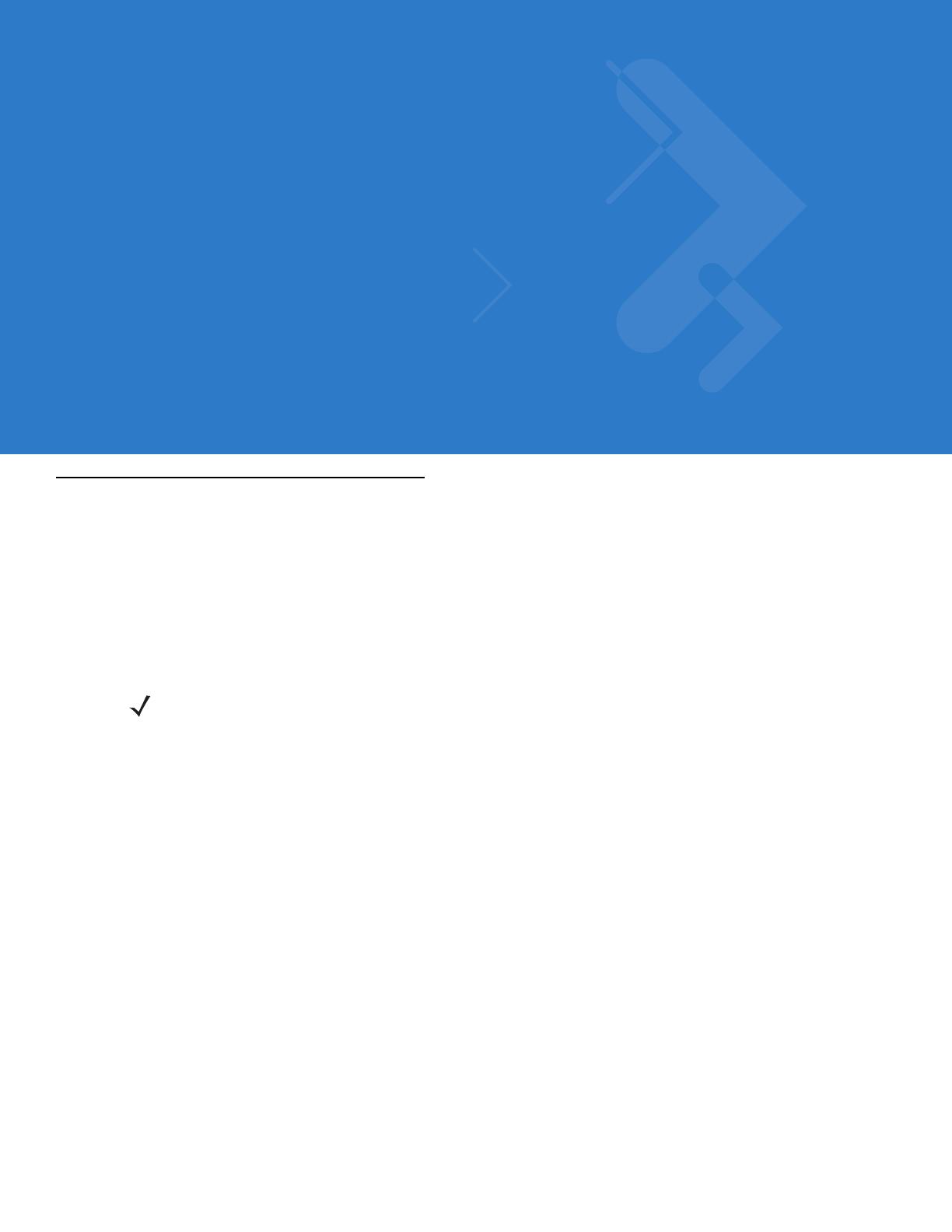
About This Guide
Introduction
This Integrator Guide provides information about installing, configuring, and using the XR Series RFID Readers.
The XR Series readers are a series of multi-protocol RFID readers providing real time, seamless tag processing for
EPC-compliant tags: Class 0 (Read Only), Class 0 (Read/Write, also known as Class 0+), Class 1 (Read/Write)
and Gen2 (see Table 1-1 on page 1-2 for read write specifications):
•
XR400 is a multiprotocol reader
•
XR440, XR450, XR480-EU, XR480 JP are single protocol readers reading only Gen-2
Configurations
This guide covers the following XR Series RFID reader configurations:
•
XR400 RFID Reader
•
XR440 RFID Reader
•
XR450 RFID Reader
•
XR480-EU RFID Reader
•
XR480-JP RFID Reader.
NOTE Screens and windows pictured in this guide are samples and may differ from actual screens.
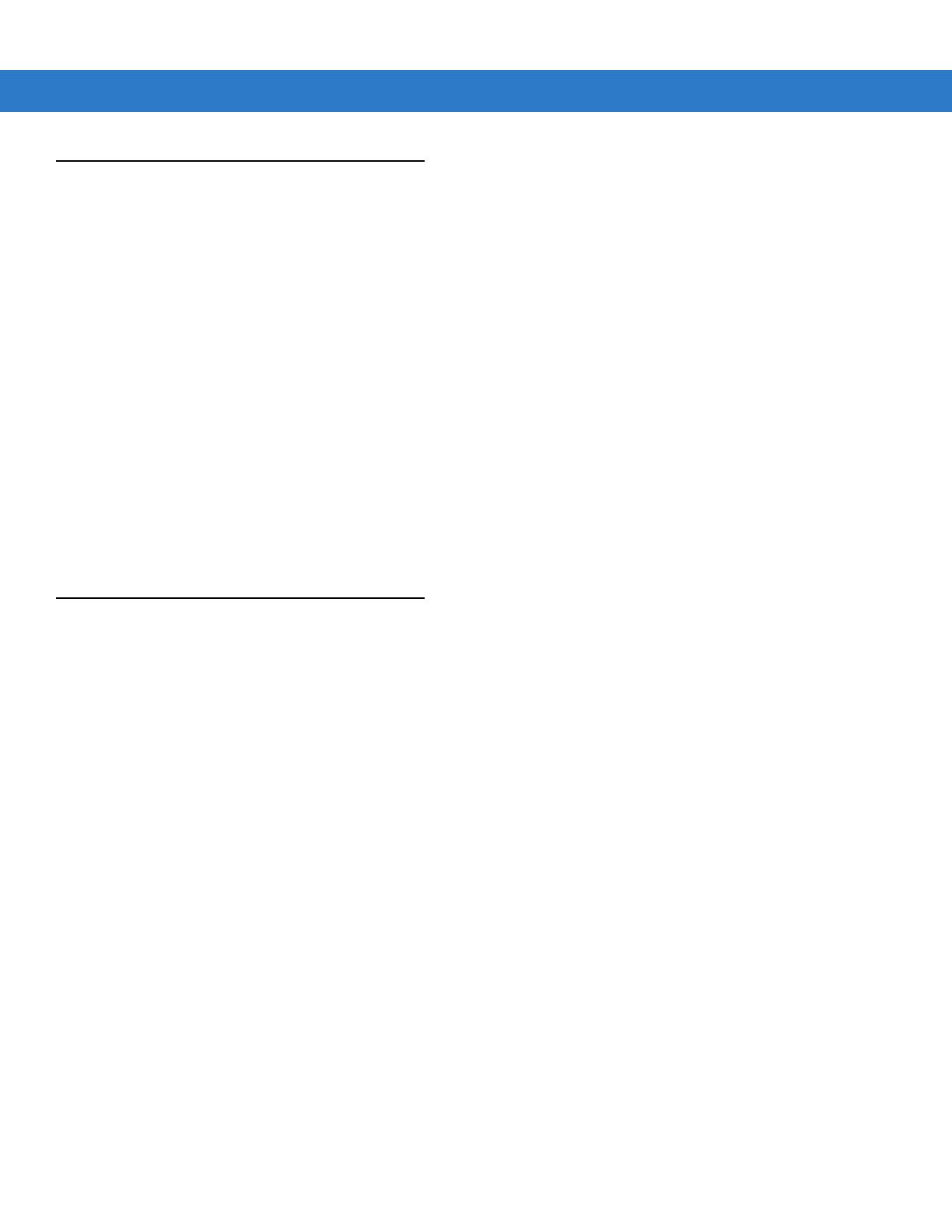
x XR Series RFID Readers Integrator Guide
Chapter Descriptions
Topics covered in this guide are as follows:
•
Chapter 1, Getting Started, provides an overview of RFID technology and components and a description of
the XR Series readers and their features.
•
Chapter 2, Installation and Communication, provides information on installing and setting up the XR Series
readers.
•
Chapter 3, Administrator Console, describes how to use the web based Administrator Console to configure
and manage the XR Series readers.
•
Chapter 4, Maintenance and Troubleshooting, describes how to use the reader maintenance console to
perform low-level reader maintenance tasks. It also includes troubleshooting tips.
•
Chapter 5, Security, describes the XR Series readers security features, used to protect data communications
between the reader and a remote client.
•
Chapter A, Technical Specifications, includes the technical specifications for the RFID reader
•
Chapter B, Firmware Upgrade Procedures, describes how to upgrade the reader with new firmware.
•
Chapter C, Feature Differences From The AR400, describes AR400 feature differences.
Notational Conventions
The following conventions are used in this document:
•
“RFID Reader”, “reader” or refers to the Motorola XR Series RFID reader.
•
Italics are used to highlight the following:
• Chapters and sections in this guide
• Related documents and links
•
Bold text is used to highlight the following:
• Dialog box, window and screen names
• Drop-down list and list box names
• Check box and radio button names
• Icons on a screen
• Key names on a keypad
• Button names on a screen.
•
Bullets (•) indicate:
• Action items
• Lists of alternatives
• Lists of required steps that are not necessarily sequential.
•
Sequential lists (e.g., those that describe step-by-step procedures) appear as numbered lists.
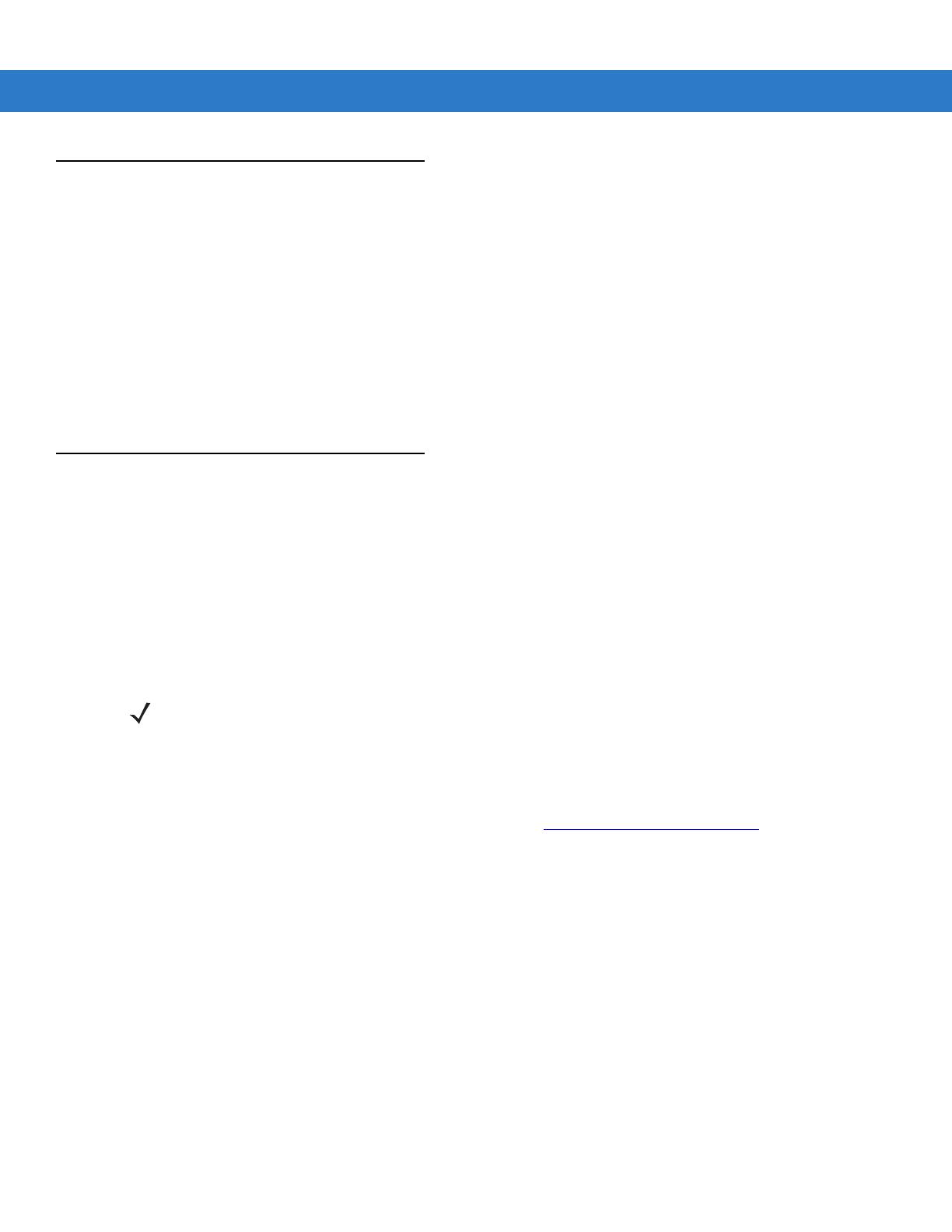
About This Guide xi
Related Documents and Software
The following documents provide more information about the RD5000 RFID reader.
•
XR Series RFID Reader Quick Reference Guide, p/n 72-71466-xx
•
DC600 Portal Integrator Guide, p/n 72E-71772-xx
•
XR Series RFID Readers, Software Interface Control Guide, p/n 72E-71803-xx
•
XR400 Reader C API Programmer Reference Guide, p/n 72E-73028-xx.
•
Symbol Application Guide for Symbol Devices, p/n 72E-68901-xx
•
ActiveSync software, available at: http://www.microsoft.com.
For the latest version of this guide and all guides, go to: http://support.symbol.com.
Service Information
If an equipment problem occurs, contact the appropriate regional Support Center for contact information. Before
calling, locate the model number and serial number.
Call the Support Center from a phone near the scanning equipment so that the service person can try to talk
through the problem. If the equipment is found to be working properly and the problem is readability, the Support
Center will request samples for analysis at our plant.
If the problem cannot be solved over the phone, the equipment may need to be returned for servicing. If that is
necessary, specific directions will be provided.
Support Information
For service information, warranty information or technical assistance contact or call the Support Center. Contact
information is provided on the Motorola contact web site go to: http://www.support.symbol.com
.
If the Motorola product was purchased from a Motorola Business Partner, contact that Business Partner for
service.
NOTE Motorola is not responsible for any damages incurred during shipment if the approved shipping container
is not used. Shipping the units improperly can possibly void the warranty.

xii XR Series RFID Readers Integrator Guide

Chapter 1 Getting Started
Introduction
The XR Series RFID readers offer a variety of options for connecting to corporate networks using Ethernet or serial
connections. Readers on page 1-2 provides a listing of the capabilities available on the individual XR Series reader
models and XR Series RFID Readers on page 1-3 provides a detailed description of the reader features.
RFID Technology
RFID (Radio Frequency Identification) is an advanced automatic identification (Auto ID) technology that uses radio
frequency signals to identify tagged items. An RFID tag contains a circuit that can store data. This data may be
pre-encoded or can be encoded in the field. The tags come in a variety of shapes and sizes.
A typical RFID system consists of transponders (called tags), readers, and antennas. To read a tag the reader
sends out radio frequency waves (using attached antennas). This RF field powers and charges the tags, which are
tuned to receive radio waves. The tags use this power to modulate the carrier signal. The reader interprets the
modulated signal and converts the data to a format for computer storage. The computer application translates the
data into an understandable format.
Figure 1-1
RFID System Elements
Reader and Antenna
Host Computer
Physical/Network
Connection
RF Wave and
Response
Tags
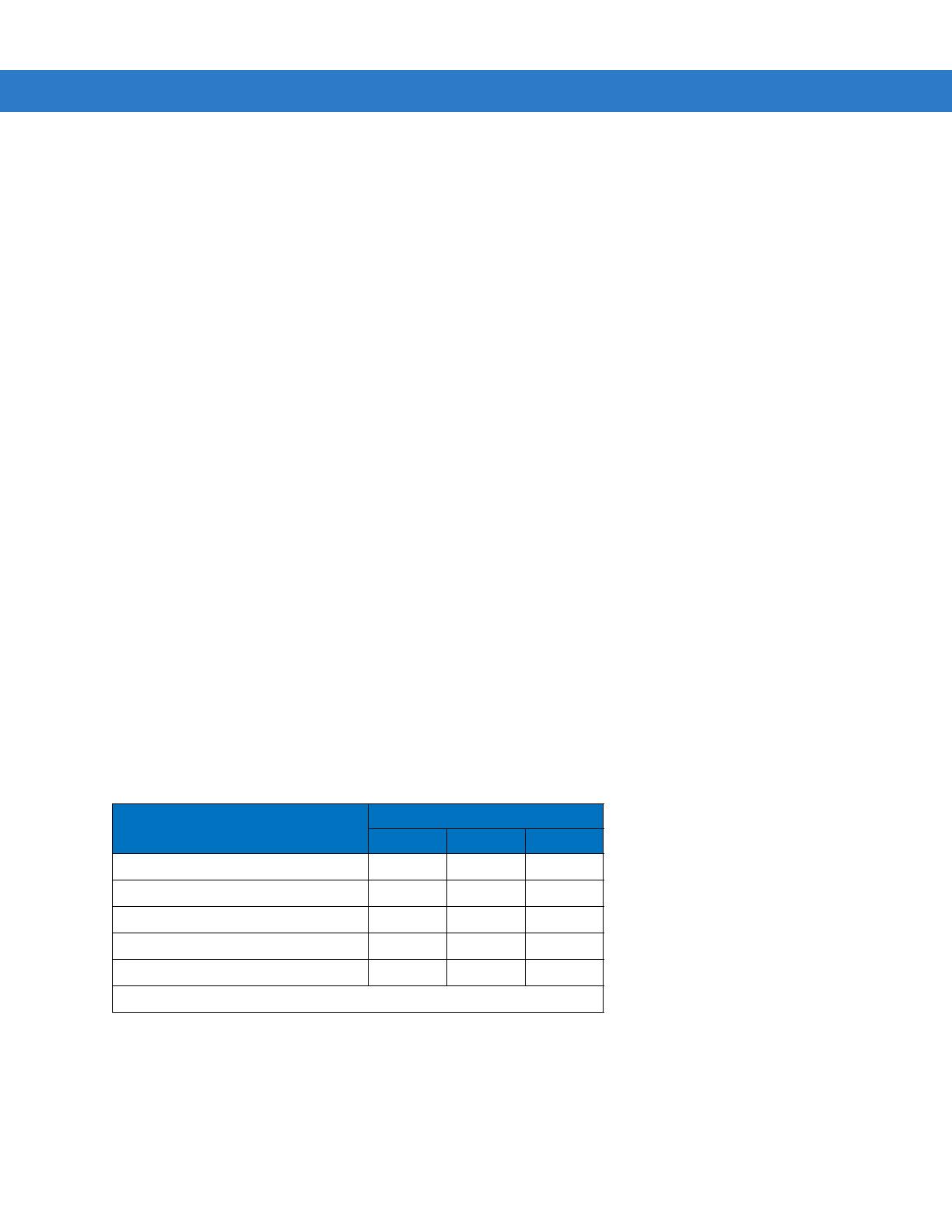
1 - 2 XR Series RFID Readers Integrator Guide
RFID Components
Motorola RFID solutions offer low cost, long read range and a high read rate. These features can be used to
provide real time, end-to-end visibility of products and assets in the factory, distribution center, retail outlet, or other
facility. A typical Motorola RFID system consists of the following components:
•
Silicon based RFID tags that can be attached to vehicles, trailers, containers, pallets, boxes, etc.
•
Different antennas types can be used to support applications such as dock door (area antennas), conveyor.
•
Readers that power and communicate with the tags for data capture and provide host connectivity for data
migration.
Tags
The tags contain embedded chips that store unique information. Available in various shapes and sizes, tags, often
called transponders, receive and respond to data requests. Tags require power to send data, and are available with
two power options:
•
Active Tags: are typically powered by light weight batteries and have limited life.
•
Passive Tags: are powered by the RF field generated by the RFID reader. Passive tags are much lighter, less
expensive, and have a much longer life than active tags.
Antennas
Antennas are used to transmit and receive radio frequency signals. A read point is the RF range of an antenna.
Readers
Readers communicate with the tags and transfer the data to a host computer. Readers also provide features such
as filtering, CRC check and tag writing. The XR Series readers are capable of reading class 0, class 1 and Gen2
(dense reader mode only) RFID tags. However, some of the models have restricted read capabilities.
The XR Series read capability settings:
Table 1-1
XR Series RFID Readers, Read/Write Settings
Model
Read/Write* Capability
Class 0 Class 1 Gen2
XR400 RFID Reader Yes Yes Yes
XR440 RFID Reader No No Yes
XR450 RFID Reader No No Yes
XR480-EU RFID Reader No No Yes
XR480-JP RFID Reader No No Yes
* Write function is for write enabled tags only.

Getting Started 1 - 3
XR Series RFID Readers
The Motorola XR Series RFID readers are intelligent, multi-protocol UHF RFID readers with RFID read
performance that provides real-time, seamless EPC-compliant tags processing. Features:
•
Multi-protocol operation - Class 0 (Read Only), Class 0 (Read/Write, also known as Class 0+), Class 1
(Read/Write) and Gen2.
•
Intel XScale
®
processor with Windows
®
CE
•
Support for custom or third-party applications
•
Feature set for event and tag management.
Figure 1-2
XR Series RFID Reader
The reader provides a wide range of features that enable implementation of complete, high-performance and
intelligent RFID solutions.
Configuration and Upgrading
The reader is easily to reconfigure using the Administrator Console. The reader can also accept new firmware and
configuration updates.
Tag Management
Ad Hoc Querying
Use ad hoc querying to send a query about tag visibility. The reader replies with Tag(s) Visible, Not Known (never
seen or imported), or Not Visible (previously seen but now missing, with last seen timestamp).
Tag Filtering
Use tag filtering to apply filters during read operations. A filter can include or exclude a tag based on the specified
bit pattern. The reader offers two types of filtering:
•
Pre-Processing: The ability to read tags is restricted by the include or exclude filtering specification.
•
Post Processing: The reader reads all visible tags and applies the filters to the data being sent to the host
computer.

1 - 4 XR Series RFID Readers Integrator Guide
Tag List
Use the tag list feature to send information about tags from the host to the reader. The host can purge the tag list to
remove information that is no longer required.
Event Management
Event Notification
Use the event notification feature to receive event notifications. Moderating the events smooths out transient RF
conditions and insures that a tag has actually moved out of range, rather than just missing a single read.
Exception Notification and Heart Beat Notification
The reader supports sending exception notifications using the Simple Network Management Protocol (SNMP) or
XML. The heart beat notification feature sends periodic messages that indicate whether or not the reader is
functional.
Device Management
Quick Backup and Recovery
Use a web browser to back up and restore reader configuration by downloading the configuration XML file. The file
then downloaded to the reader using the Administrator Console.
SNMP Integration
The reader can send real time notification of specific events and failures to the SNMP server.
Security
Trusted Hosts
Use the Trusted Hosts security feature to prevent unauthorized network hosts from communicating with the reader.
This feature restricts access to the list of allowed host IP addresses.
User Level Security
The reader recognizes three user access levels:
•
View - view reader configuration settings.
•
Edit - view and edit configuration settings.
•
Maintenance - view and edit configuration settings and perform administrative tasks such as updating reader
firmware.
Use this feature to assign different access levels to users, allowing them to perform necessary tasks without
compromising security.
Logging
The reader keeps a log of all system-related activities for security and troubleshooting. The log, includes
time-stamped system activities such as good and bad tag reads, login attempts, hardware failures, and other
events. Use the log to pinpoint problems, to facilitate quick resolution and to identify administrators who may
require additional training to prevent future problems.
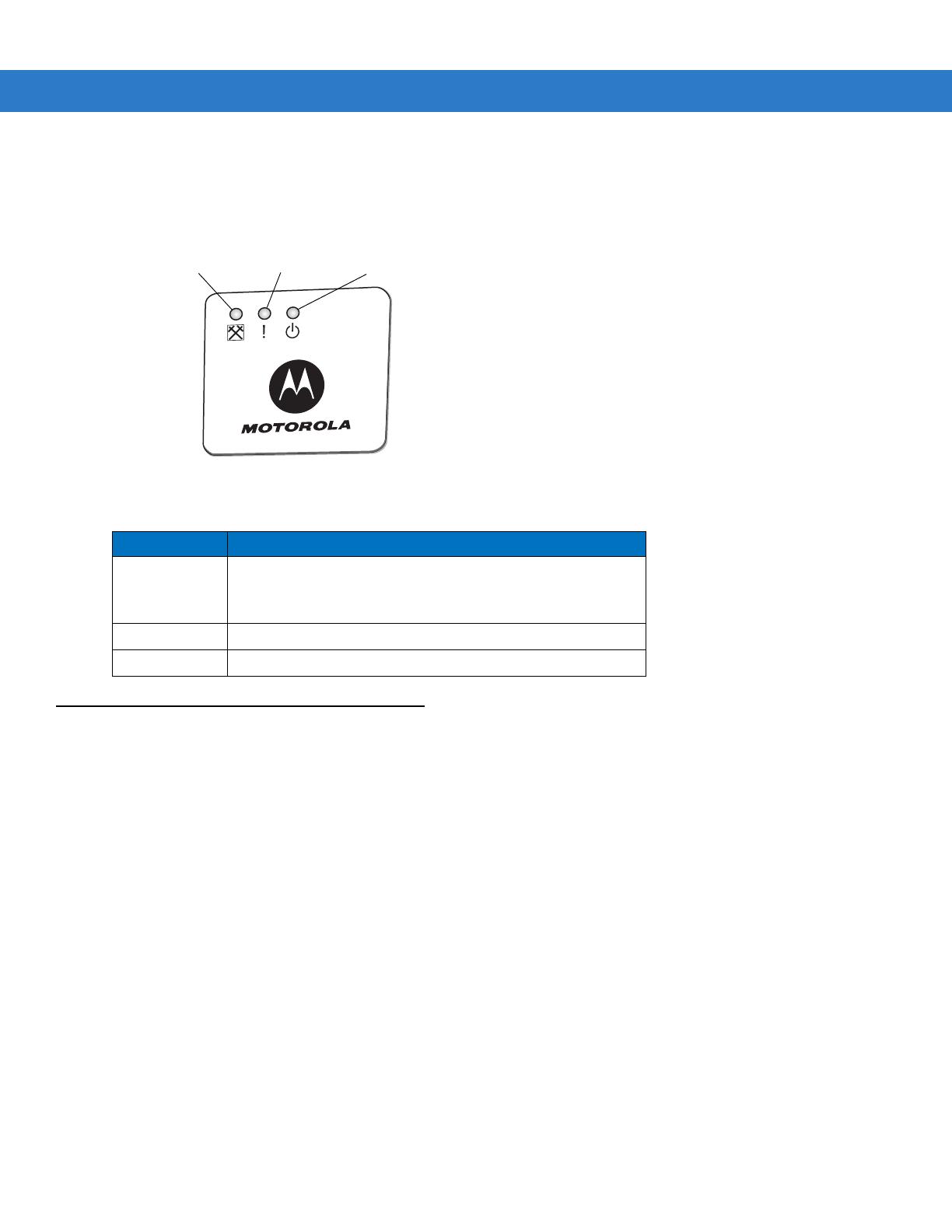
Getting Started 1 - 5
XR Series RFID Readers LEDs
The reader LEDs indicate reader status as described in Table 1-2.
Figure 1-3
XR Series RFID Readers LEDs
Gen 2 Features
The following Gen 2 features have been added.
Read Operation
The Class1 G2, EPC Tag ID read function is supported.
Write Operation
The Class1 G2, EPC Tag ID write function has been added.
Kill Operation
The Class1 G2 Kill Command implements the Kill command Kill Code Write command and a new Kill Specific
command in the Class1 G2 protocol.
Lock Operation
The Class1 G2 permanent EPC Tag ID is supported.
Table 1-2
LED Indications
LED Description
Green
Solid
Flashing
Reader is powered on
Reader shutdown and/or image load.
Red Error condition or non-operational mode, e.g., boot-up
Yellow Successful tag read
Green
(Power)
Red
(Error)
Yellow
(Read)
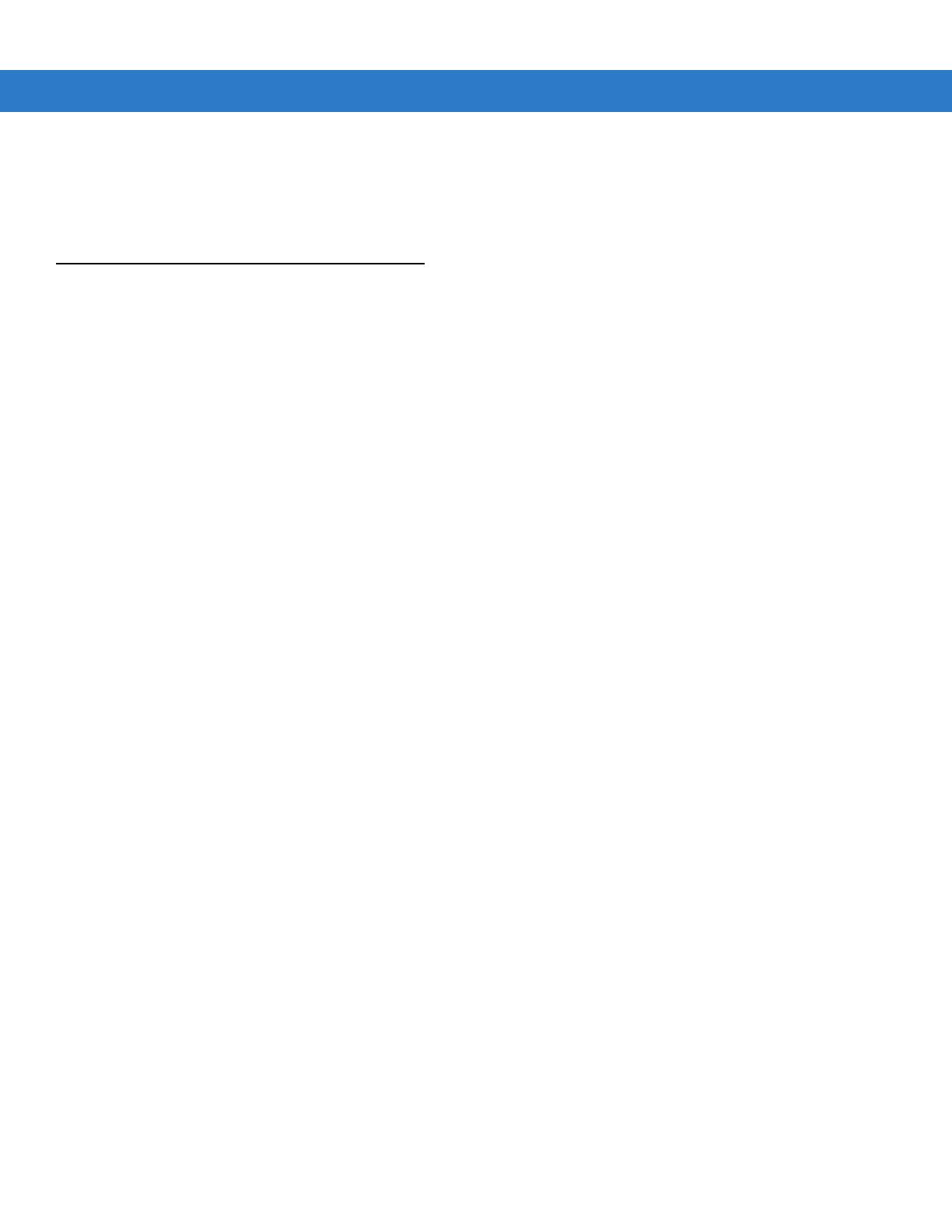
1 - 6 XR Series RFID Readers Integrator Guide
Dense Reader Mode
The Gen 2 (or Class 1 G2) Dense Reader Mode, allows the reader operate in an environments where multiple
readers are simultaneously operating, where few readers are operating or just the one reader is operating.
Connection Options
The reader provides flexibility for connecting to networks with an Ethernet connection. Access each reader from
anywhere on the network with the unique IP address. The reader may be configured to obtain its IP address from a
DHCP server, automating the IP address and default Gateway configurations.
Flexible Read Point Configurations
Connect up to eight antennas (four transmit and four receive) to a single reader. This decreases the per-read-point
cost. Logically combine antennas to create a single, wide read point with a much greater range than that of a single
antenna.
Physical Interfaces
At the physical layer, the XR reader can support an ethernet interface for command and data communication with
the reader. The RS232 serial interface can be used to configure basic communication parameters such as TCP/IP
address and viewing system logs etc. The RS232 port cannot be used to send tag information out on reader COM
ports.
/