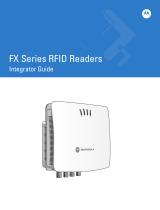Page is loading ...

FX9500
RFID Reader
USER GUIDE


FX9500 User Guide
72E-150900-07
Revision A
March 2015

ii FX9500 RFID Reader User Guide
©2015 ZIH Corp and/or its affiliates. All rights reserved.
No part of this publication may be reproduced or used in any form, or by any electrical or mechanical means,
without permission in writing from Zebra. This includes electronic or mechanical means, such as photocopying,
recording, or information storage and retrieval systems. The material in this manual is subject to change
without notice.
The software is provided strictly on an “as is” basis. All software, including firmware, furnished to the user is on
a licensed basis. Zebra grants to the user a non-transferable and non-exclusive license to use each software
or firmware program delivered hereunder (licensed program). Except as noted below, such license may not be
assigned, sublicensed, or otherwise transferred by the user without prior written consent of Zebra. No right to
copy a licensed program in whole or in part is granted, except as permitted under copyright law. The user shall
not modify, merge, or incorporate any form or portion of a licensed program with other program material, create
a derivative work from a licensed program, or use a licensed program in a network without written permission
from Zebra. The user agrees to maintain Zebra’s copyright notice on the licensed programs delivered
hereunder, and to include the same on any authorized copies it makes, in whole or in part. The user agrees not
to decompile, disassemble, decode, or reverse engineer any licensed program delivered to the user or any
portion thereof.
Zebra reserves the right to make changes to any software or product to improve reliability, function, or design.
Zebra does not assume any product liability arising out of, or in connection with, the application or use of any
product, circuit, or application described herein.
No license is granted, either expressly or by implication, estoppel, or otherwise under any Zebra Technologies
Corporation, intellectual property rights. An implied license only exists for equipment, circuits, and subsystems
contained in Zebra products.
Zebra and the stylized Zebra head are trademarks of ZIH Corp., registered in many jurisdictions worldwide. All
other trademarks are the property of their respective owners.
Zebra Technologies Corporation
Lincolnshire, IL U.S.A.
http://www.zebra.com
Warranty
For the complete Zebra hardware product warranty statement, go to:
http://www.zebra.com/warranty.

iii
Revision History
Changes to the original manual are listed below:
Change Date Description
-01 Rev A 7/2011 Initial release
-02 Rev A 10/2011 Add instructions to change password.
-03 Rev A 1/2012 Update Set Regulatory Mode.
-04 Rev A 8/2012 Correct storage temperature. Remove Connecting to Serial Port and Connecting
to USB Port. Remove User Application Management. Add important note in
chapter 2 and Appendix B regarding connecting the antenna and ensuring that
the reader is Not Transmitting RF Signals. Add notes regarding the following:
Motorola does not support embedded applications/scripts; FX9500 supports only
host based applications. Add GPIO Connections. Remove Chapter
5:Configuring Inputs and Outputs.
-05 Rev A 7/2013 Add: EMDK Toolkits in Related Document and Software section; GPIO section
figures; Programming for the FX9500 chapter.
Removed: References to USB and RS-232 interfaces; references to Embedded;
Import Security Keys.
-07 Rev A 3/2015 Zebra re-branding

iv FX9500 RFID Reader User Guide

Table of Contents
Warranty........................................................................................................................ ii
Revision History............................................................................................................. iii
About This Guide
Introduction.................................................................................................................... ix
Configurations................................................................................................................ ix
Chapter Descriptions..................................................................................................... x
Notational Conventions.................................................................................................. xi
Related Documents and Software................................................................................. xi
Service Information........................................................................................................ xii
Chapter 1: Getting Started
Introduction ................................................................................................................... 1-1
RFID Reader Hardware ................................................................................................ 1-2
Reader Software ........................................................................................................... 1-4
RFID Reader Web Console .................................................................................... 1-4
Chapter 2: RFID Reader Installation
Introduction ................................................................................................................... 2-1
Mechanical Installation ................................................................................................. 2-2
Mounting the RFID Reader ..................................................................................... 2-2
Mounting the Antennas ........................................................................................... 2-3
Electrical Installation ..................................................................................................... 2-4
Connecting and Configuring the Ethernet Port ....................................................... 2-5
Connecting the Antennas ........................................................................................ 2-5
Connecting Digital Inputs/Outputs .......................................................................... 2-6
Connecting the Power ............................................................................................. 2-6

vi FX9500 RFID Reader User Guide
Chapter 3: RFID Reader Operation
Introduction ................................................................................................................... 3-1
RFID Reader Operation with Web Console .................................................................. 3-1
Change Password ................................................................................................... 3-3
Chapter 4: Reader Web Console
Introduction ................................................................................................................... 4-1
Web Console ................................................................................................................ 4-2
Basic Configuration ....................................................................................................... 4-3
Configuration Page Header ......................................................................................... 4-3
Manage Profiles ...................................................................................................... 4-4
Set Tag Protocol ........................................................................................................... 4-5
Setup Ethernet/LAN ................................................................................................ 4-6
Setup Digital Accessories ....................................................................................... 4-8
Setup Antenna/Cables ............................................................................................ 4-9
Set Regulatory Mode (Region) ............................................................................... 4-10
Setup Summary ...................................................................................................... 4-11
Advanced Functions ..................................................................................................... 4-12
Firmware Management ........................................................................................... 4-12
Import/Export Configuration .................................................................................... 4-13
Command Line ........................................................................................................ 4-14
Expert Configuration ............................................................................................... 4-15
Expert Configuration - Version ................................................................................ 4-17
Expert Configuration - Information .......................................................................... 4-18
Expert Configuration - Communication ................................................................... 4-19
Expert Configuration - Antennas ............................................................................. 4-20
Expert Configuration - Digital I/O ............................................................................ 4-21
Expert Configuration - Modem ................................................................................ 4-22
Change Operating Mode .............................................................................................. 4-23
View Tags ..................................................................................................................... 4-24
Check Reader Status .................................................................................................... 4-25
Review Logs ................................................................................................................. 4-26
Chapter 5: Configuring Digital Inputs and Outputs
Introduction ................................................................................................................... 5-1
Digital Inputs ................................................................................................................. 5-1
Digital Outputs .............................................................................................................. 5-1
Digital I/O Hardware Connection .................................................................................. 5-2
FX9500 GPIO Connections .......................................................................................... 5-3
Chapter 6: Programming for FX9500
Introduction ................................................................................................................... 6-1
Programming for the FX9500 ....................................................................................... 6-1

Table of Contents vii
Appendix A: Technical Specifications
Introduction ................................................................................................................... A-1
Reader Specifications ................................................................................................... A-2
Environmental Specifications ........................................................................................ A-3
Power Supply Specifications ........................................................................................ A-3
Digital Input/Output Specifications ................................................................................ A-4
Ethernet LAN Specifications ......................................................................................... A-5
FX9500 Antenna Specifications .................................................................................... A-6
Appendix B: Safety Instructions
Power Disconnect Device ............................................................................................. B-1
RF Safety ..................................................................................................................... B-1
Electrostatic Discharge ................................................................................................. B-1
Regulatory Compliance ................................................................................................ B-2
Appendix C: Disposal of Reader
Index

viii FX9500 RFID Reader User Guide

About This Guide
Introduction
This document is intended for those who wish to setup and operate the FX9500 RFID Reader system. Before
attempting to install, configure, and operate this product, you should be familiar with the following:
•
Windows-based software installation and operation
•
Device communication parameters including Ethernet and serial communications
•
RFID reader configuration including antenna placement
•
Basic digital input/output control.
Configurations
This guide covers the following FX Series of RFID reader configurations:
•
US and Canada 4-port configuration, part number: FX9500-41324D41-US
•
International 4-port configuration, part number: FX9500-41324D41-WW
•
US and Canada 8-port configuration, part number: FX9500-81324D41-US
•
International 8-port configuration, part number: FX9500-81324D41-WW.
NOTE Screens and windows pictured in this guide are samples and may differ from actual screens.

x FX9500 RFID Reader User Guide
Chapter Descriptions
Topics covered in this guide are as follows:
•
Chapter 1, Getting Started - This chapter provides a brief overview of the FX9500 RFID Reader hardware
and software.
•
Chapter 2, RFID Reader Installation - This chapter describes how to mechanically and electrically install the
FX9500 RFID Reader.
•
Chapter 3, RFID Reader Operation - This chapter provides the FX9500 RFID Reader operation instructions.
•
Chapter 4, Reader Web Console - This chapter provides information on how to fully configure the FX9500
RFID Reader for operation in a variety of applications and environments.
•
Chapter 5, Configuring Digital Inputs and Outputs - This chapter provides information on how to configure the
FX9500 RFID Reader Digital Inputs and Outputs.
•
Chapter 6, Programming for FX9500 - This chapter provides information on programming for the FX9500
RFID Reader.
•
Chapter A, Technical Specifications - This appendix provides detailed mechanical, electrical, and
environmental specifications.
•
Chapter B, Safety Instructions - This appendix provides important safety information about the FX9500 RFID
Reader. All users must read this section before installing or operating this reader.
•
Chapter C, Disposal of Reader - This appendix provides instruction for removing the battery and disposing of
the reader.

About This Guide xi
Notational Conventions
The following conventions are used in this document:
•
“RFID Reader” or “reader” refers to the FX9500 RFID reader.
•
Italics are used to highlight the following:
• Chapters and sections in this guide
• Related documents.
•
Bold text is used to highlight the following:
• Code entered by the user
• Dialog box, window and screen names
• Drop-down list and list box names
• Check box and radio button names
• Icons on a screen
• Key names on a keypad
• Button names on a screen.
•
Bullets (•) indicate:
• Action items
• Lists of alternatives
• Lists of required steps that are not necessarily sequential.
•
Sequential lists (e.g., those that describe step-by-step procedures) appear as numbered lists.
•
Values in () indicate:
• (values) within parentheses indicate parameters
• (values) in italics indicate user defined variables.
•
<n> indicates a variable number used in a function that can apply to several different devices such as
antennas or I/O ports.
Related Documents and Software
The following documents provide more information about the FX9500 RFID reader.
•
FX9500 Regulatory Guide, p/n 72-152143-xx
•
Zebra EMDK Toolkits (see the FX9500 product web page on the Zebra Support site).
For the latest version of this guide and all guides, go to: www.zebra.com/support.

xii FX9500 RFID Reader User Guide
Service Information
If you have a problem with your equipment, contact Zebra support for your region. Contact information is available
at: www.zebra.com/support.
When contacting Zebra support, please have the following information available:
•
Serial number of the unit
•
Model number or product name
•
Software type and version number
Zebra responds to calls by e-mail, telephone or fax within the time limits set forth in service agreements.
If your problem cannot be solved by Zebra support, you may need to return your equipment for servicing and will
be given specific directions. Zebra is not responsible for any damages incurred during shipment if the approved
shipping container is not used. Shipping the units improperly can possibly void the warranty.
If you purchased your business product from a Zebra business partner, please contact that business partner for
support.

Chapter 1 Getting Started
Introduction
This chapter provides a brief overview of the FX9500 RFID Reader hardware and software.

1 - 2 FX9500 RFID Reader User Guide
RFID Reader Hardware
The FX9500 RFID Reader is a multi-protocol, multi-regional Radio Frequency Identification (RFID) System that
operates in the 902-928 MHz and 865-868 MHz band.
Figure 1-1
FX9500 RFID Reader
Mounting Tab
Mounting Tab
LEDs
Antenna 1-8 (Rx/Tx)
Ethernet
(TCP-IP)
(Digital)
GPIO
Power
Reset

Getting Started 1 - 3
As shown in Figure 1-2, the high performance FX9500 RFID Reader supports up to eight Tx/Rx antennas (8x1
monostatic or 4x2 bistatic) and Ethernet interfaces. Discrete digital inputs and outputs are also provided.
Figure 1-2
FX9500 Power and I/O Connections
The FX9500 RFID Reader is equipped with four status indicators located on the top of the enclosure. These LEDs
provide indication for the following:
.
Figure 1-3
FX9500 RFID Reader Status Indicators
NOTE The eight (8) port FX9500 RFID Reader illustrated above also is available in a four (4) port
configuration (see Configurations on page 3-ix).
Table 1-1
FX9500 RFID Reader Indication Definitions
Number Indication Color/State Indication
1 Power Off
Amber
Amber-Flashing
Green
Power off
Boot loader executing
Linux initializing
Unit operational
2 Activity Off
Green
Green-Flashing
Amber
RF off
TX active
Tag detect
Antenna check failed
3 User Amber User defined
4StatusOff
Amber
Green-Flashing
Red
OK
Firmware update
GPIO activity
Fault

1 - 4 FX9500 RFID Reader User Guide
Reader Software
The FX9500 is shipped with a software application that can be used to configure and control the RFID Reader.
RFID Reader Web Console
The Web Console is a RFID Reader application that provides the ability to access RFID Readers across the
internet. Enter the IP address of the RFID Reader into a web browser, Web Console and RM interface allows you
to fully modify and operate the RFID Reader. This application provides the ability to modify the RFID Reader's
communication, network, and operational parameters. Also, the ability to read tags, review tag data, perform
diagnostics, and upload new software. This application is primarily intended for configuring and managing
deployed RFID Readers. For detailed information, see Chapter 4, Reader Web Console.

Chapter 2 RFID Reader Installation
Introduction
This chapter describes how to mechanically and electrically install the FX9500 RFID Reader.

2 - 2 FX9500 RFID Reader User Guide
Mechanical Installation
Mounting the RFID Reader
The FX9500 is equipped with two mounting flanges and slotted keyholes that accept three #8 (M4) mounting
screws. Pre-drill mounting surface according to the following dimensions. The mounting surface must be able to
support up to 5 pounds (2.3 kg).
Figure 2-1
FX9500 Mechanical Dimensions (dimensions in mm)
IMPORTANT The FX9500 RFID Reader has been designed and tested to meet all regulatory
requirements in the jurisdiction where offered. Any attempt to open the reader housing or
modify the reader in any way, will void the reader warranty and may violate regulatory
requirements. Contact Zebra Support for additional information.
/