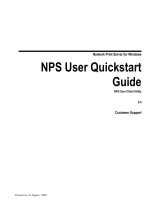Page is loading ...

Smart Rack Controller
User Guide
Xerus
™
Firmware v3.6.0
Copyright © 2020 Raritan, Inc.
SRC_UserGuide_0B_3.6.0_E
March 2020
255-80-0064-00

This document contains proprietary information that is protected by copyright. All rights reserved. No part of
this document may be photocopied, reproduced, or translated into another language without express prior
written consent of Raritan, Inc.
© Copyright 2020 Raritan, Inc. All third-party software and hardware mentioned in this document are
registered trademarks or trademarks of and are the property of their respective holders.
FCC Information
This equipment has been tested and found to comply with the limits for a Class A digital device, pursuant to
Part 15 of the FCC Rules. These limits are designed to provide reasonable protection against harmful
interference in a commercial installation. This equipment generates, uses, and can radiate radio frequency
energy and if not installed and used in accordance with the instructions, may cause harmful interference to
radio communications. Operation of this equipment in a residential environment may cause harmful
interference.
VCCI Information (Japan)
Raritan is not responsible for damage to this product resulting from accident, disaster, misuse, abuse,
non-Raritan modification of the product, or other events outside of Raritan's reasonable control or not arising
under normal operating conditions.
If a power cable is included with this product, it must be used exclusively for this product.

This document contains proprietary information that is protected by copyright. All rights reserved. No part of
this document may be photocopied, reproduced, or translated into another language without express prior
written consent of Raritan, Inc.
© Copyright 2020 Raritan, Inc. All third-party software and hardware mentioned in this document are
registered trademarks or trademarks of and are the property of their respective holders.
FreeType Project Copyright Notice
Portions of this software are copyright © 2015 The FreeType Project (www.freetype.org). All rights reserved.
FCC Information
This equipment has been tested and found to comply with the limits for a Class A digital device, pursuant to
Part 15 of the FCC Rules. These limits are designed to provide reasonable protection against harmful
interference in a commercial installation. This equipment generates, uses, and can radiate radio frequency
energy and if not installed and used in accordance with the instructions, may cause harmful interference to
radio communications. Operation of this equipment in a residential environment may cause harmful
interference.
VCCI Information (Japan)
Raritan is not responsible for damage to this product resulting from accident, disaster, misuse, abuse,
non-Raritan modification of the product, or other events outside of Raritan's reasonable control or not arising
under normal operating conditions.
If a power cable is included with this product, it must be used exclusively for this product.

iv
Contents
Chapter 1 Introduction 1
Overview ...................................................................................................................................................... 1
Product Models ............................................................................................................................................ 3
SRC-0100 ........................................................................................................................................... 3
SRC-0102 ........................................................................................................................................... 4
Package Contents ......................................................................................................................................... 5
Optional Accessories ......................................................................................................................... 5
APIPA and Link-Local Addressing.................................................................................................................. 6
Before You Begin .......................................................................................................................................... 7
Chapter 2 Rackmount 8
1U Rackmount Method ................................................................................................................................ 8
0U Rackmount Method ................................................................................................................................ 9
Chapter 3 Initial Installation and Configuration 11
Connecting SRC to Power ........................................................................................................................... 11
Connecting the SRC to Your Network ......................................................................................................... 11
USB Wireless LAN Adapters ............................................................................................................ 12
Supported Wireless LAN Configuration .......................................................................................... 13
Dual Ethernet Connection ............................................................................................................... 14
Configuring the SRC .................................................................................................................................... 14
Connecting a Mobile Device to SRC ................................................................................................ 15
Connecting the SRC to a Computer ................................................................................................. 21
Bulk Configuration Methods ...................................................................................................................... 23
Cascading Multiple SRC Devices for Sharing Ethernet Connectivity .......................................................... 24
Cascading All Devices via USB ......................................................................................................... 26
Extended Cascading with SRC Devices ............................................................................................ 29
Restrictions of Port-Forwarding Connections ................................................................................. 32
Chapter 4 Connecting External Equipment (Optional) 35
Connecting Raritan Environmental Sensor Packages ................................................................................. 36
Identifying the Sensor Port ............................................................................................................. 37
DX2 Sensor Packages....................................................................................................................... 37
DX Sensor Packages......................................................................................................................... 39
Using an Optional DPX3-ENVHUB4 Sensor Hub .............................................................................. 40
Connecting Door Handles or a SmartLock Kit ............................................................................................. 41
Limitations ....................................................................................................................................... 42
Connecting a SmartLock Kit to DX2-DH2C2..................................................................................... 43

Contents
v
Connecting Raritan's Door Handles to SRC Onboard Ports ............................................................. 45
Connecting Contact Closure Detectors ...................................................................................................... 46
Connecting Contact Closure Detectors to DX2-DH2C2 ................................................................... 47
Connecting Contact Closure Detectors to SRC Onboard Terminals ................................................ 48
Connecting Detectors/Switches to Contact Closure Terminals ...................................................... 49
Connecting Asset Management Strips ....................................................................................................... 53
Combining Regular Asset Strips ...................................................................................................... 54
Introduction to Asset Tags .............................................................................................................. 56
Connecting Regular Asset Strips to SRC .......................................................................................... 56
Connecting Blade Extension Strips .................................................................................................. 58
Connecting Composite Asset Strips (AMS-Mx-Z) ............................................................................ 60
Connecting a Logitech Webcam ................................................................................................................. 63
Connecting a GSM Modem ........................................................................................................................ 64
Connecting an Analog Modem ................................................................................................................... 64
Connecting an External Beeper .................................................................................................................. 65
Connecting a Modbus RTU Device or Bus .................................................................................................. 65
Chapter 5 Introduction to SRC Components 67
Connection Ports ........................................................................................................................................ 67
Standard Ports ................................................................................................................................. 67
Onboard Door Handle Ports and Contact Closure Terminals .......................................................... 69
Dot-Matrix LCD Display .............................................................................................................................. 70
Automatic and Manual Modes........................................................................................................ 70
Control Buttons ............................................................................................................................... 71
Operating the Dot-Matrix LCD Display ............................................................................................ 71
Alerts Notice in a Yellow or Red Screen .......................................................................................... 85
Showing the Firmware Upgrade Progress ....................................................................................... 87
Reset Button ............................................................................................................................................... 88
Beeper ........................................................................................................................................................ 88
Chapter 6 Using the Web Interface 89
Supported Web Browsers .......................................................................................................................... 89
Login, Logout and Password Change .......................................................................................................... 89
Login ................................................................................................................................................ 89
Changing Your Password ................................................................................................................. 92
Remembering User Names and Passwords .................................................................................... 93
Logout ............................................................................................................................................. 93
Web Interface Overview ............................................................................................................................ 94
Menu ............................................................................................................................................... 98
Quick Access to a Specific Page ..................................................................................................... 100
Sorting a List .................................................................................................................................. 101
Dashboard ................................................................................................................................................ 102
Dashboard - Alerted Sensors ......................................................................................................... 103
Dashboard - Alarms ....................................................................................................................... 104

Contents
vi
SRC ............................................................................................................................................................ 106
Internal Beeper State .................................................................................................................... 106
+12V Power Supply Sensor ........................................................................................................... 107
Peripherals ............................................................................................................................................... 108
Yellow- or Red-Highlighted Sensors .............................................................................................. 115
Managed vs Unmanaged Sensors/Actuators ................................................................................ 117
Sensor/Actuator States ................................................................................................................. 118
Finding the Sensor's Serial Number .............................................................................................. 119
Identifying the Sensor Position and Channel ................................................................................ 120
How the Automatic Management Function Works ...................................................................... 122
Managing One Sensor or Actuator ................................................................................................ 122
Individual Sensor/Actuator Pages ................................................................................................. 124
Z Coordinate Format ..................................................................................................................... 129
Feature Port ............................................................................................................................................. 130
Asset Strip ..................................................................................................................................... 132
External Beeper ............................................................................................................................. 140
Schroff LHX/SHX ............................................................................................................................ 141
User Management .................................................................................................................................... 147
Creating Users ............................................................................................................................... 148
Editing or Deleting Users ............................................................................................................... 151
Creating Roles ............................................................................................................................... 153
Editing or Deleting Roles ............................................................................................................... 155
Setting Your Preferred Measurement Units ................................................................................. 156
Setting Default Measurement Units ............................................................................................. 157
Device Settings ......................................................................................................................................... 158
Configuring Network Settings ....................................................................................................... 160
Configuring Network Services ....................................................................................................... 185
Configuring Security Settings ........................................................................................................ 196
Setting the Date and Time ............................................................................................................ 220
Event Rules and Actions ................................................................................................................ 224
Setting Data Logging ..................................................................................................................... 277
Configuring Data Push Settings ..................................................................................................... 278
Monitoring Server Accessibility ..................................................................................................... 285
Front Panel Settings ...................................................................................................................... 289
Configuring the Serial Port ............................................................................................................ 290
Lua Scripts ..................................................................................................................................... 291
Miscellaneous ............................................................................................................................... 297
Maintenance ............................................................................................................................................ 299
Device Information........................................................................................................................ 301
Viewing Connected Users ............................................................................................................. 306
Viewing or Clearing the Local Event Log ....................................................................................... 308
Updating the SRC Firmware .......................................................................................................... 309
Viewing Firmware Update History ................................................................................................ 312
Bulk Configuration ......................................................................................................................... 313
Backup and Restore of Device Settings ......................................................................................... 318
Network Diagnostics ..................................................................................................................... 320
Downloading Diagnostic Information ........................................................................................... 321
Hardware Issue Detection ............................................................................................................. 321
Rebooting the SRC ......................................................................................................................... 322

Contents
vii
Resetting All Settings to Factory Defaults ..................................................................................... 323
Retrieving Software Packages Information ................................................................................... 324
Webcam Management ............................................................................................................................. 324
Configuring Webcams and Viewing Live Images ........................................................................... 326
Sending Links to Snapshots or Videos ........................................................................................... 329
Viewing and Managing Locally-Saved Snapshots .......................................................................... 331
Changing Storage Settings............................................................................................................. 333
SmartLock and Card Reader ..................................................................................................................... 337
SmartLock ...................................................................................................................................... 339
Card Readers ................................................................................................................................. 344
Chapter 7 Using SNMP 346
Enabling and Configuring SNMP ............................................................................................................... 346
SNMPv2c Notifications .................................................................................................................. 347
SNMPv3 Notifications ................................................................................................................... 348
Downloading SNMP MIB .......................................................................................................................... 351
SNMP Gets and Sets ................................................................................................................................. 352
The SRC MIB .................................................................................................................................. 352
A Note about Enabling Thresholds ................................................................................................ 354
Chapter 8 Using the Command Line Interface 355
About the Interface .................................................................................................................................. 355
Logging in to CLI ....................................................................................................................................... 356
With HyperTerminal ...................................................................................................................... 356
With SSH or Telnet ........................................................................................................................ 357
With an Analog Modem ................................................................................................................ 358
Different CLI Modes and Prompts ................................................................................................. 358
Closing a Local Connection ............................................................................................................ 359
The ? Command for Showing Available Commands ................................................................................. 359
Querying Available Parameters for a Command ...................................................................................... 360
Showing Information ................................................................................................................................ 361
Network Configuration.................................................................................................................. 361
SRC Configuration ......................................................................................................................... 365
Date and Time Settings ................................................................................................................. 366
Default Measurement Units .......................................................................................................... 366
Environmental Sensor Information ............................................................................................... 367
Environmental Sensor Package Information ................................................................................. 368
Actuator Information .................................................................................................................... 369
Environmental Sensor Threshold Information .............................................................................. 370
Environmental Sensor Default Thresholds .................................................................................... 371
Security Settings ............................................................................................................................ 372
Authentication Settings ................................................................................................................. 373
Existing User Profiles ..................................................................................................................... 374
Existing Roles ................................................................................................................................. 375
Serial Port Settings ........................................................................................................................ 375

Contents
viii
Asset Strip Settings ........................................................................................................................ 376
Rack Unit Settings of an Asset Strip .............................................................................................. 376
Event Log ....................................................................................................................................... 377
Network Connections Diagnostic Log ........................................................................................... 378
Server Reachability Information ................................................................................................... 378
Command History ......................................................................................................................... 379
Reliability Data .............................................................................................................................. 380
Reliability Error Log ....................................................................................................................... 380
Reliability Hardware Failures ........................................................................................................ 380
Examples ....................................................................................................................................... 380
Clearing Information ................................................................................................................................ 382
Clearing Event Log ......................................................................................................................... 383
Clearing Diagnostic Log for Network Connections ........................................................................ 383
Configuring the SRC Device and Network ................................................................................................ 383
Entering Configuration Mode ....................................................................................................... 383
Quitting Configuration Mode ........................................................................................................ 384
SRC Configuration Commands ...................................................................................................... 384
Network Configuration Commands .............................................................................................. 387
Time Configuration Commands .................................................................................................... 417
Checking the Accessibility of NTP Servers ..................................................................................... 422
Security Configuration Commands ............................................................................................... 422
User Configuration Commands ..................................................................................................... 442
Role Configuration Commands ..................................................................................................... 454
Authentication Commands ........................................................................................................... 457
Environmental Sensor Configuration Commands ......................................................................... 469
Configuring Environmental Sensors' Default Thresholds .............................................................. 473
Environmental Sensor Threshold Configuration Commands ........................................................ 475
Actuator Configuration Commands .............................................................................................. 478
Server Reachability Configuration Commands .............................................................................. 479
Asset Management Commands .................................................................................................... 482
Serial Port Configuration Commands ............................................................................................ 489
Multi-Command Syntax ................................................................................................................ 491
Actuator Control Operations .................................................................................................................... 492
Switching On an Actuator ............................................................................................................. 492
Switching Off an Actuator ............................................................................................................. 493
Example - Turning On a Specific Actuator ..................................................................................... 493
Unblocking a User .................................................................................................................................... 493
Resetting the SRC ..................................................................................................................................... 494
Restarting the Device .................................................................................................................... 494
Resetting to Factory Defaults ........................................................................................................ 494
Network Troubleshooting ........................................................................................................................ 495
Entering Diagnostic Mode ............................................................................................................. 495
Quitting Diagnostic Mode ............................................................................................................. 495
Diagnostic Commands ................................................................................................................... 495

Contents
ix
Retrieving Previous Commands ............................................................................................................... 498
Automatically Completing a Command .................................................................................................... 498
Logging out of CLI ..................................................................................................................................... 499
Chapter 9 Using SCP Commands 500
Firmware Update via SCP ......................................................................................................................... 500
Bulk Configuration via SCP ....................................................................................................................... 501
Backup and Restore via SCP ..................................................................................................................... 502
Downloading Diagnostic Data via SCP ...................................................................................................... 503
Uploading or Downloading Raw Configuration Data ............................................................................... 505
Keys that Cannot Be Uploaded ..................................................................................................... 508
Appendix A Specifications 510
Maximum Ambient Operating Temperature ........................................................................................... 510
Serial RS-232 "RJ-45" Port Pinouts ........................................................................................................... 510
Sensor RJ-45 Port Pinouts ........................................................................................................................ 510
Feature RJ-45 Port Pinouts ....................................................................................................................... 511
Appendix B Configuration or Firmware Upgrade with a USB Drive 513
Device Configuration/Upgrade Procedure ............................................................................................... 513
System and USB Requirements ................................................................................................................ 514
Configuration Files .................................................................................................................................... 515
fwupdate.cfg ................................................................................................................................. 516
config.txt ....................................................................................................................................... 520
devices.csv .................................................................................................................................... 522
Creating Configuration Files via Mass Deployment Utility ............................................................ 523
Data Encryption in 'config.txt' ....................................................................................................... 524
Firmware Upgrade via USB ....................................................................................................................... 525
Appendix C Bulk Configuration or Firmware Upgrade via DHCP/TFTP 527
Bulk Configuration/Upgrade Procedure ................................................................................................... 528
TFTP Requirements .................................................................................................................................. 529
DHCP IPv4 Configuration in Windows ...................................................................................................... 529
DHCP IPv6 Configuration in Windows ...................................................................................................... 539
DHCP IPv4 Configuration in Linux ............................................................................................................. 546
DHCP IPv6 Configuration in Linux ............................................................................................................. 548
Appendix D Raw Configuration Upload and Download 550
Downloading Raw Configuration .............................................................................................................. 550
Download via Web Browsers ........................................................................................................ 550

Contents
x
Download via Curl ......................................................................................................................... 551
Uploading Raw Configuration .................................................................................................................. 552
Upload via Curl .............................................................................................................................. 553
Curl Upload Return Codes ............................................................................................................. 554
Appendix E Resetting to Factory Defaults 556
Using the Reset Button ............................................................................................................................. 556
Using the CLI Command ........................................................................................................................... 557
Appendix F LDAP Configuration Illustration 558
Step A. Determine User Accounts and Roles ............................................................................................ 558
Step B. Configure User Groups on the AD Server ..................................................................................... 559
Step C. Configure LDAP Authentication on the SRC ................................................................................. 561
Step D. Configure Roles on the SRC .......................................................................................................... 564
Appendix G Updating the LDAP Schema 567
Returning User Group Information .......................................................................................................... 567
From LDAP/LDAPS ......................................................................................................................... 567
From Microsoft Active Directory ................................................................................................... 567
Setting the Registry to Permit Write Operations to the Schema ............................................................. 568
Creating a New Attribute ......................................................................................................................... 568
Adding Attributes to the Class .................................................................................................................. 569
Updating the Schema Cache .................................................................................................................... 571
Editing rciusergroup Attributes for User Members .................................................................................. 571
Appendix H RADIUS Configuration Illustration 574
Standard Attributes .................................................................................................................................. 574
NPS Standard Attribute Illustration............................................................................................... 574
FreeRADIUS Standard Attribute Illustration.................................................................................. 592
Vendor-Specific Attributes ....................................................................................................................... 593
NPS VSA Illustration ...................................................................................................................... 593
FreeRADIUS VSA Illustration ......................................................................................................... 605
AD-Related Configuration ........................................................................................................................ 606
Appendix I Additional SRC Information 610
RJ45-to-DB9 Cable Requirements for Modem Connections .................................................................... 610
Reserving IP Addresses in DHCP Servers .................................................................................................. 611
Reserving IP in Windows ............................................................................................................... 611
Reserving IP in Linux ...................................................................................................................... 613
Sensor Threshold Settings ........................................................................................................................ 614
Thresholds and Sensor States ....................................................................................................... 615

Contents
xi
"To Assert" and Assertion Timeout ............................................................................................... 618
"To De-assert" and Deassertion Hysteresis ................................................................................... 620
Altitude Correction Factors ...................................................................................................................... 623
Ways to Probe Existing User Profiles ........................................................................................................ 624
Raritan Training Website .......................................................................................................................... 624
Role of a DNS Server ................................................................................................................................. 624
Cascading Troubleshooting ...................................................................................................................... 624
Possible Root Causes ..................................................................................................................... 625
Slave Device Events in the Log ...................................................................................................... 627
The Ping Tool ................................................................................................................................. 628
Installing the USB-to-Serial Driver (Optional) ........................................................................................... 629
Initial Network Configuration via CLI ........................................................................................................ 630
Device-Specific Settings ............................................................................................................................ 637
TLS Certificate Chain ................................................................................................................................. 638
What is a Certificate Chain ............................................................................................................ 638
Illustration - GMAIL SMTP Certificate Chain ................................................................................. 641
Browsing through the Online Help ........................................................................................................... 644
Appendix J Integrating Asset Management Strips with Other Products 646
Asset Management Strips and Raritan PDUs ........................................................................................... 646
Asset Management Strips and dcTrack .................................................................................................... 647
Index 649


1
In This Chapter
Overview ............................................................................................................... 1
Product Models .................................................................................................... 3
Package Contents ................................................................................................. 5
APIPA and Link-Local Addressing .......................................................................... 6
Before You Begin .................................................................................................. 7
Overview
Raritan's Smart Rack Controller (SRC) provides a rack management solution
that combines the capabilities of environmental monitoring, asset
management, image surveillance, event notifications and support for Schroff
®
heat exchangers.
In addition, you can even control the access to cabinets with Raritan's door
handles (or SmartLock kit).
Important: Asset management feature and door handles (or SmartLock kit)
are mutually exclusive. You cannot have both devices connected
simultaneously.
Environmental monitoring and/or system control:
At least one Raritan DX or DX2 environmental sensor package is required
for this feature.
After connecting Raritan environmental sensor package(s) to SRC, you can
remotely monitor surrounding conditions in the data center, such as
temperature or humidity, or control a system if actuators are connected.
Note: SRC does NOT support these other Raritan environmental sensor
packages: DPX, DPX2, DPX3 (except for the DPX3-ENVHUB4 sensor hub).
Cabinet access control:
Raritan's door handles or SmartLock kit is required, which is model
dependent.
▪ You only need two door handles when your SRC model has onboard
door handle ports, such as SRC-0102.
If you want to increase the number of door handles from two to four,
you can purchase a SmartLock kit and then connect it to this SRC's
SENSOR port.
▪ You must purchase the SmartLock kit if your model does NOT have
onboard door handle ports, such as SRC-0100.
Raritan's SmartLock kit contains one DX2-DH2C2 and a pair of door
handles.
Chapter 1
Introduction

Chapter 1: Introduction
2
After properly connecting and configuring door handles or the SmartLock
kit, you can control the access to the selected cabinet via SRC.
Asset management:
You can remotely track the location of IT equipment after tagging IT
devices electronically. This feature is especially useful when there are a
number of IT devices to administer.
The following are required for setting up the asset management system:
▪ Raritan asset tags: You tag an IT device by sticking an electronic asset
tag on it.
▪ Raritan asset management strips (asset strips): Each asset strip
transmits the tag and position information to SRC.
▪ An SRC device: You can remotely locate each tagged IT device through
SRC.
Image surveillance:
With a Logitech
®
webcam connected, a simple camera and video
surveillance system is established so that you can remotely view real-time
snapshots or videos of the data center.
Event notifications:
Event rules and actions that are triggered when an event occurs are
supported by SRC.
Email messages, log events, syslog messages, webcam snapshots, SNMP
traps and SMS messages can be triggered when the events you define
occur.
In addition, images captured by the webcam can be emailed to users in
response to a specific event.
Integration with Schroff
®
LHX/SHX heat exchangers:
SRC can integrate with a Schroff
®
LHX-20, LHX-40 and SHX-30 heat
exchanger, which draws warm air into the air/water heat exchanger to cool
the air. This integration provides a solution for remotely monitoring the
heat exchanger.

Chapter 1: Introduction
3
Product Models
There are two SRC models:
• SRC-0100
• SRC-0102
They are functionally identical except that SRC-0100 does NOT have onboard
door handle ports and contact closure terminals while the other model has
them.
Note: For a list of available asset management strips and tags, visit the Raritan
website's Product Selector page (http://www.findmypdu.com/).
SRC-0100
SRC-0100 has the following ports and components:
To control access to a cabinet via this model, you must purchase Raritan's
SmartLock kit.
DUAL INLETS:
Dual inlets can supply redundant power to this model.
STANDARD CONNECTION PORTS:
▪ CONSOLE/MODEM port x 1 (blue)
▪ Sensor port x 1 (yellow)
▪ USB-A port x 2
▪ USB-B port x 1
▪ Feature port x 1 (red)
▪ Ethernet port x 2 (green and white)

Chapter 1: Introduction
4
For details, see Connection Ports (on page 67).
Note: Expansion port is reserved for future use so it does NOT function
now.
FRONT PANEL LCD and CONTROL BUTTONS:
Front panel LCD and buttons let users view real-time device information
and/or alerts without logging in to the SRC software. See Dot-Matrix LCD
Display (on page 70).
SRC-0102
SRC-0102 has the following ports and components:
DUAL INLETS:
Dual inlets can supply redundant power to this model.
ONBOARD DOOR HANDLE PORTS and CONTACT CLOSURE
TERMINALS:
These ports support the cabinet access control feature and contact closure
sensors. See Onboard Door Handle Ports and Contact Closure Terminals
(on page 69).
STANDARD CONNECTION PORTS:
▪ CONSOLE/MODEM port x 1 (blue)
▪ Sensor port x 1 (yellow)
▪ USB-A port x 2
▪ USB-B port x 1
▪ Feature port x 1 (red)
▪ Ethernet port x 2 (green and white)

Chapter 1: Introduction
5
For details, see Connection Ports (on page 67).
Note: Expansion port is reserved for future use so it does NOT function
now.
FRONT PANEL LCD and CONTROL BUTTONS:
Front panel LCD and buttons let users view real-time device information
and/or alerts without logging in to the SRC software. See Dot-Matrix LCD
Display (on page 70).
Package Contents
The following lists the equipment shipped with SRC. If anything is missing or
damaged, contact the local dealer or Raritan Technical Support for help.
• One SRC device
• Bracket pack and screws
Quick Setup Guide
Optional Accessories
Part or all of the following equipment is shipped on demand only.
• Asset management strips and asset tags
• Door handles or SmartLock kit
• DX and/or DX2 environmental sensor package(s)
• DPX3-ENVHUB4 sensor hubs
Warning: SRC does NOT support these other Raritan environmental sensor
packages: DPX, DPX2, DPX3 (except for the DPX3-ENVHUB4 sensor hub).

Chapter 1: Introduction
6
APIPA and Link-Local Addressing
SRC supports Automatic Private Internet Protocol Addressing (APIPA).
With APIPA, your SRC automatically configures a link-local IP address and a
link-local host name when it cannot obtain a valid IP address from any DHCP
server in the TCP/IP network.
Only IT devices connected to the same subnet can access the SRC using the
link-local address/host name. Those in a different subnet cannot access it.
Exception: SRC in the Port Forwarding mode does not support APIPA. See
Setting the Cascading Mode (on page 177).
Once the SRC can get a DHCP-assigned IP address, it stops using APIPA and the
link-local address is replaced by the DHCP-assigned address.
Scenarios where APIPA applies:
• DHCP is enabled on the SRC, but no IP address is assigned to the SRC.
This may be caused by the absence or malfunction of DHCP servers in the
network.
Note: Configuration by connecting the SRC to a computer using a network
cable is an application of this scenario. See Connecting the SRC to a
Computer (on page 21).
• The SRC previously obtained an IP address from the DHCP server, but the
lease of this IP address has expired, and the lease cannot be renewed, or
no new IP address is available.
Link-local addressing:
• IPv4 address:
Factory default is to enable IPv4 only. The link-local IPv4 address is
169.254.x.x/16, which ranges between 169.254.1.0 and 169.254.254.255.
• IPv6 address:
A link-local IPv6 address is available only after IPv6 is enabled on the SRC.
See Configuring Network Settings (on page 160).
• Host name - pdu.local:
You can type https://pdu.local to access the SRC instead of typing the
link-local IP address.
Retrieval of the link-local address:
• See Device Info (on page 80).

Chapter 1: Introduction
7
Before You Begin
Prepare the installation site. Make sure the installation area is clean and not
exposed to extreme temperatures or humidity. Allow sufficient space around
the SRC for cabling and equipment connections.

8
There are two ways to mount an SRC device, using the same Raritan rackmount
brackets.
• 1U Rackmount Method (on page 8)
SRC is mounted like a 1U device in the rack.
• 0U Rackmount Method (on page 9)
SRC is mounted like a 0U device in the rack.
In This Chapter
1U Rackmount Method ........................................................................................ 8
0U Rackmount Method ........................................................................................ 9
1U Rackmount Method
To mount SRC like a 1U device:
1. Align the two edge slots of the L-bracket with two of the screw holes on
one end of the SRC device.
Chapter 2
Rackmount
/