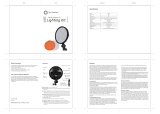Page is loading ...

Included Parts
Studio shell fabric x 1
White metal pipes x 12
• Smooth pipes x 10
• Pipes with holes on each end x 2
Plastic corner connectors x 8
Bolts x 4
Knurled Nuts x 8
LED lights x 2
AC power supply x 1
Vinyl backgrounds x 4
Carry case x 1
Note: The Large Still Life Studio, product (1881) contains 8 bolts, 16 knurled nuts, 4 LED lights, and 2 AC power supplies
Assembly
1) Locate 4 white pipes without holes. Also locate 4 plastic corner connectors. Build a square with the pipes and corner
connectors by inserting the end of each pipe into a corner connector. This is a pressure fit. If sliding the pipe into the
corner connector is difficult, slowly rotate the pipe as you insert it. When you are finished the square should sit on a
flat surface with one open connector pointing up at each corner. This is the base of your Still Life Studio.
2) Locate 4 more pipes without holes. Insert them into each of the open connectors at the four corners of the previously
built square. These are the uprights of your Still Life studio.
3) Locate 4 more plastic corner connectors and the remaining 2 white pipes without holes. Install the corner connectors
on top of each of the 4 uprights. Next install the two white pipes on either side of the unit. They will be parallel to each
other forming the left and right sides of the top of the cube.
4) You should have two white pipes remaining with holes in each end of both pipes. Install these pipes in the top of the
cube to complete it. While facing the cube these pipes with holes should be oriented so they form a front and a rear
portion of the top of the cube. Be sure the holes are oriented in and up/down position.
5) Install one bolt into each of the up/down holes in the top of the cube. Insert each bolt from the top so the exposed
threads of the bolt are protruding from the bottom of the pipe.
6) Install one knurled nut onto each bolt and hand tighten it in place to hold the bolt against the pipe.
7) Install one knurled nut onto each of the bolts on the front pipe of the cube leaving a 1/8” space between the nut you
are installing and the nut, which is already tightened onto the same bolt. This space will accommodate a notch in the
LED light.
8) Locate the LED light strips and remaining knurled nuts. Install each LED strip, one at a time. Slide the notch in the
LED light strip into the 1/8” space previously created on one of the bolt/nut assemblies on the front pipe of the cube.
Be sure the LED lights are facing down and the AC cord is facing up. Raise the back of the LED strip so the hole
(near the AC cord) slides onto the bolt at the rear of the cube. Attach a knurled nut and tighten by hand to hold the
rear of the LED strip to the bolt. Now finish tightening the knurled nut at the front of the LED strip so it is securely held
in place. (Note: if the rear hole of the LED strip is not aligning with the bolt, check the overall fit of the pipes and corner
connectors you used to build the cube. Be sure all fittings are pushed fully into place.) Repeat this process until all
LED lights are installed into the top of the cube.
9) Unfold the fabric shell, which will form the walls of your studio. It is black fabric on the outside and reflective silver on
the inside. As you unfold it place the black side down and the silver side up. It will form a large ‘T’. Please the ‘T’
upside down, receding away from you.

10) Place the cube onto the first section of the fabric shell. Done properly you will have one square of fabric laying to each
side of the cube and 3 additional squares of fabric receding away from the back of the cube.
11) Now lift the different parts of the fabric shell up and around the cube to cover it. Use the zippers to hold the fabric
sides in place. Close the zipper along the back and top of the cube but do not zip down the front yet. At this point you
should have the [pro]master logo facing you and the top fabric should have two fabric hatches facing up.
12) Flip the front piece of fabric up and on top of the cube so you have full access to the inside. Feed the AC cords from
the LED lights through the hatch at the rear, top of the cube. Leave the ends of the cords hanging out the top and
back of the studio for now.
13) Now select a color of vinyl you wish to use for your photography. Unroll it and install into the inside of the studio by
inserting the top and bottom of the vinyl into the fabric holders at the front/bottom, and rear/top of the studio.
14) Locate the white fabric diffuser. Using the snaps and elastic install the diffuser to the pipe uprights in the studio. Be
sure the fabric hatch in the diffuser is oriented facing down so it can easily be opened and closed. Slide the diffuser to
the top of the studio so it is near the LED lights but not touching.
15) Pull the front fabric panel down over the front opening of the cube and use the zippers to secure it in place.
16) Locate the AC power supply. Connect it to the two open ends protruding from the top/rear of the cube. Then connect
the power supply to a standard AC outlet and turn it on using the power switch on the transformer.
Operation
1) When fully assembled the ProMaster Still Life studio has two hatches for photographing your subject. One is located
in the front of the studio and the other is located in the top. Use one at a time and keep the unused hatch closed while
shooting. When using the top shooting hatch be sure to open the additional hatch in the diffuser inside of the cube.
Keep the diffuser hatch closed when shooting through the front of the studio.
2) The vinyl is designed to create a seamless appearance to your photographs. Choose and change vinyl background
colors as needed.
3) Although LED lights do not generate a lot of heat you will notice the top of the cube becoming warm as the lights
remain on for extended periods. Be sure to turn off the lights when not in use and between setting up shots to reduce
the overall heat.
4) Keep the vinyl backgrounds clean with a damp towel. Wash with mild soap and water if necessary.
5) You may choose to photograph objects with the internal fabric diffuser removed from the Still Life Studio. In this case
you will increase the amount of light falling on the subject but may also have harsher highlights and a specular
highlight effect due to the lack of a diffuser. Choose the style which fits your desired look.
One Year Unconditional Warranty
If for any reason, this ProMaster product fails within ONE YEAR of the date of purchase, return this product to your
ProMaster dealer and it will be exchanged for you at no charge. ProMaster products are guaranteed for ONE FULL YEAR
against defects in workmanship and materials. If at any time after one year, your ProMaster product fails under normal
use, we invite you to return it to ProMaster for evaluation.
Code 1867, 1874, 1881
www.promaster.com
Made in China
/