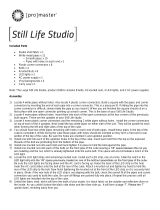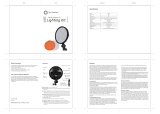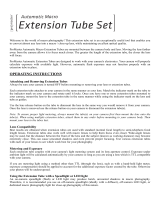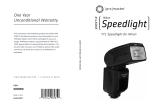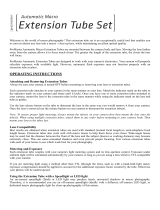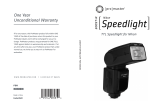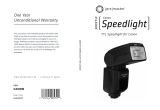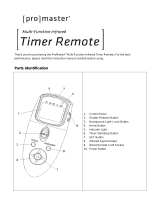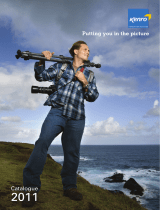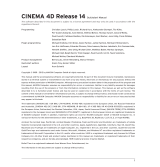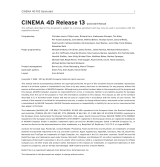15) Close!the!front!panel!of!the!cube.!
16) Locate!the!AC!power!supply!and!connect!its!two,!short!cables!with!round!ends!to!the!
two!cables!from!the!LED!light!strips!by!pushing!the!connectors!together.!The!AC!power!
supply!can!be!placed!someplace!convenient!behind!the!cube.!
17) Connect!the!household!cable!of!the!AC!power!supply!to!a!wall!outlet.!
18) Use!the!ON/OFF!switch!on!the!AC!power!supply!cord!to!turn!the!LED!lights!on!and!off.!
!
Operation*
*
1) When!fully!assembled!the!ProMaster!Still!Life!studio!has!two!hatches!for!photographing!
your!subject.!One!is!located!in!the!front!panel!of!the!studio!and!the!other!is!located!in!the!
top.!Use!one!hatch!at!a!time!and!keep!the!unused!hatch!closed!while!shooting.!When!using!
the!top!hatch!be!sure!to!open!the!additional!hatch!in!the!white!diffusion!panel!inside!of!the!
cube!as!well.!Keep!the!diffusion!hatch!closed!when!shooting!through!the!front!of!the!studio.!!
2) The!background!is!designed!to!create!a!seamless!appearance!to!your!photographs.!Choose!
and!change!background!colors!as!needed.!
3) Although!LED!lights!do!not!generate!a!lot!of!heat!you!will!notice!the!top!of!the!cube!
becoming!warm!as!the!lights!remain!on!for!extended!periods.!Be!sure!to!turn!off!the!lights!
when!not!in!use!and!between!setting!up!shots!to!reduce!the!overall!heat.!The!AC!power!
supply!will!also!become!quite!warm.!Be!careful!of!the!type!of!surface!you!have!the!AC!
power!supply!placed!onto.!
4) Keep!the!vinyl!backgrounds!clean!with!a!damp!towel.!Wash!with!mild!soap!and!water!if!
necessary.!
5) You!may!choose!to!photograph!objects!with!the!internal!fabric!diffuser!removed!from!the!
Still!Life!Studio.!In!this!case,!you!will!increase!the!amount!of!light!falling!on!the!subject!but!
may!also!have!harsher!highlights!and!a!specular!highlight!effect!due!to!the!lack!of!a!diffuser.!
Choose!the!style,!which!fits!your!desired!look.!
!
One*Year*Unconditional*Warranty*
!
If!for!any!reason,!this!ProMaster!product!fails!within!ONE!YEAR!of!the!date!of!purchase,!return!
this!product!to!your!ProMaster!dealer!and!it!will!be!exchanged!for!you!at!no!charge.!ProMaster!
products!are!guaranteed!for!ONE!FULL!YEAR!against!defects!in!workmanship!and!materials.!If!at!
any!time!after!one!year,!your!ProMaster!product!fails!under!normal!use,!we!invite!you!to!return!
it!to!ProMaster!for!evaluation.!
!
!
!
Codes!7713,!7720,!and!7727!
!
www.promaster.com!
*
*
Made!in!China!