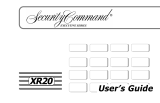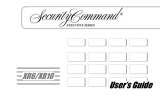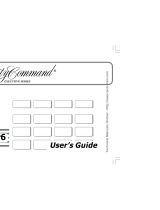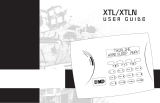Page is loading ...

123
Description
The DMP 532XR Demonstrator is a portable, hand held keypad that allows you to simulate many of the
operational functions of a DMP command processor panel.
The 532XR operates in either the Area Arming, All/Perimeter, or Home/Away mode and also provides
access to the following user menu options: ALARM SILENCE, SENSOR RESET, DOOR ACCESS,
ARMED AREAS, SYSTEM TEST, USER CODES, SCHEDULES, and DISPLAY EVENTS.
Powering the 532XR
Your 532XR operates on standard 9V Alkaline batteries
that connect to a 2-wire battery harness at the back of the
keypad. A battery and battery holder are supplied as well
as some adhesive foam allowing you to attach the battery
holder directly to the back of the keypad housing. See
Figure 1.
Important: Unplug the 9V battery when not in use.
Three System Types
Area Arming
When first powered up, the 532XR displays
DEMONSTRATOR for three seconds and then defaults to
the Area Arming mode.
Pressing the Command key displays: ARM DISARM. The select key under ARM allows you to arm all
areas or any combination of the available areas. The select key under DISARM allows you to disarm all
areas or any combination of the available areas.
All/Perimeter
To enter the All/Perimeter mode, power up the 532XR while holding down the
far left
select key. See Figure
2A on back. Continue holding the select key until you hear two beeps. The 532XR displays DEMONSTRATOR
for three seconds.
Pressing the Command key displays: PERIM ALL. The select key under PERIM arms just the perimeter.
The select key under ALL arms both the interior and perimeter. During the exit delay, you can press the
select key under INSTNT to instantly arm the areas.
Home/Away
To enter the Home/Away mode: power up the 532XR while holding down the
second
left
select key. See
Figure 2B on back. Continue holding the select key until you hear two beeps. The 532XR displays
DEMONSTRATOR for 3 seconds followed by SYSTEM READY indicating the system is disarmed or
SYSTEM NOT READY if disarmed with the front door loop faulted. See Front Door Loop on back.
Entering a valid user code while disarmed displays: HOME AWAY. The select key under HOME arms
just the perimeter. The select key under AWAY arms both the interior and perimeter. During the exit delay,
you can press the select key under INSTNT to instantly arm the areas.
Entering a valid user code while armed displays: ALL SYSTEM OFF followed by SYSTEM READY.
Armed Displays:
The All/Perimeter and Home/Away modes both use the display PERIMETER ON for
perimeter arming and SYSTEM ON for full system arming.
Adhesive
Backed
Foam
Battery
Holder
Alkaline
9V
Battery
Battery
Harness
Figure 1: Connecting a 9V battery
LT-0192 (1/96)
USER'S GUIDE 532XR Demonstrator Keypad
2841 E. Industrial Drive Springfield, MO 65802-6310 800-641-4282

Three System Types continued
Factory Programmed areas
The Area Arming, All/Perimeter, and Home/Away modes each contain factory programmed areas.
Area Arming All/Perimeter - Home/Away
1- Office (includes the Front Door) 1- Perimeter (includes the Front Door)
2- Warehouse 2- Interior
3- Shipping
4- Sales
Front Door Loop
Pressing the
second left
select key while the Office or Perimeter area is armed simulates a front door loop
fault and starts the entry delay. After 15 seconds, the 532XR simulates a front door alarm. Entering a valid
user code disarms the areas and clears the alarm display.
In the Home/Away mode, if you select instant arming during the exit delay, pressing the front door loop key
initiates the alarm but you must enter your disarm code to view the alarm display.
Default User codes
When using the 532XR in Area Arming or All/Perimeter modes, the user code consists of 9 + 9 + COMMAND.
When using the 532XR in the Home/Away mode, the user code consists of 9 + 9 + COMMAND or, 9 + 9 +
9 + 9 without COMMAND.
There is no provision in the 532XR for adding any other user codes.
Menu Options
All three operating modes of the 532XR have access to the User Menu options listed below. To enter the
menu, press the COMMAND key until MENU? NO YES is displayed, then press the select key under YES.
At the ENTER CODE: prompt, enter 9 + 9 + COMMAND. Once in the menu, you can use the COMMAND
and ARROW keys to scroll through the available options.
Alarm Silence
Simulates silencing an alarm.
Sensor Reset
Simulates resetting sensors.
Door Access
Simulates a five second relay output.
Armed Areas
Displays current armed areas in the system.
System Test
This option always displays SYSTEM OKAY.
User Codes
Simulates adding and deleting user codes.
Schedules
Simulates setting permanent, temporary, and
output schedules. Memory is provided for one
schedule.
Display Events
Allows you to view up to five simulated events held
in memory. These events are programmed into the
keypad's firmware and cannot be changed by the
user.
Figure 2A: Hold for All/Perimeter
1234
5678
90 COMMAND
A B C DEF GHI JKL
VWX
STUPQRMNO
YZ
POWER
Figure 2B: Hold for Home/Away
1234
5678
90
COMMAND
A B C DEF GHI JKL
VWX
STUPQRMNO
YZ
POWER
Hold Hold
2841 E. Industrial Drive Springfield, MO 65802-6310 800-641-4282
Digital Monitoring Products
/