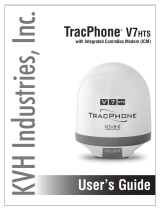Page is loading ...

291.9
58
Ø275.6
131
Optional mast mounting kit
sold separately
Drainage Gasket
TNC Connector
Ø150
Ø175.4
M6 Mounting Hole (x4)
All dimensions are
in millimeters
Allow free space under
antenna for cable/ventilation
This guide provides basic installation information for the TracPhone Fleet One system.
For complete installation, operation, setup, and diagnostics details, refer to the User and
Installation Manual. If you need any assistance, please contact KVH Technical Support.
Terminal Dimensions
TracPhone® Fleet One Installation Guide
Antenna Dimensions
Technical Support
North/South America, Australasia: Europe, Middle East, Africa, Asia-Pacific:
Phone: +1 401 847-3327 Phone: +45 45 160 180
264.3
41
231.1
Top View
252
191.5
Bottom View
160
200
Rear View
Ø5.5 mm (x4)
M4 x 6 mm
Threaded Hole (x4)
Attach optional cable support
(remove 2 rubber washers first)
All dimensions are
in millimeters
www.kvh.com
KVH Industries, Inc.
World Headquarters
Middletown, RI U.S.A.
Tel: +1.401.847.3327 Fax: +1.401.849.0045
E-mail: [email protected]
KVH Industries A/S
EMEA Headquarters
Kokkedal, Denmark
Tel: +45.45.160.180 Fax: +45.45.160.181
E-mail: [email protected]
KVH Industries Pte Ltd.
Asia-Pacific Headquarters
Singapore
Tel: +65.6513.0290 Fax: +65.6472.3469
E-mail: [email protected]
©2015 KVH Industries, Inc., All rights reserved. KVH and TracPhone are registered trademarks of KVH Industries, Inc. All other trademarks are the property of their respective companies.
The information in this document is subject to change without notice. No company shall be liable for errors contained herein. 54-1129 Rev. A

Wiring Diagram
Before you begin, note these requirements:
• Leave plenty of space under the antenna to
accommodate the antenna cable and connector.
• Make sure the antenna has a clear view of the sky to
the best extent possible.
• Do not block the drainage gasket in the center
bottom of the antenna.
Follow these basic steps to install the system:
1. Mount the antenna using the supplied hardware.
Use the mounting bolts to ground the antenna to the
same ground as the terminal.
To mount the antenna on a mast: Use the mast
mount kit available from KVH. The mast mount
kit fits a 1½" pipe (OD 48.3 mm). Instructions are
included with the kit.
To mount the antenna on the hull: Use M6 bolts and
spacers to avoid blocking the drainage gasket. Bolts
must penetrate 6-12 mm into the bushings in the
antenna’s base. Tighten the bolts to 7-8 Nm torque.
Installing the System
To use the optional basic cable support for strain relief,
remove the two rubber feet at the connector end of the
terminal. Then mount the support in their place using two
M4 x 6 mm countersunk screws.
Status Indicator
Power Light
State Indication
Off Powered off
Green Powered on, normal operation
Green, Flashing Starting up
Orange, Flashing Shutting down
Power Light On/Off Switch
The following items are provided in the box:
• Fleet One antenna
• Fleet One terminal
• DC power cable (1 m) for the terminal
• Ethernet cable (2 m)
• RF cable (10 m)
• I/O connector
• Mounting hardware for the antenna
• Sealing kit to weatherproof antenna connector
• Installation Guide (this guide)
• Quick Start Guide
• USB drive containing all manuals, including the
comprehensive User and Installation Manual
Parts Supplied
Terminal
Antenna
WAP IP Handset Computer
Analog Phone
OR OR OR External
Applications
(e.g., fishery
reporting)
Ship’s Ground
(see note)
I/O Connector
(see table)
Ship’s Power Supply
12-24 VDC (nominal)
SIM Card
1 8
LAN 1
LAN 2
Phone
Antenna
I/O
DC Input
I/O Connector (Optional)
Pin Intended Use
1 Ringer output
2 Warning/error output
3 Data connection indicator, output
4 Data connection control on/off, input
5 Ignition input
6 Chassis ground
7 DC out (9-15 VDC, 50 mA)
8 DC in (ignition input)
To connect the terminal to ship’s ground, use a heavy wire or braid
cable with a larger diameter than the antenna cable.
Power Cable Wires
Color Signal
Red (thick) Vin+
Black (thick) Vin-
Black (thin) Not connected
Green Remote on/off
Brown Not connected
Red (thin) Not connected
Orange Remote on/off
Technical Specifications
Item Specification
Antenna weight 3.94 kg (8.7 lbs)
Antenna dimensions 291.9 mm x Ø275.6 mm
(11.5" x Ø10.9")
Terminal weight 2.2 kg (4.9 lbs)
Terminal dimensions 231 mm x 278 mm x 41 m
(9.1" x 10.9" x 1.6")
Safety distance to antenna 0.6 m (23.7")
Item Specification
Power input for terminal Nominal 12-24 VDC
(10.5 - 32 VDC; 11.5 A - 4 A)
Ambient temperature Operational: -25° to +55°C
Relative humidity
Antenna
Terminal
100% condensing
95% non-condensing at +40°C
2. Mount the terminal belowdecks on a flat surface
(e.g., on a bulkhead or desktop) using four M5
screws of a type suitable for the surface. If the
mounting surface is used for grounding, make sure
there is a good electrical connection between the
mounting surface and the terminal chassis.
3. Connect the cables as shown in the diagram. Be sure
to use the supplied DC power cable and RF cable.
Seal the antenna’s RF connection using the supplied
sealing kit to protect it from the weather.
4. If using the optional basic cable support at the
terminal, secure the cables to it using tie-wraps.
Follow these basic steps to test the system:
1. Apply power to the terminal using the on/off switch.
Then verify that the power light is lit green.
2. Connect a computer to one of the LAN ports. Then
open a web browser and enter the IP address of the
terminal’s web interface (default: 192.168.0.1).
3. When the Status field shows “Ready,” connect a
phone or computer and verify that you can make a
call or connect to the Internet (see Quick Start Guide
for details).
Verifying the Installation
Refer to the User and Installation Manual for complete
details on installing and operating the Fleet One system.
/