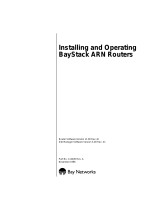Page is loading ...

R500MAP Computer Interface Module
Module Description
CL400 / CL500
Edition 101

CL400 / CL500
R500MAP Computer Interface Module
Module Description
1070 072 158-101 (96.10) GB
1996
by Robert Bosch GmbH, Erbach / Germany
All rights reserved, including applications for protective rights.
Reproduction or distribution by any means subject to our prior written
permission.
Discretionary charge 20,- DM


1070 072 158-101 (96.10) GB
Contents I
1 Safety Instructions..................................................................................................................................... 1-1
1.1 Proper use ............................................................................................................................................. 1-1
1.2 Qualified personnel................................................................................................................................ 1-2
1.3 Safety markings on components ........................................................................................................... 1-3
1.4 Safety instructions in this manual .......................................................................................................... 1-4
1.5 Safety instructions for the described product......................................................................................... 1-5
2 Introduction................................................................................................................................................ 2-1
2.1 Compatibility between the R500M-EN and R500MAP........................................................................... 2-1
2.2 Copyright................................................................................................................................................ 2-1
3 Hardware................................................................................................................................................... 3-1
3.1 Front Panel ............................................................................................................................................ 3-1
3.2 Elements on the Front Panel ................................................................................................................. 3-2
3.2.1 R500MAP Serial Interfaces ............................................................................................................ 3-2
3.2.1.1 AUI Interface ............................................................................................................................... 3-3
3.2.1.2 PG/COM4 Interface .................................................................................................................... 3-4
3.2.1.3 COM1 Interface .......................................................................................................................... 3-6
3.2.1.4 COM2 Interface .......................................................................................................................... 3-6
3.2.2 R500MAP Operating Controls ........................................................................................................ 3-6
3.2.2.1 RESET Button............................................................................................................................. 3-7
3.2.2.2 On-line/Off-line Slide Switch ....................................................................................................... 3-7
3.2.2.3 BREAK Button ............................................................................................................................ 3-7
3.2.3 R500MAP Display Elements .......................................................................................................... 3-8
3.2.3.1 Off-line LED ................................................................................................................................ 3-8
3.2.3.2 7-Segment Status Display .......................................................................................................... 3-8
3.3 Hardware Selections............................................................................................................................ 3-12
4 Operating Modes....................................................................................................................................... 4-1
4.1 R500MAP Operating Modes.................................................................................................................. 4-1
4.1.1 R500MAP On-line Mode................................................................................................................. 4-1
4.1.2 R500MAP Off-line Mode................................................................................................................. 4-1
4.1.3 Changing the R500MAP Operating Mode ...................................................................................... 4-1
4.2 CL400/CL500 Operating Modes ............................................................................................................ 4-2
4.2.1 A ZS in Run Mode .......................................................................................................................... 4-2
4.2.2 A ZS in Stop Mode ......................................................................................................................... 4-2
4.2.3 Changing the Operating Mode of a ZS........................................................................................... 4-2
4.2.4 System Stop ................................................................................................................................... 4-2
5 MAP Transfer Protocol.............................................................................................................................. 5-1
5.1 Reference between Application Process and Communication Objects ................................................ 5-1
5.1.1 Communication References ........................................................................................................... 5-2
5.1.2 Communication Objects ................................................................................................................. 5-2
5.1.2.1 Coordination Marker ................................................................................................................... 5-3
5.1.2.2 Data Consistency........................................................................................................................ 5-3
5.2 MAP Services ........................................................................................................................................ 5-4
6 R500MAP Protocol Monitor....................................................................................................................... 6-1
6.1 Selections .............................................................................................................................................. 6-1
6.1.1 Switch ON Protocol Monitor ........................................................................................................... 6-1
6.1.2 Switch OFF Protocol Monitor.......................................................................................................... 6-1
6.2 Operating Modes ................................................................................................................................... 6-2
6.2.1 Toggle Mode................................................................................................................................... 6-2
6.2.2 Run Mode ....................................................................................................................................... 6-2
6.3 Output Level .......................................................................................................................................... 6-2
6.3.1 All Messages .................................................................................................................................. 6-2
6.3.2 Only Error Messages...................................................................................................................... 6-2
6.4 Output Statistics..................................................................................................................................... 6-2
6.4.1 Reset .............................................................................................................................................. 6-2

1070 072 158-101 (96.10) GB
II Contents
7 PLC Interface ............................................................................................................................................ 7-1
8 R5INIT Function Module ........................................................................................................................... 8-1
8.1 Input Parameters ................................................................................................................................... 8-1
8.2 Output Parameter .................................................................................................................................. 8-2
9 R5REQ Function Module........................................................................................................................... 9-1
9.1 Input Parameters ................................................................................................................................... 9-2
9.2 Output Parameters ................................................................................................................................ 9-3
9.3 Explanation of Parameters in the Job Block .......................................................................................... 9-4
9.3.1 Environment and General Management Services.......................................................................... 9-6
9.3.2 Variable Access Services ............................................................................................................... 9-7
9.3.2.1 Read Service .............................................................................................................................. 9-7
9.3.2.2 Write Service .............................................................................................................................. 9-8
9.3.2.3 Information Report Service ......................................................................................................... 9-8
9.3.3 VMD Support Services ................................................................................................................... 9-9
9.3.3.1 Status Service............................................................................................................................. 9-9
9.3.3.2 Identify Service.......................................................................................................................... 9-11
9.3.3.3 Set Status Service .................................................................................................................... 9-11
9.3.3.4 Unsolicited Status Service ........................................................................................................ 9-12
10 R5CON Function Module ........................................................................................................................ 10-1
10.1 Input Parameters: ................................................................................................................................ 10-2
10.2 Output Parameters: ............................................................................................................................. 10-3
11 R5IND Function Module .......................................................................................................................... 11-1
11.1 Input Parameters ................................................................................................................................. 11-2
11.2 Output Parameters .............................................................................................................................. 11-3
11.3 Explanation of Parameters in the Message Block ............................................................................... 11-4
11.3.1 Environment and General Management Services........................................................................ 11-5
11.3.1.1 Initiate Service....................................................................................................................... 11-5
11.3.1.2 Abort Service......................................................................................................................... 11-5
11.3.1.3 Reject Service ....................................................................................................................... 11-5
11.3.1.4 Conclude Service .................................................................................................................. 11-7
11.3.1.5 Cancel Service ...................................................................................................................... 11-7
11.3.1.6 Exception............................................................................................................................... 11-8
11.3.2 Variable Access Services ............................................................................................................. 11-9
11.3.2.1 Read Service......................................................................................................................... 11-9
11.3.2.2 Write Service......................................................................................................................... 11-9
11.3.2.3 Get Variable Access Attributes............................................................................................ 11-10
11.3.3 VMD Support Services ............................................................................................................... 11-11
11.3.3.1 Status Service ..................................................................................................................... 11-11
11.3.3.2 Identify Service.................................................................................................................... 11-11
11.3.3.3 Unsolicited Status Service................................................................................................... 11-11
12 MAP Configurator .................................................................................................................................... 12-1
12.1 Function Overview ............................................................................................................................... 12-1
12.1.1 Configuration Example ................................................................................................................. 12-2
13 Specifications .......................................................................................................................................... 13-1
14 Example .................................................................................................................................................. 14-1

1070 072 158-101 (96.10) GB
Safety Instructions 1-1
1 Safety Instructions
Before you start working with the module R500MAP, we recommend that
you thoroughly familiarize yourself with the contents of this manual. Keep
this manual in a place where it is always accessible to all users.
1.1 Proper use
This instruction manual presents a comprehensive set of instructions and
information required for the standard operation of the described products.
The products described hereunder
•were developed, manufactured, tested and documented in accordance
with the relevant safety standards. In standard operation, and provided
that the specifications and safety instructions relating to the project
phase, installation and correct operation of the product are followed,
there should arise no risk of danger to personnel or property.
•are certified to be in full compliance with the requirements of the
•COUNCIL DIRECTIVE 89/336/EEC of May 3rd 1989 on the ap-
proximation of the laws of the Member States relating to electro-
magnetic compatibility, 93/68/EEC (amendments of Directives),
and 93/44/EEC (relating to machinery)
•COUNCIL DIRECTIVE 73/23/EEC (electrical equipment designed
for use within certain voltage limits)
•Harmonized standards EN 50081–2 and EN 50082–2
•are designed for operation in an industrial environment (Class A emis-
sions). The following restrictions apply:
•No direct connection to the public low–voltage power supply is
permitted.
•Connection to the medium and/or high–voltage system must be
provided via transformer.
The following applies for application within a personal residence, in
business areas, on retail premises or in a small–industry setting:
•Installation in a control cabinet or housing with high shield attenua-
tion.
•Cables that exit the screened area must be provided with filtering or
screening measures.
•The user will be required to obtain a single operating license issued
by the appropriate national authority or approval body. In Germany,
this is the Federal Institute for Posts and Telecommunications,
and/or its local branch offices.
⇒This is a Class A device. In a residential area, this device may cause
radio interference. In such case, the user may be required to intro-
duce suitable countermeasures, and to bear the cost of the same.
Proper transport, handling and storage, placement and installation of the
product are indispensable prerequisites for its subsequent flawless serv-
ice and safe operation.

1070 072 158-101 (96.10) GB
1-2 Safety Instructions
1.2 Qualified personnel
This instruction manual is designed for specially trained personnel. The
relevant requirements are based on the job specifications as outlined by
the ZVEI and VDMA professional associations in Germany. Please refer
to the following German–Language publication:
Weiterbildung in der Automatisierungstechnik
Publishers: ZVEI and VDMA Maschinenbau Verlag
Postfach 71 08 64
60498 Frankfurt/Germany
Interventions in the hardware and software of our products not described
in this instruction manual may only be performed by our skilled personnel.
Unqualified interventions in the hardware or software or non–compliance
with the warnings listed in this instruction manual or indicated on the
product may result in serious personal injury or damage to property.
Installation and maintenance of the products described hereunder is the
exclusive domain of trained electricians as per IEV 826–09–01 (modified)
who are familiar with the contents of this manual.
Trained electricians are persons of whom the following is true:
•They are capable, due to their professional training, skills and exper-
tise, and based upon their knowledge of and familiarity with applicable
technical standards, of assessing the work to be carried out, and of
recognizing possible dangers.
•They possess, subsequent to several years’ experience in a compara-
ble field of endeavour, a level of knowledge and skills that may be
deemed commensurate with that attainable in the course of a formal
professional education.
With regard to the foregoing, please read the information about our com-
prehensive training program. The professional staff at our training centre
will be pleased to provide detailed information. You may contact the cen-
tre by telephone at (+49) 6062 78–258.

1070 072 158-101 (96.10) GB
Safety Instructions 1-3
1.3 Safety markings on components
DANGER! High voltage!
DANGER! Corrosive battery acid!
CAUTION! Electrostatically sensitive components!
Disconnect mains power before opening!
Lug for connecting PE conductor only!
Functional earthing or low–noise earth only!
Screened conductor only!

1070 072 158-101 (96.10) GB
1-4 Safety Instructions
1.4 Safety instructions in this manual
DANGEROUS ELECTRICAL VOLTAGE
This symbol warns of the presence of a dangerous electrical voltage.
Insufficient of lacking compliance with this warning can result in per-
sonal injury.
DANGER
This symbol is used wherever insufficient or lacking observance of this
instruction can result in personal injury.
CAUTION
This symbol is used wherever insufficient or lacking observance of in-
structions can result in damage to equipment or data files.
⇒This symbol is used to alert the user to an item of special interest.

1070 072 158-101 (96.10) GB
Safety Instructions 1-5
1.5 Safety instructions for the described product
DANGER
Fatal injury hazard through ineffective Emergency–OFF devices!
Emergency–OFF safety devices must remain effective and acces-
sible during all operating modes of the system. The release of
functional locks imposed by Emergency–OFF devices must never
be allowed to cause an uncontrolled system restart! Before restor-
ing power to the system, test the Emergency–OFF sequence!
DANGER
Danger to persons and equipment!
Test every new program before operating the system!
DANGER
Retrofits or modifications may interfere with the safety of the prod-
ucts described hereunder!
The consequences may be severe personal injury or damage to
equipment or the environment. Therefore, any system retrofitting
or modification utilizing equipment components from other manu-
facturers will require express approval by Bosch.
DANGEROUS ELECTRICAL VOLTAGE
Unless described otherwise, maintenance procedures must always
be carried out only while the system is isolated from the power
supply. During this process, the system must be blocked to pre-
vent an unauthorized or inadvertent restart.
If measuring or testing procedures must be carried out on the ac-
tive system, these must be carried out by trained electricians.
CAUTION
Danger to the module!
Do not insert or remove the module while the controller is switched
ON! This may destroy the module. Prior to inserting or removing
the module, switch OFF or remove the power supply module of the
controller, external power supply and signal voltage!
CAUTION
Only Bosch–approved spare parts may be used!

1070 072 158-101 (96.10) GB
1-6 Safety Instructions
CAUTION
Danger to the module!
All ESD protection measures must be observed when using the
module! Prevent electrostatic discharges!
Observe the following protective measures for electrostatically endan-
gered modules (EEM)!
•The Employees responsible for storage, transport and handling must
be trained in ESD protection.
•EEMs must be stored and transported in the protective packaging
specified.
•Out of principle, EEMs may be handled only at special ESD work sta-
tions equipped for this particular purpose.
•Employees, work surfaces and all devices and tools that could come
into contact with EEMs must be on the same potential (e.g. earthed).
•An approved earthing wrist strap must be worn. It must be connected
to the work surface via a cable with integrated 1 MW resistor.
•EEMs may under no circumstances come into contact with objects
susceptible to accumulating an electrostatic charge. Most items made
of plastic belong to this category.
•When installing EEMs in or removing them from an electronic device,
the power supply of the device must be switched OFF.
1.6 Trademarks
All trademarks referring to software that is installed on Bosch products
when shipped from the factory represent the property of their respective
owners.
At the time of shipment from the factory, all installed software is protected
by copyright. Software may therefore be duplicated only with the prior
permission of the respective manufacturer or copyright owner.
MS–DOS and Windows™ are registered trademarks of Microsoft Cor-
poration.

1070 072 158-101 (96.10) GB
Introduction 2-1
2 Introduction
The R500MAP interface module is the interface between the PLC
CL400/CL500 and the MAP-on-Ethernet networks.
Up to four central processing units of the CL400/CL500 multi-processor
system can exchange data with external MAP communication partners via
an R500MAP interface module.
The R500MAP interface module is operated in the basic unit of the
CL400/CL500.
The R500MAP is a double width module which therefore occupies two
slots in the basic unit of the CL400/CL500.
The R500MAP interface module fits flush with the CL400/500 standard
modules!
The interface for PLC software is comprised of the standard function
modules which are also used for all other CL400/CL500 interface mod-
ules.
The R500MAP interface module is configured in a very user-friendly
manner with the Bosch MAP configurator.
The R500MAP interface module features suitable status displays and a
diagnostic connector for a problem-free start-up.
2.1 Compatibility between the R500M-EN and R500MAP
The following compatibility between the R500M-EN and R500MAP inter-
face modules is ensured:
• Functionally compatible
• R500MAP interface module features more powerful hardware
• R500MAP interface module can be expanded to include new services
• MMS-EASE protocol stack on the R500MAP interface module sup-
plied by SISCO
2.2 Copyright
Portions of this software contains copyrighted materials:
© COPYRIGHT 1986-1995 SISCO, Inc. and Marben Produit
ALL RIGHTS RESERVED
THIS PRODUCT CONTAINS COPYRIGHTED COMPUTER
SOFTWARE; OWNERSHIP OF THIS SOFTWARE VESTS
SOLELY AND EXCLUSIVELY WITH THE
MANUFACTURER AND ITS LICENSORS:
MODIFICATION; DISASSEMBLY; RESERVE
ENGINEERING AND COPYING OF THIS SOFTWARE IS STRICTLY
PROHIBITED

1070 072 158-101 (96.10) GB
Introduction2-2

1070 072 158-101 (96.10) GB
Hardware 3-1
3 Hardware
3.1 Front Panel

1070 072 158-101 (96.10) GB
Hardware3-2
3.2 Elements on the Front Panel
•Off-line/on-line slide switch and associated LED
•Status display
•TERMINATE button
•RESET button
•Female DB-15 connector according to Ethernet Standard AUI X71
•Female DB-25 connector, PG/COM4, X33
•Female DB-9 connector, COM1
•Female DB-9 connector, COM2
3.2.1 R500MAP Serial Interfaces
The R500MAP interface module features the following serial interfaces:
•AUI interface, X71
•PG/COM4 interface
•COM1 interface
•COM2 interface

1070 072 158-101 (96.10) GB
Hardware 3-3
3.2.1.1 AUI Interface
The AUI interface is the standardised Ethernet interface. The AUI inter-
face connects the AUI cable to the external transceiver. Suitable micro-
transceivers can also be connected directly to the AUI connector.
AUI-interface signal assignment:
Pin no. Designation
1 CNTRL-IN shield
2 CNTRL-IN + (A)
3 Transmit data + (A)
4 Receive shield
5 Receive data + (A)
6 Power return (VC)
7 Control-OUT (A)
8 Control-OUT shield
9 CNTRL-IN - (B)
10 Transmit - (B)
11 Transmit shield
12 Receive - (B)
13 +12V (VP)
14 Voltage shield
15 Control-OUT (B)
In addition, the outer shield of the AUI cable is connected to the
R500MAP housing via the hood and slide lock.
The max. permitted length of the cable between the AUI interface of the
R500MAP and the transceiver is 50 m.
Warning: The inner shields ( Pin 1, 4, 8, 11, 14 ) in the AUI cable must
NOT be connected to the outer shield of the AUI cable! Otherwise, the
interference resistance of the system would be considerably impaired.

1070 072 158-101 (96.10) GB
Hardware3-4
3.2.1.2 PG/COM4 Interface
The PG/COM4 interface loads the configuration data into the R500MAP.
The configuration data can only be loaded when the Bosch MAP configu-
rator is connected to this interface.
This interface can also be used to output trace messages from the inte-
grated MAP protocol monitor to a standard terminal or to a PC. These
trace messages provide information on the current status of the Ethernet
interface while the R500MAP interface module is operating.
The pin assignment of the PG/COM4 interface corresponds to the Bosch
PLC standard for serial interfaces:
V24 Interface
The voltage levels of the signals and the assignment of the connectors
satisfy the VDI guidelines 2880, Page 2, for programmable logic control-
lers and process and data interfaces.
Signal levels (data transmission line):
logic 1 --> -15V to -3V
logic 0 --> +3V to +15V
Signal levels (signal and control lines):
active --> +3V to +15V
passive --> -15V to -3V
Meaning Designation Pin no. Signal direction
Shield Shield *
PLC Transmit Data TxD 2 -->
PLC Receive Data RxD 3 <--
Signal Ground Signal-Ground 7
Data Set Ready DSR 6 <--
Data Terminal Ready DTR 20 -->
*: The shield is attached to the metal housing of the male DB connector.

1070 072 158-101 (96.10) GB
Hardware 3-5
20 mA Interface
Signal levels and assignment of the connectors satisfy the VDI guidelines
2880, Page 2 for programmable logic controllers and process and data
interfaces (restriction: max. blocking voltage 27 V). Depending on the pin
assignment, the 20 mA interfaces can be enabled, i.e. with a power
source, or disabled.
Line statuses: logic 1 --> 20 mA
logic 0 --> no power
20 mA enabled
Meaning Designation Pin no. Signal direction
Shield Shield *
Receive Data + PLC RxD + 12 <--
Receive Data - PLC RxD - 24
Transmit Data + PLC TxD + 13 -->
Transmit Data - PLC TxD - 25
Data Set Ready + DSR + 14 <--
Data Set Ready - DSR - 18
Reader Control + RDRCTL + 16 -->
Reader Control - RDRCTL - 21
*: The shield is attached to the metal housing of the male DB connector.
Enable mode requires that Connections 9 (12 V in) and 10 (12 V out) are
jumpered.
20 mA disabled
Meaning Designation Pin no. Signal direction
Shield Shield *
Receive Data + PLC RxD + 22 <--
Receive Data - PLC RxD - 12
Transmit Data + PLC TxD + 23 -->
Transmit Data - PLC TxD - 13
Data Set Ready + DSR + 11 <--
Data Set Ready - DSR - 14
Reader Control + RDRCTL + 19 -->
Reader Control - RDRCTL - 16
*: The shield is attached to the metal housing of the male DB connector.

1070 072 158-101 (96.10) GB
Hardware3-6
Line length
The maximum permitted line length depends on the baud rate.
The following lengths apply to the Bosch 14 x 0.14 shielded, twisted-pair
cable, Bosch no. 1070910152:
Transfer rate V24 20 mA
Baud rate m m
110 to 4800 300 350
9600 300 300
19200 100 150
It is assumed that there are only slight potential differences between the
transmitter and receiver (-2 V < Vdiff < +2 V).
It is also assumed that the quality of the partner-device interface modules
is at least the same as the R500MAP interface modules.
Do NOT route data transmission lines parallel and adjacent to power
lines.
The baud rate and the data format of the PG/COM4 interface is fixed at
9600 bps, without parity, 8 bits, 1 stopbit for the output of the trace
messages to a standard terminal or to a PC.
The Bosch MAP configurator, if connected (Off-line mode), independently
specifies a suitable data format for communication with the PG/COM4
interface.
3.2.1.3 COM1 Interface
This interface has no function.
3.2.1.4 COM2 Interface
This interface has no function.
3.2.2 R500MAP Operating Controls
The front panel of the R500MAP interface module features the following
operating controls
•RESET button
•On-line/off-line slide switch
• BREAK button

1070 072 158-101 (96.10) GB
Hardware 3-7
3.2.2.1 RESET Button
The RESET button is used to reset the module if a fault occurs. When the
module is reset, all logical connections and all processing jobs are imme-
diately terminated.
If the RESET button is pressed while the On-line/Off-line switch is in the
off-line position, the R500MAP interface module must be re-initialised by
the R5INIT function module.
3.2.2.2 On-line/Off-line Slide Switch
This switch is used to select the operating mode of the module.
In On-line mode the R500MAP interface module processes centralised
and peripheral MAP communication jobs.
In Off-line mode MAP communication jobs are NOT processed. In this
operating mode the Bosch MAP configurator loads the configuration data
into the R500MAP interface module.
3.2.2.3 BREAK Button
The BREAK button is reserved for internal system functions and must
NOT be actuated. This button is recessed in order to prevent uninten-
tional actuation.
/