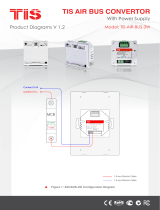Page is loading ...

Multiplexer
24 © Copyright 1993 - 2007 by PI + TIS
Operating instructions
Multiplexer for
Siemens S5
Bosch
Mitsubishi
AEG
Klöckner-Moeller
Handbook
for
PG-MUX-II
and
Mini-MUX
Version 1.5

Multiplexer
© Copyright 1993 - 2007 by PI + TIS 25
CONTENTS:
10 PREFACE.........................................................................................................27
11
FEATURES...................................................................................................28
11.1 PG-MUX-II FOR SIEMENS S5................................................................................ 28
11.1.1 TAKE NOTICE.................................................................................................................. 29
11.2 PG-MUX-II FOR BOSCH CL200-CL400............................................................... 30
11.2.1 TAKE NOTICE.................................................................................................................. 30
11.3 PG-MUX-II FOR MITSUBISHI FX, A..................................................................... 31
11.3.1 TAKE NOTICE.................................................................................................................. 31
11.4 PG-MUX-II FOR AEG A120, A250...................................................................... 32
11.4.1 TAKE NOTICE.................................................................................................................. 32
11.5 PG-MUX-II FOR KLÖCKNER-MOELLER PS-3, PS-4............................................. 33
11.5.1 TAKE NOTICE.................................................................................................................. 34
11.6 MINI-MUX............................................................................................................ 35
11.6.1 TAKE NOTICE.................................................................................................................. 35
12 INSTALLATION................................................................................................36
12.1 REQUIREMENTS ..................................................................................................... 36
12.2
CONNECTION ......................................................................................................... 36
13 FUNCTIONAL DESCRIPTION ...........................................................................37
14
OPTIMISATION OF VELOCITY ........................................................................37
15
RESTRICTIONS................................................................................................38
15.1 PG-MUX-II........................................................................................................... 38
15.2
MINI-MUX............................................................................................................ 38

Multiplexer
26 © Copyright 1993 - 2007 by PI + TIS
16
CONNECTOR ASSIGNMENT .............................................................................39
16.1 PG-MUX-II FOR SIEMENS S5................................................................................ 39
16.2
PG-MUX-II FOR BOSCH...................................................................................... 40
16.3
PG-MUX-II FOR MITSUBISHI............................................................................ 41
16.4
PG-MUX-II FOR AEG........................................................................................... 43
16.5
PG-MUX-II FOR KLÖCKNER-MOELLER ............................................................... 43
16.6
MINI-MUX............................................................................................................ 45
17 TECHNICAL DATA ..........................................................................................46
18
TROUBLESHOOTING .......................................................................................47

Multiplexer
© Copyright 1993 - 2007 by PI + TIS 27
10 Preface
In the general application field, there are two different models:
• Mini-MUX for Siemens S5
• PG-MUX-II for Siemens S5
• PG-MUX-II for Bosch CL200-CL400
• PG-MUX-II for Mitsubishi FX, A
• PG-MUX-II for AEG A120, A250
• PG-MUX-II for Klöckner-Moeller PS-3, PS-4
The Multiplexer for that named controls, briefly PG-MUX-II, is easy to handle because of its
rugged metal casing and is thus especially suitable for the mobile use.
The Mini-Mux is intended for a lasting OP / PG / AG connection.
The complete electronics are integrated in an industrial metal casing (which is prepared for
the mounting of a switchgear cubicle or a switch board). The device can be fastened directly
to the switchboard.
Connection mechanics, pin seizure, and electrical data (Mini-MUX only limited) meet the
respective control specification. Thus, users can work directly and without special adapters
with the normal cables of the devices they want to connect, like for example PGs and control
units.

Multiplexer
28 © Copyright 1993 - 2007 by PI + TIS
11 FEATURES
11.1 PG-MUX-II for Siemens S5
• compatible with all SIMATIC-S5-controls
• immediately ONLINE with both interfaces to the PLC
• can be operated by all original and compatible programming devices
• all connections 20mA active (also to the PLC)
• all connections and operating elements are at the front of the device
• module which controls all the device functions and the voltage supply and which resets the
device in case of failure
• compact device in a metal casing: PG-MUX-II: 190 x 110 x 50 mm
• 24V DC or 230V AC supply
• easy mounting into the switchboard

Multiplexer
© Copyright 1993 - 2007 by PI + TIS 29
11.1.1 Take notice
If you work with the L1 Bus parallel to a PG, you must know that the PLC sets behind a
received L1-protokoll the receive-bit. You must query this bit to recognise that something is
in the receiver. Then you must clean the receiver. But comes a PG-protocol straight behind
the L1-protokoll, the PLC resets the receive-bit (the PLC says that something comes into the
PLC, but it wasn’t a L1-protokoll). To be sure that the program recognise that something is in
the receiver, you must scan the bit at difference places in the PLC-program. So you can be
sure that you doesn’t miss this bit. That problems can appear, if the PLC is slow or the
programs are very big.
If two operation panels are connected to the PG-MUX, both must be differently
parameterised, in case of that the operation panels haven’t the same FW´s and DB´s. If the
FW´s and DB´s are the same, the PLC can not distinguish from what OP the data was
transferred. That problem doesn’t appears when you use different FW´s and DB´s.
You should generally enter a `time-out` into your OP (if it is possible), because if a PG
transfers a large DB (for example), the OP must wait for the next conversation with the PLC.
If you increase the time-out, the OP waits for a longer time, can’t go into the ´time-out´. A
good time is 3-5 sec.
If the OP works with the PG-Protocol, it can may be that the OP addresses directly by
transferring data into a DB. Now if you make changes with the DB in your PG and transfer it
back into the PLC it can appears that the OP doesn’t recognise that there is a new DB into the
PLC and makes so transfers to the old DB (the old OB isn’t active in the system). To allocate
the PLC-memory, you must compress it (the PLC makes a new organisation of its system
organisation). The OP becomes a new chance to work correctly with the PLC.

Multiplexer
30 © Copyright 1993 - 2007 by PI + TIS
11.2 PG-MUX-II for Bosch CL200-CL400
• compatible with all CL200-CL400-controls
• immediately ONLINE with both interfaces to the plc
• can be operated by all original and compatible programming devices
• all PG connections are the same as a Bosch CL200-CL400 and can be selected as TTY-
passive, TTY-active and RS232.
• all connections and operating elements are at the front of the device
• module which controls all the device functions and the voltage supply and which resets the
device in case of failure
• compact device in a metal casing: PG-MUX-II: 190 x 110 x 80 mm
• 24V DC or 230V AC supply
• easy mounting into the switchboard
11.2.1 Take notice
The PG-MUX for Bosch PLC´s supports baudrates of 9600 baud and 19200 baud. The
communicationparameters must be 1 stop-bit, 8 data-bit, even parity, no handshake-signals
(must be turned off).
How to set these parameters, please read your user manual of the PLC. For the CL200 (for
example) you must set switch S1/1 at ON and switch S1/2 at OFF to get the baudrate of
19200 baud. The communication parameters are set hard at 1 stop-bit, 8 data-bit, even parity,
no handshake-signals.
For the CL400 you must set switch S1/1 at ON (1 stop-bit ) and switch S1/2 at OFF (8
Databits) switch 1/3 at ON (even parity), switch 1/4 at ON (parity on), switch 1/5, 1/6, 1/7 at
ON for 19200 Baud, switch S1/8 at OFF (no handshake-signals). The position of the switches
and their functions were printed in the user manual of the Bosch-Central-Unit.
If two operation panels are connected to the PG-MUX, both must be differently
parameterised, in case of that the operation panels haven’t the same FW´s and DB´s. If the
FW´s and DB´s are the same, the PLC can not distinguish from what OP the data was
transferred. That problem doesn’t appears when you use different FW´s and DB´s.
You should generally enter a `time-out` into your OP (if it is possible), because if a PG
transfer a large DB (for example), the OP must wait for the next conversation with the PLC. If
you increase the time-out, the OP waits for a longer time, can’t go into the ´time-out´. A good
time is 3-5 sec.

Multiplexer
© Copyright 1993 - 2007 by PI + TIS 31
11.3 PG-MUX-II for Mitsubishi FX, A
• compatible with the Mitsubishi FX, A -controls
• immediately ONLINE with both interfaces to the plc
• can be operated by all original and compatible programming devices
• all PG connections are the same as a Mitsubishi FX, A.
• all connections and operating elements are at the front of the device
• module which controls all the device functions and the voltage supply and which resets the
device in case of failure
• compact device in a metal casing: PG-MUX-II: 190 x 110 x 80 mm
• 24V DC or 230V AC supply
• easy mounting into the switchboard
11.3.1 Take notice
At some operation-panels for a Mitsubishi-PLC it can appears that the OP writes into the
agreed FW, but the PG doesn’t signs this new changes. The cause is that the OP writes with
directly addressing into the PLC. The PG makes changes into this area too. The effect is a
collision of the contents in the FW and the PG shows wrong information’s.
At the operation-panels MAC 10/12 and MAC 40+ must only be entered ´BR´ into
commands. This is tested from Beijer and Mitsubishi and works correctly. The OP makes now
indirectly addressing into the PLC and the PG shows the right entries of the FW´s.
If two operation panels are connected to the PG-MUX, both must be differently
parameterised, in case of that the operation panels haven’t the same FW´s and DB´s. If the
FW´s and DB´s are the same, the PLC can not distinguish from what OP the data was
transferred. That problem doesn’t appears when you use different FW´s and DB´s.
You should generally enter a `time-out` into your OP (if it is possible), because if a PG
transfers a large DB (for example), the OP must wait for the next conversation with the PLC.
If you increase the time-out, the OP waits for a longer time, can’t go into the ´time-out´. A
good time is 3-5 sec.

Multiplexer
32 © Copyright 1993 - 2007 by PI + TIS
11.4 PG-MUX-II for AEG A120, A250
• compatible with the AEG A120, A250-controls
• immediately ONLINE with both interfaces to the plc
• can be operated by all original and compatible programming devices
• all PG connections are the same as a AEG A120, A250
• all connections and operating elements are at the front of the device
• module which controls all the device functions and the voltage supply and which resets the
device in case of failure
• compact device in a metal casing: PG-MUX-II: 190 x 110 x 50 mm
• 24V DC or 230V AC supply
• easy mounting into the switchboard
11.4.1 Take notice
The usage with a A120 and with a MICRO AEG (with adapters for the MICRO AEG, but not
the TSX MICRO) works correctly. At the work with a A250, the PG can try to conform the
PLC. The PLC make changes inside and works with different baudrates for a short time. The
MUX will may lost the communication, but will find it a few seconds later. The PG will show
an error message. In fact, please confirm the function load program into the PLC´ without the
MUX.
If two operation panels are connected to the PG-MUX, both must be differently
parameterised, in case of that the operation panels haven’t the same FW´s and DB´s. If the
FW´s and DB´s are the same, the PLC can not distinguish from what OP the data was
transferred. That problem doesn’t appears when you use different FW´s and DB´s.
You should generally enter a `time-out` into your OP (if it is possible), because if a PG
transfers a large DB (for example), the OP must wait for the next conversation with the PLC.
If you increase the time-out, the OP waits for a longer time, can’t go into the ´time-out´. A
good time is 3-5 sec.

Multiplexer
© Copyright 1993 - 2007 by PI + TIS 33
11.5 PG-MUX-II for Klöckner-Moeller PS-3, PS-4
• compatible with the Klöckner-Moeller PS-3, PS-4-controls
• immediately ONLINE with both interfaces to the plc
• can be operated by all original and compatible programming devices
• all PG connections are the same as a Klöckner-Moeller PS-3, PS-4
• all connections and operating elements are at the front of the device
• module which controls all the device functions and the voltage supply and which resets the
device in case of failure
• compact device in a metal casing: PG-MUX-II: 190 x 110 x 50 mm
• 24V DC or 230V AC supply
• easy mounting into the switchboard

Multiplexer
34 © Copyright 1993 - 2007 by PI + TIS
11.5.1 Take notice
At the PG-software, it may possibly occurs that the COM-port of the PC have wrong entries.
You must show into the COM.INI file and check the parameters and may change them.
Anywhere in that file stands:
; (English)
; Baudrate: speed at which SUCOSOFT S30-...
; sends and receives data. Permissible values:
; 110, 150, 300, 600, 1200, 2400, 4800, 9600 baud
; ReceiveTimeout: Time that must elapse after the receipt
; of a character before the transfer is aborted with
; an error message. The value for this parameter
; must be an integer value entered in seconds.
some lines later:
Baudrate=9600
ReceiveTimeout=1
This values must be the same.
For the connection to a PS4-201, the connection cables must be make by yourself, because the
operation panels often have a 9-pin-connector, but not the rounded DIN-connectors. The
cable must be customised with regarding at the connector assignment of the PG-MUX and the
connector assignment of your operation panel. The connection cable to the PC must be a 9 pol
1:1 cable. The bridges who were needed by the PG-software are connected internally in the
PG-MUX at both PG connectors.
If two operation panels were connected to the PG-MUX, both must be differently configured,
in case of that the operation panels haven’t the same FW´s and DB´s. If the FW´s and DB´s
are the same, the PLC can not distinguish from what OP the data was transferred. That
problem doesn’t appears when you use different FW´s and DB´s.
You should generally enter a `time-out` into your OP (if it is possible), because if a PG
transfers a large DB (for example), the OP must wait for the next conversation with the PLC.
If you increase the time-out, the OP waits for a longer time, can’t go into the ´time-out´. A
good time is 3-5 sec.

Multiplexer
© Copyright 1993 - 2007 by PI + TIS 35
11.6 Mini-MUX
The Mini-MUX has the same features but with the following restrictions:
• the input of supply is only 24V
• only the AG-socket is independently active
• the OP-socket is completely passive and can L1-protocol and a limited PG-protocol
• the PG-socket only can PG-protocol and is supplied by the plc as far as the electric is
• concerned
• PG-bus-protocol is impossible
• compact device in a metal casing: Mini-MUX: 135 x 110 x 50 mm
The Mini-MUX´s restrictions are explained in further detail his chapter.
11.6.1 Take notice
If you work with the L1 Bus parallel to a PG, you must know that the PLC sets behind a
received L1-protokoll the receive-bit. You must query this bit to recognise that something is
in the receiver. Then you must clean the receiver. But comes a PG-protocol straight behind
the L1-protokoll, the PLC resets the receive-bit (the PLC says that something comes into the
PLC, but it wasn’t a L1-protokoll). To be sure that the program recognise that something is
into the receiver, you must scan the bit at difference places in the PLC-program. So you can
be sure that you doesn’t miss this bit. That problems can appear, if the PLC is slow or the
programs are very big.
You should generally enter a `time-out` into your OP (if it is possible), because if a PG
transfers a large DB (for example), the OP must wait for the next conversation with the PLC.
If you increase the time-out, the OP waits for a longer time, can’t go into the ´time-out´. A
good time is 3-5 sec.
If the OP works with the PG-Protocol, it can may be that the OP addresses directly by
transferring data into a DB. Now if you make changes with the DB in your PG and transfer it
back into the PLC it can appears that the OP doesn’t recognise that there is a new DB into the
PLC and makes so transfers to the old DB (the old OB isn’t active in the system). To allocate
the PLC-memory, you must compress it (the PLC makes a new organisation of its system
organisation). The OP becomes a new chance to work correctly with the PLC.

Multiplexer
36 © Copyright 1993 - 2007 by PI + TIS
12 Installation
12.1 Requirements
The following restrictions are demanded for the system environment of the Multiplexer:
• 230V line voltage supply (not Mini-MUX) or
• 24V DC with at least 350mA load current
• A PLC and/or a compatible programming device
12.2 Connection
To guarantee a service without problems, please lay these devices at the earthing
terminal (which is exclusively designed for that) on earth potential!
In order to put the Multiplexers into service, they have to be connected with the voltage
supply.
You can connect the PG-MUX-II either to 24V DC or 230V AC. The normal line voltage is
connected to the Multiplexer via a cable (which is delivered with the device) at the front of
the Multiplexer. If you want to use the 24V DC supply (which is in the switchboard), you
must connect it to the green Phoenix-screw terminal next to the 230V voltage part.
The right polarity is printed on the front label. Thus, the MUX-II can be operated
independently of its environment with either 24V DCC or 230V AC without any additional
appliances.
The Mini-MUX, however, can only be operated with 24V DC. The polarity of this voltage is
written down on the label as well.
The connection cable (fifteen-pin, fed through 1to1 of course for the Siemens-control) which
is delivered with the PG-MUX-II connects the AG with the Multiplexer. This connection
cable is optionally available for the Mini-MUX.
The cable is plugged in on the PG-interface of the plc and is then connected to the AG-
interface of the Multiplexer.
From now on, users have two equivalent interfaces at their disposal (except Mini-MUX).

Multiplexer
© Copyright 1993 - 2007 by PI + TIS 37
13 Functional Description
The Multiplexer has two equivalent PG-interfaces (Caution: The Mini-MUX only has one
PG- and one OP- interface). These interfaces are AS511- and L1- compatible (Siemens),
Buep19/Buep19e (Bosch), Sucom A (Klöckner-Moeller), KS-functions (AEG).. After
connecting the Multiplexer, it ascertains the necessary identification data of the PLC (slave
number, etc.). Both interfaces are now ready. All PG-functions (not Mini-MUX) except
“Process Command“ can be executed simultaneously at both interfaces.
Either of the two interfaces can be used alternatively for L1. Then, the other interface is
available to the programming device or to devices with AS511.
If the MUX works normally, the green LED at the MUX shines. If this light does not shine
anymore or if it flashes, a defect has occurred.
Caution:
As far as the Mini-MUX is concerned, the L1-protocol can only be operated
on the OP-interface.
Further restrictions of the Mini-MUX are explained in chapter 6.2.
14 Optimisation of Velocity
- only for the Multiplexers for Siemens-S5 -
In order to achieve a faster Multiplex process between L1 and PG-mode, the Multiplexer sets
parameter values with a PG-number to the connected AG when identifying an L1-parameter
setting. The PG-number is the same as the L1-slave number.
If now during the operation the S5-user-software sets new parameter values to the AG (for
example OB21=Run after Stop) and thus overwrites the PG-number there, a time overflow
may occur when the PG is accessed the next time via the Multiplexer.
This problem can be avoided if the S5 programmer always sets parameter vales to a PG-
number. In this case, the Multiplex proceedings take place without any problems.
It has to be avoided that the L1-number or the PG-number respectively are changed during the
operation since the Multiplexer gets these numbers from the plc only when the connection
between the MUX and the plc is established. Thus, the Multiplexer does not recognise it if
these numbers have been changed.
The L1- or the PG-number respectively are deposited in word 57 of the operating system.

Multiplexer
38 © Copyright 1993 - 2007 by PI + TIS
15 Restrictions
15.1 PG-MUX-II
For PG-MUX-II for Siemens-S5:
The operation with L1-protocol is possible only at either of the two PG-interfaces since
there is only one master in an L1-system.
The Multiplexer is the master with reference to the plc.
The L1-bus is implemented as a slave protocol without interrupt, broadcast, and internet
traffic
In the interest of safety, “Process Command“ has not been and will not be supported.
For PG-MUX-II for Bosch, Mitsubishi, AEG, Klöckner-Moeller:
At this Multiplexer´s does not work two times status at two PG´s
15.2 Mini-MUX
The OP-socket of the Multiplexer is completely passive, i.e. it has neither 5V and 24V DC
exits nor 20mA source of current. Only the four transmission signal lines RxT+ (pin 9), RxD-
(pin 2), TxD+ (pin 6), TxD- (pin 7) are allocated on this interface. Moreover, the
communication protocol of this interface is restricted, i.e. higher commands for programming
devices are not supported, like for example transfer module, RUN/STOP, control module, ...,
because this interface has been designed simply as the interface of a control unit.
The PG-socket can process all functions of the PG (exception: Process Command, PG-BUS-
protocol), but it cannot L1-protocol (it does not use a programming device). The PG-socket of
the Mini-MUX gets its supply completely out of the plc. Thus, if the plc does not give out any
20mA sources of supply or voltages, consequently those cannot cling to the PG-socket.

Multiplexer
© Copyright 1993 - 2007 by PI + TIS 39
16 Connector assignment
16.1 PG-MUX-II for Siemens S5
AG Interface
This Interface should be 1:1 connected with the Siemens-PLC, for a correct work of the
Multiplexer.
The pins below this text are inputs of the Multiplexer.
Pin 11, 13 are not connected.
The PG-MUX-II have internally connected active receiver and transmitter. The pins 2, 9, 6, 7
must be connected 1:1 with the PLC.
Signalname Notation Pin
Internal ground GEXT 1
Current supply +5V DC +5V 3
Current supply +24V DC +24V 4
Internal ground Ground 5
External ground GEXT 8
Ground für 24V Ground 10
Internal ground Ground 12
Current supply +5V DC +5V 14
Internal ground Ground 15
PG1/PG2-Interface
This pining is the same pining of the PG-Interface on a Siemens S5
Signalname Notation Pin
External ground GEXT 1
Receiver minus TTY IN- 2
Current supply +5V DC +5V 3
Current supply +24V DC +24V 4
Internal ground Ground 5
Transmitter plus TTY OUT+ 6
Transmitter minus TTY OUT- 7
External ground GEXT 8
Receiver plus TTY IN+ 9
Ground for 24V Ground 10
20mA current source I-IN 11
Internal ground Ground 12
20mA current source I-IN 13
Current supply +5V DC +5V 14
Internal ground Ground 15

Multiplexer
40 © Copyright 1993 - 2007 by PI + TIS
16.2 PG-MUX-II for BOSCH
AG-Interface
The Bosch CL200, CL300, CL400 works to the PLC withRS232.
The Multiplexer should be connected with a 1:1 cable to the PLC.
Signalname Notation Pin
External ground Shield 1
Receiver RxD 2
Transmitter TxD 3
Data Terminal Ready DTR 6
SignalGround GND 7
Data Set Ready DSR 20
PG1/PG2-Interface V24
This pining is the same pining of the PG-Interface on a Bosch CL200, CL300, CL400.
Signalname Notation Pin
External ground Shield 1
Transmitter TxD 2
Receiver RxD 3
Data Set Ready DSR 6
SignalGround GND 7
Data Terminal Ready DTR 20
PG1/PG2-Interface TTY passiv
This pining is the same pining of the PG-Interface on a Bosch CL200, CL300, CL400.
Signalname Notation Pin
External ground Shield 1
Receiver plus TTY IN+ (RxD+) 22
Receiver minus TTY IN- ( RxD-) 12
Transmitter plus TTY OUT+ ( TxD+) 23
Transmitter minus TTY OUT- ( TxD-) 13
Data Set Ready plus DSR+ 11
Data Set Ready minus DSR- 14
Data Terminal Ready plus RDRCTL+ 19
Data Terminal Ready minus RDRCTL- 16

Multiplexer
© Copyright 1993 - 2007 by PI + TIS 41
PG1/PG2-Interface TTY aktiv
This pining is the same pining of the PG-Interface on a Bosch CL200, CL300, CL400.
Signalname Notation Pin
External ground Shield 1
Receiver plus TTY IN+ (RxD+) 12
Receiver minus TTY IN- ( RxD-) 24
Transmitter plus TTY OUT+ ( TxD+) 13
Transmitter minus TTY OUT- ( TxD-) 25
Data Set Ready plus DSR+ 14
Data Set Ready minus DSR- 18
Data Terminal Ready plus RDRCTL+ 16
Data Terminal Ready minus RDRCTL- 21
To make PG1/PG2-Interface TTY aktiv, connect the pin 9 with the pin 10.
16.3 PG-MUX-II for MITSUBISHI
AG-Interface
The Multiplexer should be connected with a 1:1 cable to the Mitsubishi FX, A PLC.
Signalname Notation Pin
Receiver plus RxD+ 3
Receiver minus RxD- 16
Transmitter plus TxD+ 2
Transmitter minus TxD- 15
Request To Send plus RTS+ 4
Request To Send minus RTS- 17
Clear To Send plus CTS+ 5
Clear To Send minus CTS- 18
Current supply +5VDC input +5V 12
Current supply +5VDC input +5V 13
Current supply +5VDC input +5V 24
Current supply +5VDC input +5V 25
Internal ground input Ground 7
Internal ground input Ground 8
Ident1 0V 20
Ident2 PWE\ 21
The pins 20, 21 are bridged in the Multiplexer.

Multiplexer
42 © Copyright 1993 - 2007 by PI + TIS
PG1/PG2-Interface
This pining is the same pining of the PG-Interface on a Mitsubishi FX, A PLC.
Signalname Notation Pin
Transmitter plus TxD+ 3
Transmitter minus TxD- 16
Receiver plus RxD+ 2
Receiver minus RxD- 15
Clear To Send plus CTS+ 4
Clear To Send minus CTS- 17
Request To Send plus RTS+ 5
Request To Send minus RTS- 18
Current supply +5VDC output +5V 12
Current supply +5VDC output +5V 13
Current supply +5VDC output +5V 24
Current supply +5VDC output +5V 25
Internal ground output Ground 7
Internal ground output Ground 8
Ident1 0V 20
Ident2 PWE\ 21

Multiplexer
© Copyright 1993 - 2007 by PI + TIS 43
16.4 PG-MUX-II for AEG
AG-Interface
The Multiplexer should be connected with a 1:1 cable to the AEG A120, A250 PLC
Signalname Notation Pin
Receiver RxD 2
Transmitter TxD 3
Request To Send RTS 7
Clear To Send CTS 8
Internal ground input Ground 5
PG1/PG2-Interface
This pining is the same pining of the PG-Interface on a AEG A120, A250 PLC
Signalname Notation Pin
Transmitter TxD 2
Receiver RxD 3
Clear To Send CTS 7
Request To Send RTS 8
Internal ground output Ground 5
16.5 PG-MUX-II for Klöckner-Moeller
AG-Interface PS3 (RS485)
The Multiplexer should be connected with a 1:1 cable to the Klöckner-Moeller PS3 PLC
Signalname Notation Pin
Shield Shield 1
Signal line A TD/RD+ 3
Internal ground Ground 5
Signal line B TD/RD- 7
Current supply +5VDC +5V 9
/