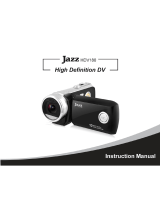Page is loading ...

Operating Instructions
Digital Camera
DC-S1R
EU
Manufactured by: Panasonic Corporation
Kadoma, Osaka, Japan
Importer for Europe: Panasonic Marketing Europe GmbH
Panasonic Testing Centre
Winsbergring 15, 22525 Hamburg, Germany
F0119SR1039
DVQX1737ZB
© Panasonic Corporation 2019
Panasonic Corporation
Web Site: http://www.panasonic.com
E
English

DVQX1737 (ENG)
2
Please read these instructions carefully before using this product, and
save this manual for future use.
Dear Customer,
We would like to take this opportunity to thank you for purchasing this Panasonic
Digital Camera. Please read this document carefully and keep it handy for future
reference. Please note that the actual controls and components, menu items, etc. of
your Digital Camera may look somewhat different from those shown in the illustrations
in this document.
Carefully observe copyright laws.
Recording of pre-recorded tapes or discs or other published or broadcast material for
purposes other than your own private use may infringe copyright laws. Even for the
purpose of private use, recording of certain material may be restricted.
Web Site: http://www.panasonic.com
DC-S1R_OI_DVQX1737ZA_E_eng_1901xx.book 2 ページ 2019年1月11日 金曜日 午前11時3

DVQX1737 (ENG)
3
0 This document provides an explanation with the assumption that menu settings are
in the default settings.
0 Description in this document is based on the interchangeable lens (S-R24105).
Symbols Used in the Text
Symbols for recording modes, pictures, and videos that can be used
In this document, symbols are placed at the start of functional explanations (recording
modes, pictures, and videos) showing conditions in which these functions can be
used.
Black icons show conditions in which these can be used, and grey icons show
conditions in which these cannot be used.
Example: /
About Operating Instructions
0 Nederlands: “Gebruiksaanwijzing” (PDF-formaat)
Om dit te lezen dient u het van de website te downloaden.
0 Português: “Instrucoes de Funcionamento” (formato PDF)
Para as ler, descarregue-as a partir do website.
0 Svenska: “Bruksanvisning” (pdf-format)
Ladda ned den fran webbplatsen for att lasa den.
0 Dansk: “Betjeningsvejledning” (PDF-format)
For at læse den skal du downloade den fra webstedet.
0 Suomi: “Käyttöohjeet” (PDF-muodossa)
Sen lukemiseksi lataa se verkkosivulta.
0 Polski: “Instrukcja obsługi” (w formacie PDF)
Aby się zapoznać z tym dokumentem, należy pobrać go ze strony internetowej.
https://panasonic.jp/support/dsc/oi/index.html?model=DC-S1R&dest=E
DC-S1R_OI_DVQX1737ZA_E_eng_1901xx.book 3 ページ 2019年1月11日 金曜日 午前11時3

About Operating Instructions
DVQX1737 (ENG)
4
Operating symbols
In this document, camera operation is explained using the following symbols:
0 For information about operation methods of the operation part, refer to page 69.
0 Other symbols, such as icons shown on the camera screen, are also used in
explanations.
0 This document describes the procedure for selecting menu items as follows:
Example) Set [Picture Quality] of the [Photo] ([Image Quality]) menu to [STD.].
For information about menu operation methods, refer to page 80.
Notification classification symbols
In this document, notifications are classified and described using the following
symbols:
A Front dial
B Rear dial
C 3421
Cursor button up/down/left/right
or
Joystick up/down/left/right
D Press the centre of the joystick
E [MENU/SET] button
F Control dial
¨ [ ] ¨ [ ] ¨ [Picture Quality] ¨ Select [STD.]
To confirm prior to using the function
Hints for better use of the camera and tips for recording
Notifications and supplementary items regarding specifications
Related information and page number
DC-S1R_OI_DVQX1737ZA_E_eng_1901xx.book 4 ページ 2019年1月11日 金曜日 午前11時3

About Operating Instructions
DVQX1737 (ENG)
5
Download PDF Format “Operating Instructions”
To download this document in PDF format from a website, either enter the
URL below directly, or scan the QR code.
https://panasonic.jp/support/dsc/oi/index.html?model=DC-S1R&dest=E
0 Click the desired language.
The URL and QR code above can also be accessed from the [Setup]
menu, [Online Manual].
¨ [ ] ¨ [ ] ¨ Select [Online Manual]
Settings: [URL display]/[QR Code display]
0
You will need Adobe Reader to browse or print the “Operating Instructions” (PDF
format).
You can download and install a version of Adobe Reader that you can use with your
OS from the following website. (As of January 2019)
http://www.adobe.com/products/acrobat/readstep2.html
DC-S1R_OI_DVQX1737ZA_E_eng_1901xx.book 5 ページ 2019年1月11日 金曜日 午前11時3

DVQX1737 (ENG)
6
∫ Product identification marking
Declaration of Conformity (DoC)
Hereby, “Panasonic Corporation” declares that this product is in compliance with the
essential requirements and other relevant provisions of Directive 2014/53/EU.
Customers can download a copy of the original DoC to our RE products from our DoC
server:
http://www.ptc.panasonic.eu
Contact to Authorized Representative:
Panasonic Marketing Europe GmbH, Panasonic Testing Centre, Winsbergring 15,
22525 Hamburg, Germany
5.15 - 5.35 GHz band is restricted to indoor operations only in the following countries.
Maximum power and operating frequency bands of transmitter
Information for Your Safety
WARNING:
To reduce the risk of fire, electric shock or product damage,
0
Do not expose this unit to rain, moisture, dripping or splashing.
0 Use the recommended accessories.
0 Do not remove covers.
0 Do not repair this unit by yourself. Refer servicing to qualified service
personnel.
The socket outlet shall be installed near the equipment and shall be
easily accessible.
Product Location
Digital camera Bottom
Battery charger Bottom
Type of wireless
Frequency band
(central frequency)
Maximum power
(dBm e.i.r.p.)
WLAN
2412-2472 MHz 13 dBm
5180-5320 MHz 13 dBm
5500-5700 MHz 13 dBm
Bluetooth 2402-2480 MHz 10 dBm
DVQX1737~Safety_eng.fm 6 ページ 2019年1月15日 火曜日 午前9時45分

Information for Your Safety
DVQX1737 (ENG)
7
∫ About the battery pack
0
Do not heat or expose to flame.
0 Do not leave the battery(ies) in a car exposed to direct sunlight for a long period of
time with doors and windows closed.
∫ About the AC adaptor (supplied)
0
The AC adaptor is in the standby condition when the mains plug is connected. The
primary circuit is always “live” as long as the mains plug is connected to an electrical
outlet.
CAUTION
0
Danger of explosion if battery is incorrectly replaced. Replace only with the type
recommended by the manufacturer.
0 When disposing of the batteries, please contact your local authorities or dealer
and ask for the correct method of disposal.
Warning
Risk of fire, explosion and burns. Do not disassemble, heat above
60 xC or incinerate.
CAUTION!
To reduce the risk of fire, electric shock or product damage,
0
Do not install or place this unit in a bookcase, built-in cabinet or in another
confined space. Ensure this unit is well ventilated.
DC-S1R_OI_DVQX1737ZA_E_eng_1901xx.book 7 ページ 2019年1月11日 金曜日 午前11時3

Information for Your Safety
DVQX1737 (ENG)
8
For the AC mains plug of three pins
DC-S1R_OI_DVQX1737ZA_E_eng_1901xx.book 8 ページ 2019年1月11日 金曜日 午前11時3

Information for Your Safety
DVQX1737 (ENG)
9
Cautions for Use
0 Do not use any other USB connection cables except the supplied USB connection
cables (C–C and A–C).
0 Do not use any other AC mains leads except the supplied one.
0 Always use a genuine Panasonic Shutter Remote Control (DMW-RS2: optional).
0 Use a “High Speed HDMI cable” with the HDMI logo.
Cables that do not comply with the HDMI standards will not work.
“High Speed HDMI cable” (Type A–Type A plug, up to 1.5 m (4.9 feet) long)
0 Do not use the headphone cables with the length of 3 m (9.8 feet) or more.
0 Do not use the synchro cables with the length of 3 m (9.8 feet) or more.
0 Do not use the stereo microphone cables with the length of 3 m (9.8 feet) or more.
Keep this unit as far away as possible from electromagnetic
equipment (such as microwave ovens, TVs, video games etc.).
0
If you use this unit on top of or near a TV, the pictures and/or sound on this unit may
be disrupted by electromagnetic wave radiation.
0 Do not use this unit near cell phones because doing so may result in noise adversely
affecting the pictures and/or sound.
0 Recorded data may be damaged, or pictures may be distorted, by strong magnetic
fields created by speakers or large motors.
0 Electromagnetic wave radiation may adversely affect this unit, disturbing the pictures
and/or sound.
0 If this unit is adversely affected by electromagnetic equipment and stops functioning
properly, turn this unit off and remove the battery or disconnect AC adaptor. Then
reinsert the battery or reconnect AC adaptor and turn this unit on.
Do not use this unit near radio transmitters or high-voltage lines.
0
If you record near radio transmitters or high-voltage lines, the recorded pictures and/
or sound may be adversely affected.
DC-S1R_OI_DVQX1737ZA_E_eng_1901xx.book 9 ページ 2019年1月11日 金曜日 午前11時3

Information for Your Safety
DVQX1737 (ENG)
10
Ecodesign information
The following are Ecodesign information required by Commission Regulation (EC)
No.1275/2008 amended by (EU) No.801/2013.
1) The power consumption of the product in networked standby is
approximately 0.4 W if all wired network ports are connected and the wireless
network port is activated.
2) For guidance on how to activate and deactivate the wireless network port,
see “Connecting to a Smartphone (Bluetooth Connection)” on page 381 to
activate the wireless network port and see “End Bluetooth Connection” stated
on page 383 to deactivate the wireless network port.
Disposal of Old Equipment and Batteries
Only for European Union and countries with recycling systems
These symbols on the products, packaging, and/or
accompanying documents mean that used electrical and
electronic products and batteries must not be mixed with general
household waste.
For proper treatment, recovery and recycling of old products and
used batteries, please take them to applicable collection points
in accordance with your national legislation.
By disposing of them correctly, you will help to save valuable
resources and prevent any potential negative effects on human
health and the environment.
For more information about collection and recycling, please
contact your local authority.
Penalties may be applicable for incorrect disposal of this waste,
in accordance with national legislation.
Note for the battery symbol (bottom symbol):
This symbol might be used in combination with a chemical
symbol. In this case it complies with the requirement set by the
Directive for the chemical involved.
DC-S1R_OI_DVQX1737ZA_E_eng_1901xx.book 10 ページ 2019年1月11日 金曜日 午前11時
3

DVQX1737 (ENG)
11
Chapters
1. Introduction
23
2. Getting Started
38
3. Basic Operations
63
4. Easy Recording
84
5. Image Recording
89
6. Focus/Zoom
98
7. Drive/Shutter
132
8. Metering/Exposure/ISO Sensitivity
185
9. White Balance/Image Quality
201
10. Flash
223
11. Recording Videos
237
12. Playing Back and Editing of Images
266
13. Camera Customisation
284
14. Menu Guide
310
15. Wi-Fi/Bluetooth
377
16. Connecting to Other Devices
433
17. Materials
452
DC-S1R_OI_DVQX1737ZA_E_eng_1901xx.book 11 ページ 2019年1月11日 金曜日 午前11時
3

DVQX1737 (ENG)
12
About Operating Instructions .......................................................3
Information for Your Safety..........................................................6
Cautions for Use.................................................................................. 9
Chapters ....................................................................................11
Contents by Function.................................................................20
1. Introduction 23
Before Use.................................................................................23
Standard Accessories................................................................26
Lenses That Can Be Used.........................................................28
Memory Cards That Can Be Used.............................................29
Names of Parts ..........................................................................31
Camera.............................................................................................. 31
Supplied Lens.................................................................................... 35
Displaying Viewfinder/Monitor ........................................................... 36
Status LCD Display ........................................................................... 37
2. Getting Started 38
Attaching a Shoulder Strap........................................................38
Charging the Battery..................................................................40
Charging with the Charger ................................................................ 40
Battery Insertion ................................................................................ 43
Charging the Battery with the Camera .............................................. 45
Charging While Using the Camera .................................................... 47
Notifications Regarding Charging/Power Supply............................... 49
[Power Save Mode] ........................................................................... 51
Inserting Cards (Optional)..........................................................53
Formatting Cards (Initialisation)......................................................... 55
Attaching a Lens........................................................................56
Attaching a Lens Hood ...................................................................... 58
Setting the Clock (When Turning On for the First Time)............60
Contents
DC-S1R_OI_DVQX1737ZA_E_eng_1901xx.book 12 ページ 2019年1月11日 金曜日 午前11時
3

Contents
DVQX1737 (ENG)
13
3. Basic Operations 63
Basic Recording Operations...................................................... 63
How to Hold the Camera....................................................................63
Adjusting the Angle of the Monitor .....................................................65
Taking Pictures ..................................................................................66
Recording Videos...............................................................................67
Selecting the Recording Mode...........................................................68
Camera Setting Operations .......................................................69
Display Settings......................................................................... 73
Setting the Viewfinder ........................................................................73
Switching Between the Monitor and Viewfinder .................................74
Switching the Display Information......................................................75
Turning On the Status LCD Backlight ................................................77
Quick Menu ...............................................................................78
Menu Operation Methods.......................................................... 80
[Reset]................................................................................................83
4. Easy Recording 84
Intelligent Auto Mode................................................................. 84
Recording Using Touch Functions ............................................ 87
Touch Shutter ....................................................................................87
Touch AE ...........................................................................................88
5. Image Recording 89
[Aspect Ratio] ............................................................................ 89
[Picture Size] ............................................................................. 90
[Picture Quality] .........................................................................92
[Double Card Slot Function] ...................................................... 94
[Folder / File Settings]................................................................ 95
[File Number Reset]................................................................... 97
DC-S1R_OI_DVQX1737ZA_E_eng_1901xx.book 13 ページ 2019年1月11日 金曜日 午前11時
3

Contents
DVQX1737 (ENG)
14
6. Focus/Zoom 98
Selecting the Focus Mode .........................................................98
Using AF ....................................................................................99
[AF Custom Setting(Photo)] ............................................................ 103
Selecting the AF Mode ............................................................105
[Face/Eye/Body/Animal Detect.]..................................................... 106
[Tracking]........................................................................................ 109
[225-Area]....................................................................................... 111
[Zone (Vert./ Horz.)]/ [Zone (Square)]/ [Zone (Oval)]...................... 112
[1-Area+]/ [1-Area].......................................................................... 114
[Pinpoint] ........................................................................................ 115
[Custom1] to [Custom3].................................................................. 117
AF Area Movement Operation .................................................119
Moving the AF Area by Touch ......................................................... 120
Moving the AF Area Position with the Touch Pad ........................... 122
[Focus Switching for Vert / Hor]....................................................... 123
Record Using MF.....................................................................124
Recording Images with Zoom ..................................................128
Extra Tele Conversion..................................................................... 129
7. Drive/Shutter 132
Selecting the Drive Mode.........................................................132
Taking Burst Pictures...............................................................133
6K/4K Photo Recording ...........................................................137
Notes on 6K/4K Photos ................................................................... 142
Selecting Pictures from a 6K/4K Burst File..............................145
Correcting Pictures After Recording
(Post-Recording Refinement) .......................................................... 147
Picture Selection Operations ........................................................... 148
Recording with Time Lapse Shot.............................................152
Recording with Stop Motion Animation....................................155
Time Lapse Shot/Stop Motion Animation Videos ....................158
Recording Using the Self-timer................................................160
Bracket Recording ...................................................................162
DC-S1R_OI_DVQX1737ZA_E_eng_1901xx.book 14 ページ 2019年1月11日 金曜日 午前11時
3

Contents
DVQX1737 (ENG)
15
Post-Focus Recording ............................................................. 168
Selecting the Focus Position for the Picture to Save .......................171
Focus Stacking ................................................................................173
[Silent Mode]............................................................................ 176
[Shutter Type] .......................................................................... 177
Image Stabiliser....................................................................... 179
Image Stabiliser Settings .................................................................181
8. Metering/Exposure/ISO Sensitivity 185
[Metering Mode]....................................................................... 185
Programme AE Mode .............................................................. 186
Aperture-Priority AE Mode....................................................... 188
Shutter-Priority AE Mode......................................................... 190
Manual Exposure Mode...........................................................192
Preview Mode..........................................................................195
Exposure Compensation .........................................................196
Locking Focus and Exposure (AF/AE Lock)............................ 198
Setting the ISO Sensitivity ....................................................... 199
9. White Balance/Image Quality 201
Setting the White Balance (WB) .............................................. 201
Adjusting the White Balance ............................................................204
[Photo Style] ............................................................................ 206
[Filter Settings]......................................................................... 211
[Simultaneous Record w/o Filter] .....................................................216
[High Resolution Mode] ........................................................... 217
[HLG Photo]............................................................................. 221
10. Flash 223
Using an External Flash (Optional)..........................................223
Removing the Hot Shoe Cover ........................................................223
Setting Flash Functions ........................................................... 226
[Firing Mode]/[Manual Flash Adjust.] ...............................................226
[Flash Mode] ....................................................................................227
DC-S1R_OI_DVQX1737ZA_E_eng_1901xx.book 15 ページ 2019年1月11日 金曜日 午前11時
3

Contents
DVQX1737 (ENG)
16
[Flash Synchro] ............................................................................... 230
Adjusting the Flash Output .............................................................. 231
[Auto Exposure Comp.] ................................................................... 232
[Red-Eye Removal] ......................................................................... 232
Recording Using a Wireless Flash...........................................233
11. Recording Videos 237
Recording Videos ....................................................................237
Video Settings..........................................................................240
[Rec. File Format]............................................................................ 240
[Rec Quality].................................................................................... 241
[Image Area of Video]...................................................................... 245
[Continuous AF]............................................................................... 246
[AF Custom Setting(Video)]............................................................. 247
[Luminance Level] ........................................................................... 248
Recording While Controlling Overexposure (Knee)......................... 248
Displaying/Setting the Sound Recording Level ............................... 250
Creative Video Mode ...............................................................251
[CreativeVideo Combined Set.] ....................................................... 253
[High Speed Video] ......................................................................... 254
Recording Videos Using a Connected External Device...........255
External Monitor/Recorder ([HDMI Rec Output])............................. 255
External Microphones (Optional) ..................................................... 260
XLR Microphone Adaptor (Optional) ............................................... 263
Headphones .................................................................................... 264
12. Playing Back and Editing of Images 266
Playing Back Pictures ..............................................................266
Playing Back Videos................................................................268
Extracting a Picture ......................................................................... 270
Switching the Display Mode.....................................................271
Enlarged Display ............................................................................. 271
Thumbnail Screen ........................................................................... 273
Calendar Playback .......................................................................... 274
Group Images ..........................................................................275
DC-S1R_OI_DVQX1737ZA_E_eng_1901xx.book 16 ページ 2019年1月11日 金曜日 午前11時
3

Contents
DVQX1737 (ENG)
17
Deleting Images....................................................................... 276
[RAW Processing] ................................................................... 278
[Video Divide] .......................................................................... 283
13. Camera Customisation 284
Fn Buttons ............................................................................... 285
Register Functions to the Fn Buttons...............................................286
Use the Fn Buttons ..........................................................................292
Fn Lever .................................................................................. 293
Register a Function to the Fn Lever.................................................293
Use the Fn Lever .............................................................................295
[Dial Operation Switch] ............................................................ 296
Register Functions to the Dials ........................................................296
Temporarily Change Dial Operation ................................................297
Quick Menu Customisation...................................................... 298
Register to the Quick Menu .............................................................298
Custom Mode .......................................................................... 303
Register in Custom Mode ................................................................303
Using Custom Mode ........................................................................305
Calling Settings ................................................................................306
My Menu..................................................................................307
Registration in My Menu ..................................................................307
Edit My Menu ...................................................................................308
[Save/Restore Camera Setting]............................................... 309
14. Menu Guide 310
[Photo] Menu ........................................................................... 311
[Video] Menu ........................................................................... 325
[Custom] Menu ........................................................................ 332
[Setup] Menu ........................................................................... 356
[Playback] Menu ...................................................................... 368
Entering Characters................................................................. 376
DC-S1R_OI_DVQX1737ZA_E_eng_1901xx.book 17 ページ 2019年1月11日 金曜日 午前11時
3

Contents
DVQX1737 (ENG)
18
15. Wi-Fi/Bluetooth 377
Wi-Fi/Bluetooth Functions........................................................377
Connecting to a Smartphone ...................................................379
Installing “LUMIX Sync” .................................................................. 380
Connecting to a Smartphone (Bluetooth Connection) ..................... 381
Connecting to a Smartphone ([Wi-Fi connection])........................... 384
Terminating the Wi-Fi Connection ................................................... 389
Operating the Camera with a Smartphone ..............................390
[Remote shooting] ........................................................................... 391
[Shutter Remote Control]................................................................. 393
Transferring Recorded Images........................................................ 395
Transferring Recorded Images Automatically ................................. 397
Recording Location Information ...................................................... 399
Camera Power Operations .............................................................. 400
Automatically Setting the Clock ....................................................... 401
Saving Settings Information ............................................................ 402
Sending Images from the Camera...........................................403
[Smartphone]................................................................................... 406
[PC] ................................................................................................. 409
[Printer]............................................................................................ 412
[Web service]................................................................................... 414
[Cloud Sync. Service] ...................................................................... 417
Wi-Fi Connections ...................................................................419
[Via Network] ................................................................................... 419
[Direct] ............................................................................................. 423
Connect to Wi-Fi Using Previously Saved Settings......................... 424
Send Settings and Selecting Images.......................................426
Image Send Settings ....................................................................... 426
Selecting Images............................................................................. 427
[Wi-Fi Setup] Menu ..................................................................428
“LUMIX CLUB” ................................................................................ 429
DC-S1R_OI_DVQX1737ZA_E_eng_1901xx.book 18 ページ 2019年1月11日 金曜日 午前11時
3

Contents
DVQX1737 (ENG)
19
16. Connecting to Other Devices 433
Viewing on a TV ......................................................................433
Importing Images to a PC........................................................ 437
Installing Software............................................................................437
Copying Images to a PC ..................................................................440
Storing on a Recorder ............................................................. 443
Tethered Recording................................................................. 445
Installing Software............................................................................445
Operating the Camera from a PC ....................................................446
Printing .................................................................................... 448
17. Materials 452
Digital Camera Accessory System .......................................... 452
Using Optional Accessories..................................................... 453
Battery Grip (Optional) .....................................................................453
Shutter Remote Control (Optional) ..................................................454
AC Adaptor (Optional)/DC Coupler (Optional) .................................455
Monitor/Viewfinder Displays .................................................... 456
Recording Screen ............................................................................456
Playback Screen ..............................................................................461
Message Displays ................................................................... 464
Troubleshooting....................................................................... 467
Cautions for Use......................................................................478
Usage Duration, Number of Pictures.......................................488
Number of Recordable Pictures, Recordable Time.................490
List of Default Settings/Saving Customisation/
Copied Settings ....................................................................... 493
List of Functions That Can Be Set
in Each Recording Mode ......................................................... 505
Specifications .......................................................................... 510
Index........................................................................................ 519
Trademarks and Licences .......................................................525
DC-S1R_OI_DVQX1737ZA_E_eng_1901xx.book 19 ページ 2019年1月11日 金曜日 午前11時
3

DVQX1737 (ENG)
20
Contents by Function
Power Source
Charging l 40
Charging error l 42
l 47
Battery indication l 49
Power supply l 47
[Battery Information] l 363
Power save function l 51
Usage duration, Number of
pictures
l 488
Card
Cards that can be used l 29
[Card Format] l 55
[Double Card Slot Function] l 94
[Destination Card Slot] l 94
Switching the playback card l 267
l 273
Folder structure l 442
[Folder / File Settings] l 95
[File Number Reset] l 97
Entering characters l 376
Number of recordable
pictures, Recordable time
l 490
Lens
Attaching l 56
[Image Stabilizer] l 179
Basic Settings
[Language] l 366
[Clock Set] l 60
[Time Zone] l 366
[Beep] l 361
[Copyright Information] l 357
[Reset] l 83
Viewfinder
Dioptre adjustment l 73
Display magnification l 73
Eye sensor l 74
[Eye Sensor AF] l 339
Display
Recording screen l 456
Playback screen l 461
Viewfinder l 36
Status LCD l 37
Control panel l 459
Switching display l 75
Monitor/viewfinder
adjustment
l 359
Monitor/viewfinder
luminance
l 359
Display speed l 358
Level gauge l 346
Grid lines l 348
[Histogram] l 347
[Sheer Overlay] l 354
Checking overexposure l 353
[HLG View Assist] l 354
AF/MF
Focus mode l 98
Selecting the AF mode l 105
l 338
Face/eye/human detection l 106
Animal detection l 107
Movement tracking l 109
[AF ON] l 101
Moving the AF area l 119
Enlarged display l 101
l 126
Setting the AF sensitivity l 103
AF/AE Lock l 198
Touch AF l 121
[Touch Pad AF] l 122
[AF Assist Light] l 316
MF l 124
[MF Guide] l 337
[MF Assist] l 337
[Focus Peaking] l 317
DC-S1R_OI_DVQX1737ZA_E_eng_1901xx.book 20 ページ 2019年1月11日 金曜日 午前11時
3
/