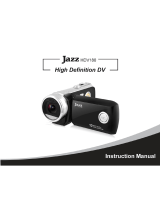Contents
11
[Master Pedestal Level] ...................................................................279
Recording While Controlling Overexposure (Knee) .........................280
[ISO Sensitivity (video)]....................................................................282
Audio Settings ......................................................................... 283
[Sound Rec Level Disp.] ..................................................................283
[Mute Sound Input]...........................................................................283
[Sound Rec Gain Level] ...................................................................284
[Sound Rec Level Adj.] ....................................................................284
[Sound Rec Level Limiter]................................................................285
[Wind Noise Canceller] ....................................................................285
Main Assist Functions.............................................................. 286
[SS/Gain Operation].........................................................................286
[WFM/Vector Scope]........................................................................288
[Luminance Spot Meter]...................................................................292
[Zebra Pattern] .................................................................................293
[Video Frame Marker] ......................................................................295
Colour bars/Test Tone .....................................................................296
11. Special Video Recording 297
Variable Frame Rate ...............................................................297
High Frame Rate Video ........................................................... 300
[Focus Transition] .................................................................... 301
[Live Cropping] ........................................................................ 304
Log Recording ......................................................................... 308
[V-Log View Assist] ..........................................................................310
HLG Videos .............................................................................312
[HLG View Assist] ............................................................................314
Anamorphic Recording ............................................................315
[Anamorphic Desqueeze Display]....................................................316
[Synchro Scan] ........................................................................ 318
[Loop Recording (video)] ......................................................... 320
[Segmented File Recording] .................................................... 322
List of Recording Qualities That Enable Special Videos to
be Recorded ............................................................................ 323