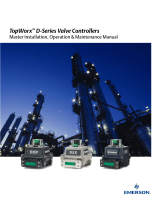Page is loading ...

Quick Guide for
WCU

Terminal 1 Internal supply voltage (- gnd) OUT
Terminal 2 Internal supply voltage (+ 24 V DC) OUT
Terminal 3 Actuator: Voltage to motor on actuator (Blue)
Terminal 4 Actuator: Voltage to motor on actuator (Brown)
Terminal 5 Actuator: Supply to Hall-pot (Red)
Terminal 6 Actuator: Signal (0-10V) from hall-pot (Violet)
Terminal 7 Not in use
Terminal 8 Common GND (Black)
Terminal 9 Analogue Input: Actuator set point 4-20mA
Terminal 10 Analogue Output: Actuator position 4-20mA
Terminal 11 Digital Output: Signal from actuator IN
Terminal 12 Digital Output: Signal from actuator OUT
Terminal 13 Digital Output: Error
Terminal 14 Internal voltage +: 5 V OUT
Terminal 15 Digital Input: Signal power fail from battery (WCU UPS)
Terminal 16 Digital Input: Signal Battery fail from battery (WCU UPS)
Terminal 17 Digital Input: Switch Manuel/ Auto
Terminal 18 Digital Input: Run the actuator IN
Terminal 19 Digital Input: Run the actuator OUT
Terminal 20 +24V supply to terminals 16, 17, 18
Terminal 21 Digital Output: Manuel / auto
Terminal 22 Not in use (aux in)
Connection
Start-up/operation
Before starting to use the system, it is important that all
of the motor control unit parameters are set correctly
(see page 28). It is also necessary to perform a HOME
and learn procedure (see “Initial start-up”).
Initial start-up
The first time the system is started up, it is necessary to
perform a HOME followed by a learn- procedure. This
procedure takes place by manually pressing keys on the
PCB at the same time (see below). The procedure is done
in 2 steps:
1. Set the system in manual mode.
2. The HOME procedure is done by pressing all 3 keys
at the same time. After app. 10 sec. the actuator
runs IN to its absolute inner end position. NOTE!
A HOME / learn procedure over rules any stroke
limitation typed in parameter 23 and 24.
3. The learn procedure is done by pressing 2 keys (FW
+ REV) at the same time. After app. 10 sec. the actu-
ator runs OUT. NOTE! Releasing the keys will store
the actual position as “Valve closed” a green LED
on the PCB will lid up showing that the procedure
is done. The display will show “00”. Switch in auto-
matic mode and the system is ready for operation.
NOTE! A HOME- and learn-procedure can done at any
time and the newest position will then be stored and
used.
Press 3
keys at the
same time
for HOME
procedure.
Press two
keys at the
same time
for learn
mode.

Parameter
Analogue
Slide valve Tilt valve
1 19 19
2 50 50
3 100 100
4 100 100
5 100 100
6 130 130
7 130 130
8 0 0
9 0
10 0 0
11 0 0
12 0 0
13 0 0
14 0 0
15 0 0
16 1 0
17 10 10
18 3 3
19 10 10
20 1 1
21 475 90
22 90 475
23 5 5
24 outer limit outer limit
25 1 1
26 101 101
Parameter settings Troubleshooting
If an error occurs, stop the actuator and the
error status will be indicated by a red LED on
the PCB. The LED is visible when the control
unit cover is removed.
WCU-basic/BUS
In the event of an error, the red LED on the PCB
will flash. The flashes signify the following:
LED flashes on errors
LED flash Significance Remedy
1 flash Interrupted on
overcurrent
Find out whether anything
is blocking the actuator,
and rectify. Check whether
the switch limit matches the
actuator in question.
2 flashes Power supply
error
Signal from the “power
supply fail” input, terminal
15. If the battery is
connected, the control unit
will continue running.
3 flashes Battery error Battery error input terminal
16, the control unit stops,
depending on the parameter.
4 flashes Time-out The actuator has run longer
than the time set. See
whether anything is wrong
with the actuator, or switch
off the time.
5 flashes Overheating of
the control unit
Switch off or stop the control
unit until it has cooled down,
as the actuator intermittence
may be too high.
6 flashes Overvoltage The intake voltage is too
high; examine whether the
voltage level is below 35 V.
7 flashes Error input Lacking control voltage or
lacking bus communication.

Further information is available on www.stafsjo.com
/