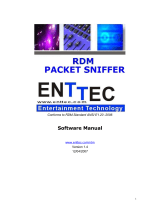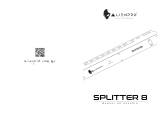Quick Start Manual
MANUAL-RDS (Rev A)
for more information visit:
www.enttec.com/rds4
When the RDM Filter Button is not depressed (it will stick
out relative to the front panel more) then your RDS device
is in the Filtered Mode. The RDM LED does not blink when
in this mode because no messages will be passed.
When to use Filtered Mode?
There will be times when legacy equipment of an unusual
type is used, which is intolerant of RDM messages, and
flickering or other irregular behaviour may occur. The
Filtered mode is designed to correct this problem, by
forwarding the DMX instructions with the RDM messages
stripped out.
Helpful Tip: Use a wiring scheme that makes the most
of this feature, by placing all the legacy fixtures which are
RDM-phobic on one RDS splitter if possible.
BYPASS Mode
When you select BYPASS, regardless of the position of the
RDM Filter button, the internal microprocessor is
completely bypassed. The Input signal is simply copied to
each of the Output connectors, regardless of what the
Input signal is (ie – if RDM signals are present on the
input, then RDM will be passed through to the output).
However as the processor is not in use in Bypass mode,
no RDM signals will be passed back from the fixtures to
the controller.
The BYPASS LED will light up to indicate that you're in this
state, but none of the other LEDs (System OK, DMX etc)
will be illuminated, as the processor is no longer
monitoring the status of the signal being received. The
outputs are still fully electrically isolated from each other
and from the input.
Prevent Accidental Use
To prevent BYPASS Mode being accidentally engaged, the
BYPASS switch is designed to be OFF when depressed, or
sitting flush with the outer case of the RDS splitter. To
enter BYPASS Mode, the user must press and release the
button, so it protrudes from case. The BYPASS LED will
illuminate immediately.
When to use the Bypass Mode?
In Bypass Mode the RDS provides fully isolated outputs that
are replicated from the input signal, so it is suitable for use
with completely non-RDM networks (ie – both console and
fixtures running standard DMX-512 only) or even non-DMX
protocols, such as the High End, Martin or NSI protocols in
use in some older equipment.
DMX Connector pin out
5pin DMX OUT/ DMX IN:
• Pin 1: Ground
• Pin 2: Data -
• Pin 3: Data +
• Pin 4: NC
• Pin 5: NC
Any suitable 3 to 5pin DMX adaptor can be used to connect
to 3pin DMX cables or fixtures. Please note the pinout,
before connecting to any non-standard DMX connector.
Using Splitter in DMX setup
RDS Splitters allow you to daisy-chain your fixtures to
conform to DMX practices. Up to 32 devices may be
connected in a daisy-chain, with a terminator on the last
device.
Using a RDS Splitter can extend both cable distance (as the
signal is regenerated and re-transmitted) and the number of
devices (up to 32 per branch).
Please note: DMX can only travel up to 100 meters before
the signal weakens. Using a splitter will allow you to extend
your DMX setup and make it more reliable.
It is important to follow these DMX specifications as per
USITT DMX512-A to ensure full compatibility between
DMX/RDM fixtures and RDS Splitters that allows for
optimum use of these Splitters.
3