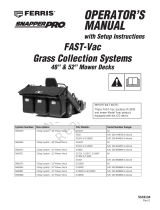Page is loading ...

Not for
Reproduction
ATTACHMENT
OPERATOR’S
MANUAL
80024713
Rev.: A
Mfg. No. Description
1696783 Turbo, 52” Fabricated Mower Deck
Turbo Vacuum System

Not for
Reproduction
Table of Contents
Operator Safety ............................................................................. 3
Parts / Hardware ............................................................................ 5
Assembly ....................................................................................... 6
Mower Preparation - Disassembly ............................................. 6
Install Turbo Assembly ............................................................... 7
Install New Pulley Cover ............................................................ 8
Operation ....................................................................................... 9
Before Operation ....................................................................... 9
Mowing with the Turbo ............................................................... 9
Mowing without the Turbo .......................................................... 9
Recommended Accessories ..................................................... 9
After Operation .......................................................................... 9
Turbo Removal ............................................................................... 10
Removing the Turbo ................................................................... 10
Storage ........................................................................................... 11
Warranty ......................................................................................... 12
NOTE: In these instructions, “front”, “back”, “left” and “right” are
referenced from the operating position.
2

Not for
Reproduction
General Information
For additional information, refer to the Customer Contact
Guide and Setup Instructions included with unit.
The illustrations in this document are representative. Your
unit may vary from the images displayed. LEFT and RIGHT
are referenced from the operator’s position.
The use of Important and Note in the text indicates
clarications, exceptions, or alternatives to the procedures
given.
All language translations of this document are derived from
the original English source le.
Operator Safety
Save these instructions for future reference. This
manual contains safety information to make you aware of
the hazards and risks associated with the product and how
to avoid them. It also contains important instructions that
should be followed during the initial set-up, operation, and
maintenance of the product.
It is important that you read and understand these
instructions before attempting to start or operate this
equipment.
Be thoroughly familiar with the controls and the proper use
of the front loader.Know how to stop the unit and disengage
controls quickly.
Safety Alert Symbols and Signal Words
The safety alert symbol indenties safety information
about hazards that can result in personal injury. A signal
word (DANGER, WARNING, or CAUTION) is used with the
alert symbol to indicate the likelihood and the potential
severity of injury. In addition, a hazard symbol may be used
to represent the type of hazard.
DANGER indicates a hazard which, if not avoided, will
result in death or serious injury.
WARNING indicates a hazard which, if not avoided,
could result in death or serious injury.
CAUTION indicates a hazard which, if not avoided,
could result in minor or moderate injury.
NOTICE indicates an action that could result in damage to
the product.
Hazard Symbols and Meanings
Symbol Meaning Symbol Meaning
Safety informa-
tion about haz-
ards that can
result in person-
al injury.
Read and
understand
the operator’s
manual before
operating or
servicing the
unit.
U.S.A. Models: Certain components in this product and
its related accessories contain chemicals known to the
State of California to cause cancer, birth defects, or
other reproductive harm. Wash hands after handling.
3

Not for
Reproduction
Operator Safety / TURBO
Operator Safety WITH TURBO
WARNING
• When blower assembly is removed from the mower
deck, the deflector must be properly installed.
• If the mower stalls or the turbo blower chute plugs,
disengage the electric clutch (PTO), stop the engine
and remove the key. set the parking brake. wait for
moving parts to stop. Remove the foreign object or
clear the chute with a piece of wood before restarting
the engine. Never place hands into blower housing to
clear jammed object.
• Disengage the electric clutch (PTO). Shut off the
engine, remove the key, and wait for all moving parts
to stop before attaching, adjusting, or disconnecting
any part of the collection system.
• Read and obey all WARNING decals.
Part No. 1700259
Amputation Danger Decal
Operation Safety WITHOUT Turbo
WARNING
• For operation without the turbo, the deflector
must be properly installed in the down position and
retained by the spring latch.
Safety Decal
Part No. 5103184
Amputation Warning Decal
4

Not for
Reproduction
A - PULLEY ASSEMBLY, (Qty. 1)
D - PULLEY COVER, (Qty. 1)
B - CARRIAGE BOLT,
.3125” -18 x 1.25, (Qty. 1)
C - RETAINER,
.3125”, (Qty. 1)
F - SNAPPER PIN,
(Qty. 2)
E -TURBO ASSEMBLY, (Qty. 1)
G - FLAT WASHER,
.3125”, (Qty. 1)
H - LOCKWASHER,
.3125”, (Qty. 1)
I - KNOB,
(Qty. 1)
Parts / Hardware
HARDWARE BAG 1756733
5

Not for
Reproduction
Assembly
WARNING
Before beginning any service work turn off the PTO, set
the parking brake, turn off the ignition, and disconnect
the spark plug wire(s).
Mower Preparation - Disassembly
1. Park tractor on a hard, level surface such as a concrete
floor. Engage parking brake, disengage PTO, and stop
engine.
2. Set deck to the lowest position.
3. On discharge side of mower, loosen taptites (a, Figure
1) securing pulley cover (b). Remove and retain existing
pulley cover.
a
b
Figure 1
4. Using a pry bar, place the square end in the square hole
located in the end of the idler arm (c, Figure 2).
WARNING
Use extreme caution when rotating the idler arm with the
breaker bar, due to the increased tension in the spring
as the idler arm is being rotated. Injury may result if the
breaker bar is prematurely released while the spring is
under tension.
5. Carefully rotate the idler arm counter-clockwise.
6. Slide the mower drive belt (d) over the edge of the
right hand spindle pulley (e).
d
c
e
Figure 2
7. For ease of disassembly in Step 8, wedge a wooden
block between the mower blade and the mower deck
housing to keep the mower blade from turning (Figure
3).
Figure 3
8. Remove and retain nut (f, Figure 4), belleville washer
(g), key (h) and remove and discard existing pulley (i).
g
f
h
i
Figure 4
6

Not for
Reproduction
Install Turbo Assembly
1. Park tractor on a hard, level surface such as a concrete
floor. Engage parking brake, disengage PTO, and stop
engine.
2. Install new pulley assembly (A, Figure 5) with large
diameter pulley down.
3. Insert key (h) and belleville washer (g) with concave
side facing Down. Secure with nut (f). Torque to 65-75
lbs. ft. (88.1-101.6 Nm).
g
f
h
A
Figure 5
4. Remove wooden block in the mower deck.
5. Re-install drive belt (d, Figure 6) onto the lower pulley
of the pulley assembly (A). Roll belt downward while
rotating pulley assembly until belt is in place.
d
A
Figure 6
6. On the inside of discharge opening, insert carriage bolt
(B, Figure 7) through slot and secure with retainer (C).
C
B
Figure 7
7. Rotate deflector and place in the upright position.
8. (Assistance maybe needed to perform this step). Place
turbo (E, Figure 8) onto discharge opening, aligning
deck tabs (j) with turbo tabs (k). Belt (l) needs to slide
through opening between deflector and deflector
bracket. Ensure carriage bolt (B) on deck aligns with slot
(m) on turbo.
E
k
j
B
E
m
l
Figure 8
7

Not for
Reproduction
9. On right side, align holes of deck tab (o, Figure 9) with
holes of turbo tabs (p) and secure with snapper pin (F).
10. On left side, pull back on idler arm (n). Align holes
of deck tab with holes of turbo tabs and secure with
snapper pin.
F
o
p
n
Figure 9
11. Install turbo belt (l, Figure 10) onto top pulley of pulley
assembly (A) using belt tension arm (n) for assistance.
A
l
n
Figure 10
12. Ensure belt is routed as shown in Figure 11.
l A
n
Figure 11
13. Secure turbo to deck with flat washer (G, Figure 12),
lockwasher (H) and knob (][ ).
][
H
G
Figure 12
Install New Pulley Cover
1. Align notches of new pulley cover (D, Figure 13) with
taptite screws in deck plate. Tighten tapetites (a).
a
D
Figure 13
8

Not for
Reproduction
Operation
Before Operation
Clear the lawn of all sticks, stones, wire and other debris
which may be caught or thrown by the mower blades.
For best results, mow when the grass is dry. Wet grass
tends to clump and plug up the mower and grass catcher
For efficient grass collection, air circulation under
the mower deck, through the chute and into the
grass catcher or cart is very important.
For this reason, BEFORE YOU BEGIN MOWING you
should make certain the underside of the mower and
the underside of the catcher lid are free from grass and
debris.
Make sure that there is a snug fit between mower deck,
blower housing, tubes, and grass catcher cover.
Mowing with the Turbo
Always operate with engine running at full speed when
mowing.
Grass should be cut often, and not too short. If grass is too
long or lush it may be necessary to keep ground speed
to a minimum or to cut only half the width of the mower to
prevent clogging. If grass is long, operate with mower in
high cutting position for first pass, cutting again in a lower
position on a second pass.
Look through the grass catcher tube to check for grass
flow. Do not open the grass catcher cover with mower
engaged.
If a large amount of cut grass is spilling out from under the
deck, the tube may be plugged or the catcher may be full.
Discontinue mowing, stop the tractor, disengage the PTO
and then empty the catcher or clear the tube.
WARNING
ALWAYS shut off the tractor. Disengage the PTO, and
allow all moving parts to stop BEFORE disconnecting or
clearing tube, or emptying grass bags.
Before leaving the operator’s position for any reason,
engage the parking brake, disengage the PTO, stop the
engine and remove the key.
To reduce fire hazard, keep the engine, tractor and
mower free of grass, leaves and excess grease. Do not
stop or park tractor over dry leaves, grass or combustible
materials.
Mowing without the Turbo
If you need to mow without the turbo vacuum system in
place (for instance, if the grass is too wet to bag, but must
be mowed), you must remove the turbo from the mower
deck, and properly position the deflector BEFORE you
begin mowing.
WARNING
To operate without the collection system, the turbo
assembly MUST be removed and the deflector MUST be
in the down position.
The deflector is spring loaded. When removing the turbo,
hold the deflector up; then lower the deflector into the
normal operating position.
Recommended Accessories
If operating on slopes when a rear attachment is installed,
use front counterweights. Never operate on slopes greater
than 10°.
After Operation
The turbo housing and grass catcher tube should be
removed for cleaning. Remove the tube by unlatching
the lower tube rubber band from turbo housing. When
reattaching, make sure there is a snug fit between the
mower deck, turbo housing, and grass catcher.
9

Not for
Reproduction
Turbo Removal
DANGER
To operate without the collection system, the turbo
assembly MUST be removed and the deflector MUST be
in the down position.
The deflector is spring loaded. When attaching or
removing the turbo, hold the deflector up; then lower the
deflector into the normal operating position.
Removing the Turbo
For operation without turbo, the deflector must be properly
installed in the down position and retained by the spring
latch.
1. Remove the grass discharge tubes.
2. Remove knob (I, Figure 14), lockwasher (H) and flat
washer (G) from carriage bolt that secures turbo to
deck.
l
H
G
Figure 14
4. Pull back on the belt tension arm (n, Figure 15) to
slacken the belt.
5. Remove the belt (l) from the top pulley of the pulley
assembly (A).
l A
n
Figure 15
6. On left side, remove snapper pins (F, Figure 16) from
deck tabs (o) and turbo tabs (p).
7. On left side, pull back on idler arm (n). Align holes
of deck tab with holes of turbo tabs and secure with
snapper pin.
F
o
p
n
Figure 16
8. Assistance maybe needed to perform this step. Remove
turbo (E, Figure 17) from the discharge opening.
E
Figure 17
WARNING
The deflector must be returned to the down position. Do
not operate the unit without a deflector.
10

Not for
Reproduction
9. Align notches of old pulley cover (D, Figure 18) with
holes in deck plate (a). Tighten tapetites.
a
b
Figure 18
Storage
Remove any debris from the turbo housing. To clean the
housing, use a mild detergent only (other products may
damage tube).
If paint has been scratched on metal parts, touch up with
paint, or apply a thin film of oil.
To prevent corrosion, store in a dry area, away from
moisture.
Storage
11

Not for
Reproduction
Warranty
80004543EN Rev C
BRIGGS & STRATTON PRODUCTS WARRANTY POLICY APRIL 2012
LIMITED WARRANTY
Briggs & Stratton warrants that, during the warranty period specified below, it will repair or replace, free of charge, any part that is defective in material or workmanship
or both. Transportation charges on product submitted for repair or replacement under this warranty must be borne by purchaser. This warranty is effective for and
is subject to the time periods and conditions stated below. For warranty service, find the nearest Authorized Service Dealer in our dealer locator map at www.
briggsandstratton.com. The purchaser must contact the Authorized Service Dealer, and then make the product available to the Authorized Service Dealer for inspection
and testing.
There is no other express warranty. Implied warranties, including those of merchantability and tness for a particular purpose, are limited to one
year from purchase, or to the extent permitted by law. All other implied warranties are excluded. Liability for incidental or consequential damages are
excluded to the extent exclusion is permitted by law. Some states or countries do not allow limitations on how long an implied warranty lasts, and some states or
countries do not allow the exclusion or limitation of incidental or consequential damages, so the above limitation and exclusion may not apply to you. This warranty gives
you specific legal rights and you may also have other rights which vary from state to state or country to country.**
WARRANTY PERIOD
** In Australia - Our goods come with guarantees that cannot be excluded under the Australian Consumer Law. You are entitled to a replacement or refund for a major
failure and for compensation for any other reasonably foreseeable loss or damage. You are also entitled to have the goods repaired or replaced if the goods fail to be
of acceptable quality and the failure does not amount to a major failure. For warranty service, find the nearest Authorized Service Dealer in our dealer locator map at
BRIGGSandSTRATTON.COM, or by calling 1300 274 447, or by emailing or writing to [email protected], Briggs & Stratton Australia Pty Ltd, 1
Moorebank Avenue, NSW, Australia, 2170.
The warranty period begins on the date of purchase by the first retail consumer or commercial end user, and continues for the period of time stated in the table above.
“Consumer use” means personal residential household use by a retail consumer. “Commercial use” means all other uses, including use for commercial, income producing
or rental purposes. Once a product has experienced commercial use, it shall thereafter be considered as a commercial use product for purposes of this warranty.
No warranty registration is necessary to obtain warranty on Briggs & Stratton products. Save your proof of purchase receipt. If you do not provide proof of
the initial purchase date at the time warranty service is requested, the manufacturing date of the product will be used to determine the warranty period.
ABOUT YOUR WARRANTY
We welcome warranty repair and apologize to you for being inconvenienced. Warranty service is available only through Briggs & Stratton Authorized Service Dealers. Most
warranty repairs are handled routinely, but sometimes requests for warranty service may not be appropriate. This warranty only covers defects in materials or workmanship.
It does not cover damage caused by improper use or abuse, improper maintenance or repair, or normal wear and tear.
Improper Use and Abuse - The proper, intended use of this product is described in the Operator’s Manual. Using the product in a way not described in the Operator’s
Manual or using the product after it has been damaged will void your warranty. Warranty is not allowed if the serial number on the product has been removed or the product
has been altered or modified in any way, or if the product has evidence of abuse such as impact damage, or water/chemical corrosion damage.
Improper Maintenance or Repair - This product must be maintained according to the procedures and schedules provided in the Operator’s Manual, and serviced or
repaired using genuine Briggs & Stratton parts or equivalent. Damage caused by lack of maintenance or use of non-original parts is not covered by warranty.
Normal Wear - Like all mechanical devices, your unit is subject to wear even when properly maintained. This warranty does not cover repairs when normal use has
exhausted the life of a part or the equipment. Maintenance and wear items such as filters, belts, cutting blades, and brake pads (except engine brake pads) are not covered
by warranty due to wear characteristics alone, unless the cause is due to defects in material or workmanship.
Other Exclusions - This warranty excludes damage due to accident, abuse, modifications, alterations, improper servicing, freezing or chemical deterioration. Attachments
or accessories that were not originally packaged with the product are also excluded. This warranty also excludes failures due to acts of God and other force majeure events
beyond the manufacturer’s control.
Item Consumer Use Commercial Use
Equipment 1 year 0
12
/