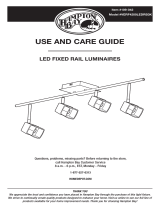Page is loading ...

THANK YOU
We appreciate the trust and confidence you have placed in Hampton Bay through the purchase of this lantern. We strive to continually create quality
products designed to enhance your home. Visit us online to see our full line of products available for your home improvement needs. Thank you for
choosing Hampton Bay!
Item # 317476
Model # HDP11968
USE AND CARE GUIDE
QUARRY EXTERIOR WALL LANTERN
Questions, problems, missing parts? Before returning to the store,
call Hampton Bay Customer Service
8 a.m. - 6 p.m., EST, Monday-Friday
1-877-527-0313
HOMEDEPOT.COM

2
Table of Contents
Table of Contents .......................................................... 2
Safety Information ......................................................... 2
Warranty ......................................................................... 2
Pre-installation .............................................................. 3
Planning Installation ................................................................3
Tools Required .........................................................................3
Materials Required ...................................................................3
Hardware Included ...................................................................3
Package Contents ....................................................................4
Installation ..................................................................... 5
Care and Cleaning ........................................................ 7
Troubleshooting ............................................................ 7
Safety Information
□ Consult a qualified electrician with any electrical questions
you may have.
IMPORTANT: Inspect the wire insulation for any cuts,
abrasions, or exposed copper that may have occurred
during shipping. If there is a defect in the wire, do not
continue the assembly process. Please call our Customer
Service Team at 1-877-527-0313.
Warranty
The manufacturer warrants this lighting fixture to be free from defects in materials and workmanship for a period of one (1) year from date
of purchase. This warranty applies only to the original consumer purchaser and only to products used in normal use and service. If this
product is found to be defective, the manufacturer's only obligation, and your exclusive remedy, is the repair or replacement of the product
at the manufacturer's discretion, provided that the product has not been damaged through misuse, abuse, accident, modifications,
alterations, neglect or mishandling. This warranty shall not apply to any product that is found to have been improperly installed, set-up, or
used in any way not in accordance with the instructions supplied with the product. This warranty shall not apply to a failure of the product
as a result of an accident, misuse, abuse, negligence, alteration, faulty installation, or any other failure not relating to faulty material or
workmanship. This warranty shall not apply to the finish on any portion of the product, due to weathering, as this is considered normal wear
and tear. The manufacturer does not warrant and specifically disclaims any warranty, whether express or implied, of fitness for a particular
purpose, other than the warranty contained herein. The manufacturer specifically disclaims any liability and shall not be liable for any
consequential or incidental loss or damage, including but not limited to, any labor / expense costs involved in the replacement or repair of
said product.
Contact the Customer Service Team at 1-877-527-0313 or visit www.HomeDepot.com.

3 HOMEDEPOT.COM
Please contact 1-877-527-0313 for further assistance.
Pre-installation
PLANNING INSTALLATION
Read all instructions before assembly.
To avoid damaging this product, assemble it on a soft, non-abrasive surface such as carpet or cardboard. Inspect each part for defects that
may have occurred during shipping.
Keep your receipt and these instructions for proof of purchase.
TOOLS REQUIRED
Safety
goggles
Phillips
screwdriver
Flathead
screwdriver
Wire
strippers
Wire cutters
Ladder
MATERIALS REQUIRED
100-watt max.
type A bulb (1)
Electrical
tape
HARDWARE INCLUDED
NOTE: Hardware not shown to actual size.
Part Description Quantity
A
A
Wire nut 3
BB Mounting plate 1
CC Outlet box screw 2
DD Mounting screw 2
EE Ground screw 1
FF Small nut 2
AA BB CC EE FFDD

4
Pre-installation (continued)
PACKAGE CONTENTS
Part Description Quantity
A
Light fixture 1
B Ball finial 2
C Glass shade 1
D Socket ring 1
A
B
C
D

5 HOMEDEPOT.COM
Please contact 1-877-527-0313 for further assistance.
Installation
1
Installing the mounting plate
□ Turn off the switch at the wall.
□ Turn the power off at the main fuse box.
□ Screw the two mounting screws (DD) into the holes in the
mounting plate (BB). Make sure they line up with the holes
in the backplate portion of the light fixture (A).
□ Secure the screws with two small nuts (FF).
□ Attach the mounting plate (BB) to the outlet box using the
outlet box screws (CC).
2
Connecting the wires
□ Install the fixture bare copper ground wire (GG) under the
ground screw (EE) on the mounting plate (BB).
□ Connect the fixture and supply ground wires (GG) in the
outlet box using a wire nut (AA).
□ Connect the white fixture and white supply wires (HH) in
the outlet box using a wire nut (AA).
□ Connect the black fixture and black supply wires (II) in the
outlet box using a wire nut (AA).
DD FF
BB CC
A
EE
AA
HH
II
GG
BB
AA
AA
A

6
Installation (continued)
3
Installing the fixture
□ Push all excess wires into the outlet box.
□ Place the fixture on the wall by aligning the holes in the
fixture with the mounting screws (DD).
□ Push the fixture against the wall and secure it by screwing
the finials (B) onto the mounting screws (DD).
4
Installing the bulb
□ Place the glass shade (C) over the socket on the bottom of
the light fixture (A) and secure with the socket ring (D).
□ Install a 100-watt max., medium-base, type A bulb (not
included) into the socket.
B
DD
A
C
D

7 HOMEDEPOT.COM
Please contact 1-877-527-0313 for further assistance.
Care and Cleaning
□ Clean the light fixture with a soft, dry cloth. Do not use any cleaners with chemicals, solvents, or harsh abrasives.
Troubleshooting
Problem Possible Cause Solution
The bulb will not light. □ The bulb is burned out. □ Replace the light bulb.
□ The power is off. □ Ensure that the power supply is turned
on.
□ There is a faulty wire connection. □ Check the wiring.
□ The circuit breaker is off. □ Ensure that the circuit breaker is set to
the On position.
The fuse blows or a circuit breaker trips
when the light is turned on.
□ There is an exposed wire.
□ There are too many items on one
circuit.
□ Discontinue use of the light fixture.
□ Contact a qualified electrician or call
the Customer Service Team at
1-877-527-0313.
□ Unplug other items on the circuit.

Questions, problems, missing parts? Before returning to the store,
call Hampton Bay Customer Service
8 a.m. - 6 p.m., EST, Monday-Friday
1-877-527-0313
HOMEDEPOT.COM
Retain this manual for future use.
/