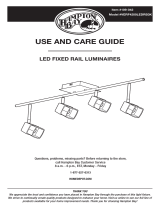Page is loading ...

THANK YOU
We appreciate the trust and confidence you have placed in Commercial Electric through the purchase of these LED edgelit
flushmounts. We strive to continually create quality products designed to enhance your home. Visit us online to see our full
line of products available for your home improvement needs. Thank you for choosing Commercial Electric!
Item #1004 508 419
Model #JJU3011LM/WHT
USE AND CARE GUIDE
Questions, problems, missing parts? Before returning to the store,
call Commercial Electric Customer Service
8 a.m. - 7 p.m., EST, Monday - Friday, 9 a.m. - 6 p.m., EST, Saturday
1-877-527-0313
HOMEDEPOT.COM

2
Table of Contents
Table of Contents ............................................. 2
Safety Information ........................................... 2
Warranty ........................................................ 2
What is Covered ........................................... 2
What is Not Covered .................................... 2
Pre-Installation ................................................ 3
Planning Installation .................................... 3
Tools Required ............................................ 3
Hardware Included ...................................... 3
Package Contents ....................................... 4
Installation ..................................................... 5
Care and Cleaning ........................................... 7
Troubleshooting ............................................... 7
Safety Information
WARNING: Carefully read and understand the information given in
this manual before beginning the assembly and installation.
Failure to do so could lead to electric shock, fire or other injuries
which could be hazardous or even fatal.
WARNING: Be sure the electricity to the wires you are working on is
shut off. Either remove the fuse or turn the circuit off.
NOTICE: Changes or modifications not expressly approved by the party
responsible for compliance could void the user’s authority to operate the
equipment.
NOTICE: This equipment has been tested and found to comply with
the limits for a Class B digital device, pursuant to Part 15 of the FCC
Rules.
These limits are designed to provide reasonable protection against
harmful interference in a residential installation.
This equipment generates, uses and can radiate radio frequency
energy and, if not installed and used in accordance with the
instructions, may cause harmful interference to radio
communications.
However, there is no guarantee that interference will not occur in a
particular installation.
If this equipment does cause harmful interference to radio or
television reception, which can be determined by turning the
equipment off and on, the user is encouraged to try to correct the
interference by one or more of the following measures:
–Reorient or relocate the receiving antenna.
–Increase the separation between the equipment and receiver.
–Connect the equipment into an outlet on a circuit different from that
to which the receiver is connected.
–Consult the dealer or an experienced radio/TV technician for help.
Warranty
WHAT IS COVERED
The manufacturer warrants this lighting fixture to be free from defects in materials and workmanship for a period of five (5)
years from date of purchase. This warranty applies only to the original consumer purchaser and only to products used in
normal use and service. If this product is found to be defective, the manufacturer’s only obligation, and your exclusive
remedy, is the repair or replacement of the product at the manufacturer’s discretion, provided that the product has not been
damaged through misuse, abuse, accident, modifications, alterations, neglect or mishandling.
WHAT IS NOT COVERED
This warranty shall not apply to any product that is found to have been improperly installed, set-up, or used in any way not in
accordance with the instructions supplied with the product. This warranty shall not apply to a failure of the product as a
result of an accident, misuse, abuse, negligence, alteration, or faulty installation, or any other failure not relating to faulty
material or workmanship. This warranty shall not apply to the finish on any portion of the product, such as surface and/or
weathering, as this is considered normal wear and tear.
The manufacturer does not warrant and specifically disclaims any warranty, whether express or implied, of fitness for a
particular purpose, other than the warranty contained herein. The manufacturer specifically disclaims any liability and shall
not be liable for any consequential or incidental loss or damage, including but not limited to any labor / expense costs
involved in the replacement or repair of said product.
Contact the Customer Service Team at 1-877-527-0313 or visit HOMEDEPOT.COM.

3 HOMEDEPOT.COM
Please contact 1-877-527-0313 for further assistance.
Pre-Installation
PLANNING INSTALLATION
Read all instructions before assembly. Before starting installation of this fixture or removal of a previous fixture, disconnect
the power by turning off the circuit breaker or by removing the fuse at the fuse box. To avoid damaging this product,
assemble it on a soft, non-abrasive surface such as carpet or cardboard.
NOTE Keep your receipt and these instructions for proof
of purchase.
TOOLS REQUIRED
Wire
Strippers
Safety
Goggles
Ladder
Gloves
Flathead
Screwdriver
Phillips
Screwdriver
Electrical
Tape
Wire
Cutters
HARDWARE INCLUDED (FOR EACH FLUSHMOUNT)
NOTE Hardware not shown to actual size.
Part
Description
Quantity
AA
Mounting Bracket
1
BB
Outlet Box Screw (15 mm)
2
CC
Ground Screw
1
DD
Wire Connector
3
EE
Locking Screw (9 mm)
1

4
Pre-Installation (continued)
PACKAGE CONTENTS (FOR EACH FLUSHMOUNT)
Part
Description
Quantity
A
Fixture
1
B
Hook
1
C
Locking Hole
1
D
Fixture Ring
1

5 HOMEDEPOT.COM
Please contact 1-877-527-0313 for further assistance.
Installation
1
Attaching the mounting bracket to
the outlet box
2
Connecting the electrical wires
□ Place the mounting bracket (AA) over the outlet box
(not included) so the holes on the mounting bracket
(AA) align with the screw holes on the outlet box.
□ Screw the outlet box screws (BB) through the holes on
the mounting bracket (AA) into the screw holes on the
outlet box.
□ Hang the hook (B) located on the fixture (A) onto the
mounting bracket (AA).
□ Wrap the ground wire from the fixture (A) around the
ground screw (CC) on the mounting bracket (AA). Use
a wire connector (DD) to connect the ground wire from
the fixture (A) to the ground wire from the outlet box.
□ Use a wire connector (DD) to connect the white wire
from the fixture (A) to the white wire (neutral wire)
from the outlet box.
□ Use a wire connector (DD) to connect the black wire
from the fixture (A) to the black wire (live wire) from
the outlet box.
□ Wrap the three wire connections with electrical tape
for a more secure connection.
□ Position the wires inside the outlet box.

6
Installation (continued)
3
Securing the fixture to the ceiling
□ Raise the fixture (A) until it is flush with the ceiling.
□ Align the locking hole (C) with the hole on the
mounting bracket (AA).
□ Use your hand to screw the locking screw (EE) into
the locking hole (C).
4
Securing the fixture ring
WARNING: If not locked in place, the fixture
ring (D) may fall and cause serious injury.
□ Hold the fixture ring (D) so the arrow label on the
fixture ring (D) is pointing up.
□ Align the arrow on the fixture ring (D) with the arrow
on the fixture (A) so the arrows point to each other.
□ Place the fixture ring (D) over the fixture (A). Turn the
fixture ring (D) clockwise until the fixture ring (D)
locks into place (just a few inches).
□ Once the fixture ring (D) is installed, remove the
arrow label on the fixture ring (D).

7 HOMEDEPOT.COM
Please contact 1-877-527-0313 for further assistance.
□ Before attempting to clean the fixture, disconnect the power to the fixture by turning the breaker off or removing
the fuse from the fuse box.
□ Clean the fixture with a soft, dry cloth.
□ Do not use any cleaners with chemicals, solvents, or harsh abrasives.
Care and Cleaning
Troubleshooting
Problem
Possible Cause
Solution
The fixture will not light.
The power is off.
Ensure the power supply is On.
The circuit breaker is off.
Ensure the circuit breaker is in the On position.
The fuse blows or the circuit
breaker trips when the light is
turned on.
The wires are crossed or the
power wire is grounding
out.
□ Check the wire connections.
□ Contact a qualified electrician or call the
Customer Service Team at 1-877-527-0313.

Questions, problems, missing parts? Before returning to the store,
call Commercial Electric Customer Service
8 a.m. - 7 p.m., EST, Monday - Friday, 9 a.m. - 6 p.m., EST, Saturday
1-877-527-0313
HOMEDEPOT.COM
Retain this manual for future use

GRACIAS POR TU COMPRA.
Apreciamos la confianza que ha depositado en Commercial Electric a través de la compra de esta LED de borde y montaje
empotrado. Nos esforzamos para continuamente crear productos de calidad diseñados para mejorar tu hogar. Visítanos por
Internet para ver nuestra línea completa de productos disponibles para las necesidades de mejoras de tu hogar. ¡Gracias
por elegir Commercial Electric!
Artículo #1004 508 419
Modelo #JJU3011LM/WHT
GUÍA DE USO Y MANTENIMIENTO
LED DE BORDE INTERIOR PAQUETE DE CUATRO
11 IN. MONTAJE EMPOTRADO
Preguntas, problemas o piezas faltantes? Antes de regresar a la tienda, llama
al Servicio al Cliente de Commercial Electric
de Lunes a Viernes entre 8 a.m. y 7 p.m., El Sábado entre 9 a.m. y 6 p.m., (hora del Este de EE. UU.)
1-877-527-0313
HOMEDEPOT.COM

10
Índice
Lo que esta cubierto .................................. 10
Lo que (no) esta cubierto ........................... 10
Planificación de la Instalatión .................... 11
Herraminentas Necesarias ......................... 11
Requiere de Hardware ............................... 11
Contenido del Paquete .............................. 12
Información de Seguridad
ADVERTENCIA: Lea cuidadosamente y entienda la información
dada en este manual antes de empezar el proceso de ensamble e
instalación. Si falla en hacerlo, puede ocasionar un choque
eléctrico, incendio u otros daños que pueden ser perjudiciales o
fatales.
ADVERTENCIA: Asegúrese de que la electricidad que llega a los
cables con los que se encuentra trabajando estén apagados.
Remueva el fusible o apague el interruptor.
NOTA: Cualquier cambio o modificación que no se encuentre expresamente
aprobada por el proveedor responsable del cumplimiento puede revocar la
autorización del usuario a utilizar el equipo.
NOTA: Este equipo ha sido probado y se encuentra que cumple con
los límites de dispositivos de la Clase B, y cumple con la arte 15 de
la regla del FCC.
Estos límites están diseñados para suministrar una protección
razonable contra interferencia perjudicial en una instalación
residencial.
Este equipo genera, utiliza y puede irradiar energía de frecuencia
radial, si no se instala e utiliza según las instrucciones, puede causar
interferencia dañina en las comunicaciones de radio.
Sin embargo, no hay garantía de que la interferencia no ocurrirá en
una instalación en particular.
Si el equipo causa interferencia perjudicial a la radio o a la
recepción del televisor, lo cual puede determinar apagando el quipo,
se le invita al usuario a intentar corregir la interferencia con una de
las siguientes medidas:
–Reorientar o reubicar la antena receptora.
–Aumente la separación entre el quipo y el receptor.
–Conecte el equipo en el enchufe de un circuito diferente a aquel
donde se encuentra conectado el receptor.
–Consulte al distribuidor o a un técnico experto en radio/TV para
solicitar ayuda.
Garantía
LO QUE ESTA CUBIERTO
El fabricante garantiza que esta lámpara no presentará defectos materiales o de fabricación por un período de cinco (5)
años a partir de la fecha de compra. Esta garantía es válida sólo para el comprador original y sólo cubre los productos en
uso y funciones normales. Si se descubre algún defecto en este producto, la única obligación y solución exclusiva del
fabricante, a criterio del mismo, será reparar o reemplazar el producto siempre y cuando el defecto no sea resultado de un
mal uso, abuso, accidente, modificaciones, alteraciones, negligencia o manejo indebido.
LO QUE (NO) ESTA CUBIERTO
Esta garantía no cubre ningún producto instalado, configurado o usado incorrectamente sin seguir las instrucciones
adjuntas al producto. Esta garantía no cubre fallas del producto a consecuencia de un accidente, mal uso, abuso,
negligencia, modificaciones o instalaciones defectuosas, o cualquier otra falla no relacionada con defectos materiales o de
fabricación. Esta garantía no se aplica al acabado de ninguna parte del producto, como por ejemplo el de la superficie, ni al
deterioro por condiciones ambientales, ya que eso se considera un desgaste normal.
El fabricante no garantiza y rechaza específicamente cualquier garantía, expresa o implícita, de idoneidad para un
propósito en particular, distinta de la garantía indicada aquí. El fabricante se exime específicamente de cualquier
obligación y no es responsable por daños o pérdidas directas o indirectas, lo que incluye cualquier costo de mano de obra o
gastos relacionados con el reemplazo o reparación de dicho producto.
Comunícate con el Equipo de Servicio al Cliente al 1-877-527-0313 o visita HOMEDEPOT.COM.

11 HOMEDEPOT.COM
Para obtener asistencia, llama al 1-877-527-0313.
Pre-Instalación
PLANIFICACIÓN DE LA INSTALACIÓN
Lee todas las instrucciones antes de ensamblar. Antes de comenzar la instalación o de quitar la instalación anterior,
desconecte la alimentacion apagando el interruptor del circuito o quitando el fusible en la caja de fusible. Para evitar dañar
el artículo, ensámblalo sobre una superficie suave, no abrasiva, como por ejemplo una alfombra o cartón.
NOTA Conserva el recibo y estas Instrucciones como
Comprobante de Compra.
HERRAMIENTAS NECESARIAS
Peladores
de Cables
Gafas de
Seguridad
Escalera
Guantes
Destornillador
de Cabeza
Plana
Destornillador
Phillips
Cinta
Aislan
Pinzas
Cortacables
REQUIERE DE HARDWARE (POR CADA MONTAJE EMPOTRADO)
NOTA El objeto no se muestra en su tamaño real.
Pieza
Descripción
Cantidad
AA
Soporte de Montaje
1
BB
Tornillo de la Caja de Salida (15 mm)
2
CC
Tornillo de Toma de Tierra
1
DD
Conector de Cable
3
EE
Tornillo de Bloqueo (9 mm)
1

12
Pre-Instalación (continuación)
CONTENIDO DEL PAQUETE (POR CADA MONTAJE EMPOTRADO)
Pieza
Descripción
Cantidad
A
Dispositivo de Iluminación
1
B
Gancho
1
C
Orificio de Bloqueo
1
D
Anillo de Iluminación
1

13 HOMEDEPOT.COM
Para obtener asistencia, llama al 1-877-527-0313.
Instalación
1
Coloque el soporte de montaje en
la caja de salida
2
Conectar los cables eléctricos
□ Coloque el soporte de montaje (AA) sobre la caja de
salida (no incluida) para que los orificios del soporte
de montaje (AA) se alineen con los orificios de los
tornillos de la caja de salida.
□ Gire los tornillos de la caja de salida (BB) a través de
los orificios del soporte de montaje (AA) en los
orificios de los tornillos de la caja de salida.
□ Cuelgue el gancho (B) ubicado en del dispositivo
de iluminación (A) en el soporte de montaje (AA).
□ Enrolle el cable de tierra del dispositivo de
iluminación (A) alrededor del tornillo de tierra
(CC) en el soporte de montaje (AA). Use un
conector de cable (DD) para conectar el cable de
tierra del dispositivo de iluminación (A) al cable
de tierra de la caja de salida.
□ Use un conector de cable (DD) para conectar el
cable blanco del dispositivo de iluminación (A)
al cable blanco (cable neutro) de la caja de
salida.
□ Use un conector de cable (DD) para conectar el
cable negro del dispositivo de iluminación (A) al
cable negro (cable vivo) de la caja de salida.
□ Envuelva las tres conexiones de cable con cinta
aislante para una conexión más segura.
□ Coloque los cables dentro de la caja de salida.

14
Instalación (continuación)
3
Fije el dispositivo de iluminción en
el techo
□ Levante el dispositivo de iluminación (A) hasta que
quede al ras con el techo.
□ Alinee el orificio de bloqueo (C) con el orificio del
soporte de montaje (AA).
□ Utilice su mano para atornillar el tornillo de bloqueo
(EE) en el orificio de bloqueo (C).
4
Asegure el anillo de iluminación
□ Mantenga el anillo de iluminación (D) de modo que
la etiqueta de la flecha en el anillo de iluminación
(D) esté apuntando hacia arriba.
□ Alinee la flecha del anillo de iluminación (D) con la
flecha del dispositivo de iluminación (A) de modo
que las flechas apunten entre sí.
□ Coloque el anillo de iluminación (D) sobre el
dispositivo de iluminación (A). Gire el anillo de
iluminación (D) en el sentido de las agujas del reloj
hasta que el anillo de iluminación (D) se bloquee en
su lugar (sólo unas pocas pulgadas).
□ Una vez instalado el anillo de iluminación (D), retire
la etiqueta de la flecha del anillo de iluminación (D).
ADVERTENCIA: Si no está bloqueado en su
lugar, el anillo de iluminación (D) puede caerse
y causar lesiones graves.

15 HOMEDEPOT.COM
Para obtener asistencia, llama al 1-877-527-0313.
Mantenimiento y Limpieza
□ Antes de intentar limpiar la pieza, desconéctela o apague el interruptor o remueva el fusible de la caja de
fusibles.
□ Limpia la lámpara con un paño suave y seco.
□ No uses limpiadores con químicos, solvents, o productos abrasivos.
Solución de Problemas
Problema
Causa Posible
Solución
El accesorio no iluminará.
La electricidad está
apagada.
Asegúrate de que el suministro de
electricidad esté encendido.
El cortacircuito está
apagado.
Verifica que el cortacircuitos está en la
posición de “ON” (encendido).
El fusible se funde o el
cortacircuito se activa cuando
se enciende la luz.
Los cables están cruzados
o el cable de poder tiene
polo a tierra.
□ Compruebe las conexiones del cableado.
□ Contacta a un electricista calificado o
llama al equipo de Servicio al Cliente al
1-877-527-0313.

Preguntas, problemas o piezas faltantes? Antes de regresar a la tienda, llama
al Servicio al Cliente de Commercial Electric
de Lunes a Viernes entre 8 a.m. y 7 p.m., El Sábado entre 9 a.m. y 6 p.m., (hora del Este de EE. UU.)
1-877-527-0313
HOMEDEPOT.COM
Conserva este manual para referencias futuras.

MERCI
Nous apprécions la confiance que vous avez placé en Commercial Electric en achetant ces plafonniers encastrés à bord
illuminé à DEL. Nous nous efforçons en permanence de créer des produits de qualité conçus pour perfectionner votre
maison. Vous pouvez visiter notre site en ligne pour consulter notre gamme complète de produits pour vos besoins de
rénovation résidentielle. Merci d'avoir choisi Commercial Electric!
Article #1004 508 419
Modèle #JJU3011LM/WHT
GUIDE D'UTILISATION ET
D'ENTRETIEN
4 X PLAFONNIER 280MM/11 IN. D'INTÉRIEUR À ÉCLAIRAGE
PÉRIPHÉRIQUE À DEL
Questions, problèmes, pièces manquantes? Avant de retourner au magasin,
veuillez communiquez avec le service à la clientèle Commercial Electric
entre 8h00 et 19h00 (HNE) du lundi au vendredi, entre 9h00 et 18h00 (HNE) du samedi
1-877-527-0313
HOMEDEPOT.COM

18
Table des Matières
Table des Matières ......................................... 18
Consignes de Sécurité .................................... 18
Garantie ....................................................... 18
Ce qui est couvert ...................................... 18
Ce qui est couvert (et pas) ......................... 18
Pré-Installation .............................................. 19
Planification de l'installation ..................... 19
Outils Requis ............................................. 19
Materiel Requis ......................................... 19
Contenu de l'emballage ............................ 20
Installation ................................................... 21
Entretien et Nettoyage .................................... 23
Dépannage ................................................... 23
Consignes de Sécurité
AVERTISSEMENT: Veuillez soigneusement lire et comprendre les
informations contenues dans ce manuel avant de commencer
l’assemblage et l’installation. Vous vous exposez, dans le cas
contraire, à des risques dangereux ou mortels d’électrocution,
d’incendie ou d’autres blessures.
: Enlevez les fusibles concernés ou
désactivez le disjoncteur afin de vous assurer de mettre hors
tension les fils électriques à manipuler.
REMARQUE: Tout changement ou modification non expressément approuvé
par le parti responsable de la conformité peut annuler le droit par l’
utilisateur d’utiliser le matériel.
REMARQUE: Cet appareil a été testé conformément à la partie 15 de la
réglementation de la FCC (Commission fédérale des communications).
Il répond aux critères d’un appareil numérique de classe B.
Ces critères ont été déterminés pour obtenir une protection raisonnable
contre les interférences gênantes dans les installations à caractère
résidentiel.
Si cet appareil est installé ou utilisé de manière non conforme aux
instructions, il peut générer, utiliser ou émettre de l’énergie de
radiofréquence pouvant causer des interférences qui gêneraient les
communications radio.
Il n’est toutefois pas garanti qu’aucune interférence ne subsistera dans
certains cas.
Si l’utilisation de l’appareil cause des interférences et gène ainsi la
réception de radio ou de télévision (allumer et éteindre l’appareil pour
vérifier), l’utilisateur doit essayer de les faire disparaître à l’aide des
méthodes suivantes:
–En réorientant ou en changeant l’antenne de réception de place.
–En augmentant la distance entre l’appareil et le récepteur.
–En connectant l’appareil à la sortie d’un circuit autre que celui du
récepteur.
–En se renseignant auprès du vendeur ou d’un spécialiste radio/TV.
Garantie
CE QUI EST COUVERT
Le fabricant garantit que ce luminaire sera exempt de défauts de fabrication et de matériaux pendant une période d'un cinq
(5) ans à compter de la date d’achat. Cette garantie ne vise que l’acheteur original et uniquement un usage et un entretien
normaux des produits. Si ce produit est défectueux, la seule obligation du fabricant, et votre seul recours, est de remplacer
ou de réparer le produit, au choix du fabricant, pourvu que le produit n’ait pas été endommagé par une utilisation
inadéquate ou abusive, par un accident, une modification, une altération, la négligence ou une mauvaise manipulation.
CE QUI EST COUVERT (ET PAS)
Cette garantie ne s’applique pas à un produit qui est déclaré avoir été mal installé, mal posé ou utilisé d’une façon non
conforme aux instructions qui l’accompagnent. Cette garantie ne s’applique pas à un défaut du produit qui découle d’un
accident, d’un mauvais usage, d’un usage abusif, d’une négligence, d’une modification ou d’une installation incorrecte, ou
à tout défaut étranger à un défaut de matériaux ou de fabrication. Cette garantie ne s’applique pas au fini de toute partie du
produit, comme la surface, ni à l’altération par le climat, puisqu’il s’agit d’une usure normale.
Le fabricant ne garantit aucunement, et réfute expressément toute garantie, explicite ou tacite, d’adaptation à un usage
particulier autre que celui exprimé aux présentes. Le fabricant réfute expressément toute responsabilité et ne peut être tenu
responsable de toute perte ou de tout dommage indirect ou accessoire, y compris mais non de façon limitative, tous les
frais de main-d’œuvre ou autres encourus pour le remplacement ou la réparation dudit produit.
Communiquez avec l’équipe du service à la clientèle au 1 -877 -527-0313 ou visitez le site HOMEDEPOT.COM.

19 HOMEDEPOT.COM
Veuillez composer le 1 -877- 527-0313 pour une assistance supplémentaire.
Pré-Installation
PLANIFICATION DE L'INSTALLATION
Lisez toutes les instructions avant de procéder à l’assemblage. Avant de commencer à installer ce luminaire ou d’enlever
l’ancien luminaire, déconnectez le courant en eteignant le disjoncteur ou en enlevant le fusible correspondent du coffret à
fusibles. Pour éviter d’endommager ce produit, assemblez-le sur une surface molle et non abrasive telle qu’un tapis ou un
carton.
REMARQUE Conservez le reçu, ainsi que ces instructions, à titre
de preuve d’achat.
OUTILS REQUIS
Dénudeur
de Câbles
Électriques
Lunettes de
Protection
Echelle
Gants
Tournevis à
Tête Plate
Tournevis à
Croisillon
Ruban
Adhésif
Isolant
Pince Pour
Câbles
Électriques
MATERIEL REQUIS (POUR CHAQUE PLAFONNIER)
REMARQUE Le matériel n’est pas illustré à sa taille réelle.
Pièce
Description
Quantité
AA
Support de Montage
1
BB
Vis de Boîte de Sortie (15 mm)
2
CC
Vis de Terre
1
DD
Serre-fil
3
EE
Vis de Blocage (9 mm)
1

20
Pré-Installation (suite)
CONTENU DE L'EMBALLAGE (POUR CHAQUE PLAFONNIER)
Pièce
Description
Quantité
A
Luminaire
1
B
Crochet
1
C
Trou de Blocage
1
D
Anneau du Luminaire
1
/