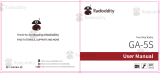Page is loading ...

Dear user,
Thank you for choosing Radioddity DB25 (Pro) mobile radio!
Radioddity Official Programming Software:
https://s3.amazonaws.com/QB25-DB25/DB25QB25_%20Programming%20Software%20Drive%20
%26%20Instructions%20v1.02_.zip
User Manual:
http://s3.amazonaws.com/s3.image.ro/download/Manual/Radioddity/Radioddity%20%20DB25.p
df
Tips:
The Radioddity DB25 (Pro) can be programmed with Chirp. Choose the Vendor “Radioddity” and
Model “QB25”. Please note that the DB25 can only work on 136-174MHz / 400-480MHz, so
please DO NOT write any frequencies out of these two bands, otherwise your channels won’t be
saved.
Hope you enjoy your new radio! ;)
Any problems or concerns with the radio, please feel free to message us for help.
Radioddity
support@radioddity.com
/